The Firewall should be on by default, but to ensure your computer is secure you may want to double check it.
- Click Start and Control Panel
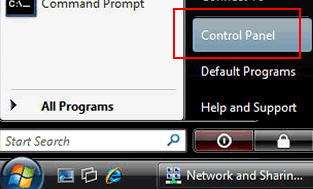 |
|---|
Control Panel |
|---|
- Click on Check this computer's security status.
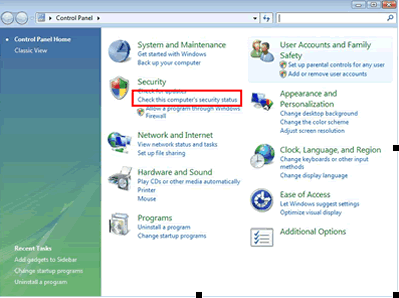 |
|---|
Control Panel > Check Security Status |
|---|
- You can now see if Windows Firewall is protecting your computer. If it is not protecting your system, turn it on.
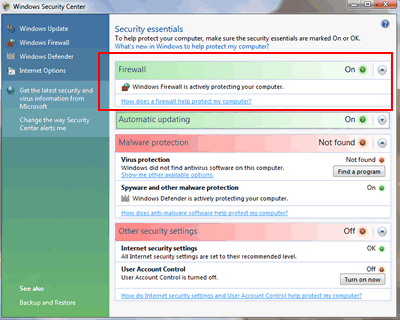 |
|---|
Windows Security Centre > Firewall settings |
|---|
- Turn on or off the Firewall by clicking on the Firewall bar and selecting to Turn the Firewall on or off. We recommend that you turn the firewall on, unless you are troubleshooting connection problems or have installed an alternate firewall program. See our Guide to Security Software.
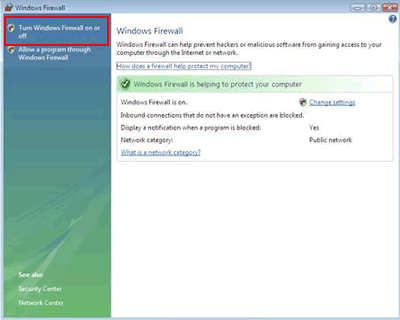 |
|---|
Windows Security Centre > Firewall on / off |
|---|
[Top]