Plusnet broadband speed tester
- Subscribe to RSS Feed
- Mark as New
- Mark as Read
- Bookmark
- Subscribe
- Printer Friendly Page
- Report to Moderator
- Plusnet Community
- :
- Plusnet Blogs
- :
- Plusnet broadband speed tester
Plusnet broadband speed tester
We want our customers to know exactly what speed they are getting. Our broadband speed tester allows you to check the speed of your connection quickly and easily using your download speed, upload speed, latency, and jitter.
You’ll need Flash 7 or higher to use our broadband speed tester.
How is broadband speed measured?
Broadband speed is measured in two important ways: download speed and upload speed.
• Download speed is the rate that your connection can access files on the Internet
• Upload speed is the rate that your connection can upload over the Internet
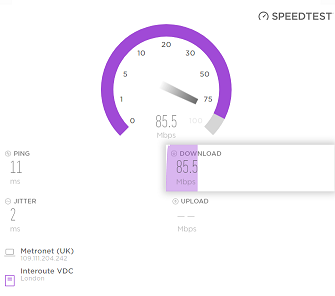
What do these numbers mean?
Without knowing what is considered a ‘good’ broadband speed, it’s hard to know how what these figures mean.
Broadband connections are measured in megabits per second (written as Mbps). A megabit is a unit of file measurement that indicates the rate in which files can be passed from one computer to another over the Internet, so the more megabits per second, the greater the amount of information being transfered.
The vast majority of broadband packages on the market advertise their broadband speeds as an ‘up to’ speed, meaning if you have a package of 38Mbps, then 38Mbps is the highest speed you can access, rather than the average speed.
To understand if your speed is above or below average, find your package below:
Unlimited
Highest download speed: Up to 17Mbps
If you’re a Plusnet Unlimited customer, your connection speed will be ‘up to’ 17Mbps, which for most light to average users is enough. An average of 8.4Mbps or above is enough for ordinary Internet use and will allow you to stream and download as normal.
Unlimited Fibre
Highest download speed: Up to 38Mbps
A speed of above 33.3Mps will be powerful enough for seamless streaming, slick online gaming, superfast downloads and handling multiple users with ease. It’s not quite as powerful as Unlimited Fibre Extra, but will be enough for most busy families.
Unlimited Fibre Extra
Highest download speed: Up to 76Mbps
This speed is perfect for heavy internet users, with multiple people downloading files, streaming videos, or playing online games all at once. Speeds may be higher or lower depending on the time of day, but Unlimited Fibre Extra will comfortably allow a whole house of Internet addicts to watch, play, and work even at peak times.
What affects broadband speed?
Broadband speed can be impacted by many different factors.
Cables
The quality of the cables and router you use can impact the speed of your broadband, as older models and cables won’t perform as well as newer technology.
Time of the day
Speeds can fluctuate depending on the time of day, too. Busy times mean more people using the same connection at once, which can cause congestion and slower performance. To get a well-rounded look at your speed, try running a few tests at different times of day.
Multiple users
More than one person using your connection at the same time can also cause broadband speeds to slow down. Streaming and online gaming are the worst culprits, as well as downloading large files, like HD films or TV shows.
Router placement
If reliability, rather than speed, is an issue, where you position your router can have a significant effect on the performance of your home Wi-Fi. For example, did you know that fish tanks and televisions can disrupt your signal? Find out more with our guide for positioning a router.
We also have a handy guide which explains what good broadband speed is and how to improve it.
Factors that can affect your results
We’ve worked hard to make our speed checker as fast as possible, but there are certain activities that can give you inaccurate results.
For the most accurate test, avoid downloading large files that use a lot of bandwidth, as this may give you lower than average results. Try to avoid streaming any video or TV while performing your test, or using online games. Restarting your router and your computer before a test can also give you more accurate results, along with clearing your browser’s cache.
We always recommend performing numerous checks rather than just one, as this will give a well-rounded view of your broadband’s performance.
Lower than expected speed?
If you’re results are low, try our troubleshooting page to find the source of the problem and discover actions you can take to improve the speed and reliability of your Internet connection.
Any questions or issues with our broadband speed checker? Let us know in the comments or our Community Forums.
