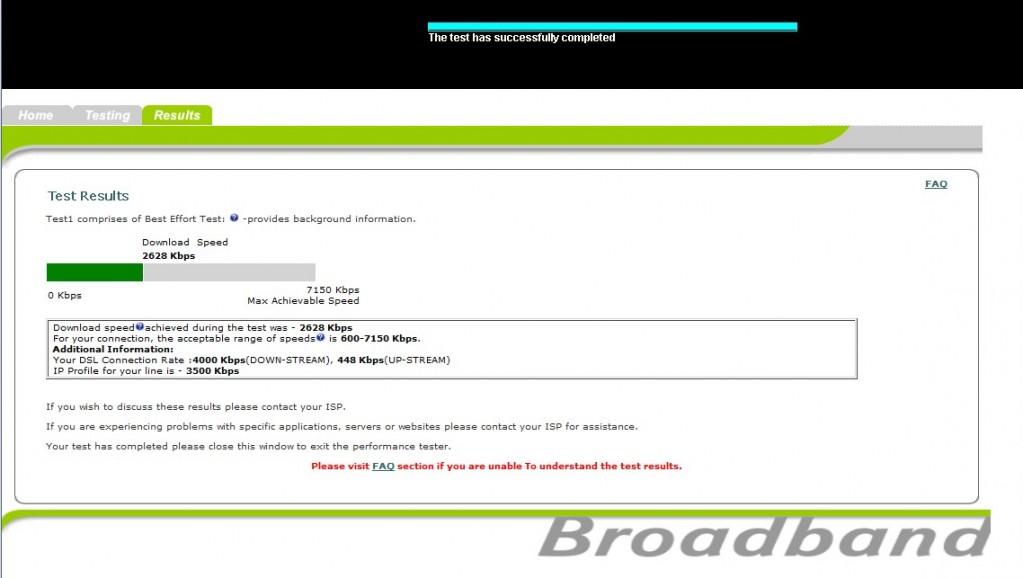Please note that this guide no longer reflects the latest version of the BT Speedtest and has been superseded by the Plusnet Guide http://www.plus.net/support/broadband/bbfaults/bt_speed_tester.shtml
Guidance for Using the revised BT Speedtester http://speedtester.bt.com/
You will need an up to date version of Java installed.
According to the web page The performance tester is supported on Windows 98, XP,Vista,Linux Fedora (RedHat) also known to work on Linux (Ubuntu 9.04) and for the following browsers: Firefox, Opera, Netscape, Microsoft Internet Explorer and Safari. It is important that you have the most up to date versions.
Step 1
The first screen you see is this and you must click on the Yes circle - inside the red box only then will you be able to input your telephone number including the area code into the field inside the blue box. The Service ID is not required.
You then click on Go.
You should then have a popup asking if the number is correct. Assuming it is just click on yes
Occasionally after doing this the screen will revert back to the initial screen. If this happens just complete it again.
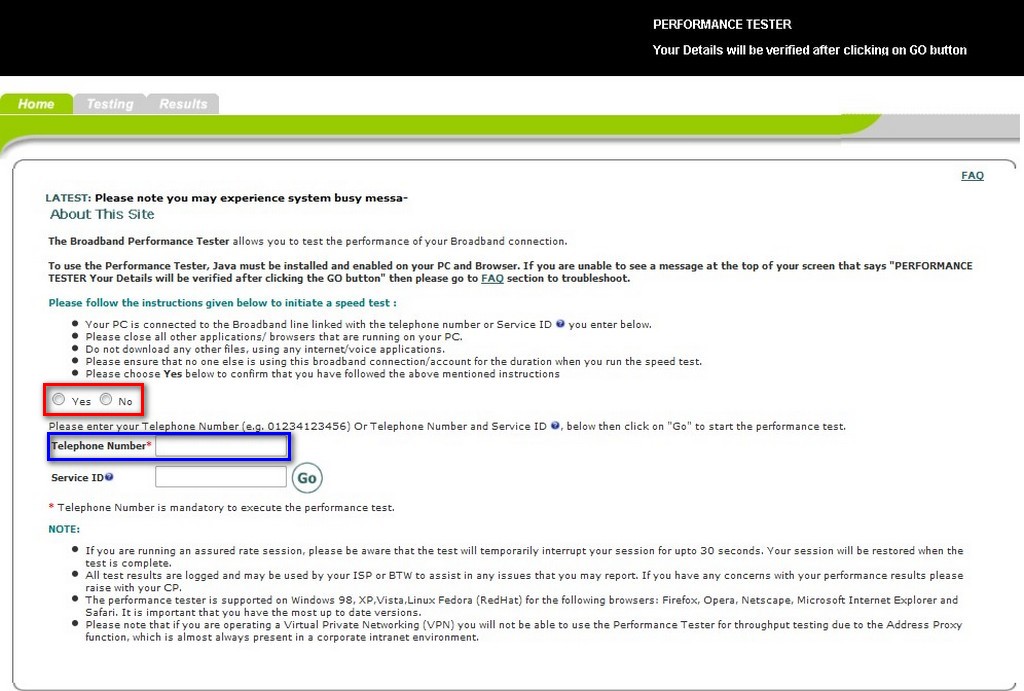
Step 2
The next screen is where you input your Plusnet Username into the field inside the blue box - there is no need to input the Domain Name.
Please note you input your username only DO NOT add plusdsl.net after it.
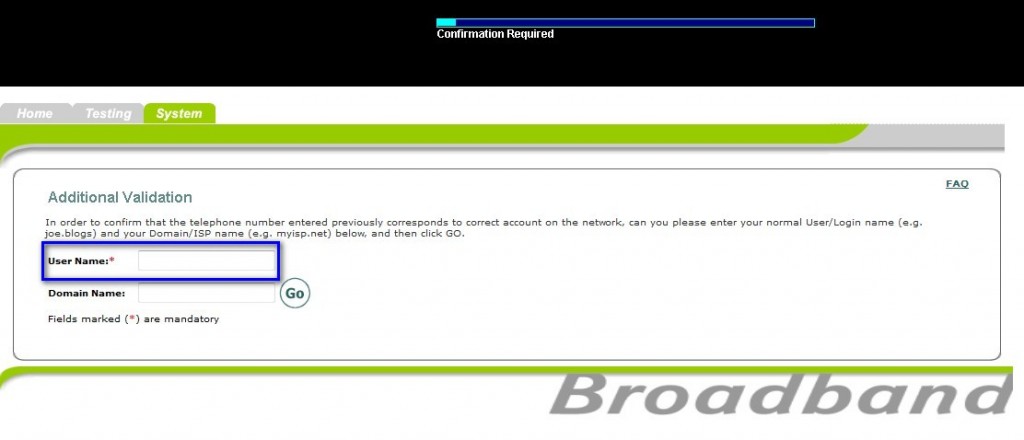
Step 3
Clicking on Go again will take you to the processing screen where you should see something like this
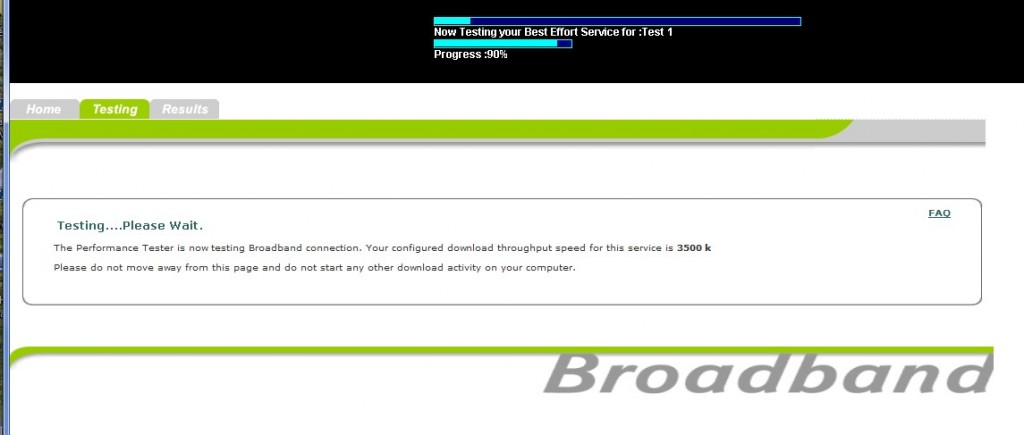
Step 4
Finally you will get the results screen