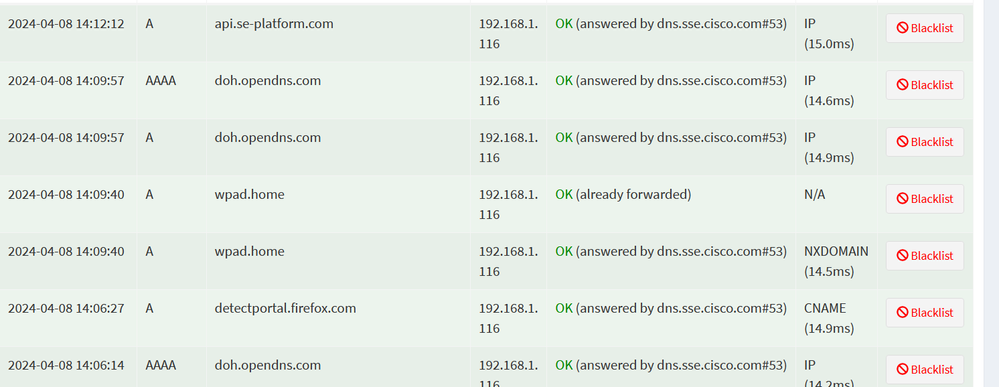Pi-Hole Query
FIXED- Subscribe to RSS Feed
- Mark Topic as New
- Mark Topic as Read
- Float this Topic for Current User
- Bookmark
- Subscribe
- Printer Friendly Page
- Plusnet Community
- :
- Forum
- :
- Other forums
- :
- Tech Help - Software/Hardware etc
- :
- Re: Pi-Hole Query
08-04-2024 1:47 PM
- Mark as New
- Bookmark
- Subscribe
- Subscribe to RSS Feed
- Highlight
- Report to Moderator
Being bored and looking for a little project I have bought a Raspberry Pi Zero 2W and installed Pi-hole on it. This is working fine and has also enabled me to eliminate the irritating adverts from organisations that I will never use that clog the top of web searches.
Looking at the Pi-hole stats I have found a couple of mysterious new wireless connections, neither appear in the list of devices in the Hub 2 Advanced/My Network list of devices. I have the Pi-hole DHCP server switched off.
One of these mysterious connections seems to be a list of every DNS lookup. Is this a 'feature' of the Pi-hole or is there a back door link of which I am unaware reporting my every move?
As an aside, I note the documentation states that I need a 2.5A PSU for the Pi Zero, measured current when running this software is 0.12A - hence I have found a use for the Hub 2 USB connector:
Moderator and Customer
If this helped - select the Thumb
If it fixed it, help others - select 'This Fixed My Problem'
Fixed! Go to the fix.
Re: Pi-Hole Query
08-04-2024 1:55 PM
- Mark as New
- Bookmark
- Subscribe
- Subscribe to RSS Feed
- Highlight
- Report to Moderator
Where exactly are you seeing these 'connections' and how do you know they are wireless?
I'm familiar with Pi-hole but am struggling to visualise what it is you're referring to.
Bob Pullen
Plusnet Product Team
If I've been helpful then please give thanks ⤵
Re: Pi-Hole Query
08-04-2024 2:15 PM
- Mark as New
- Bookmark
- Subscribe
- Subscribe to RSS Feed
- Highlight
- Report to Moderator
Ah. perhaps they are not wireless, my assumption, as I know that they are not wired.
When I go to the Pi-hole Dashboard they appear as local IP addresses under 'Top Clients (Total)' with an IP address that does not appear in the list of Hub 2 devices, either active or disconnected. Opening the address gives me, for example:
Moderator and Customer
If this helped - select the Thumb
If it fixed it, help others - select 'This Fixed My Problem'
08-04-2024 3:37 PM
- Mark as New
- Bookmark
- Subscribe
- Subscribe to RSS Feed
- Highlight
- Report to Moderator
Few of those lookups are to a DNS over HTTPS server.
Can you see the IP under Tools > Network, and if so, does the corresponding hardware address offer any clues?
Bob Pullen
Plusnet Product Team
If I've been helpful then please give thanks ⤵
Re: Pi-Hole Query
08-04-2024 4:29 PM - edited 08-04-2024 4:29 PM
- Mark as New
- Bookmark
- Subscribe
- Subscribe to RSS Feed
- Highlight
- Report to Moderator
Thanks Bob,
Tools/Network showed me the answer. It was a bit of finger trouble plus being fooled by my IPhone having different MAC addresses for the wireless bands.
Moderator and Customer
If this helped - select the Thumb
If it fixed it, help others - select 'This Fixed My Problem'
Re: Pi-Hole Query
10-04-2024 3:37 PM
- Mark as New
- Bookmark
- Subscribe
- Subscribe to RSS Feed
- Highlight
- Report to Moderator
I hate it when people put ideas in my head.
Do you connect the Pi to the router via ethernet cable?
Is the power source from the Hub2 to the Pi a standard USB cable?
I guess I'd need to buy
Rasperry Pi Zero 2w
Pi Case
SD card
Brian
Re: Pi-Hole Query
10-04-2024 3:59 PM - edited 10-04-2024 4:01 PM
- Mark as New
- Bookmark
- Subscribe
- Subscribe to RSS Feed
- Highlight
- Report to Moderator
You don't need to buy a Pi, you can run it under Docker on windows or other OS as an experiment ![]()
Or even install it directly on Windows https://github.com/DesktopECHO/Pi-Hole-for-WSL1/
If it helped click the thumb
If it fixed it click 'This fixed my problem'
Re: Pi-Hole Query
10-04-2024 4:29 PM
- Mark as New
- Bookmark
- Subscribe
- Subscribe to RSS Feed
- Highlight
- Report to Moderator
If you go the Raspberry Pi route:
The W in Pi Zero 2W means it is wireless, so no Ethernet cable required
You need a USB A to micro USB cable for the power.
You need a case.
To program the Pi you need:
A means of downloading an operating system on to a micro SD card, I have a USB adapter. I used the simple RaspOS version of Debian.
You then need to download and install the Pi-hole software, to first turn the Pi into a working computer you need:
A mini HDMI to HDMI cable to connect to a monitor.
A micro USB to means of connecting to keyboard and mouse. I used a micro USB to USB A cable plus a female to female connector into which I could plug my PC Bluetooth usb gizmo.
There may well be easier ways to do it but I wanted to try something different, this was a little project into unknown territory to keep my brain ticking over.
Moderator and Customer
If this helped - select the Thumb
If it fixed it, help others - select 'This Fixed My Problem'
Re: Pi-Hole Query
10-04-2024 4:41 PM - edited 10-04-2024 4:42 PM
- Mark as New
- Bookmark
- Subscribe
- Subscribe to RSS Feed
- Highlight
- Report to Moderator
It is worth noting the current Raspberry PI imager allows for the enabling of ssh and the setting of the wireless name/password. So the HDMI and USB cables are not really needed, just one for the power, use a terminal app such as PuTTy for ssh.
You can find the pi IP Address via your DHCP allocated IP Address list of you router, in the case of the Hub Two >Home >My Device
HTH
Superusers are not staff, but they do have a direct line of communication into the business in order to raise issues, concerns and feedback from the community.
Re: Pi-Hole Query
11-04-2024 10:05 AM
- Mark as New
- Bookmark
- Subscribe
- Subscribe to RSS Feed
- Highlight
- Report to Moderator
Thanks for the suggestion. However, I still run Win7 so it appears to rule that out. Also, I occasionally shut down the machine to boot a NUC box with Linux Mint.
I already have a multi card reader so programming the SD card wouldn't be a problem.
I think I would need a USB power cable on top of what I previously listed (unless I find one lying around) so around £35 seems to cover everything. Looks like I'll be spending some money soon.
Brian
Re: Pi-Hole Query
15-04-2024 12:28 PM
- Mark as New
- Bookmark
- Subscribe
- Subscribe to RSS Feed
- Highlight
- Report to Moderator
The game has begun. £32.97 has got a Raspberry Pi, Case, USB micro lead and an SD card on order.
I know I need to set an Static IP address in Pi-Hole, some where outwith the Hub2's normal range. So it'll be 192.168.1.? but I'm not certain of what the normal range is. Any ideas?
Brian
Re: Pi-Hole Query
15-04-2024 12:42 PM
- Mark as New
- Bookmark
- Subscribe
- Subscribe to RSS Feed
- Highlight
- Report to Moderator
It’s 2-63 I think. I just left it on DHCP and reserved the allocated IP address by selecting ‘always use this IP address’ in the advanced hub 2 network settings.
I have been struggling with getting a domain that I added to always block. I’m hoping that I have found the problem as being the DNS being cached in the browser prior to adding the pi hole.
Moderator and Customer
If this helped - select the Thumb
If it fixed it, help others - select 'This Fixed My Problem'
Re: Pi-Hole Query
15-04-2024 1:20 PM
- Mark as New
- Bookmark
- Subscribe
- Subscribe to RSS Feed
- Highlight
- Report to Moderator
Re: Pi-Hole Query
17-04-2024 3:29 PM
- Mark as New
- Bookmark
- Subscribe
- Subscribe to RSS Feed
- Highlight
- Report to Moderator
Well, stage one completed (I think).
The SD card showed up today and following the instructions in the link below I've now got Raspebrry Pi OS installed with SSH and my network details.
https://www.wundertech.net/how-to-setup-a-raspberry-pi-zero-without-a-monitor-keyboard-or-mouse/
I'll only find out if it worked when the Pi shows up and I try to connect wirelessly.
Brian
Re: Pi-Hole Query
20-04-2024 1:36 PM
- Mark as New
- Bookmark
- Subscribe
- Subscribe to RSS Feed
- Highlight
- Report to Moderator
Stage two completed (eventually)!!!
I manually added the required "ssh" and wireless settings to the SD card but for some odd reason between the card reader and the Pi itself they got lost so no connection (two attempts).
So I re-installed the O/S (again) and used the imager settings to add in all the details I required. I now have a Raspberry Pi recognised by the router.
Just the Pi-Hole install using Putty to do.
Brian
- Subscribe to RSS Feed
- Mark Topic as New
- Mark Topic as Read
- Float this Topic for Current User
- Bookmark
- Subscribe
- Printer Friendly Page