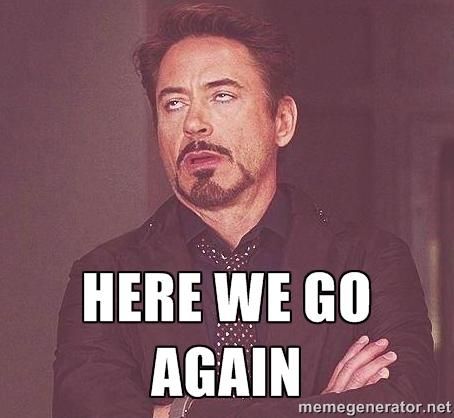BT speedtest and FLASH
- Subscribe to RSS Feed
- Mark Topic as New
- Mark Topic as Read
- Float this Topic for Current User
- Bookmark
- Subscribe
- Printer Friendly Page
- Plusnet Community
- :
- Forum
- :
- Feedback
- :
- Plusnet Feedback
- :
- Re: BT speedtest and FLASH
BT speedtest and FLASH
30-04-2017 6:05 PM
- Mark as New
- Bookmark
- Subscribe
- Subscribe to RSS Feed
- Highlight
- Report to Moderator
I noticed in a broadband topic the poster being asked to run the BT speedtest so you could raise the matter with your supplier. Unfortunately this test relies upon Flashplayer that as many people know is an ongoing security risk, I myself deleted it some time ago for that reason. Perhaps you could ask your supplier to improve there application so that it no longer relies upon poor software or accept results from other speed tests such as thinkbroadband that do not rely upon Flashplayer.
Re: BT speedtest and FLASH
30-04-2017 6:15 PM
- Mark as New
- Bookmark
- Subscribe
- Subscribe to RSS Feed
- Highlight
- Report to Moderator
Why not use Chrome that has a built-in flash player?
Forum Moderator and Customer
Courage is resistance to fear, mastery of fear, not absence of fear - Mark Twain
He who feared he would not succeed sat still
Re: BT speedtest and FLASH
30-04-2017 6:39 PM
- Mark as New
- Bookmark
- Subscribe
- Subscribe to RSS Feed
- Highlight
- Report to Moderator
EWWWWWW!! security......google..........spyware lols
Re: BT speedtest and FLASH
30-04-2017 7:13 PM
- Mark as New
- Bookmark
- Subscribe
- Subscribe to RSS Feed
- Highlight
- Report to Moderator
Re: BT speedtest and FLASH
01-05-2017 10:10 AM
- Mark as New
- Bookmark
- Subscribe
- Subscribe to RSS Feed
- Highlight
- Report to Moderator
@hitchhiker43 wrote:
or accept results from other speed tests such as thinkbroadband that do not rely upon Flashplayer.
That wouldn't work I'm afraid. The BTWholesale speed tester is tied into BT's backend systems and so also retrieves eg. data on your IP Profile, exchange etc and can also be setup just to test the connection between you and your exchange taking your ISP out of the loop in advanced troubleshooting. It then also ports the results to your ISP which is needed to raise faults with BT.
Mav's suggestion of using Chrome to get access to flash where needed I think is a good middle road as it's implementation is more tied down in there.
Re: BT speedtest and FLASH
01-05-2017 10:28 AM
- Mark as New
- Bookmark
- Subscribe
- Subscribe to RSS Feed
- Highlight
- Report to Moderator
you have to specifically re-enable it if you want flash support.
Re: BT speedtest and FLASH
01-05-2017 12:19 PM
- Mark as New
- Bookmark
- Subscribe
- Subscribe to RSS Feed
- Highlight
- Report to Moderator
@chenks76 wrote:
it's also disabled by default now in chrome (on new chrome installations).
you have to specifically re-enable it if you want flash support.
Indeed. I remember putting it back to 'ask 1st' as some sites just don't work without it.
Re: BT speedtest and FLASH
01-05-2017 1:20 PM
- Mark as New
- Bookmark
- Subscribe
- Subscribe to RSS Feed
- Highlight
- Report to Moderator
I've been using... DSLReports for testing buffer-bloat and iperf3 for pure single thread testing. I have to admit that TBB gives a good stable test even though it uses Flash and the HTML5 is.. well, it just doesn't work properly!
I use the TBB test mostly for confirming new router builds just because of it's locality mainly. If you wanted a quick test
then I would use this.
Re: BT speedtest and FLASH
01-05-2017 3:05 PM
- Mark as New
- Bookmark
- Subscribe
- Subscribe to RSS Feed
- Highlight
- Report to Moderator
It's a real nuisance to run flash based tests under Chrome (58.0.3029.81 64bit) on OS X El Capitan 10.11.6. Unless I'm blind, I can't see any enable/allow/ask stuff on settings/advanced/content or anywhere similar.
I have to download the Adobe flash installer, run the test, and then immediately run the Adobe uninstaller.
Am I missing something?? Some little pop-up box under a window somewhere?
Re: BT speedtest and FLASH
01-05-2017 3:27 PM - edited 01-05-2017 3:56 PM
- Mark as New
- Bookmark
- Subscribe
- Subscribe to RSS Feed
- Highlight
- Report to Moderator
yeah you must be blind.
chrome has flash support built-in, so no need for any third party plugins.
the flash support switch is in chome settings > advanced > privacy / content settings > Flash
Re: BT speedtest and FLASH
01-05-2017 3:35 PM - edited 01-05-2017 3:36 PM
- Mark as New
- Bookmark
- Subscribe
- Subscribe to RSS Feed
- Highlight
- Report to Moderator
Perhaps you should say (Chrome for Mac)
Chrome Settings/Show advance settings/Privacy/Content settings/Flash
Re: BT speedtest and FLASH
01-05-2017 3:46 PM - edited 01-05-2017 3:47 PM
- Mark as New
- Bookmark
- Subscribe
- Subscribe to RSS Feed
- Highlight
- Report to Moderator
no, the settings are the same for windows and mac.
i have added in "privacy" to my post to match yours, but that's simply a heading in the advanced section, not a button to press.
there only is one "content settings" button in the advanced section, so i assumed it would be clear enough withouth havingt to include the word "Privacy".
Re: BT speedtest and FLASH
01-05-2017 3:51 PM - edited 01-05-2017 3:53 PM
- Mark as New
- Bookmark
- Subscribe
- Subscribe to RSS Feed
- Highlight
- Report to Moderator
I thought we were here to help other users, at first I also could not see the flash "switch" so adding Privacy must benefit the end user to locate the flash switch.. I only use a mac so added that in case windows was different. Anyway hopefully using flash settings with chrome has been made easier to find.
Re: BT speedtest and FLASH
01-05-2017 3:56 PM
- Mark as New
- Bookmark
- Subscribe
- Subscribe to RSS Feed
- Highlight
- Report to Moderator
i gave the precise buttons to click to get the flash option.
Re: BT speedtest and FLASH
01-05-2017 4:03 PM
- Mark as New
- Bookmark
- Subscribe
- Subscribe to RSS Feed
- Highlight
- Report to Moderator
Nope, I'm not blind! I *know* that there was flash support built in. It was great: if I wanted to do something that had to use flash, I'd run Chrome. But in settings/advanced/privacy/content, I have only options for cookies, images, javascript, handlers.
I'm quite sure it works for @chenks76, et al. Are you using OS X El Capitan, or similar?
There is a System preferences pane for flash, where I have PPAPI (relevant for Chrome, I'm pretty sure) update enabled. The (latest) version is 25.0.0.148. I can actually run the flash-based thinkbroadband speed test under chrome, but not the speedtest.btwholesale.com one that Plusnet support insist on.
Sigh!
- Subscribe to RSS Feed
- Mark Topic as New
- Mark Topic as Read
- Float this Topic for Current User
- Bookmark
- Subscribe
- Printer Friendly Page