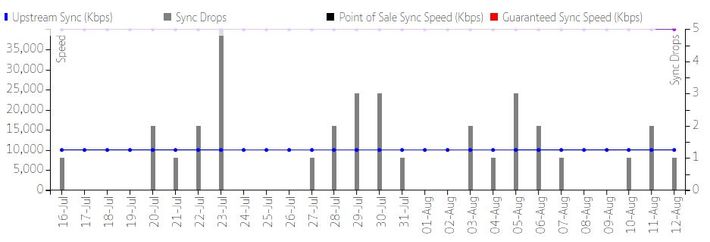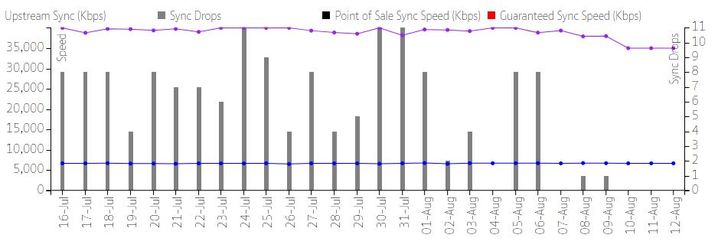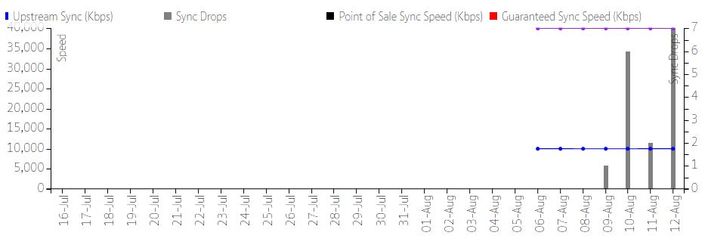Hub One - 5GHz WiFi issue
FIXED- Subscribe to RSS Feed
- Mark Topic as New
- Mark Topic as Read
- Float this Topic for Current User
- Bookmark
- Subscribe
- Printer Friendly Page
- Plusnet Community
- :
- Forum
- :
- Help with my Plusnet services
- :
- My Router
- :
- Re: Hub One - 5GHz WiFi issue
Re: Hub One - 5GHz WiFi issue
11-08-2020 1:46 PM
- Mark as New
- Bookmark
- Subscribe
- Subscribe to RSS Feed
- Highlight
- Report to Moderator
Hello @bobpullen the issues I reported are still happening.
It seems many people are having success with the firmware update, is there any chance I could also try?
Many thanks in advance, David.
Re: Hub One - 5GHz WiFi issue
11-08-2020 6:53 PM
- Mark as New
- Bookmark
- Subscribe
- Subscribe to RSS Feed
- Highlight
- Report to Moderator
Re: Hub One - 5GHz WiFi issue
11-08-2020 8:38 PM - edited 11-08-2020 8:39 PM
- Mark as New
- Bookmark
- Subscribe
- Subscribe to RSS Feed
- Highlight
- Report to Moderator
@bobpullen Can you please upgrade my router to the new firmware as I am having the same 5GHz issue.
Re: Hub One - 5GHz WiFi issue
12-08-2020 10:29 AM
- Mark as New
- Bookmark
- Subscribe
- Subscribe to RSS Feed
- Highlight
- Report to Moderator
@bobpullen Bob I hope you are doing okay in the current strange times.
FYI - I started getting this issue yesterday! My Router has been on Firmware version 263 since January.
I found this Thread and turned my 5GHz WiFi off and on this morning and it seemed to be working okay again.
BUT one thing I spotted was that my 5GHz devices (2 off Samsung Galaxy phones) are not shown in the Home Network Devices or DHCP Table now, though they are working and active! I think they were shown on the Devices earlier, but they are set to Static IP addresses (due to the DNS issue I had some time ago - which has only reoccured once or twice in the last year), so would not show in the DHCP Table!
I then spotted that my Amazon Echo (but not my Canon Printer) connected on 2.4GHz was showing in the WiFi log as Disassociated, then Associated constantly. So I turned the 2.4GHz Wifi off and on.
That stopped those 2.4GHz WiFi log messages, but they returned for my phone on 5GHz! So I turned the 5GHz WiFi off and on again.
The Amazon Echo and Canon Printer both connected at 2.4GHz do show on the Home Network Devices and DHCP Table. For the Samsung Galaxy Phones on the 5GHz, the DHCP Log confirms that they have been detected after turning the Wifi of and on! But are still not shown in the Devices display1
For now all seems okay!
I will let you know if the issue returns.
I hope the above might give you another clue as to what the issue could be. Let me know if sending you any of the Event Logs, or any other information would be helpful.
One more question - I spotted that my 5GHz WiFi does not have "WPA2 Only (Recommended)" set - Should it be?
Meanwhile, some of the posts about the new 273 Firmware update seem to say it is faster on Wifi. Is that correct? - I have had to connect my Laptop via cable as the 5GHz Wifi was limiting at about 30MB/s meaning that a VEEAM backup to my NAS drive was taking hours instead of minutes!
Thanks
Henry
Re: Hub One - 5GHz WiFi issue
14-08-2020 12:11 PM
- Mark as New
- Bookmark
- Subscribe
- Subscribe to RSS Feed
- Highlight
- Report to Moderator
I've been using a TP-Link Archer VR600 since June but this rooter has started dropping the DSL link. Looking online it with the information in the log this appears to be a hardware fault with the TP-Link. Once i've sent this message the Plusnet router will be brought back into use and i will monitor it again. I never experienced any issues with .280 the whole time i was using it. I can give you a update a little further down the line if required?
Re: Hub One - 5GHz WiFi issue
14-08-2020 3:23 PM
- Mark as New
- Bookmark
- Subscribe
- Subscribe to RSS Feed
- Highlight
- Report to Moderator
Hi @bobpullen
Can I request a firmware update please. The symptoms in your original post are exactly what we are seeing here:
Plusnet Hub One | Software version 4.7.5.1.83.8.263 | Last updated 29/03/19
- Brief description of the problem, and how is masquerades itself. What are the symptoms? How frequently does it happen?
Exactly as you described:
"- Devices intermittently present authentication/password errors when trying to connect to the Wi-Fi network, even though the password is correct.
- Devices intermittently lose the ability to connect to the Wi-Fi network at all.
- Devices remain connected to the Wi-Fi network but report 'No Internet access' or a similar error. Other connected devices may continue to work during this time.
Also today we saw any device connected via 10 way switch be unable to connect to the internet until the router was rebooted. That was new. - Do the devices having problems appear to be connected or associated with the hub? Is the hub status indicator normal/blue when the problem occurs?
Hub status is blue devices show up, but getting the router to forget the devices doesn't seem to help with reconnecting them, only a reboot fixed that. - Do you have the 2.4GHz and 5GHz channels merged (default setting) or split (different wireless network names)? If the networks are named differently, does the problem only affect the 5GHz network?
They were merged, but reading this i tried switching off 5ghz for 3 weeks,the password issue didn't occur, however, patchy signals and connections via tp link while moving around the house haven't been great options either. Switched 5ghz back on today during troubleshooting / before another reboot fixed everything - Once the problem occurs is it persistent? Do you have any devices wired to the router and does the problem affect them at the same time?
Same time. No, in fact you could connect via your phone via tp link from the far end of the house, but not sat next to the router.
Persistant, in that a reboot is the only option for the password issue, yes. - Are you able to reproduce the problem reliably? Do you think you have a way of triggering it? [for example waking a specific device from power save mode]
The password issues just happen after a few weeks. After installing TP-links (to actually solve this problem before i knew it was a firmware issue) there seems to be a link between being close to the router then moving the device further away and then back. guessing but it seemed like it was stuck switching between the band options? - Is the problem always resolved by rebooting the hub? If so, how long does it take before problems recur?
Yes, 2-3 weeks? - If specific devices are always impacted when problems occur, please provide details of which devices are impacted and which aren't i.e. manufacturer, model, variant and operating system version.
Apple Phones X & 11 seem worst hit.but that maybe as they are used most. Amazon kids tablet. but that may just be as they are used more often - Have the devices experiencing problems recently received any patches that might correspond with the time the issue first occurred? Nothing that corresponds
- Please provide a description of your home network setup and all devices in use including whether or not you're using any additional switches, Powerline adapters or wireless access points.
One wired switch which has consoles/tv/satelite boxes attached to it.
Wired Console/amazon box.
(added after the issues was seen) TP-link and 2 extenders
Wireless: phones / tablets / consoles/ amazon stick.
Thanks for any help
Mark
Re: Hub One - 5GHz WiFi issue
15-08-2020 10:18 AM
- Mark as New
- Bookmark
- Subscribe
- Subscribe to RSS Feed
- Highlight
- Report to Moderator
Hi Bob,
I would like to request the new firmware. I moved to Plusnet broadband 4 weeks ago, and received the "latest box" and at first the wifi was fine. I had already split the two bands, and both seemed ok.
Over the last few days I noticed the 5Ghz was slowing down. It came to a head last night when I lost all internet access.
My initial thoughts was that it might be interference, so i manually changed the channels but none resolved the issue.
I left it overnight and checked again this morning. When I logged in to the 5Ghz it asked for my password, however didn't like the answer when I typed it in. I then reconnected through the 2.4Ghz (which worked fine) and checked the Home Network Status on the router. It initially showed my 5Ghz devices, but as disconnected. When I refreshed they disappeared leaving nothing connected.
I tried switching off the 5Ghz and then back on again, but still couldn't connect to the network. I finally rebooted the router, and it solved the problem...for now. All the 5Ghz devices reconnected, and the speed is back to normal.
It was then that I checked the Community and found this post. Its a shame Plusnet are still sending out routers when they have a known fault, but hopefully a firmware update will solve the problem.
My router is currently on 4.7.5.1.83.8.263
Thanks
Paul
Re: Hub One - 5GHz WiFi issue
15-08-2020 10:00 PM
- Mark as New
- Bookmark
- Subscribe
- Subscribe to RSS Feed
- Highlight
- Report to Moderator
This issue has now been going on for 8 months. Is getting users to individually request a firmware update from an individual plusnet engineer best that plusnet can do?
How about rolling this out to all users?
Re: Hub One - 5GHz WiFi issue
16-08-2020 7:37 AM
- Mark as New
- Bookmark
- Subscribe
- Subscribe to RSS Feed
- Highlight
- Report to Moderator
@bikeman It is not an official firmware release so will not be rolled out because the Wi-Fi problem and other faults have not been properly fixed. See this post Message #973
Re: Hub One - 5GHz WiFi issue
17-08-2020 4:11 AM
- Mark as New
- Bookmark
- Subscribe
- Subscribe to RSS Feed
- Highlight
- Report to Moderator
@bobpullen Can I have the new firmware please. I am on version 4.7.5.1.83.8.263
I have been having wireless connection issues most of this year. It started with the PS4 not finding the router having worked fine for a long time previously. I used to be able to fix the issue by resetting the router but the issue became more regular and resetting the router no longer fixes it. I presumed it was a problem with the PS4 until various guests with mobile devices couldn't find our router signal even when stood next to it and now a PC in the house has quit connecting.
Re: Hub One - 5GHz WiFi issue
17-08-2020 12:45 PM
- Mark as New
- Bookmark
- Subscribe
- Subscribe to RSS Feed
- Highlight
- Report to Moderator
@tsmith1 @SparkShotSpur @alans1 @sarah_a_taylor @ambeynon1 @Indy62 @robmurphy17 @Elpam & @pharma - I've pushed the .273 build to your devices. You'll all need to power off/back on to apply the update.
@SD2 - Your router doesn't appear to be online at the moment? 🤔
Bob Pullen
Plusnet Product Team
If I've been helpful then please give thanks ⤵
Re: Hub One - 5GHz WiFi issue
17-08-2020 12:48 PM - edited 17-08-2020 12:50 PM
- Mark as New
- Bookmark
- Subscribe
- Subscribe to RSS Feed
- Highlight
- Report to Moderator
@Magpi3 @Jh47 & @DennyMadfish - I hope you don't mind but I've taken a slightly different approach for your routers. A slightly different build number has been applied (ending .284). Again, you'll need to reboot to effect the changes. Please keep a close eye on things and let me know if you continue to experience problems as we my need to move you across to the .273 version if you do.
@Jh47 - By the way, instructions for disabling the 5GHz radio are in the opening post, although I'd suggest leaving things as they are for the time being to see if the changes I've applied have helped.
Bob Pullen
Plusnet Product Team
If I've been helpful then please give thanks ⤵
Re: Hub One - 5GHz WiFi issue
17-08-2020 1:06 PM
- Mark as New
- Bookmark
- Subscribe
- Subscribe to RSS Feed
- Highlight
- Report to Moderator
@bobpullen - Thank you for this.
I have rebooted the router and everything is working fine so far - I will keep you posted.
I will let things run for a few days and let you know if there are any issues.
David.
Re: Hub One - 5GHz WiFi issue
17-08-2020 1:45 PM
- Mark as New
- Bookmark
- Subscribe
- Subscribe to RSS Feed
- Highlight
- Report to Moderator
@DrWinstonOBoogi wrote:
Hi @bobpullen ,
Just to let you know I`m still gettting the same `connected - no internet` and disconnects , after one week on the new firmware. Two of us at home using VPN for work, one ethernet cabled , one WiFi. Only the WiFi connection has problems.
Sorry to hear you're still having problems. I did wonder at the time whether or not your issue was related given that you were experiencing problems with the 2.4GHz radio and were unable to resolve the issue by disabling 5GHz. Guessing you've swapped the device out now as not online? By the way, I'm not sure if this is you rebooting the router but your physical Internet connection seems to be dropping, but only during the week (grey bars below).
@rshill1973 wrote:
Thanks for pushing the update @bobpullen
Unfortunately it hasn't made any difference. The signal strength/range is still pretty poor to variable. As before, laptops, etc are connecting to the 2.4GHz channel, but our iPhones 6 barely maintains a connection to either channel. The 5GHz channel in particular is very unreliable.
We have an engineer coming to look at a separate issue on Tuesday 4th. I don't think the two issues are connected, but I can update later in the week, after the visit.
Again, sorry to hear things are still flaky. Looking at your network, the devices currently connected all seem to have a fairly strong Wi-Fi strength. Might be an idea to 'forget' then reconfigure the wireless connection on affected devices. You could also try renaming the 5GHz network to something else so you can tell your iPhones to explicitly connect to it, rather than deciding themselves which of the two radios to use. Remember though, the 5GHz channels do not reach as far due to the shorter wavelength. There's a suggestion here that might be worth bearing in mind too.
You mention that the two issues aren't connected, however your Internet stability was looking pretty bad prior to the engineer visit! Definitely won't have been helping perceptions.
@Sarmstr7 wrote:
Would I also be able to get the update pushed to my router? I keep having to reboot it every few days as the speed drops to about 23 mbps down, after restarting it the speed picks back up to 71 as normal. My devices don't get kicked but some do end up switching themselves to the 2.4GHz band.
EDIT: This also happened on the first Hub One I had, I was sent a new one and the exact same problem has been happening so I don't think it's the router itself
Slow speed on the 5GHz radio is a different problem that's being discussed here. The software update being pushed to folk in this thread will not help improve this.
@annamariamuller wrote:Are you aware of any macOS Catalina 10.15 specific issues with 5 GHz connectivity? Googling shows anecdotal evidence that I'm not alone with this issue.
Do you have any other suggestions for me to try? Due to this being my work machine, I can't downgrade to an earlier version of macOS.
No, not aware of any Catalina issues. I have a Macbook Pro here running Catalina that's connects without issue to the 5GHz radio (SSID's are merged). I assume the device connects to the 2.4GHz radio successfully? As far as suggestions go, then there's a way to clear out network-related system configuration files so they're recreated from scratch. Might be worth giving that a shot? You should be able to find a guide on Google, although worth bearing in mind that I've never personally done this before so can't speak for its success.
@leedsol wrote:
Hi @bobpullen we have also switched to plusnet after having no other issues with tt and are finding the firmware 263 is knocking us off and we have to manually reconnect via the router admin. Can I be added for a solution to be rolled out to please
what do you mean 'having to reconnect via router admin'? One of your routers (serial ending '130') is not configured correctly in our hardware management platform. I've corrected that now but it could explain why you were having to repeatedly reconfigure the router.
Router configuration aside, your physical broadband line was not performing very well at all at the time you posted. Seems better now though.
@HKafemanPC wrote:
BUT one thing I spotted was that my 5GHz devices (2 off Samsung Galaxy phones) are not shown in the Home Network Devices or DHCP Table now, though they are working and active! I think they were shown on the Devices earlier, but they are set to Static IP addresses (due to the DNS issue I had some time ago - which has only reoccured once or twice in the last year), so would not show in the DHCP Table!
One more question - I spotted that my 5GHz WiFi does not have "WPA2 Only (Recommended)" set - Should it be?
Meanwhile, some of the posts about the new 273 Firmware update seem to say it is faster on Wifi. Is that correct?
There are some known issues with connected devices not appearing in the Network Map in the GUI. It has been fixed in development but it's on the back-burner for deployment until we've got on top of some of these Wi-Fi issues.
You should definitely have WPA2 selected, as the only other option is 'none' which would leave you with a partially unsecured Wi-Fi network 🤔
I've pushed the remedial build to your router but worth noting that there's nothing in it that I would expect to lead to an increase in speeds. You'll need to reboot to apply the changes.
@simoncrnfrth wrote:
Once i've sent this message the Plusnet router will be brought back into use and i will monitor it again. I never experienced any issues with .280 the whole time i was using it. I can give you a update a little further down the line if required?
Yes, that would be useful. Let me know how it goes 🙂
Bob Pullen
Plusnet Product Team
If I've been helpful then please give thanks ⤵
Re: Hub One - 5GHz WiFi issue
17-08-2020 1:48 PM
- Mark as New
- Bookmark
- Subscribe
- Subscribe to RSS Feed
- Highlight
- Report to Moderator
@bobpullen Back on now I had switched over to an alternative router temporarily.
- Subscribe to RSS Feed
- Mark Topic as New
- Mark Topic as Read
- Float this Topic for Current User
- Bookmark
- Subscribe
- Printer Friendly Page
- Plusnet Community
- :
- Forum
- :
- Help with my Plusnet services
- :
- My Router
- :
- Re: Hub One - 5GHz WiFi issue