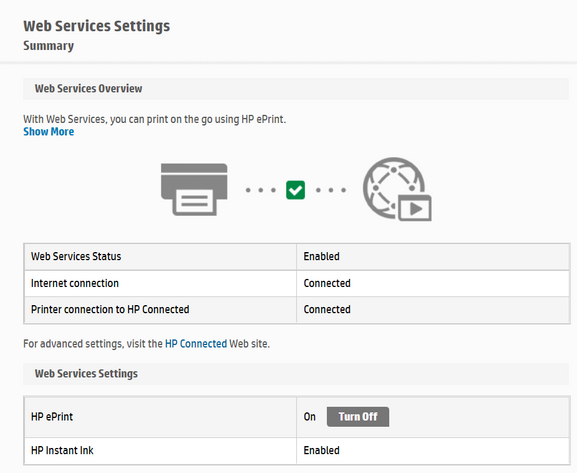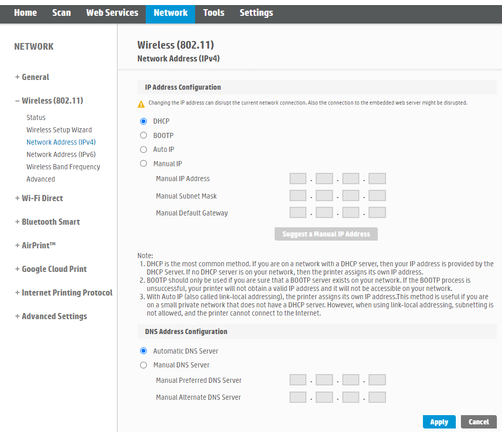Hub 2 router and HP Envy 5000 printer connectivity
- Subscribe to RSS Feed
- Mark Topic as New
- Mark Topic as Read
- Float this Topic for Current User
- Bookmark
- Subscribe
- Printer Friendly Page
- Plusnet Community
- :
- Forum
- :
- Help with my Plusnet services
- :
- My Router
- :
- Hub 2 router and HP Envy 5000 printer connectivity
Hub 2 router and HP Envy 5000 printer connectivity
09-12-2022 3:36 PM
- Mark as New
- Bookmark
- Subscribe
- Subscribe to RSS Feed
- Highlight
- Report to Moderator
HP Envy printer, say 3 years old, wireless, suddenly loses connectivity with my HP Ink Subs account.
Appears to be able to sync pages used but despite that says it cannot connect to the printer.
But everything works fine otherwise
After a session with HP support which didn't fix the issue they say:
Re: Hub 2 router and HP Envy 5000 printer connectivity
09-12-2022 4:04 PM
- Mark as New
- Bookmark
- Subscribe
- Subscribe to RSS Feed
- Highlight
- Report to Moderator
Moderators Note
This topic has been released from the automated spam filter.
If it helped click the thumb
If it fixed it click 'This fixed my problem'
Re: Hub 2 router and HP Envy 5000 printer connectivity
09-12-2022 4:10 PM
- Mark as New
- Bookmark
- Subscribe
- Subscribe to RSS Feed
- Highlight
- Report to Moderator
No it didn't fix my problem!
Please tell me why the system thought it was spam so that I don't repeat whatever sin I've committed with this request for help.
Re: Hub 2 router and HP Envy 5000 printer connectivity
09-12-2022 4:20 PM - edited 09-12-2022 4:22 PM
- Mark as New
- Bookmark
- Subscribe
- Subscribe to RSS Feed
- Highlight
- Report to Moderator
not really sure what HP support are on about, I have a Hub Two with a envy 5400 printer and I've not needed to any of what they ask.
You say it works but can you
Connect to the printer using the HP Smart app or through printer properties?
Can you connect to it (IP address of the printer) using a browser?
Have you used the HP smart app to remove the printer and add it again.
You can not split the wireless 2.4and 5 Ghz names on a Hub Two
Superusers are not staff, but they do have a direct line of communication into the business in order to raise issues, concerns and feedback from the community.
Re: Hub 2 router and HP Envy 5000 printer connectivity
09-12-2022 4:47 PM
- Mark as New
- Bookmark
- Subscribe
- Subscribe to RSS Feed
- Highlight
- Report to Moderator
Hi Dan
Yes I can connect to printer's IP address via the Safari browser
Well, they talked me through using the HP smart app to remove the printer and reinstall it.
if you're familiar with the Hp Ink subs account overview page, one message on the left *then* changed to "Printer ready" but the top right wheel kept spinning with its eventual "can't connect to printer " message.
But after more coming and going the first message reverted to 'Not ready to print"
The HP guy concluded that the server sometimes used 2.4 and other times 5mhz, hence his suggestion above.
I'm assuming here that the printer only works with 2.4 mhz but I may be wrong
You say you can't split them on Hub 2 but there are separate options for either one as well as the joint one that I'm now on.
Re: Hub 2 router and HP Envy 5000 printer connectivity
09-12-2022 5:34 PM - edited 09-12-2022 5:36 PM
- Mark as New
- Bookmark
- Subscribe
- Subscribe to RSS Feed
- Highlight
- Report to Moderator
Hi,
Need to correct my printer model it's a Envy 5030 and I do have a subscription for paper. apart from a few messages regarding my not having the printer turned on everything is working as expected.
The printer should support both 2.4 and 5 GHz. You can turn off either 2.4 or 5 GHz on the Hub but they always share the same name.
Have you tried turning off 5GHz on the Hub, do not try switching off 2.4 as this maybe needed for smart device which only work with 2.4 GHz.
As I said previously I have not made any changes to firewall settings or port rules for anything to work on the Hub, but there is a plusnet account firewall found in the members centre.
In the members centre navigate from the home page to Broadband > Broadband Firewall check the Basic settings, mine is set to low, if you're is high try turning that off. I would not expect to any Advanced settings selected as the default is for none to be selected.
You will need to power cycle the Hub if any changes are made here.
HTH
Edit: in my network on the Hub set the printer to always use the same IP Address as this how mine is set. Might help
Superusers are not staff, but they do have a direct line of communication into the business in order to raise issues, concerns and feedback from the community.
Re: Hub 2 router and HP Envy 5000 printer connectivity
09-12-2022 8:48 PM
- Mark as New
- Bookmark
- Subscribe
- Subscribe to RSS Feed
- Highlight
- Report to Moderator
We do have the same printer, the 5030
on the Hub it is set to use the same IP address.
on the Hub/My Network there is just the printer using 2.4 with 10 devices using 5 so am not turning latter off.
the broadband firewall is switched off, I have Norton installed on all machines
I read somewhere that all HP printers apart from some lasers use 2.4mhz.
I'm coming round to just living with what is a minor glitch, everything works as it should apart from these messages under Overview on the HP Ink account which say the printer isn't connected yet continues to update pages used.
i think HP support don't know the answer themselves.
Any point my raising this with Plus net?
i don't have the energy for a long phone call though
Re: Hub 2 router and HP Envy 5000 printer connectivity
10-12-2022 8:39 AM
- Mark as New
- Bookmark
- Subscribe
- Subscribe to RSS Feed
- Highlight
- Report to Moderator
I agree HP support do not know the answer and are pushing back.
Reviewing some of the HP advice, the thinking behind "separate frequencies to 2.4 GHz and 5 GHz" would be if the printer does not get a wireless connection, but as the printer is connecting I would say it's a red herring and can be ignored.
The 5030 can support both 2.4 and 5 GHz connections, mine is currently 5GHz. to my Hub Two.
The advice regarding opening all those ports, why would you need to when I have not and probably many others as if there was a issue with the Hub there would be an avalanche of faults reported.
HP did not say if the required ports are for outbound or inbound connection, I expect they mean outbound. ISP provided HUBs; the firewall no outbound ports are blocked, that's not what the firewall is for, it's to protect you from inbound connections on a predefined selection of ports. Inbound connections from local outbound requests would return on ports which are not predefined to be used by applications or blocked by the firewall, typically they above 49152.
Have you tried a factory reset of the Hub using the pin hole at the back? Hold in for at least 20 seconds and release when the light goes out or turns green.
I very much doubt you'd get much traction with plusnet support and I would image they would refer you to the forum
Personally provided my bill are correct (90p) and I was receiving ink in time I would not be bothered as I never really look at the online account. If I need to check the printer I browser to it's IP Address.
Dan
Superusers are not staff, but they do have a direct line of communication into the business in order to raise issues, concerns and feedback from the community.
Re: Hub 2 router and HP Envy 5000 printer connectivity
10-12-2022 1:27 PM
- Mark as New
- Bookmark
- Subscribe
- Subscribe to RSS Feed
- Highlight
- Report to Moderator
Hi Dan
Thanks for that further input, appreciated.
Last night I did try a couple of things.
Since part/all? of the problem seems to be Web Services I removed /reinstalled it from both the printer and HP Smart to no avail.
The printer's default seems to be 2.4 as there's a switch to make it 5 Ghz so I turned that off and also made it 2.4 on the printer hub webpage, made no difference.I'd previously tried with both on 5 but no change.
So, yes the printer still prints off the network, and no the HP Ink account still can't connect to the printer, allegedly
As long as it keeps updating 'pages used' regardless then I will leave it alone now.
i only started down this road after getting an email from HP saying the ink plan would be suspended if I didn't restore the printer's connectivity.
Life's too short for all this.
Re: Hub 2 router and HP Envy 5000 printer connectivity
10-12-2022 1:55 PM
- Mark as New
- Bookmark
- Subscribe
- Subscribe to RSS Feed
- Highlight
- Report to Moderator
It is very frustrating, if it helps this is my web services page.
Dan.
Superusers are not staff, but they do have a direct line of communication into the business in order to raise issues, concerns and feedback from the community.
Re: Hub 2 router and HP Envy 5000 printer connectivity
10-12-2022 2:40 PM
- Mark as New
- Bookmark
- Subscribe
- Subscribe to RSS Feed
- Highlight
- Report to Moderator
I think it highlights the problem right there.
Where you have a green tick on the graphic I have a red minus
And under 'Printer connected to HP' I have 'Not connected'
just printed out two documents of 11 pages each and the wretched HP Ink overview page still says it can't connect to the printer despite having already adjusted the pages used figure by 22.
Which reminds me, the HP support guy is ringing back next week to find out whether it's been fixed
Re: Hub 2 router and HP Envy 5000 printer connectivity
10-12-2022 3:01 PM
- Mark as New
- Bookmark
- Subscribe
- Subscribe to RSS Feed
- Highlight
- Report to Moderator
When switching to the Hub Two did you reconfigure the wireless name to be that of the previous Hub?
Are you using DHCP or manual IP settings on the printer, I would set them as below.
Maybe try a factory reset of the Hub using the pin hole at the back? Using a paper clip hold in for at least 20 seconds and release when the light goes out or turns green. The will put the Hub back into it's default state and clear out any erroneous settings that may have occurred. The Hub should auto connect with your broadband user name and password, but as a precaution make sure you have note of them. Do not restore any previous backups as this may have a corruption which would be restored to the Hub.
Superusers are not staff, but they do have a direct line of communication into the business in order to raise issues, concerns and feedback from the community.
Re: Hub 2 router and HP Envy 5000 printer connectivity
10-12-2022 5:47 PM
- Mark as New
- Bookmark
- Subscribe
- Subscribe to RSS Feed
- Highlight
- Report to Moderator
Dan, can't remember changing the wireless name when switching to Hub 2
although now PLUSNET-N8C2H2 and I think it was different before
my settings identical to your screen shot
did a factory reset on the hub but nothing changed.
we must be running out of things to try!
John
Re: Hub 2 router and HP Envy 5000 printer connectivity
11-12-2022 9:17 AM
- Mark as New
- Bookmark
- Subscribe
- Subscribe to RSS Feed
- Highlight
- Report to Moderator
Hi John,
Browsing the internet it would appear you are not alone having this issue, some report the issue goes away without anything being changed
Are you using SafeGuard which is enabled via the members centre?
Another change worth trying is to bypass using plusnet DNS, if you click on manual as seen below it will display the current network details, you printer would not be the same IP address but the mask and gateway address should be the same as mine. Make the DNS settings to use google 8.8.8.8 and 8.8.4.4 don't forget to save the change. I would suggest power cycling the printer after the change.
Dan.
Superusers are not staff, but they do have a direct line of communication into the business in order to raise issues, concerns and feedback from the community.
Re: Hub 2 router and HP Envy 5000 printer connectivity
11-12-2022 10:37 AM
- Mark as New
- Bookmark
- Subscribe
- Subscribe to RSS Feed
- Highlight
- Report to Moderator
Hi Dan
nice to know it isn't just me, I think!
no, don't use Safeguard
changed those settings as suggested and power cycled the printer
I think there may be a clue to the issue in what happens next
To check that the printer still worked I printed out an email
It printed ok but not before a message popped up referring to a different printer of the same name and did I want to continue, I said yes obviously
then on the Ink Overview page it showed the printer as Ready to print, that usually says that it isn't
the "Connecting to the printer wait a minute" wheel still kept spinning though
after I'd refreshed the page twice the Ready dialogue reverted to Not ready.
Wheel kept spinning and I gave up in disgust
the clue I refer to may be the fact that this is my second Envy 5030, is it somehow confusing the two, the first being long gone?
what can I do to fix it or eliminate it as the problem I wonder ?
John
- Subscribe to RSS Feed
- Mark Topic as New
- Mark Topic as Read
- Float this Topic for Current User
- Bookmark
- Subscribe
- Printer Friendly Page
- Plusnet Community
- :
- Forum
- :
- Help with my Plusnet services
- :
- My Router
- :
- Hub 2 router and HP Envy 5000 printer connectivity