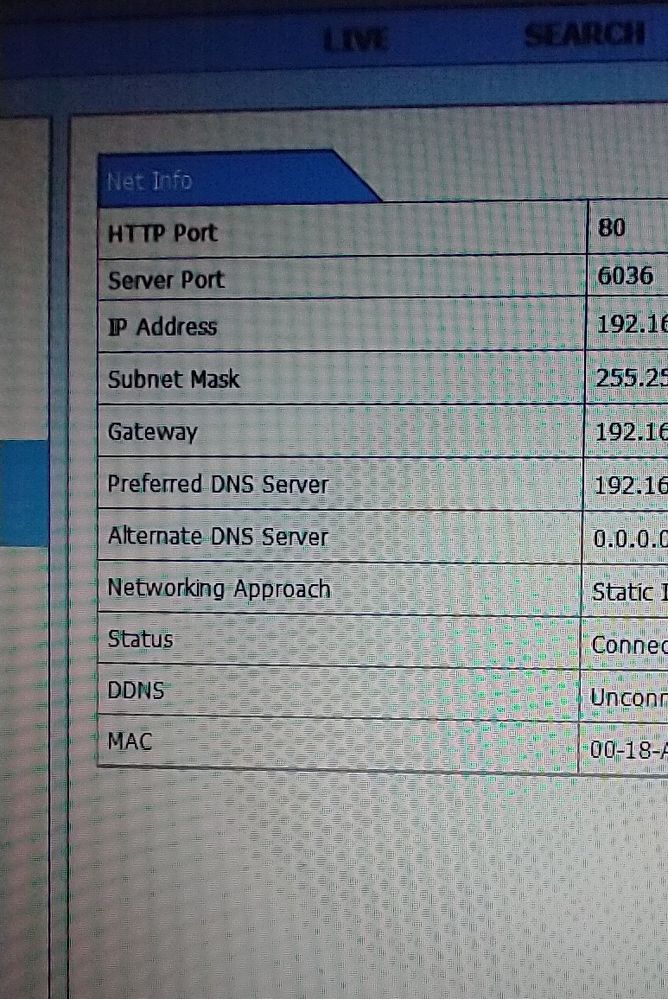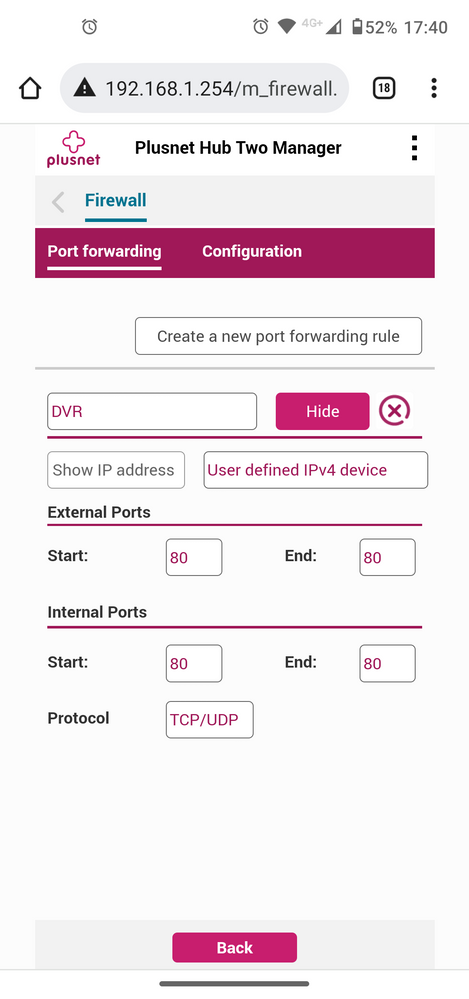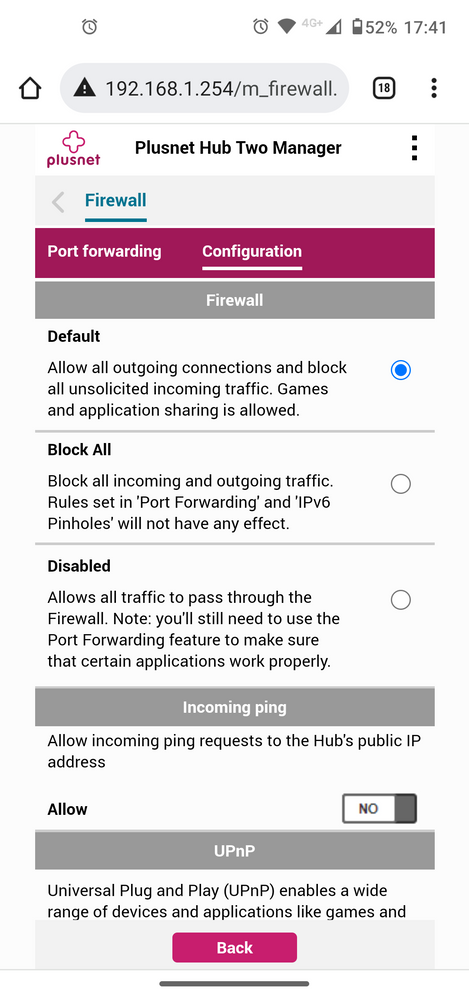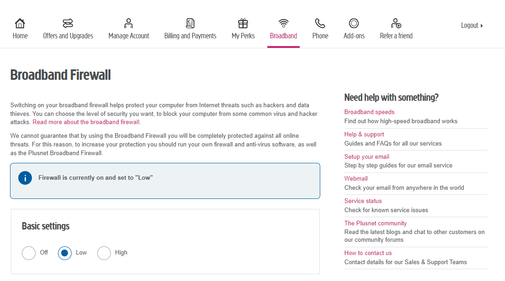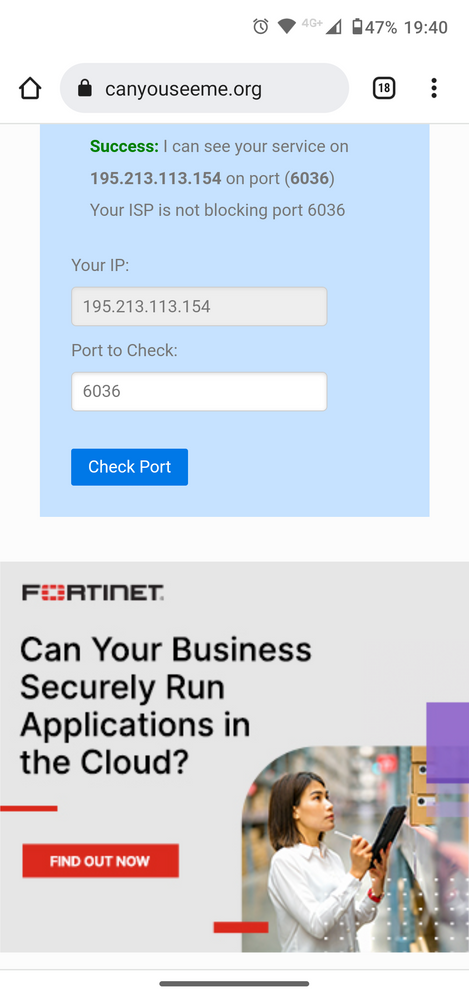CCTV DVR settings for Hub 2
FIXED- Subscribe to RSS Feed
- Mark Topic as New
- Mark Topic as Read
- Float this Topic for Current User
- Bookmark
- Subscribe
- Printer Friendly Page
- Plusnet Community
- :
- Forum
- :
- Help with my Plusnet services
- :
- My Router
- :
- Re: CCTV DVR settings for Hub 2
13-10-2022 1:10 PM
- Mark as New
- Bookmark
- Subscribe
- Subscribe to RSS Feed
- Highlight
- Report to Moderator
Hopefully I've posted in the correct forum, please move if necessary.
I've just received an old CCTV system consisting of a couple of cameras and a DVR.
DVR is branded as Technomate which I think is just a rebranding from a company called TVT. I realise that this is a bit old, 2012, but hopefully I can achieve what I want.
I've managed to get the system up and running and viewable on our local network ie on the SuperLive Plus app and on laptops etc on the network. I'm now trying to enable viewing through internet. Can anyone help me with the correct settings regarding ports etc?
I'll try and attach pics of settings on DVR and the Hub 2. On the Hub are internal and external ports but on the DVR the ports are labelled HTTP and Server. Also what firewall setting do you use?
Thanks in advance.
Fixed! Go to the fix.
Re: CCTV DVR settings for Hub 2
13-10-2022 1:15 PM
- Mark as New
- Bookmark
- Subscribe
- Subscribe to RSS Feed
- Highlight
- Report to Moderator
This topic has been moved from Broadband to My Router.
Moderator and Customer
If this helped - select the Thumb
If it fixed it, help others - select 'This Fixed My Problem'
Re: CCTV DVR settings for Hub 2
13-10-2022 5:43 PM - edited 13-10-2022 5:43 PM
- Mark as New
- Bookmark
- Subscribe
- Subscribe to RSS Feed
- Highlight
- Report to Moderator
You may need to setup a port forward rule for 6036 as well.
Also there is a broadband firewall found in the member centre which may be set to High which will prevent port 80 connections, set to Off. I beleive the firewall is found in Broadband section.
There is an login issue with the members centre which might effect you. I currently can not login to confirm how to navigate to the firewall setting
You can use this site to check ports are open https://www.canyouseeme.org/ The device needs to turned on and ready to accept connections for this to work.
HTH
Superusers are not staff, but they do have a direct line of communication into the business in order to raise issues, concerns and feedback from the community.
Re: CCTV DVR settings for Hub 2
14-10-2022 7:39 AM
- Mark as New
- Bookmark
- Subscribe
- Subscribe to RSS Feed
- Highlight
- Report to Moderator
So, create a new rule and put 6036 in all the internal and external ports settings and switch firewall off?
I'll give that a try after work.
Cheers.
Re: CCTV DVR settings for Hub 2
14-10-2022 7:51 AM
- Mark as New
- Bookmark
- Subscribe
- Subscribe to RSS Feed
- Highlight
- Report to Moderator
To be clear I am referring to the firewall found in the members centre navigate from Home >Broadband >Broadband Firewall
There should be no need to turn off the Hub Two firewall off.
HTH
Superusers are not staff, but they do have a direct line of communication into the business in order to raise issues, concerns and feedback from the community.
Re: CCTV DVR settings for Hub 2
15-10-2022 1:01 PM
- Mark as New
- Bookmark
- Subscribe
- Subscribe to RSS Feed
- Highlight
- Report to Moderator
Hi Dan, think I must be missing something obvious!
Firewall was set to Off already.
I've opened Ports 80 and 6036 and checked on the website that they are indeed open as per pics
But still no Online connection 🤷
Think I need to go up in the attic and check settings on the DVR again. Only thing I don't think I mentioned was the connection between the DVR and the router which is those plugs that transmit over the electric cabling.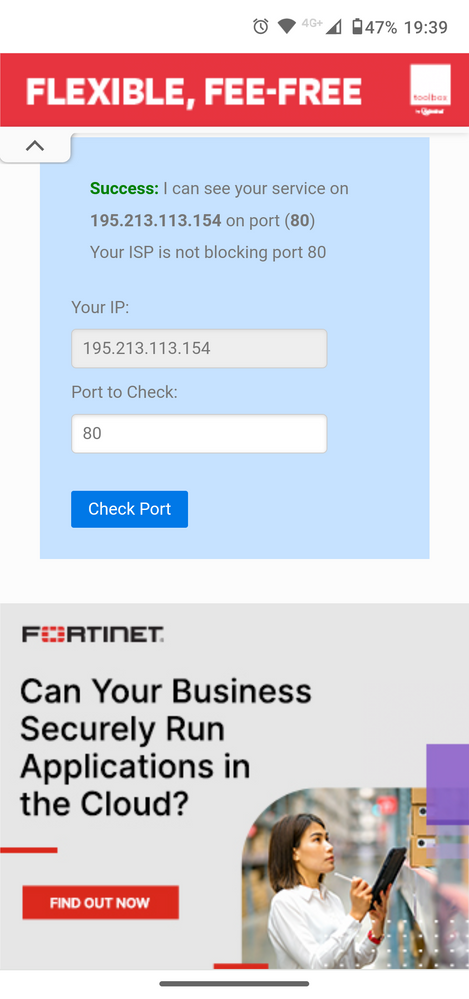
Re: CCTV DVR settings for Hub 2
15-10-2022 1:40 PM - edited 15-10-2022 1:46 PM
- Mark as New
- Bookmark
- Subscribe
- Subscribe to RSS Feed
- Highlight
- Report to Moderator
The good news is canyouseeme works show the connection can be made, this means the port forward rule are working.
The SuperLive Plus app you mention, does this require to be setup with you public IP Address or something else?
Edit: with a dynamic IP Address this may change from time to time, so a static public IP addess would be recommended with a one off fee fo £5-00 or go for DDNS which would cost more
Dan
Superusers are not staff, but they do have a direct line of communication into the business in order to raise issues, concerns and feedback from the community.
Re: CCTV DVR settings for Hub 2
15-10-2022 3:12 PM
- Mark as New
- Bookmark
- Subscribe
- Subscribe to RSS Feed
- Highlight
- Report to Moderator
I've not seen any mention of IP addresses etc but I'll have a dig around and see what I can find.
One quick question regarding settings etc can the Gateway and Preferred DNS Server be the same?
I do remember seeing something about paying PN for a static IP address so I'll investigate that as well.
Re: CCTV DVR settings for Hub 2
15-10-2022 3:30 PM
- Mark as New
- Bookmark
- Subscribe
- Subscribe to RSS Feed
- Highlight
- Report to Moderator
The Hub is the default gateway for your LAN to the internet, with routers they are often the DNS server as well, so not unusual for the IP to be the same.
The app must have someway of identifiing the DVR you have to be able to connect from the internet, could there be an online account which needs setting up. The person you inherited the system from might know.
Superusers are not staff, but they do have a direct line of communication into the business in order to raise issues, concerns and feedback from the community.
Re: CCTV DVR settings for Hub 2
15-10-2022 4:21 PM
- Mark as New
- Bookmark
- Subscribe
- Subscribe to RSS Feed
- Highlight
- Report to Moderator
Setting in the app for remote settings always said 'No Device to Configure ' so I did a quick Google and found a YouTube video and one of the comments mentioned that a CCTV installer advised that this issue could arise in older DVRs which couldn't handle the necessary communication. So looks like I'm on a hiding to nothing regarding the app.
Re: CCTV DVR settings for Hub 2
15-10-2022 5:16 PM
- Mark as New
- Bookmark
- Subscribe
- Subscribe to RSS Feed
- Highlight
- Report to Moderator
are you able to view the DVR using a browser?
If so, on a mobile device go onto mobile data and enter your public IP add in the address bar and see if you can connect.
If that works I'd suggest moving away from port 80 on the DVR to a more annoymous port.
HTH
Superusers are not staff, but they do have a direct line of communication into the business in order to raise issues, concerns and feedback from the community.
Re: CCTV DVR settings for Hub 2
15-10-2022 5:31 PM
- Mark as New
- Bookmark
- Subscribe
- Subscribe to RSS Feed
- Highlight
- Report to Moderator
I can view on computer via Chrome set to IE mode but if I try it on mobile da
15-10-2022 5:39 PM
- Mark as New
- Bookmark
- Subscribe
- Subscribe to RSS Feed
- Highlight
- Report to Moderator
Maybe see if there's any support for it.
Superusers are not staff, but they do have a direct line of communication into the business in order to raise issues, concerns and feedback from the community.
Re: CCTV DVR settings for Hub 2
16-10-2022 10:27 AM
- Mark as New
- Bookmark
- Subscribe
- Subscribe to RSS Feed
- Highlight
- Report to Moderator
Thanks again for your help 👍
- Subscribe to RSS Feed
- Mark Topic as New
- Mark Topic as Read
- Float this Topic for Current User
- Bookmark
- Subscribe
- Printer Friendly Page
- Plusnet Community
- :
- Forum
- :
- Help with my Plusnet services
- :
- My Router
- :
- Re: CCTV DVR settings for Hub 2