As with pretty much anything, trying something for the first time might seem a touch daunting.
With this Library, you might be thinking the same - Unless you've used Wordpress before (Wordpress is a piece of software that this Library is built on) you might not be sure where to start! Never mind though - I'm here to give you a quick guide to get you started on the basics.
As ever, let's start from the beginning. Once you've gone to the Community Site Library, you'll need to click on the create article button in the top right hand corner of the page, which I've highlighted in the picture below.

Once you've done that, you'll need to choose to make a new post, again in the top right hand corner:

Then we're into the actual posting of the article. Quite a bit of it is self explanatory - You have a title bar for your title and the main body box to put all of your text in, so the post I'm writing now looks a bit like this!

So that's basically it for writing a standard article, but a lot of the time you'll be wanting to add images too, as I've been doing in this one. Firstly, you'll need to click on the Upload/Insert image button just above the main body box:
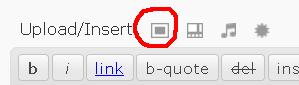
Then you'll need to choose the select files button and choose the picture that you want to use:
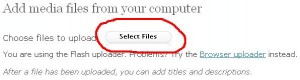
Then you can select your alignment and then choose the insert into post button:

It's worth noting that I generally only use the "none" for alignment as that just inserts the image into the article. You can however use alignment if you want to have your images alongside some text. I'll usually choose not to align the images because I think it looks a bit neater!
Then all we have left to do is to add your tags on the right hand side and then submit your article to be reviewed by the moderators. You can use tags to make your article more easily searchable. for the bloggers out there, you'll probably be quite familiar with this for categorising your blog posts to make them appear on search engines more easily.
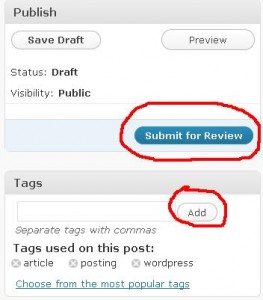
There we go! Now all that's left is to wait a short while whilst your article is reviewed.