Turn on suggestions
Auto-suggest helps you quickly narrow down your search results by suggesting possible matches as you type.
Showing results for
How to allow cookies - ARCHIVE
How to allow cookies - ARCHIVE
Topic Options
- Subscribe to RSS Feed
- Mark as New
- Mark as Read
- Bookmark
- Subscribe
- Printer Friendly Page
- Report to Moderator
- Plusnet Community
- :
- Library
- :
- How to allow cookies - ARCHIVE
How to allow cookies - ARCHIVE
16-09-2014
4:24 PM
This article explains what cookies are and how to enable/disable them for your web browser.
1. What are cookies?
A cookie is a piece of information that is stored on your PC in order for information from websites to be stored. These are saved as small text files that are kept in a cookies folder on your hard drive. Cookies themselves are not harmful and cannot contain viruses or spy on the contents of your hard drive.These text files normally contain the following information:
- The web server the cookie originates from
- The lifespan of the cookie (this can be permanent or expire after a specific amount of time or when the browser is closed)
- A unique reference, which allows the cookie to be recognized by the web server
Cookies are used for various purposes, from authenticating users to maintaining specific information, for instance when using online shops. Our own web site uses cookies if you use the autologin feature.
Some sites require cookies to be turned on in order to function correctly, typically if using online banking or online shopping.
2. Managing cookies in Internet Explorer 7
Click the Tools menu and select Internet Options:
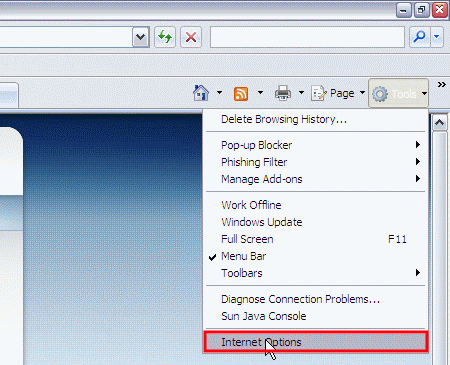
Click the Privacy tab:
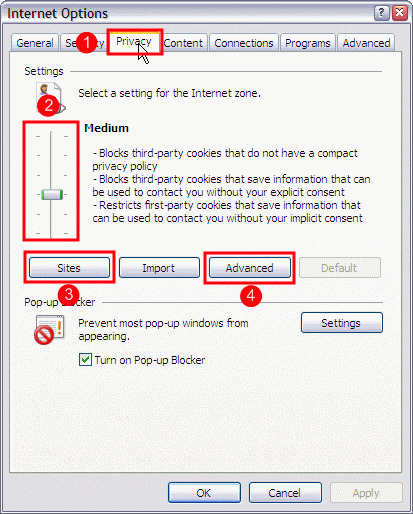 |
|
Click the Sites button to allow you to specify settings for individual sites:
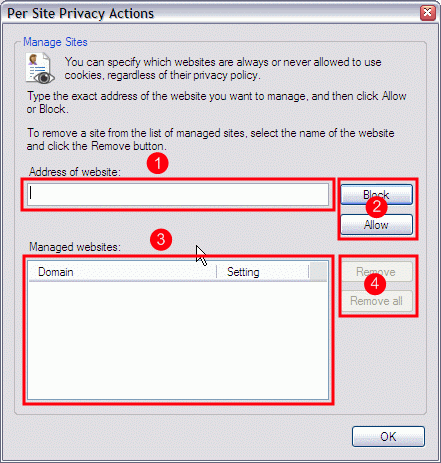 |
|
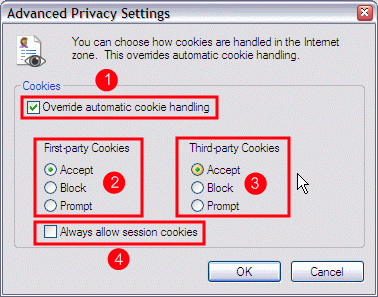 |
|
3. Managing cookies in Safari
Click the Safari menu and select Preferences: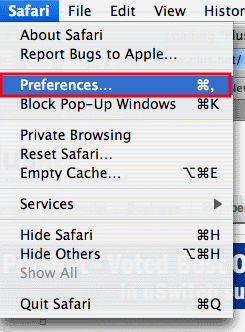
Click on the Security tab:
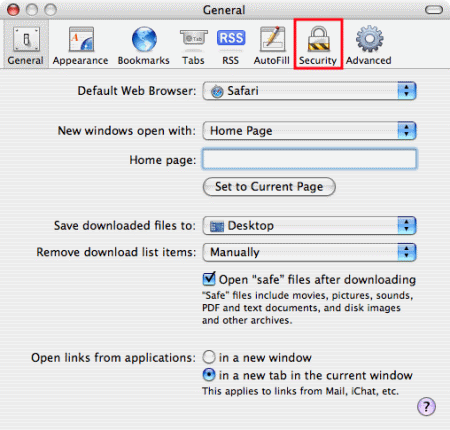
In the Security tab you can control how Safari deals with cookies:
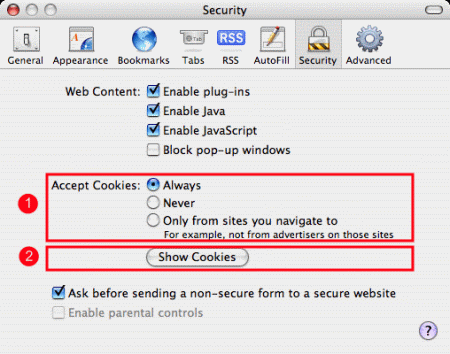 |
|
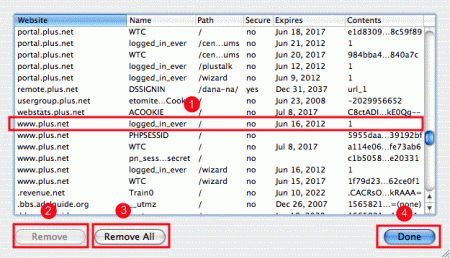 |
|
4. Managing cookies in Firefox
Click Tools and select Options: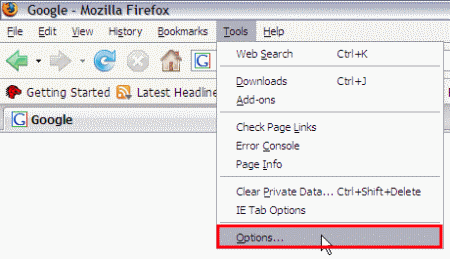
Select the Privacy tab:
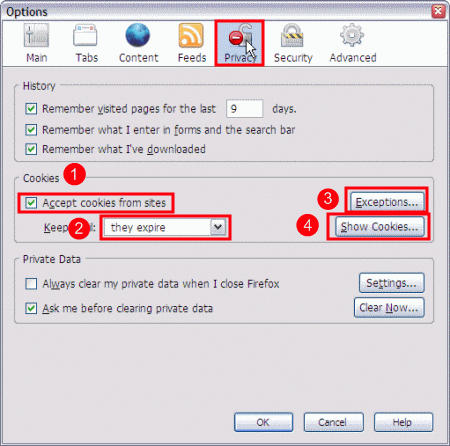 |
|
When a cookie notification is raised, there is an option to always allow cookies for this site. This is useful for sites that you trust, i.e. our web portal or eBay etc.
You can see a list of cookies that have been accepted by selecting the Show Cookies option. If there is a cookie in here that is not required this can be removed individually or all cookies can be removed.
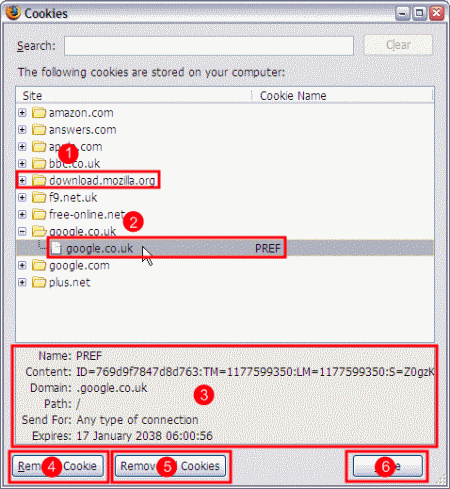 |
|
