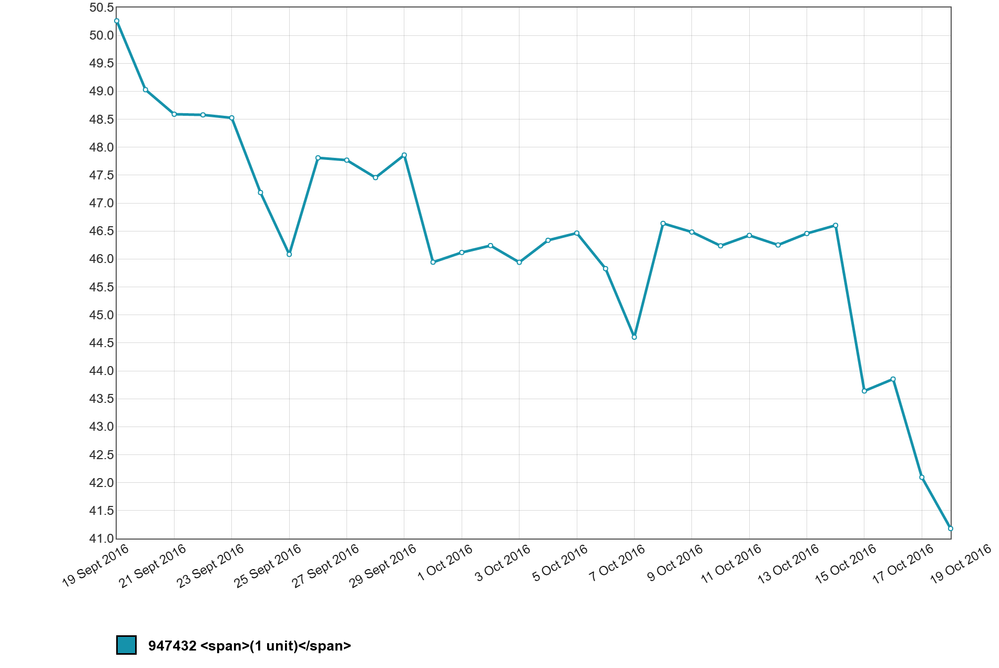Do I have speed issues?
- Subscribe to RSS Feed
- Mark Topic as New
- Mark Topic as Read
- Float this Topic for Current User
- Bookmark
- Subscribe
- Printer Friendly Page
- Plusnet Community
- :
- Forum
- :
- Help with my Plusnet services
- :
- Fibre Broadband
- :
- Re: Do I have speed issues?
Do I have speed issues?
30-09-2016 5:30 PM
- Mark as New
- Bookmark
- Subscribe
- Subscribe to RSS Feed
- Highlight
- Report to Moderator
I've noticed a drop in speed lately - I have only been a PN customer for a few months. It initially started out at around 56Mb download. Stats below...
SamKnows Whitebox..
Router Stats:
| 5. DSL uptime: | 3 days, 04:43:33 |
| 6. Data rate: | 8188 / 52512 |
| 7. Maximum data rate: | 8187 / 57197 |
| 8. Noise margin: | 5.8 / 6.8 |
| 9. Line attenuation: | 30.0 / 20.3 |
| 10. Signal attenuation: | 29.2 / 19.5 |
And the DSL Speed Checker:
|
Featured Products |
Downstream Line Rate(Mbps) |
Upstream Line Rate(Mbps) |
Downstream Range(Mbps) |
WBC FTTC Availability Date |
WBC SOGEA Availability Date |
Left in Jumper |
||
|---|---|---|---|---|---|---|---|---|
| High | Low | High | Low | |||||
| VDSL Range A (Clean) | 64.4 | 49 | 18.4 | 12.4 | -- | Available | -- | -- |
| VDSL Range B (Impacted) | 46.8 | 24.4 | 13.8 | 6 | -- | Available | -- | -- |
BT Speed Test
My upload speed is currently 4 below the 'Low' value and my download is has been slowly decreasing as you can see from the graph. My BT IP profile last week was at 54Mb, now I have lost 4Mb.
Does this look like a problem?
Re: Do I have speed issues?
30-09-2016 9:11 PM
- Mark as New
- Bookmark
- Subscribe
- Subscribe to RSS Feed
- Highlight
- Report to Moderator
To my inexpert eye, it looks as if your line is struggling, particularly on the upload side. I would have expected to see the attenuation roughly the same for upload and download, but upload is around 10dB worse. It might be worth putting in a fault report and getting the line checked, in case there is any degradation, noise, crosstalk or whatnot that is pulling your upload data rate down. Your download rate is within expectations, although only just, and it may be that the poor quality of the upload is causing the download rate to be dropped to compensate.
Re: Do I have speed issues?
18-10-2016 9:30 PM
- Mark as New
- Bookmark
- Subscribe
- Subscribe to RSS Feed
- Highlight
- Report to Moderator
Unfortunately... It's dropped again...
Samknows WhiteBox Downstream
|
Now the max achievable is 45?? Actually getting 40 down. Although DSL Checker still says I should be getting:
|
Featured Products |
Downstream Line Rate(Mbps) |
Upstream Line Rate(Mbps) |
Downstream Range(Mbps) |
WBC FTTC Availability Date |
WBC SOGEA Availability Date |
Left in Jumper |
||
|---|---|---|---|---|---|---|---|---|
| High | Low | High | Low | |||||
| VDSL Range A (Clean) | 64.4 | 49 | 18.4 | 12.4 | -- | Available | -- | -- |
| VDSL Range B (Impacted) | 46.8 | 24.4 | 13.8 | 6 | -- | Available | -- | -- |
Anyone got any ideas? The router hasn't moved, only been restarted twice in about 2 weeks.
Re: Do I have speed issues?
19-10-2016 12:21 PM
- Mark as New
- Bookmark
- Subscribe
- Subscribe to RSS Feed
- Highlight
- Report to Moderator
Your connection is definitely in sync lower than we'd expect (46.9Mbps) given the estimates for your line.
Is there any noise on your phone line at all?
I'd suggest going through the troubleshooting steps advised here. However if this doesn't give any improvement, please raise a fault here so we can investigate further.
Re: Do I have speed issues?
19-10-2016 1:16 PM
- Mark as New
- Bookmark
- Subscribe
- Subscribe to RSS Feed
- Highlight
- Report to Moderator
Thanks Harry, I will go through the steps again tonight when I get home.
Thank you.
- Subscribe to RSS Feed
- Mark Topic as New
- Mark Topic as Read
- Float this Topic for Current User
- Bookmark
- Subscribe
- Printer Friendly Page
- Plusnet Community
- :
- Forum
- :
- Help with my Plusnet services
- :
- Fibre Broadband
- :
- Re: Do I have speed issues?

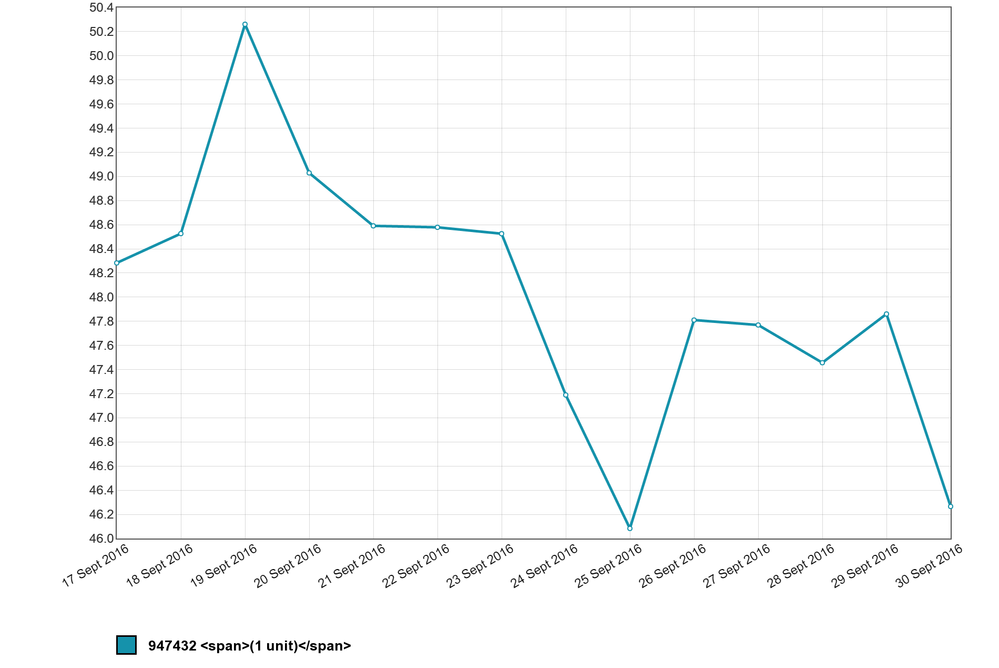

 -provides background information.
-provides background information.