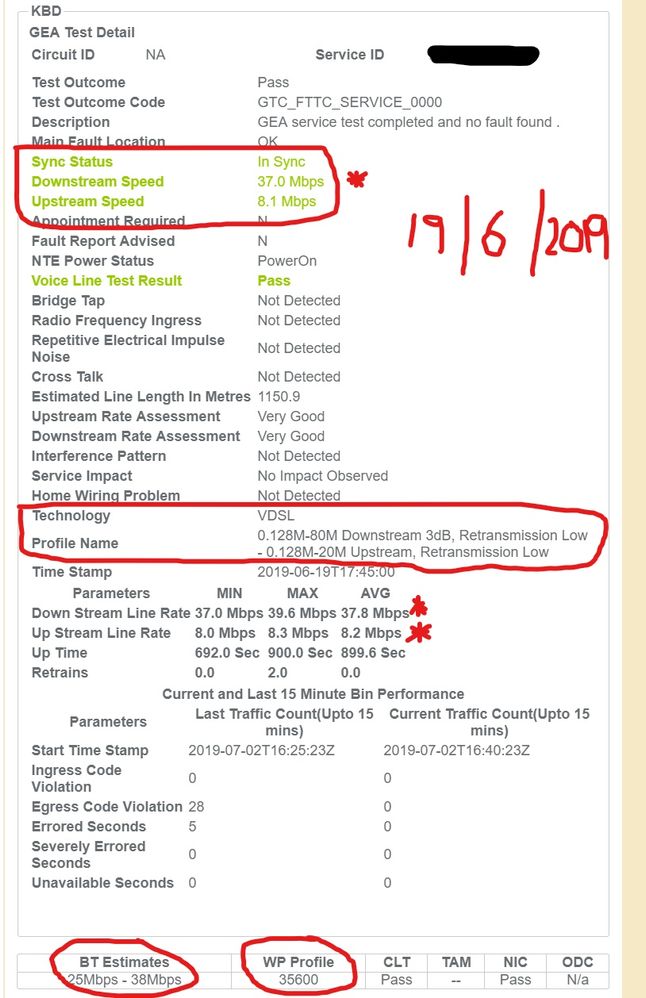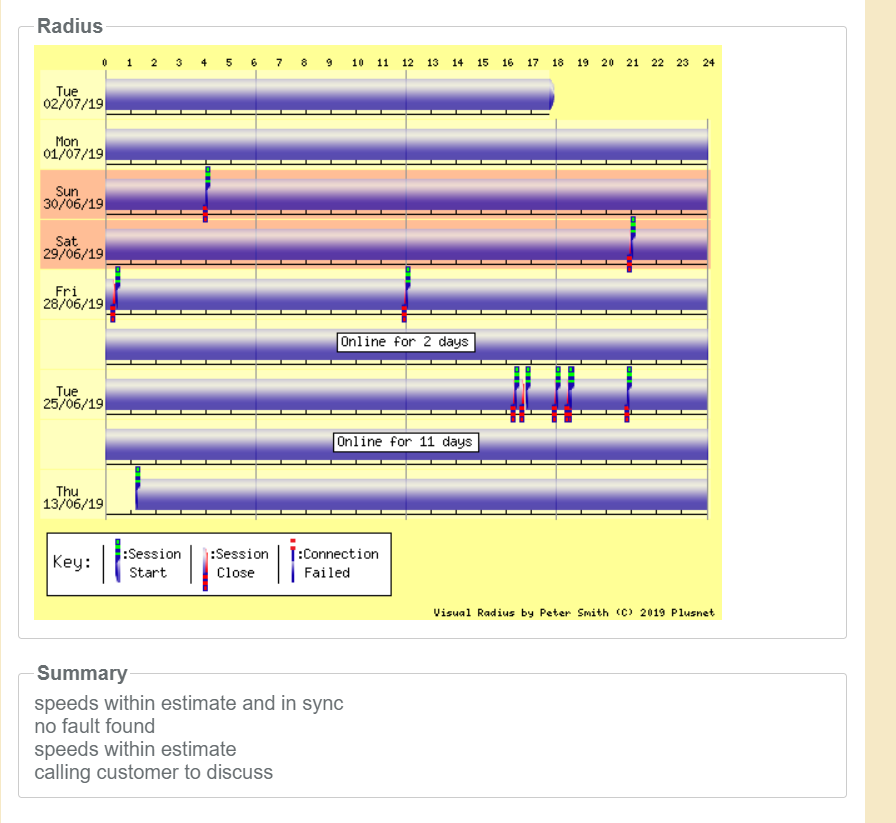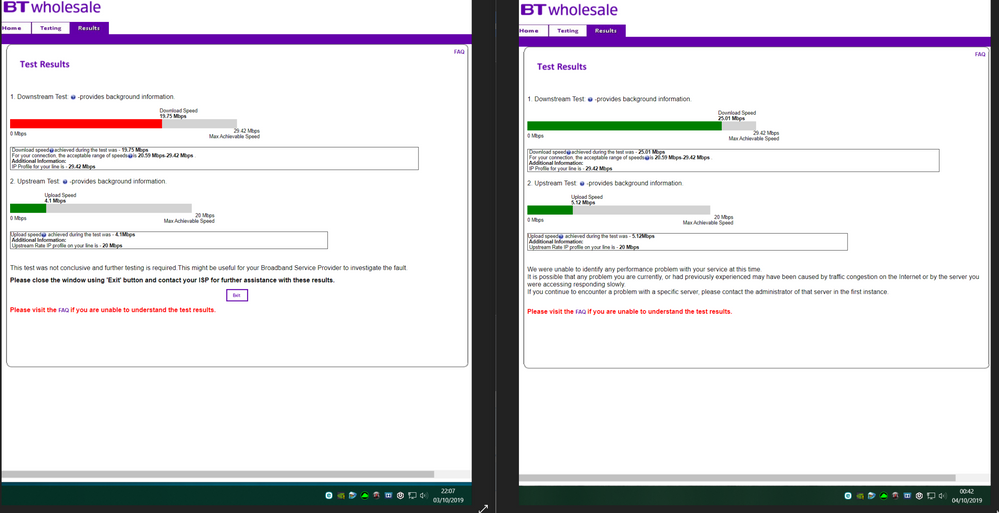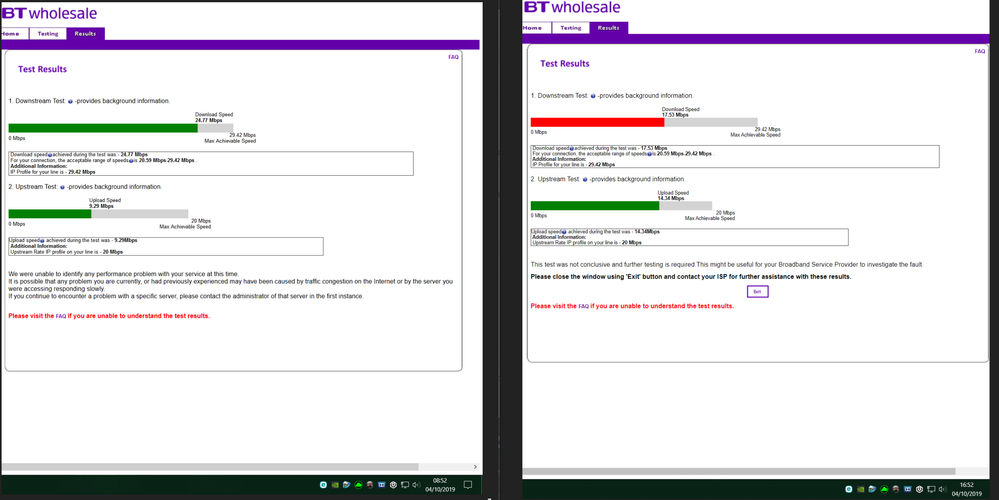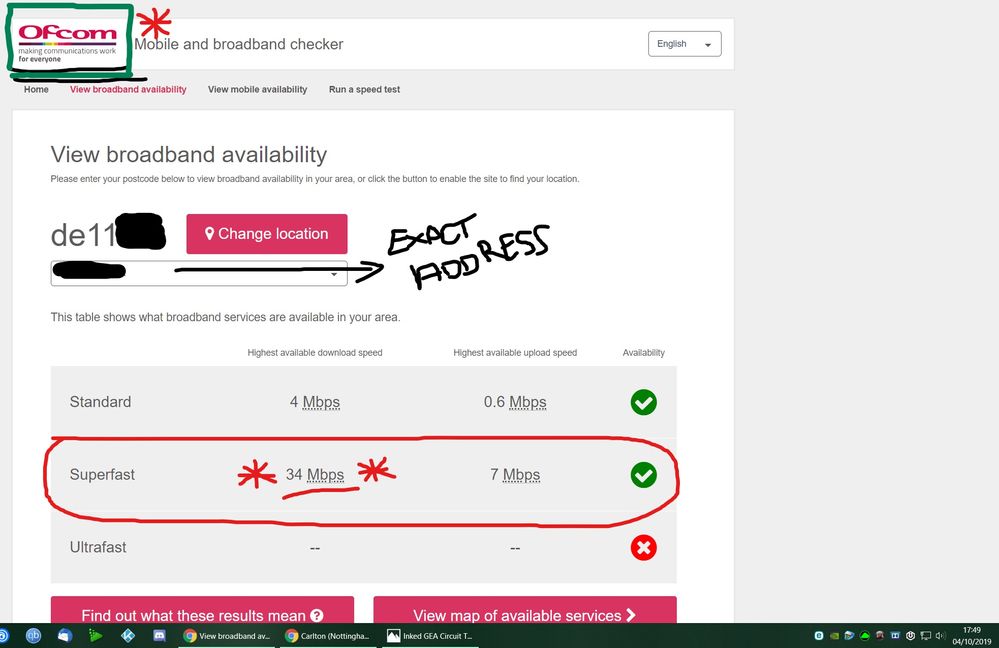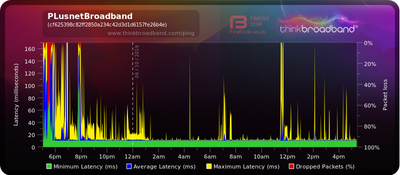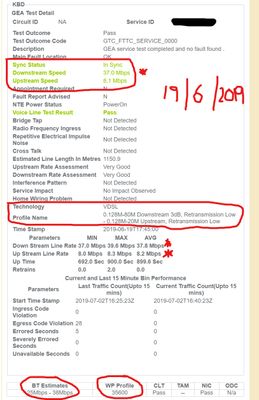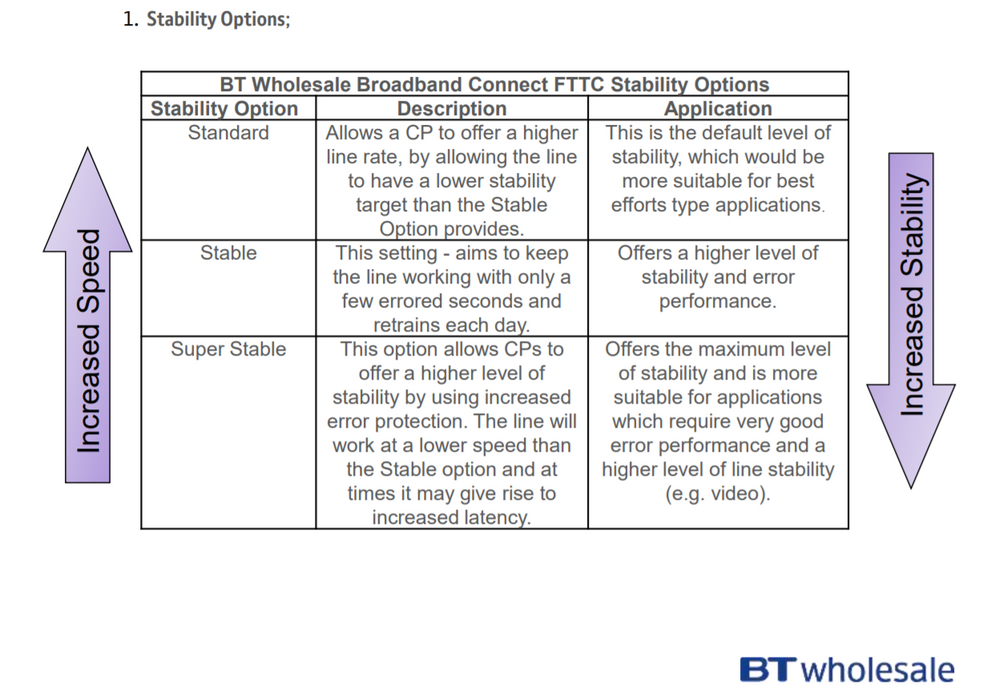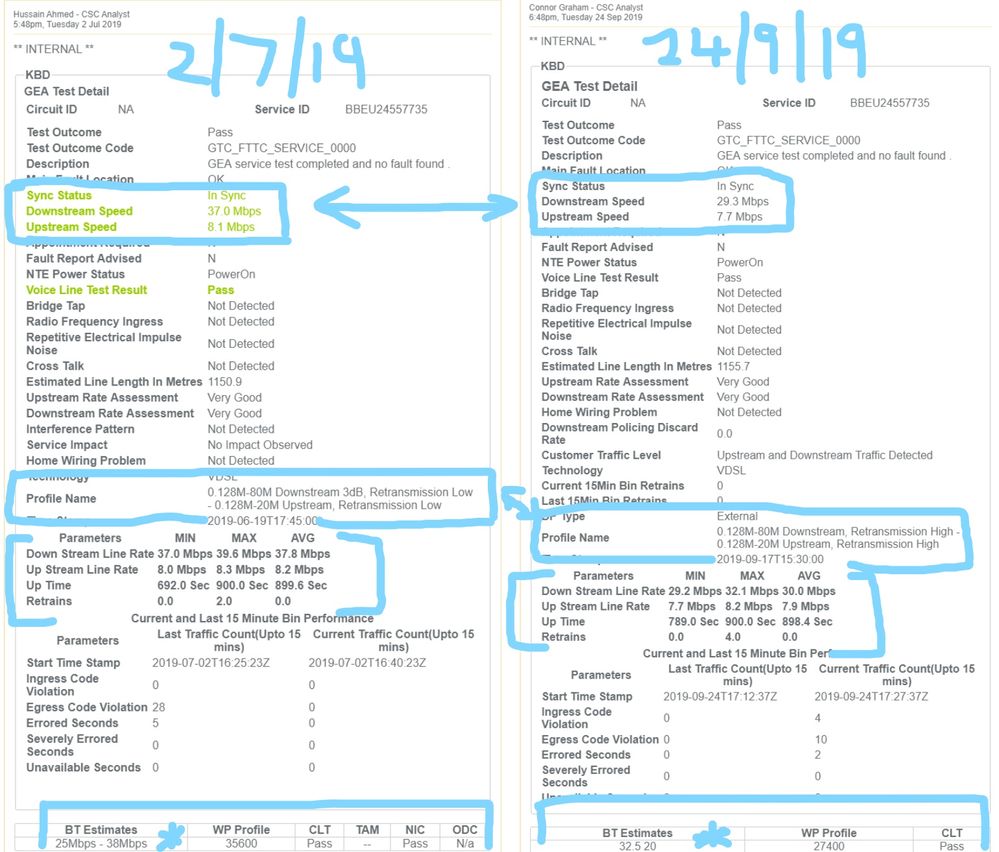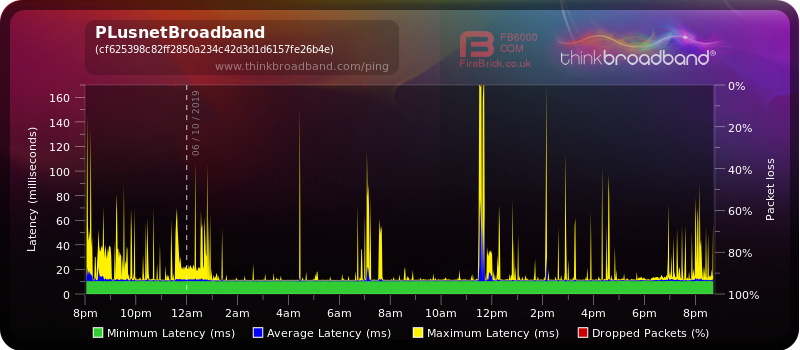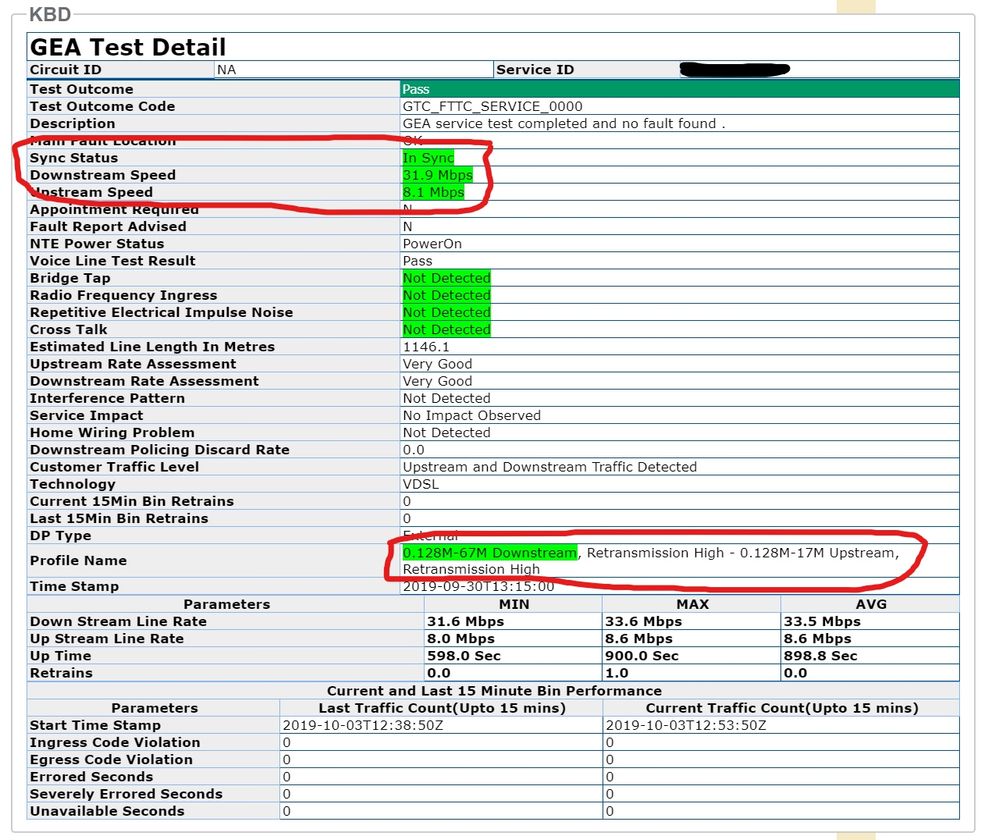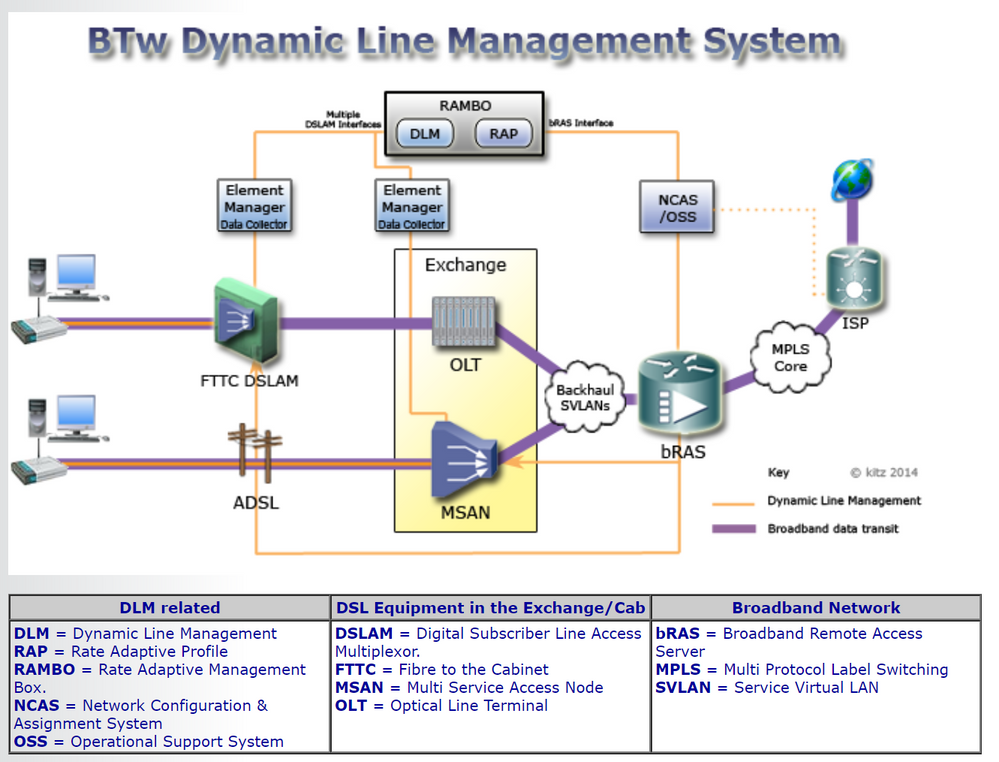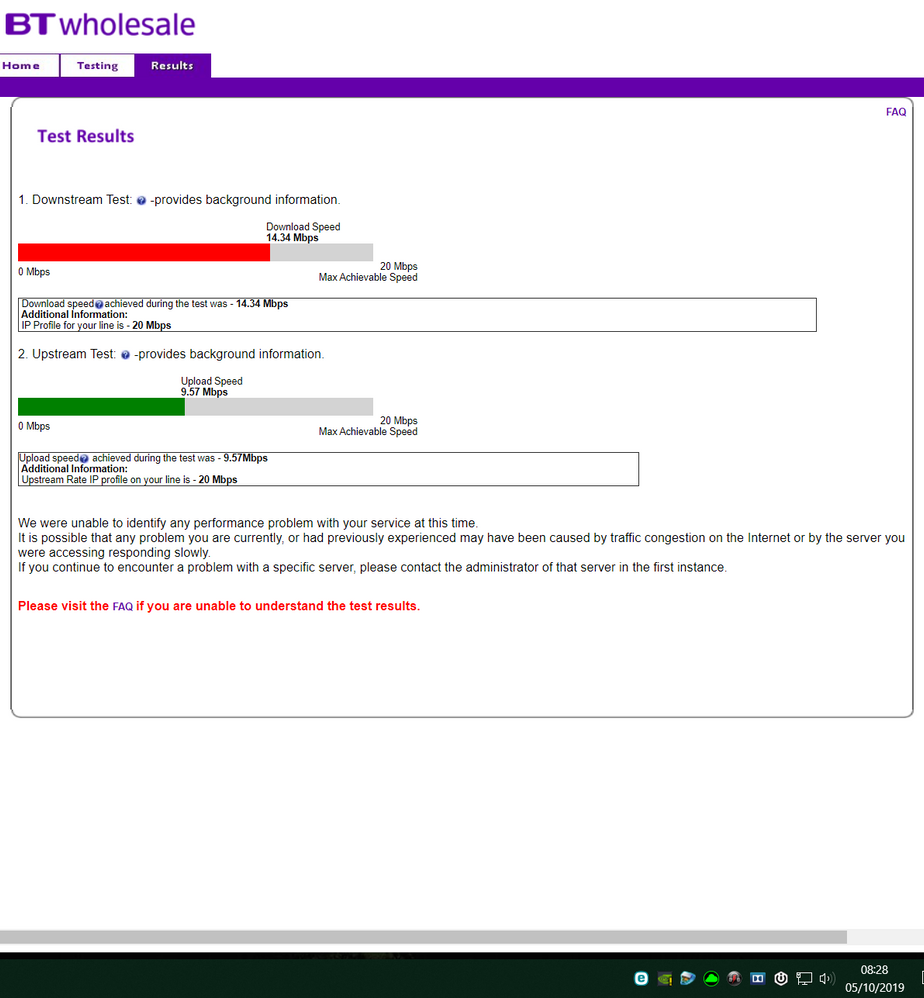Disconnect Issues, now Speed Reductions, waaay past annoyed now
- Subscribe to RSS Feed
- Mark Topic as New
- Mark Topic as Read
- Float this Topic for Current User
- Bookmark
- Subscribe
- Printer Friendly Page
- Plusnet Community
- :
- Forum
- :
- Help with my Plusnet services
- :
- Fibre Broadband
- :
- Re: Disconnect Issues, now Speed Reductions, waaay...
Disconnect Issues, now Speed Reductions, waaay past annoyed now
04-10-2019 8:50 PM - edited 04-10-2019 9:09 PM
- Mark as New
- Bookmark
- Subscribe
- Subscribe to RSS Feed
- Highlight
- Report to Moderator
Beware for beyond this point is the Epic Saga of the mystery disconnection fault which is then followed up with a hearty shot of speed reduction........................... You have been warned!
Just for easy reference for anyone else I am located in the DE11 postcode serviced by Cabinet 7
Which i understand is one of the, if not the, busiest Cabinets in the area with 953 properties connected to it, and enjoys a visit from an Engineer every or every other day!
2nd July 2019
1) Noticed Connection Drops on Internet, so called Plusnet
2) After the usual
- Have you changed anything
- Could it be your hardware
- Is there a fault with the Wiring
- Is there a fault with the OpenReach Telephone Socket
- Have you carried out Further Testing on http://speedtest.btwholesale.com/
Suggesion was it is ikely to be your modem (original Openreach Huawei Modem), we can sell you a Plusnet Hub One for £99
3) I already have very high end Consumer Wireless Routers so no thanks I will buy my own - Drayek Vigor 130
4) ***PRE-FAULT*** GEA Speed Test Attached to Account
5) Changed Modem, got really busy @ work didnt take too much notice
1st September 2019
6) Noticed Disconnect Issue had gotten so bad that it became impossible to get email, watch anything on Catchup, watch Youtube etc etc
Another call was made to Plusnet.
7) After the usual
- Have you changed anything
- Could it be your hardware
- Is there a fault with the Wiring
- Is there a fault with the OpenReach Telephone Socket
- Have you carried out Further Testing on http://speedtest.btwholesale.com/
- Can you plug your modem, via an ADSL Filter, into the master socket of the Telephone Socket?
8.) Nope I dont have an ADSL Filter as I have been on FTTC since approx 2008
9) Ok we will send you one in the post to try
10) ADSL Filter arrives
- Connect Modem into ADSL Filter
- Filter into Master Socket,
- NO DSL Connection on Modem
- Unplug everything and set it back
- DSL connection returns
Another call was made to Plusnet.
11) After the usual
- Have you changed anything
- Could it be your hardware
- Is there a fault with the Wiring
- Is there a fault with the OpenReach Telephone Socket
- Explained that there was no DSL connection using the ADSL Filter
- We can still see the Disconnect Issue.
- Lets get an Openreach Engineer out.
13th September 2019
12) Openreach Engineer #1 arrived.
- 1st thing he did was call me (someone else was @ house) on mobile to ask what the problem was.......
- Informed him of disconnection problem, which appeared to be getting worse
- After some time (a few hours?) I was informed by the other member of the household that the Engineer had left. His findings were
- Unable to find any fault on line
- OpenReach Telephone Socket was apparently in a "state" this being despite it NEVER having been touched since the day it was installed.........
13) Disconnect Issue continued unabated
14) OBVIOUSLY AFTER ALL THIS TIME WITH ANYWHERE FROM 5 - 25 DISCONNECTS PER DAY DLM TRAINING HAD TANKED OUR CONNECTION AND OUR DOWNLOAD SPEED WAS NOW CIRCLING THE TOILET!!!
Another call was made to Plusnet.
15) Helpful lady suggested we try using a Static IP Address which was promptly set up.
16) Made no difference what-so-ever
Another call was made to Plusnet.
17) Go through the usual (and now tiring....)
- Have you changed anything
- Could it be your hardware
- Is there a fault with the Wiring
- Is there a fault with the OpenReach Telephone Socket
- Have you carried out Further Testing on http://speedtest.btwholesale.com/
- We can still see the Disconnect Issue.
- Lets get an Openreach Engineer out.
17th September 2019
18.) OpenReach Engineer Visit # 2
- As I was not going to be present again, this time I was prepared and typed up a complete history of the problem, including GEA and Radius Tests carried out by Plusnet.
- Initially the Engineer was unable to find any fault
- **THEN** Witnessed Disconnection twice
Once whilst at our house
Second time whilst at Cabinet 7 - Carried out unknown repairs......?
- Left me a note on the paperwork I had provided him that he had carried out a "Lift & Shift"
19) Drop Out Problem appeared to be resolved
20) Download Speeds were still very low and despite back and forth on Plusnet's internal fault system NO ONE was able to confirm whether or not a DLM Reset had been done, other than a VAGUE answer that it was likely to have been done.......
21) Drop Out Problem returned after 3-4 days
24th September 2019
22) Customer Service Agent modifies our Fibre Package
- FROM Fibre Extra (80/20)
(That we have been on since the day it was available to us) - TO Fibre (40/10)
- Explanation is that our distance from the Cabinet means that we will see no benefit of being on the 80/20 product and it should help stabilise the connection.......
23) I call and speak to the CS Agent and explain:
- We have been on Fibre since it was enabled at the Cabinet which was i believe in 2008.
- We upgraded to Fibre Extra (80/20) as soon as it became available, probably within 2-3 years after that. So approximately 2011, now some 8 years.
- The ONLY time we have been on a lower package was 31/10/2016 when we were swapped to 40/2 Fibre "somehow"
- The reason i noticed was that our DOWNLOAD and UPLOAD SPEEDS dropped dramatically
- FROM 32Mbps Ave Download, 7Mbps Ave Upload
- TO 17.08Mbps Download, 1.67Mbps Upload
- After a bit of difficulty we were migrated back onto Fibre Extra (80/20) and our speeds went back up and have stayed there ever since (fluctuations not withstanding)
- So impirical evidence shows that, at least in our circumstance
- IT DOES MAKE A DIFFERENCE IN SPEED and
- MAKES NO DIFFERENCE TO STABILITY (as we have been on it for 8 years without issue)
- Additionally we have literally just re-contracted for the Fibre Extra (80/20)
- We are no longer getting what we have agreed and are paying for.
24) We agree that another Engineer is required, the connection dropouts have not been fixed
30th September 2019
25) OpenReach Engineer Visit # 3
- As I was not going to be present, again, this time I was prepared and typed up a complete history of the problem, including GEA and Radius Tests carried out by Plusnet.
- The Engineer seemed to focus on the speed issue......rather than the disconnect issue.
- When he left he mentioned that he had increased the speed by 1 Meg.......
- No idea what, if any repairs he had carried out.
2nd October 2019
26) Installed a second hand BT Business Hub 6 Router, set this up in Bridged Mode (MODEM ONLY)
3rd October 2019
27) As the connection is stable, with no drops for the last 2 days 14 hours Plusnet deem the problems to be "Resolved"
Here are my issues:
A) Last time the drop out problem appeared to be resolved it re-occured after 3-4 days so making the statement after 62 hours is jumping the gun.
B) Our MAXIMUM SYNC SPEEDS HAVE DROPPED
- 19/06/2019: Download - 37.0Mbps, Upload 8.1Mbps
- 30/09/2019: Download - 31.9Mbps, Upload 8.1Mbps
C) Our BT ESTIMATES HAVE DROPPED
- 19/06/2019: Download 25Mbps - 38Mbps
- 17/09/2019: Download 20Mbps - 32.5Mbps
- ***** They are missing from all the recent GEA TESTS supplied by PLUSNET
- WHY are they missing
D) Our PLUSNET WP PROFILE HAS DROPPED
- 19/06/2019: 35600
- 17/09/2019: 27400
- ***** They are missing from all the recent GEA TESTS supplied by PLUSNET
- WHY are they missing?
E) Our REAL WORLD DOWNLOAD SPEEDS have dropped
- It WAS 30-34Mbps
- Its NOW 20-25Mbps (as really experienced by myself)
F) GEA Test Profile Name
- 19/06/2019
- 0.128M-80M Downstream
- 3dB
- Retransmission Low
- 0.128M-80M Downstream
- Retransmission Low
- 30/09/2019
- 0.128M-67M Downstream
- SNR ?

- Retransmission High
- 0.128M-17M Upstream
- Retransmission High
G) From GEA Test 30/09/2019
- We are receiving 67/17 NOT 80/20
- What SNR are we on?
- What and Why have we been changed from
- Retransmission Low TO
- Retransmission High
H) What Stability Level are we set to?
| Stability Level | WBC Profile (20/21CN) | PLUSNET Profile (FTTC) | Description |
| 1. Aggressive | Standard | Speed | Prioritise speed over stability for online gamers |
| 2. Normal | Stable | Standard | Best overall balance between speed and stability |
| 3. Stable | Super Stable | Stable | Prioritise stability over speed for IPTV |
|
Custom (SIN 472) |
Allows a CP to specify the thresholds which DLM will manage the line towards. |
I) Out BT Wholesale Speed Tests & Further TAP 1 Testing are showing anything from
- Download: 17.53Mbps to 25.01Mbps
- Upload: 4.1Mbps to 14.34Mbps
J) Plusnet's System and CS Agents keep refering to GEA Tests that have been carried out after the fault started and during that fault.
The point of Reference for NORMAL OPERATION should be the GEA Test at the top of this post that was carried out 19/06/2019
- BEFORE ANY FAULT
- BEFORE ANY DLM TANKING OUR DOWNLOAD SPEEDS
We are NOT expecting miracles however I do not believe it is unreasonable TO Expect:
- Dropout connection problem to be resolved
- To remain on the Fibre Broadband Extra package that is and has been paid for since taking out Fibre Broadband with Plusnet.
- Sync Speeds/Download and Upload Speeds to be returned to a level that was being received prior to the fault occuring (30Mbps +)
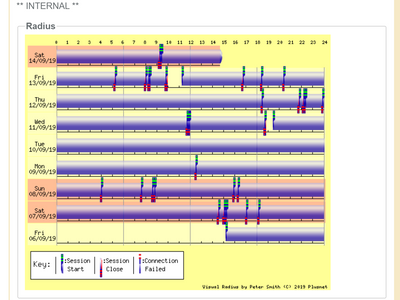
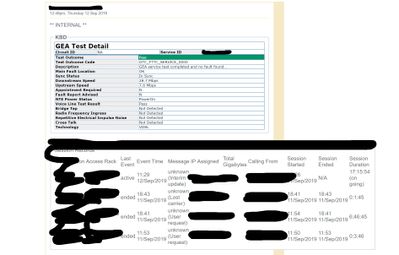
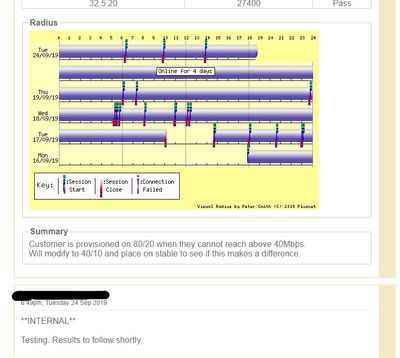
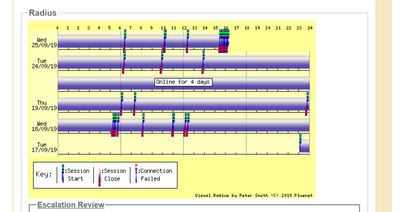
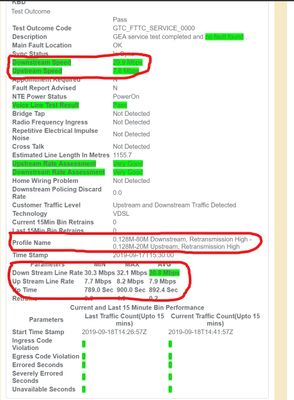
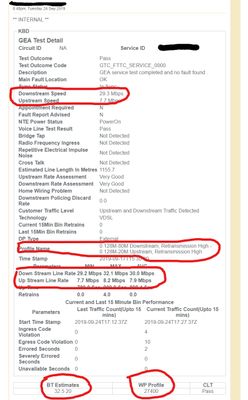
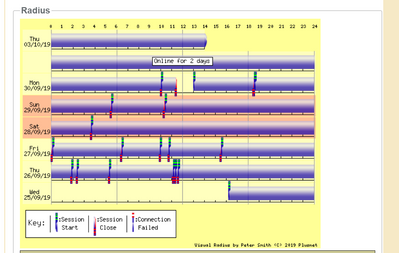
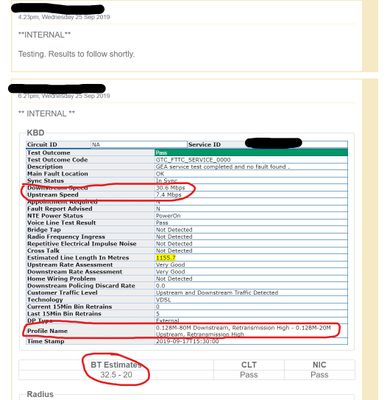
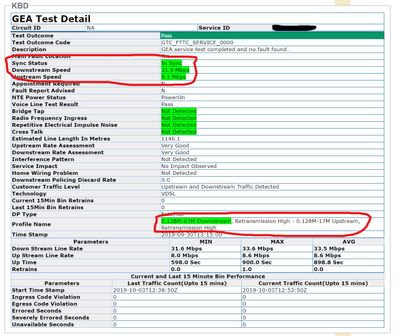
Re: Disconnect Issues, now Speed Reductions, waaay past annoyed now
on
04-10-2019
8:54 PM
- last edited on
04-10-2019
9:08 PM
by
![]() dvorak
dvorak
- Mark as New
- Bookmark
- Subscribe
- Subscribe to RSS Feed
- Highlight
- Report to Moderator
From what I have seen on the Forums you seem to be someone who can get [-Censored-] done and know what your doing.
I am hoping that you will be able to bring some clarity and sanity to this.................
Moderators Note: Avoidance of swear filter removed.
Re: Disconnect Issues, now Speed Reductions, waaay past annoyed now
04-10-2019 9:07 PM
- Mark as New
- Bookmark
- Subscribe
- Subscribe to RSS Feed
- Highlight
- Report to Moderator
Moderators Note
Post released from spam filter.
If it helped click the thumb
If it fixed it click 'This fixed my problem'
Re: Disconnect Issues, now Speed Reductions, waaay past annoyed now
04-10-2019 9:19 PM
- Mark as New
- Bookmark
- Subscribe
- Subscribe to RSS Feed
- Highlight
- Report to Moderator
Interesting that Ofcom's own broadband checking system comes up with a result that mirrors what I have been receiving for the past 8 years....
Re: Disconnect Issues, now Speed Reductions, waaay past annoyed now
04-10-2019 10:50 PM
- Mark as New
- Bookmark
- Subscribe
- Subscribe to RSS Feed
- Highlight
- Report to Moderator
Thanks for getting in touch @tonyb55 I'm sorry to read the experience you've having with your fibre service.
Let me review this further tomorrow when I'm back in the office.
Re: Disconnect Issues, now Speed Reductions, waaay past annoyed now
05-10-2019 5:21 PM
- Mark as New
- Bookmark
- Subscribe
- Subscribe to RSS Feed
- Highlight
- Report to Moderator
Hi @tonyb55 I'm sorry again to see the connection problems you've had. I've gone through the history of the fault reviewing this and while you've given a good summary already, there are a few things to clarify.
From what we can see by reading the engineers notes, the first engineer found no fault, the second engineer carried out a lift and shift which means they've moved you onto a different port at the cabinet, and the third engineer again found no fault.
I think the reasoning behind downgrading your service to 40/10 is because quite often this can make a fibre connection more stable however I would've expected the adviser to have discussed this with you first. I'm arranging for feedback to be passed onto the adviser about that.
Realistically though and I'm going back over the past 4 years it seems that your speeds have never been above the 40/10 mark, so you'd definitely be better off on the 40/10 package. If your speeds do ever hit the 40/10 cap, then I'd then recommend upgrading again to 80/20 to effectively release the cap.
With regards to the missing detail on the testing we've added to your ticket, they're all manually entered into an HTML template and aren't always relevant to have on at every touch. The workplace(WP) connection profile only has an effect on your speeds if it's set below the IP profile/sync rate of your line and you have a static IP address.
Not really confident adding a static IP was the way to go so I'd recommend we remove it if you're happy with that? That way we'd be ruling out the connection profile as a factor because it then won't matter what value it's set at.
The profile name/SNR on a GEA test don't always show, I've just run a test now and it's shown no profile. I think that's mostly because the test has flagged a PEW(Planned Engineering Works).
Currently the completion date is showing as this morning and the network incident team at BT/Openreach are closed weekends, so we'll need to chase this up next week if the PEW is still ongoing.
The banding of 67/17 you've seen doesn't mean that you're not on an 80/20 connection, it means that the automated dynamic line management(DLM) software at the exchange has restricted the line speeds to this, likely due to the instability. The same goes for retransmission. If you want to know more about how FTTC DLM works I'd have a read of this article.
As an ISP we've got very little control over the remote settings of a fibre line apart from the stability level...
We provision all fibre lines by default on a BT stability level of Standard which is the Openreach equivalent of Speed. I've checked your fibre provision and I can confirm it's on Standard. While there's an option to increase the stability level, that'd potentially sacrifice speed and at this stage I don't think we're there yet. That's normally a last resort option.
To summarise:
-
Dropout connection problem to be resolved
Absolutely. Moving forward, I think what we'd need to do is monitor your connection and if the drops keep on occurring, we book another engineer then submit an escalation proforma to Openreach requesting that a multi-skilled engineer carries out a thorough investigation and the remainder of the quality checks.
This would be renew your master socket(if that's not already been done), renew the drop wire coming into your property and change the line at the Distribution side of the exchange.
-
To remain on the Fibre Broadband Extra package that is and has been paid for since taking out Fibre Broadband with Plusnet.
For the reasons I've mentioned above, I'd recommend downgrading officially to the 40/10 package. There's really no benefit of you paying for fibre extra when you've never had above 40/10 speeds in 4 years.
-
Sync Speeds/Download and Upload Speeds to be returned to a level that was being received prior to the fault occuring (30Mbps +)
We can try but the current expectations of your line are between 20mbps to 32.5mbps. I think priority is fixing the instability of your connection, once that's sorted your speeds may increase as part of the fix.
I hope this helps.
Re: Disconnect Issues, now Speed Reductions, waaay past annoyed now
06-10-2019 8:28 PM
- Mark as New
- Bookmark
- Subscribe
- Subscribe to RSS Feed
- Highlight
- Report to Moderator
Hi @Gandalf
Thanks for looking at the problem.
For starters lets assume I am the worst kind of customer, ie. one that knows enough information about the systems to be dangerous, has a practical mind and can comprehend intricate concepts and pull together threads of information from both related and disparate sources.
I apologise in advance for any errors both factual and grammatical. Where there are factual errors that you identify I would be grateful if you could correct them as this ensures that validity of the contained information going forward for all readers.
Finally, none of this is meant to be in any way, shape or form an attack on any individual member of staff or their ability.
It is meant to be a frank discussion that hopefully leads to a resolution of the service that I have enjoyed and paid for from Plusnet for the past 10 years+
I would like to break this down into, as much as possible, consumer sized chunks if thats ok.
- Fault Free Internet, pre July 2019
Enjoying, mostly, problem free internet
Plusnet Fibre Extra (80/20)
Fibre Extra package enjoyed by myself and sold to me, by Plusnet, for a number of years I would guess at least 8 years.....)
GEA TEST RESULT 19/06/2019 - BEFORE ANY PROBLEM
These portions of that test are the KEY INDICATORS and will be referenced later on.
Downstream Speed - 37.0Mbps (Line Rate - Min=37.0, Max=39.6, Ave=37.8)
Upstream Speed - 8.1Mbps (Line Rate - Min=8.0, Max=8.3, Ave=8.2)
Profile Name
Downstream - 0.128M-80M
Upstream - 0.128M-20M
SNR - 3dB
Retranmission - Low
REAL WORLD Download/Upload Seeds
Empirical Evidence Downloads ~ 32Mbps
Empirical Evidence Uploads ~ 7ish Mbps
Latency ~ Negligible
Source of Empirical Evidence: Multiple Speed Tests (BT Wholesale, Ookla etc), Downloads, Download Managers - all returning the above figures. - Fault & Engineer Visits
Clearly there is/was a "PROBLEM" as is shown on the Radius Images which shows multiple and continuous disconnects on the line.
It was unlikely to be the original modem as replacing the modem, with a brand new unit, didn't resolve the problem
Plusnet Line Tests - no fault indicated AT ANY TIME
#1 Engineer - no fault identified
Disconnects continued.
#2 Engineer - initially, no fault identified
THEN witnessed dropouts x 2
Carried "Lift & Shift"
Unknown whether they carried out any additional repairs?
Disconnects cleared up for 4 days, then returned
#3 Engineer - no fault identified...?
So no work carried out?
Odd as the engineer DID carry out some work close to our house in one of the underground connection hubs (located in the pavement, covered by a big rectangular concrete cover)
At this point i replaced the NEW modem, with a BT Business Hub 6 in Bridge Mode (using modem only) - Disconnection Fault appears to be resolved (as at 6/10/2019)
I find this interesting as #3 Engineer apparently did nothing..................
If he did nothing (was he just making busy work in the underground connection?) and the disconnection fault was still occuring prior to his visit, WHAT HAS CHANGED?
The ONLY thing that I 100% know has changed is my Modem.
(i) Original Modem - BT Openreach supplied Huawei Modem I believe used a Broadcom Chipset.
(ii) New Modem #1 - Draytek Vigor 130 (which is fully compliant with all BT SIN/MCE regulations) uses a Lantiq Chipset.
(iii) New Modem #2 - BT Business Hub 6 which uses a Broadcom Chipset.
There is anecdotal evidence that HuaWei Cabinets (which ours is) prefer Broadcom Chipsets (often referred to as BCM - Broad Com Modem) - Artificial Fault Resolution
Its important to note that it is possible to "MIMIC" Fault Resolution by turning all the stabillity settings to maximum on FTTC Subscriptions:
Turn up the SNR as high as possible to ensure stability
Turn Up the Speed Profile to 3 (or Custom)
Wait for DLM to to apply its settings including but not limited to applying Banding Profiles.Stability Level WBC Profile (20/21CN) PLUSNET Profile (FTTC) Description 1. Aggressive Standard Speed Prioritise speed over stability for online gamers 2. Normal Stable Standard Best overall balance between speed and stability 3. Stable Super Stable Stable Prioritise stability over speed for IPTV Custom
(SIN 472)
Allows a CP to specify the thresholds which DLM will manage the line towards.
Turn on EMI Switches, eg REIN etc
Watch the download speeds drop, if they stop short of Handback Thresholds, great...........problem solved - STATIC IP
I am not bothered one way or the other about having a Static IP, it is/has been useful in the regard that it allows me to utilise Think Broadband's Broadband Quality Monitor.
Which shows latency of 14ish ms with significant number of spikes and still a few dropped packets..........
If it will help, or potentially help in increasing my speeds then feel free to remove it.
Re: Disconnect Issues, now Speed Reductions, waaay past annoyed now
06-10-2019 8:33 PM
- Mark as New
- Bookmark
- Subscribe
- Subscribe to RSS Feed
- Highlight
- Report to Moderator
- Omitted Details
With regards to the missing detail on the testing we've added to your ticket, they're all manually entered into an HTML template and aren't always relevant to have on at every touch.
Not sure I 100% understand this......
Dont you request an automated GEA Test and it spits out the results
OR
Are you saying that you have to manually request portions of the GEA Test otherwise they dont show up?
OR
Are you saying that the GEA Test does provide all of the information (with the possible exception of SNR) all of the time it is only when this info is attached to a customer account that some is/can be omitted.
If this is the case why aren't Plusnets Agents requesting/demanding better tools....?
Wouldnt you agree that with an ongoing problem, which by its nature will effect Download speeds, that it was pertinent to enter all the information available onto a customers account thereby ensuring a complete and comprehensive record? - WP PROFILE
The workplace(WP) connection profile only has an effect on your speeds if it's set below the IP profile/sync rate of your line and you have a static IP address.
Just wanted to clarify that you are saying that there is no correlation between Plusnet's WP Profile and the Openreach IP Profile?
Your IP profile is related to the BT wholesale bRAS profile and is an indication of the maximum throughput speed your line can attain whilst that particular profile is in place.
The IP profile is a limit put in place calculated from your sync speed, minus an allowance for various protocol overheads. The profile is applied at the BT bRAS to restrict the downstream data traffic speed on the backhaul between the bRAS and DSLAM.
IP profile should be a guide to the maximum speeds you see when performing a speed test. - 67/17 Banding
The banding of 67/17 you've seen doesn't mean that you're not on an 80/20 connection, it means that the automated dynamic line management(DLM) software at the exchange has restricted the line speeds to this, likely due to the instability
CS Agent downgraded us to 40/10
25 Sep 2019: Modify order placed to return to 80/20 (this should take 48hrs to complete.)
30 Sep 2019: Engineer #3 arrived and in the course of our phone conversation informed me that we were still on 40/10
Banding has occured between GEA TESTS ATTACHED TO OUR ACCOUNT
6:21pm, Wednesday 25 Sep 2019
and
2:40pm, Thursday 3 Oct 2019
Sorry yes i understand what Banding is and how/why its applied.
What I am unclear on is why.
No fault was indentified by Engineer #3 (30/09/2019)
BUT
later that very same day banding would be required on our line (banding being a DLM tool that increases Stability at the expense of download speeds)
But there was no fault! - Retransmission/SNR
The same goes for retransmission
Whilst I appreciate Retransmission Settings are applied by the DLM a Retransmission HIGH setting is used to increase the SNR and typically indicates a REIN issue
Because the IP Profile makes an allowance for overheads, any lines which have Interleave High or G.INP High Retransmission DLM Profiles will find the additional redundancy increases the total overhead allowance to circa 8-9%.
UPDATE2 Speed Boost as BT Openreach Prep 3dB SNR for FTTC Broadband Lines
1.2.2 VDSL2 noise margins
Currently the default target downstream noise margin is set to 6dB. From March 2017 the target downstream noise margin shall be set to either 3, 4, 5 or 6dB – the actual value shall be determined by the Dynamic Line Management (DLM) algorithm based on line stability.
…
Expected Outcome
The downstream rates recorded with the 3dB target noise margins should be significantly higher than those recorded with the 6dB target margins. There should not be any significant difference in reported rates between the high and low retransmission profiles
As you can see we have been on the 3dB setting and this may account for some of our fantastic download speeds, my query is has this changed eg been disabled or become faulty....? - Stability Level
We provision all fibre lines by default on a BT stability level of Standard which is the Openreach equivalent of Speed. I've checked your fibre provision and I can confirm it's on Standard
I think you may have made a mistake here.
This image is direct from the Openreach FTTC Ordering Guide "Version 1" Nov 2017 and appended in the following Table to give parity between the terms i believe to be in use @ both Openreach and Plusnet
Stability Level FTTC
Openreach's
NamingFTTC
PLUSNET
NamingDescription 1. Aggressive Standard Speed Prioritise speed over stability for online gamers 2. Normal Stable Standard Best overall balance between speed and stability 3. Stable Super Stable Stable Prioritise stability over speed for IPTV Custom
(SIN 472)
Allows a CP to specify the thresholds which DLM will manage the line towards.
Unless things have changed (entirely possible) you can see that Plusnet utilises
SPEED (BT/Openreach=Standard)
STANDARD (BT/Openreach=Stable)
STABLE (BT/Openreach=Super Stable)
STANDARD would place us on Stability Level 2
Re: Disconnect Issues, now Speed Reductions, waaay past annoyed now
06-10-2019 8:43 PM
- Mark as New
- Bookmark
- Subscribe
- Subscribe to RSS Feed
- Highlight
- Report to Moderator
- Internet Speed Fault
If we are to assume that the Disconnection fault has been, magically, resolved (very unlikely)
Then it would appear that I am now experiencing a Speed Fault.
Yes i KNOW that I am receiving above my Minimum Guaranteed "Downstream Handback Threshold" and that every Customer Service Agent in Plusnet feels that I am getting what I should be getting.
HOWEVER I AM NOT GETTING WHAT I WAS RECEIVING BEFORE THE DISCONNECTION FAULT OCCURED
**SO CLEARLY SOMETHING HAS CHANGED** as evidenced by both the Speed Test Results AND the GEA Test Results.BEFORE - 32 Down, 7ish Up
AFTER - Latest Result - 24.69 Down, 9.69 UpDifference: -7.31 Down (22.84% REDUCTION)
Please see table for further results (i have screen grabs of ALL BT Wholesale Tests & Further Testing Results)
DATE TIME TEST PROVIDER IP Profile Range DOWNLOADS UPLOADS PING 06/10/2019 11:29 BT Wholesale 29.42 20 24.69 9.69 06/10/2019 11:30 speedof.me 27.87 8.63 17 06/10/2019 11:30 ThinkBroadband 25.7 7.55 39 06/10/2019 14.04 ThinkBroadband 25.74 7.61 26 05/10/2019 08:28 BT Wholesale 20 20 14.34 9.57 05/10/2019 08:31 speedof.me 27.86 8.64 16 05/10/2019 08:31 ThinkBroadband 25.83 7.51 36 04/10/2019 00:42 BT Wholesale 29.42 20 25.01 5.12 04/10/2019 08:52 BT Wholesale 29.42 20 24.77 9.29 04/10/2019 16:52 BT Wholesale 29.42 20 17.53 14.34 04/10/2019 16:53 ThinkBroadband 25.71 7.61 20 04/10/2019 17:48 speedof.me 27.91 8.1 18 03/10/2019 10:03 ThinkBroadband 13.81 5.95 20 03/10/2019 10:03 ThinkBroadband 14.95 6.79 44 03/10/2019 10:43 ThinkBroadband 26.17 7.51 36 03/10/2019 10:45 BT Wholesale 29.42 20 24.6 9.63 03/10/2019 22:07 BT Wholesale 29.42 20 19.75 4.1 03/10/2019 22:08 ThinkBroadband 20.62 7.45 21 03/10/2019 22:09 ThinkBroadband 22.85 7.23 22 02/10/2019 08:17 speedof.me 27.82 8.41 17 02/10/2019 08:18 speedof.me 27.9 8.49 18 02/10/2019 08:19 ThinkBroadband 25.68 7.59 22 02/10/2019 21:06 BT Wholesale 29.42 20 24.65 14.34 01/10/2019 08:09 BT Wholesale 29.42 20 24.62 14.34 01/10/2019 08:09 BT Wholesale 29.42 20 24.62 14.34 01/10/2019 08:09 BT Wholesale 29.42 20 24.62 14.34 01/10/2019 08:10 speedof.me 27.9 7.8 17 01/10/2019 08:12 ThinkBroadband 25.59 7.6 33 01/10/2019 17:41 BT Wholesale 29.42 20 24.8 9.21 30/09/2019 17:21 BT Wholesale 24.63 6.08 14 30/09/2019 17:21 BT Wholesale 20 20 6.01 7.17 30/09/2019 17:48 speedof.me 27.59 8.05 18 30/09/2019 18:37 speedof.me 27.89 8.5 16 30/09/2019 18:39 BT Wholesale 29.42 20 24.74 9.58 30/09/2019 18:39 BT Wholesale 24.36 6.04 14 29/09/2019 10:34 BT Wholesale 26.77 20 22.53 4.5 27/09/2019 08:21 BT Wholesale 27.39 20 25.21 7.17 26/09/2019 17:36 BT Wholesale 26.45 20 23.83 7.17 26/09/2019 17:37 speedof.me 27.79 7.67 16 25/09/2019 09:45 BT Wholesale 27.35 10 24.96 6.1 25/09/2019 09:48 speedof.me 28.53 7.7 18 25/09/2019 10:05 ThinkBroadband 26.23 6.79 44 25/09/2019 10:06 ThinkBroadband 25.82 6.87 36 25/09/2019 15:59 BT Wholesale 28.23 10 24.91 7.17 24/09/2019 15:24 BT Wholesale 26.99 20 25.18 9.22 24/09/2019 15:32 speedof.me 28.34 8.02 17 24/09/2019 15:32 ThinkBroadband 25.99 7.12 21 23/09/2019 22:26 speedof.me 29.08 7.39 15 23/09/2019 22:29 BT Wholesale 27.64 20 26.01 6.14 23/09/2019 22:30 ThinkBroadband 26.6 6.83 34 22/09/2019 21:22 BT Wholesale 27.64 20 25.89 5.12 22/09/2019 21:25 speedof.me 29.12 7.47 15 21/09/2019 10:48 BT Wholesale 27.64 20 25.66 7.17 20/09/2019 00:01 ThinkBroadband 26.59 6.87 30 20/09/2019 00:21 ThinkBroadband 26.81 6.89 31 20/09/2019 00:21 ThinkBroadband 26.45 7.09 30 20/09/2019 07:35 BT Wholesale 22.04 6.52 14 20/09/2019 07:37 BT Wholesale 27.64 20 22.04 6.52 20/09/2019 17:26 BT Wholesale 27.64 20 25.89 6.47 20/09/2019 17:28 ThinkBroadband 26.5 6.8 34 20/09/2019 17:31 speedof.me 29.07 7.83 15 19/09/2019 07:42 speedof.me 29.13 7.6 15 19/09/2019 23:39 BT Wholesale 27.66 20 25.9 6.79 18/09/2019 08:06 speedof.me 27.41 7.73 72 17/09/2019 21:13 speedof.me 27.6 7.46 65 15/09/2019 15:14 speedof.me 26.98 7.73 17 14/08/2019 12:17 speedof.me 31.36 7.71 18 14/08/2019 12:18 speedof.me 31.6 7.55 17
Once again please see a SIDE-BY-SIDE comparison of the BEFORE and AFTER GEA TESTS - Migrating from 80/20 to 40/10
Regarding your suggestion that a move to 40/10 would help.
Whilst I 100% agree that we do not, nor have ever enjoyed speeds ABOVE 40/10, when we were moved onto the 40/2 Package in 2016 HERE our speeds empirically DID drop.
From 32Mbps to around 25Mbps (obviously Uploads would drop as we were being restricted to a maximum 2Mbps from potentially 20Mbps)
Exchange to Cabinet
There is absolutely NO DIFFERENCE between the Fibre Connections from the Exhange to the Cabinet for customers on 80/20 or 40/10 or any other product.Cabinet to Customer House
There is absolutely NO DIFFERENCE between the Copper (or occasionally Aluminium) wire Connections from the Cabinet to the House for customers on 80/20 or 40/10 or any other product.Fibre Extra (80/20), Fibre (40/10), 55/15 OR 40/2 (latter 2 packages are not currently offered by Plusnet)
The ONLY place these "SETTINGS" exist is in the setup somewhere in the Exchange/Backhaul/ISP systems.It is actually just a software setting that tells a piece of equipment to keep the maximum @ 80/20 or restrict it to a lower figure ie. 55/15, 40/10 or 40/2.
For an example:
You are on the 80/20 package and receive DOWNLOAD SPEEDS of 60Mbps.
If you drop to a 40/10 package you clearly will no longer recieve 60Mbps.
In theory you should achieve close to the maximum restricted 40Mbps less a small percentage for the overhead
something like 40 x 96.8% = 38.72Mbps
however that is extremely unlikely and that you will in fact ONLY receive a proportionally similar speed as when you were on 80/20 (as the same factord that reduced your speed to 60 originally will now have a similar impact on your artificially restricted 40/10 service)
something like 60/80 = 75% x 40 = 30Mbps (chances are you will get slightly more...)
I believe something like this is what happened to me in 2016 when we were dropped from 80/20 to 40/2 and our speeds dropped from 32 to 25ish and when we wer put back onto the 80/20 our speed, MAGICALLY, increased back to 32Mbps
So suggesting that a move to 40/10 would be beneficial has been empirically proven to be harmful to our download speeds in the past and feels simply like an artificial DLM being implemented.
It is the DLM that ultimately determines where our line will land, within the larger framework of settings that are Controlled by the ISP and Openreach.
In light of the above I would appreciate you explaining the evidential basis of why you think a move to 40/10 would be beneficial.
Re: Disconnect Issues, now Speed Reductions, waaay past annoyed now
06-10-2019 8:56 PM
- Mark as New
- Bookmark
- Subscribe
- Subscribe to RSS Feed
- Highlight
- Report to Moderator
-
Where does that leave me the customer?
My ability to influence the outcome is very limited.
I can ilustrate what we were receiving prior to any fault.
I can make it is simple as is humanly possible for a Plusnet Fault Agent to compare the results that their own systems have provided by creating side by side images to illustrate the point.
I can provide the complete information of speed tests (from various agencies) and BT WHolesale Further Testing Results in Tabular Form (backed up where ever possible with screenshots of those results).
I can provide direct links to other Broadband Tools
I can only make suggestions are to where a fault/problem could be and hope that a Faults Team Agent has sufficient time, knowledge and ability to ensure that these suggestions are looked into.
I can keep scratching at the problem until it gets resolved satisfactorally or give up and leave Plusnet's service.
-
Contrary to all assertions otherwise there IS a problem with our Speeds, compare what we were getting to what we are getting now.
Please DO NOT SUGGEST that what we are getting now is correct, as it is NOT.
It seems that both yourself and every other Plusnet Fault Agent keeps referring to the, latest, GEA Test as "proof indicative". Whilst I understand why this is done the basic premise is patently false.
a) There was a fault which massively impacted our download speeds.
b) The download speeds we are achieving now are as low (if not lower in general) than the speeds we were getting whilst the disconnection fault was active.
c) DLM kicked in and tanked our speeds
d) I have never actually once been told that a DLM reset WAS DONE, only ever inferences that is was. This suggests that Plusnet simply do not know either.
e) A Lift and Shift is simply moving the termination of our copper line in the cabinet onto a different port (or termination of a fibre line from the Exchange) within the cabinet.
f) The fact that this only temporarily solved the issue doesnt help a great deal, but is suggestive of a fault elsewhere.
g) The implication that Engineer #3 carried out no repairs and that by me replacing the Modem solved the problem is somewhat farcical.
MORE LIKELY
h) AT WORST - The fault is being masked by enforced controls to limit connection speeds elsewhere in the system
i) AT BEST - That there was a fault somewhere else, most like Cabinet or Exchange, that has since been resolved. There has been an engineer working @ cabinet 7 at least 3 of the last 5 working days this week that I have driven past......
j) That even if the disconnection fault IS now fully resolved. The impact of that on our download speeds has not been resolved OR there is now a speed fault.
k) Our SNR is not listed - it was 3dB - but the fact that we are now showing as "Retransmission High" is indicative that we are set on a HIGH SNR
l) A HIGH SNR setting will reduce of speeds.
m) Furthermore "Retransmission High" indicates that a setting has been introduced for "REIN 1" which is contrary to results of the latest GEA TESTNGA FTTC IP Profile
Unlike ADSL which uses ATM framing (PPPoA), VDSL2 uses PTM framing (PPPoE). The biggest advantage is that PTM has substantially less overheads than ATM and therefore more efficient throughput.Because of this PTM framing, the overhead allowance required for FTTC is much less than on 21CN products and is usually in the region of 3.2%.
It has also been observed that lines which have G.INP retransmission applied, then the allowance for overheads is in the region of 3.3%.
This figure may vary very slightly depending upon framing parameters negotiated by the modem and DSLAM and can depend upon the chipset in use. This is also why you may see some modems sync at say 79,987 rather than 80,000 kbps.
Because the IP Profile makes an allowance for overheads, any lines which have Interleave High or G.INP High Retransmission DLM Profiles will find the additional redundancy increases the total overhead allowance to circa 8-9%.
If you have access to your line stats you can check the profile for re-transmission under Bearer 0:
INP Rein 0 = Re-tx low
INP Rein 1 = Re-tx high -
In reality we are not discussing a new fault we are discussing the ongoing impact of either a current or recently solved fault.
Justifying an Openreach Engineer should be reasonably simple......
Of course in this case I would specifically require an SFI Engineer
-
What Could Be AND I Would Like To Be Checked Now
PEW (Planned Engineering Works)
Can't help but wonder what PEW is being carried out?GEA TESTS
Have proven to not show up the fault we are experiencing at any time and are therefore a poor measuring standard in this circumstance.What alternative tools are available:-
KBD - Knowledge Based Diagnostics
Allows an ISP to view line data in depth and will show not only theMTBE (Mean Time Between Errors) = Connection uptime / Code Violations (Errors)
MTBR (Mean Time Between Retrains) = Connection uptime / No of retrainsbut other information such as SNR Margin, attenuation, power and error counters.
This information is stored in an RRT database. Data collected for KBD can be graphed and viewed using the RRT (Reactive Repair Tool). The BRAT tool (Brandenburg Rapid Analysis Tool) can use this data to help identifty and spot faults such as those indicative of REIN.
The KDB information would provide answers to the value of SNR being applied, is REIN occuring (as indicated by Re-Transmission High profile setting) or whether the setting has been applied incorrectly.
DLM RESET
A further Engineer **SFI** this time please would in addition to look at the fault(s) i believe are still occuring would additonally be able to carry out a DLM Reset.Stuck bRAS profile
Although not quite so common these days there is still the odd occasion when a line seems to get what is known as a stuck bRAS profile (It is rare to see a stuck bRAS profile on 21CN or NGA but not impossible).From my own observations this mostly appears to happen on the better quality lines - ie ones that don't loose sync or need any automatic DLM configurations.
If you suspect a stuck bRAS on your line then you will have to contact your ISP asking them to get BTw to clear a stuck bRAS profile fault.
ISP TRIGGERED DLM RESET
See below
Ability to Reset Openreach FTTC Broadband DLM Profiles Arrives for ISP's
Thanks for the information on DLM, I am quite well read on all things FTTC since the fault occured
For anyone that is interested a comprehensive explanation on how BT Wholesale's DLM System works can be found HERE
| Parameters which may be adjusted by the DLM | ||||
| SNR Margin | Interleaving | INP | Capping/Banding | |
| FTTC | No - Fixed 6dB | OFF/Low/High | G.INP - | Yes |
| 0.128M-80M Downstream, Retransmission Low - 0.128M-20M Upstream, Error Protection Off | ||||
Re: Disconnect Issues, now Speed Reductions, waaay past annoyed now
06-10-2019 9:04 PM
- Mark as New
- Bookmark
- Subscribe
- Subscribe to RSS Feed
- Highlight
- Report to Moderator
Here is some other extremely pertinent information for other readers of the thread.
VDSL RANGE, IP PROFILE & Relationship to Download Speeds
VDSL Range used to be listed as FTTC and this is your estimated maximum for fibre broadband (also known as fibre to the cabinet).
Downstream is the download and upstream is the upload.
Clean refers to no detectable copper line quality problems
Impacted would be if issues were found.
Downstream Handback Threshold is a BT Wholesale term. “In order to be eligible for handback, downstream speed should be less than Downstream Handback Threshold values.” This is important as if your line speeds is constantly below this speed you should be able to cancel your service without penalty.
Introduction to IP profile
Before we start talking about IP profiles it is important to understand the following:-
Connection Speed or Sync Speed:
The rate at which your broadband service connects to the exchange or DSLAM at and is the maximum speed your line can achieve for transferring both data and any data overheads.
Overheads:
When data is transferred it will always have an amount of overheads. These overheads are wrappers around the data to ensure safe delivery - Similar to an envelope around a letter, they are the labels which tell routers where to send the data.
These overheads can come from various Internet protocols such as TCP/IP or ATM. Data can have more than one wrapper depending upon they type of data and how it is transferred over the network. The original data which is encapsulated (wrapped) may be referred to as the payload.
Throughput Speed:
Throughput speed is the real time speed when you perform a speed test based on the useful data and without overheads. Throughput speed can vary depending upon various factors such as how busy (congested) certain network links are, or how fast the other end can send the data to you.
So to recap: Connection speed is the maximum rate for data transfer including any overheads, whilst throughput speed is based on how quickly the useful data (minus overheads) is being transferred.
What is an IP profile?
Your IP profile is related to the BT wholesale bRAS profile and is an indication of the maximum throughput speed your line can attain whilst that particular profile is in place.
The IP profile is a limit put in place calculated from your sync speed, minus an allowance for various protocol overheads. The profile is applied at the BT bRAS to restrict the downstream data traffic speed on the backhaul between the bRAS and DSLAM.
IP profile stands for Internet Protocol profile and should be a guide to the maximum speeds you see when performing a speed test.
For FTTC/VDSL2 the IP profile is calculated as ~ 96.8% of your sync speed.
Why does BT apply an IP / bRAS profile?
The simple answer is to stop traffic bottle-necking at the exchange backhaul VP (or SVLAN for FTTC).
A maximum throughput level is needed to stop more data than your line can physically achieve being sent down the backhaul and causing packets to be dropped at the DSLAM.
When we request data this will firstly comes down over high speed UK backbone (Colossus) to the RAS.
From the RAS traffic will traverse the ATM backhaul where it branches off to the different exchanges. These Virtual Paths on some exchanges can be relatively small (say 20-50 MB). If you have a lot of users at the same exchange requesting data coming off the backbone fast, this could soon swamp the VPs. Therefore BT's solution is to throttle the speed of "our" data at the RAS and not allowing data to travel down the VP at a speed any faster than our connection can handle.
The IP profile is a "net" figure after an allowance has been made for any processing overheads such as TCP/IP and ATM overheads.
How is my IP profile monitored?
IP profile management is one of the duties performed by RAMBO as part of the RAP (Rate Adaptive Profile) process.
Each time the line synchronises to the exchange, the DSLAM's Management Device will process and store information about your line rate. This information is then sent to the bRAS over NCAS
RAMBO then sends this information to the bRAS where the profile is applied.
More information about the bRAS control and the RAP function can be found on the DLM system page.
Note: Sometimes very quick resyncs are not always detected by the Rate Adaptive Process and it is recommended to leave 1 minute between a power down and resync.
How can I find my IP Profile?
You can find out what your IP profile is currently set at by performing a Broadband Performance Test.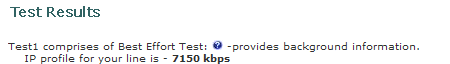

In addition your ISP should also be able to find out this information from data provided to them from BT called an Actuate Report. Be aware though that not all ISP Help desks will know what this is, and it isn't always information that CS support staff - particularly on some of the larger ISPs - are able to see.
How is my IP Profile calculated?
BT Wholesale use three different methods to calculate your IP profile depending on how your broadband is provisioned. ie if your exchange is 20CN or 21CN or if its FTTC. The reasons for different profile calculations is likely due to the more recent products using PTM which has less overheads than ATM.
NGA System - For FTTC / VDSL / Fibre / Infinity
Uses the Quantisation System that should dynamically adjust the IP profile at each resync.
The calculation is based upon your current sync speed minus an allowance for TCP overheads.
BT would appear to be using approx 96.8% of the sync speed to calculate the IP profile for the FTTx products.
Please note that if your DLM profile is set to Retransmission High, then this figure will be nearer 91% to allow for the additional overheads.
How often does it change?
How often your IP profile changes, depends upon your type of product:-
NGA System:
VDSL & Fibre products use the quantisation method so should be able to respond to any changes in sync speed quite quickly.
Your IP profile will continually change dependant upon the speed at which you connect to the exchange at. Good Lines will seldom see any changes, but long lines are subject to frequent changes depending upon the connection speed. Because of the way SNR behaves, most lines will achieve a better sync speed during the early part of the day than in the evenings.
NGA FTTC IP Profile
Unlike ADSL which uses ATM framing (PPPoA), VDSL2 uses PTM framing (PPPoE). The biggest advantage is that PTM has substantially less overheads than ATM and therefore more efficient throughput.
Because of this PTM framing, the overhead allowance required for FTTC is much less than on 21CN products and is usually in the region of 3.2%.
It has also been observed that lines which have G.INP retransmission applied, then the allowance for overheads is in the region of 3.3%.
This figure may vary very slightly depending upon framing parameters negotiated by the modem and DSLAM and can depend upon the chipset in use. This is also why you may see some modems sync at say 79,987 rather than 80,000 kbps.
Because the IP Profile makes an allowance for overheads, any lines which have Interleave High or G.INP High Retransmission DLM Profiles will find the additional redundancy increases the total overhead allowance to circa 8-9%.
If you have access to your line stats you can check the profile for re-transmission under Bearer 0:
INP Rein 0 = Re-tx low
INP Rein 1 = Re-tx high
What is my FTTC sync speed?
Consumers who were issued with an Openreach ECI or Huawei modem have no way of accessing line stats without unlocking these modems. However, it is possible to reverse engineer an approximate sync figure from your FTTC profile. This method may vary by a few kbps due to reverse rounding and the afore mentioned framing parameters, but it should give you a rough idea.
|
||||||||||||||||||||
|
||||||||||||||||||||
| To improve accuracy you can tick the relevant check boxes if any of the following applies. If you are unsure, leave blank. Huawei - If you are on a Huawei cabinet and are using a Broadcom based modem. G.INP - If your line has G.INP retransmission. |
Accuracy can be improved if you know you are on a Huawei cabinet and are using a BCM based modem.
Bald Eagle1 first discovered that using the figure of 96.79% gave high rate of accuracy when using a HG612 and he also noticed in 2015 that it was 96.69% for lines which had G.INP applied.
It has been proven in March 2016 that these exact figures do not work with Lantiq based devices (such as the ECI modem/HH5A) - regardless if you are on a Huawei or ECI cabinet.
"Stuck bRAS profile"
Although not quite so common these days as when adslMax was first introduced, there is still the odd occasion when a line seems to get what is known as a stuck bRAS profile. It is rare to see a stuck bRAS profile on 21CN or NGA.
When your line is first profiled the theory is that the DLM system should set your IP profile in line with your sync speed within the first 75 mins. If a profile is not correctly set then the default value of 2048/2000 is used. This may clear within 3 days and it may help if you say leave your router switched off overnight... but some lines just seem to get "stuck".
From my own observations this mostly appears to happen on the better quality lines - ie ones that don't loose sync or need any automatic DLM configurations.
If you suspect a stuck bRAS on your line then you will have to contact your ISP asking them to get BTw to clear a stuck bRAS profile fault.
Re: Disconnect Issues, now Speed Reductions, waaay past annoyed now
06-10-2019 9:34 PM
- Mark as New
- Bookmark
- Subscribe
- Subscribe to RSS Feed
- Highlight
- Report to Moderator
Hi @tonyb55 no problem, thanks for getting back to me.
I understand you're experiencing an intermittent connection and degrading speeds. From what we can see it appears that the only actual engineering work which was carried out was a port swap at the cabinet. It's worth noting that we can only go by what notes the engineers have given us I'm afraid.
While we can change the stability profile of a fibre line, we can't adjust the SNRM target that's not an option we have. If you'd like me to increase the stability level, let me know and I'll be happy to.
I've removed your static IP now which means that we won't need to worry about the WP profile anymore. While it may be useful for the ThinkBroadband Quality Monitor, I think at this stage it's just adding one extra factor in potentially limiting your throughput speeds should the system (on the off chance mind you) set it slightly too low below your sync speed.
When we run a GEA test it'll generally provide all the usual information with the exception of the Profile Name/SNRM. That normally happens if the SNRM is set at the default of 6dB or there's a DLM reset going through. I'm afraid that's just a limitation of how the Openreach systems work.
When we add test results onto a ticket, we'd copy and paste the information into a HTML generator before adding it to the ticket which formats everything in a nice way. We should always add whatever information is available to us on a GEA test. We also add a latest log of your radius connection graph.
There are other details we can add into the HTML generator to add to the ticket such as BT estimates, WP profile, the outcome of a copper line test (Pass or Fail) etc but these aren't always essential for us to type in.
The WP profile should always match the IP profile which sits slightly below the sync speed. It's adjusted automatically via delta report speed updates from our suppliers but these can be a tad slow to come through occasionally.
Due to the way the majority of dynamic IPs route across our network, the WP profile has no effect on your throughput. If you have a static IP then you'll be tunnelling across our network via L2TP and if this profile is set too low below your sync speed/IP profile, your throughput will be limited at whatever level it's set at.
It's difficult to advise definitely why there was banding on the 30th September but I'd suspect it'd be due to the drops.
With regards to where your SNRM target of 3dB has gone to I'm afraid that's also difficult to advise. These settings are purely done by DLM, again I'd suspect it was removed because of the drops.
There is no Plusnet naming of the stability profiles, they are purely BTwholesale's and Openreach's terms. Looking at the BT system there are 3 levels: Standard, Stable and Super Stable. We provision all fibre lines on Standard by default.
With regards to your speeds, as you've never had speeds above 40mbps download and 10mbps upload, to be a bit blunt why pay more for fibre extra when you'll get the same speeds on basic fibre? I think when we moved you between 40/2 and 80/20 your speeds may have only increased because a DLM reset is carried out upon completion of the order.
While I understand your speeds have been higher in the past, the speeds you're getting now are currently stable and within our suppliers expectations of your line. With time and stability I'd expect DLM to trigger the right settings to artificially improve your speeds such as providing you with a 3dB SNRM target again.
It's also worth noting that all engineers we arrange as a broadband fault are requested as SFI's. Ultimately, if your connection continues to drop or you notice further issues then we can email Openreach an escalation proforma requesting a multi-skilled engineer is assigned to investigate further.
Difficult to advise what the PEW is, I've provided all the information we've been given. KBD - Knowledge Based Diagnostics is a name for a series of tests that are run which includes a GEA test. The other tests as part of KBD aren't completely relevant or tell us anything new They're showing us that there are no major service outages, the BRAS profile is correct, the S-VLAN infrastructure is green with no signs of congestion, your router is connecting using the right details etc.
Finally with regards to submitting a DLM reset, we can only submit a remote DLM reset if our testing shows your sync speed to be restricted by banding, which has never been the case and isn't the case now.
Re: Disconnect Issues, now Speed Reductions, waaay past annoyed now
07-10-2019 3:47 PM
- Mark as New
- Bookmark
- Subscribe
- Subscribe to RSS Feed
- Highlight
- Report to Moderator
Thanks for the update appreciate that there was a LOT of info there.
Not really sure that we are getting anywhere though.
I completely understand that Plusnet are only able to make certain changes and that anything else remains the purview of Openreach.
I also appreciate that as far as Plusnet is concerned, as long as I am within the acceptable line parameters and consequently Download/Upload speeds, that is the end of the story.
However, I do not consider the fault to have been resolved. I suggest that what has happened instead is that Openreach/Plusnet have implemented controls (manually or automatically) to increase the Stability of the line, to solve the disconnection issue but at the sacrifice of the speeds enjoyed by me for significant number of years.
So whilst it appears to be resolved instead all that is happening is a masking of the issue and the underlying fault remains keeping the speeds lower than they could be but above the acceptable parameters.
Regarding SFI Engineers, sorry, I clearly should have been much more specific. There are two variants that I am aware of;
- SFI Engineer (End User Variant)
These visit and ISP customers house and can carry out tests on the lines between the House to Cabinet and Cabinet to Exchange - SFI Engineer (Frames Direct Variant)
These work on and test equipment within the Exchange and are, rarely if ever, sent to customer properties
I can confirm that all the GEA Test Information and RADIUS Test/Images that I refer to were carried out by Plusnet and appended to "Questions" (fault queries in this case) on my account by members of Plusnet Service Agents.
- Question #191517994
- Question #194049966
Can we agree the following?
- That the GEA Test carried out 02/07/2019 illustrates ALL the relevant settings and the performance on our account prior to the fault?
- That our Connection and therefore D/L & U/L Speeds as shown on that GEA Test were better before the fault occured?
- That a Disconnection Fault started to occur on our line 25/06/2019 as shown on the earliest RADIUS test
- That #1 SFI Engineer (End User Variant) reported no fault found but changed the internal BT Mastersocket.
- Considering that Plusnet couldn't detect a fault and that the #1 SFI Engineer (End User Variant) also found no fault wouldn't it have been prudent to book an a
SFI Engineer (Frames Direct Variant) to investigate a potential fault within the Exchange? - That Engineer #2 was an "SFI Engineer (End User Variant)" who found a fault, the repair was a "Lift and Shift" only.
- That the Disconnection Fault cleared up
- The the Disconnection Fault returned after 4 days
- That #3 SFI Engineer (End User Variant) reported no fault found and reported that he carried out no work.
(despite being witnessed doing something in the underground connection on the pavement outside our house) - 30/09/2019 I am happy to confirm that I personally changed the Modem from a, brand new, Draytek Vigor 130 to a second hand BT Business Hub 6 (fully factory reset prior to installation)
- The Disconnection Fault, apparently, cleared up sometime AFTER point 10 or point 11
e.g. the disconnection issue has not re-occured since that point. - As far as Plusnet are aware no other changes/work/repairs were made to systems which control/impact our FTTC connection.
- Personally I find it extremely suspect considering the only thing that (100% confimed) changed, was the modem has resolved a problem that has been ongoing since 02/07/2019.
Bearing in mind it has persisted through 2/3 SFI Engineer (End User Variant) visits, and the replacement of the original modem. - Dont you also find it suspect?
- That our Connection and therefore D/L and U/L Speeds are worse/lower NOW as illustrated in every GEA Test during the months of August/September/October 2019 that have been carried out on my line and attached to my account than those shown in the GEA Test 02/07/2019.
- These are numbers from the GEA Tests on Questions #191517994 and #194049966
02/7/19 IP Profile = ? SYNC SPEED = 37.0? BT ESTIMATE = 25.0 to 38.0Mbps WP PROFILE = 35600
24/9/19 IP Profile = ? SYNC SPEED = 29.3? BT ESTIMATE = 20.0 to 32.5Mbps WP PROFILE = 27400
24/9/19 IP Profile = ? SYNC SPEED = 30.6? BT ESTIMATE = 20.0 to 32.5Mbps WP PROFILE = ?
5/10/19 IP Profile = ? SYNC SPEED = 31.9? BT ESTIMATE = 20.0 to 32.5Mbps WP PROFILE = 40000
(CSAgent suggested that WP Profile be increased to 78000) - That as per the GEA Test, 3/10/2019, on 30/09/2019 @ 15:00 DLM applied Banding to my line restricting the line from
0.128M-80M Downstream, Retransmission High, 0.128M-17M Upstream, Retransmission High
TO
0.128M-67M Downstream, Retransmission High, 0.128M-17M Upstream, Retransmission High - Banding being applied by DLM is a clear indication of some kind of fault being automatically detected on the line.
- Where no SNR Figure is given then the standard 6dB is being applied
- A "Retransmission High" status is used to alleviate stability issues and is typically used where there is REIN detected.
- That a customer on 80/20 or 40/10 (or any other product) utilise the exact same hardware - which includes Fibre Lines from the Exchange to the Cabinet, Copper (or Aluminium) Lines from the Cabinet to the House - and therefore is solely a Software Switch somewhere from the Exchange onwards.
AND
Consequently has no impact whatsoever i(actual or evidentually) on the stability of a line. - There is in fact a correlation between the Openreach IP Profile and Plusnet's WP profile
- And if the Plusnet WP Profile is set LOWER than the IP Profile this will RESTRICT the maximum obtainable Download Speeds.
- Plusnet can also affect speeds by appying a Stability setting to the line being
1. Aggressive (SPEED) - Prioritise speed over stability for online gamers
2. Normal (STANDARD) - Best overall balance between speed and stability
3. Stable (STABLE) - Prioritise stability over speed for IPTV
4. Custom (which may not be an option for Plusnet) - That on 5/10/19 the BT Wholesale TAP1 Further Testing gave a result of 14.34Mbps
- The above result is reason enough for an Engineer to be required to investigate the fault and that this falls below the CLEAN DOWNSTREAM HANDBACK THRESHOLD.
I very much look forward to your response and if you are unable to answer, for any reason, please feel free to move this up the line of seniority (assuming there is someone)
Regards
Re: Disconnect Issues, now Speed Reductions, waaay past annoyed now
07-10-2019 4:15 PM - edited 07-10-2019 4:20 PM
- Mark as New
- Bookmark
- Subscribe
- Subscribe to RSS Feed
- Highlight
- Report to Moderator
Thanks for getting back to us @tonyb55
I've read and understand what you've said however there isn't anything more we can do if your speeds are within current expectations, your connection stable and no other issues found barring DLM settings which we've no control over. This isn't just as far as Plusnet is concerned, this is as far as our suppliers will investigate.
As above, your stability profile is set to Standard which is the default and lowest it goes.
While retransmission is high which is a form of interleaving that may cause slightly slower speeds, this is DLM I'm afraid.
| Profile Name | 0.128M-67M Downstream, Retransmission High - 0.128M-17M Upstream, Retransmission High |
We can't arrange a DLM reset unless the banding 67M is restricting your sync speed which it isn't:
| Sync Status | In Sync |
| Downstream Speed | 31.9 Mbps |
| Upstream Speed | 8.1 Mbps |
That the GEA Test carried out 02/07/2019 illustrates ALL the relevant settings and the performance on our account prior to the fault?
That our Connection and therefore D/L & U/L Speeds as shown on that GEA Test were better before the fault occured?
That a Disconnection Fault started to occur on our line 25/06/2019 as shown on the earliest RADIUS test
That #1 SFI Engineer (End User Variant) reported no fault found but changed the internal BT Mastersocket.
Yes, it seems that way.
Considering that Plusnet couldn't detect a fault and that the #1 SFI Engineer (End User Variant) also found no fault wouldn't it have been prudent to book an a
SFI Engineer (Frames Direct Variant) to investigate a potential fault within the Exchange?
There is no option for either us or our suppliers BTwholesale to do this.
That Engineer #2 was an "SFI Engineer (End User Variant)" who found a fault, the repair was a "Lift and Shift" only.
That the Disconnection Fault cleared up
The the Disconnection Fault returned after 4 days
That #3 SFI Engineer (End User Variant) reported no fault found and reported that he carried out no work.
(despite being witnessed doing something in the underground connection on the pavement outside our house)
30/09/2019 I am happy to confirm that I personally changed the Modem from a, brand new, Draytek Vigor 130 to a second hand BT Business Hub 6 (fully factory reset prior to installation)
The Disconnection Fault, apparently, cleared up sometime AFTER point 10 or point 11
e.g. the disconnection issue has not re-occured since that point.
Yes, it seems that way.
As far as Plusnet are aware no other changes/work/repairs were made to systems which control/impact our FTTC connection.
Apart from DLM and the act of us moving you to 40/10 and back up to 80/20, yes.
Personally I find it extremely suspect considering the only thing that (100% confimed) changed, was the modem has resolved a problem that has been ongoing since 02/07/2019.
Bearing in mind it has persisted through 2/3 SFI Engineer (End User Variant) visits, and the replacement of the original modem.Dont you also find it suspect?
Sure, but unless the fault returns what can we do?
That our Connection and therefore D/L and U/L Speeds are worse/lower NOW as illustrated in every GEA Test during the months of August/September/October 2019 that have been carried out on my line and attached to my account than those shown in the GEA Test 02/07/2019.
This is likely due to the DLM settings being affected as a result of the intermittent connection you had.
Banding being applied by DLM is a clear indication of some kind of fault being automatically detected on the line.
It's likely residual banding a result of the drops you had.
There is in fact a correlation between the Openreach IP Profile and Plusnet's WP profile
Yes it should match.
And if the Plusnet WP Profile is set LOWER than the IP Profile this will RESTRICT the maximum obtainable Download Speeds.
Yes however the WP profile now doesn't matter for your connection.
Plusnet can also affect speeds by appying a Stability setting to the line being
1. Aggressive (SPEED) - Prioritise speed over stability for online gamers
2. Normal (STANDARD) - Best overall balance between speed and stability
3. Stable (STABLE) - Prioritise stability over speed for IPTV
4. Custom (which may not be an option for Plusnet)
Yes. All fibre lines are provisioned on BT's Standard or Openreach's Speed/Aggressive as you've quoted above.
That on 5/10/19 the BT Wholesale TAP1 Further Testing gave a result of 14.34Mbps
That's concerning and may change things. Can you retest your speeds at http://www.thinkbroadband.com/speedtest to cross reference? We're aware of an issue with the BT speedtester which may give intermittent unreliable results.
The above result is reason enough for an Engineer to be required to investigate the fault and that this falls below the CLEAN DOWNSTREAM HANDBACK THRESHOLD.
If your throughput is that slow on a wired connection with no other devices using the broadband connection and nothing running in the background on your computer/laptop then I'd recommend another engineer.
I very much look forward to your response and if you are unable to answer, for any reason, please feel free to move this up the line of seniority (assuming there is someone)
Happy to pass this to my manager if you'd want, however the answer likely won't be any different I'm afraid.
Hope this helps.
Re: Disconnect Issues, now Speed Reductions, waaay past annoyed now
10-10-2019 1:32 AM
- Mark as New
- Bookmark
- Subscribe
- Subscribe to RSS Feed
- Highlight
- Report to Moderator
I did reply to your post on Monday but it would appear to have been deleted in its entirety...........
I am happy to repost it as I have a copy but I would REALLY prefer it to be reinstated and a reason for its deletion to be provided..........
- Subscribe to RSS Feed
- Mark Topic as New
- Mark Topic as Read
- Float this Topic for Current User
- Bookmark
- Subscribe
- Printer Friendly Page
- Plusnet Community
- :
- Forum
- :
- Help with my Plusnet services
- :
- Fibre Broadband
- :
- Re: Disconnect Issues, now Speed Reductions, waaay...