Help, just how do I get Linux to work?
- Subscribe to RSS Feed
- Mark Topic as New
- Mark Topic as Read
- Float this Topic for Current User
- Bookmark
- Subscribe
- Printer Friendly Page
- Plusnet Community
- :
- Forum
- :
- Other forums
- :
- Tech Help - Software/Hardware etc
- :
- Re: Help, just how do I get Linux to work?
Re: Help, just how do I get Linux to work?
27-02-2016 10:25 AM
- Mark as New
- Bookmark
- Subscribe
- Subscribe to RSS Feed
- Highlight
- Report to Moderator
Re: Help, just how do I get Linux to work?
27-02-2016 1:11 PM
- Mark as New
- Bookmark
- Subscribe
- Subscribe to RSS Feed
- Highlight
- Report to Moderator
Re: Help, just how do I get Linux to work?
27-02-2016 1:17 PM
- Mark as New
- Bookmark
- Subscribe
- Subscribe to RSS Feed
- Highlight
- Report to Moderator
Quote from: summers Well easier is:
Quote cat /proc/cpuinfo
Now the citical bit, is the flag: lm - that means its 64bit ...
Unless you have a multi-core processor, in which case the information gets repeated for each core.
"In The Beginning Was The Word, And The Word Was Aardvark."
Re: Help, just how do I get Linux to work?
27-02-2016 3:34 PM
- Mark as New
- Bookmark
- Subscribe
- Subscribe to RSS Feed
- Highlight
- Report to Moderator
Re: Help, just how do I get Linux to work?
27-02-2016 3:46 PM
- Mark as New
- Bookmark
- Subscribe
- Subscribe to RSS Feed
- Highlight
- Report to Moderator
grep -owc 'lm' /proc/cpuinfo
Re: Help, just how do I get Linux to work?
27-02-2016 4:07 PM
- Mark as New
- Bookmark
- Subscribe
- Subscribe to RSS Feed
- Highlight
- Report to Moderator
Re: Help, just how do I get Linux to work?
27-02-2016 6:05 PM
- Mark as New
- Bookmark
- Subscribe
- Subscribe to RSS Feed
- Highlight
- Report to Moderator
Followed every step..Downloaded Ubuntu...Downloaded Burnaware. Inserted blank dvd into laptop. Burned Ubuntu ont disc, choosing image option. Inserted into laptop with ' boot from cd ' option on bios. Nothing happened. Insertd disc in main (good) laptop running windows 10 to see what was on disc - HOW THE HECK DO YOU CHECK YOUR DVD DRIVE IN WINDOWS 10?. What a pile of poo windows10 is.
Went back into Burnaware, and saw the option to burn a 'bootable' disc. Nothing ventured, I gave it a go. Exactly the same.
Tried the first routine again, but using NTI DVD burner instead of Burnaware.. No good again.
Went up the road to buy another pack of DVD's.
Tried Burnaware again, but this time chose the iso option. Still no good.
Anyone need any cup stands?
Re: Help, just how do I get Linux to work?
27-02-2016 8:06 PM
- Mark as New
- Bookmark
- Subscribe
- Subscribe to RSS Feed
- Highlight
- Report to Moderator
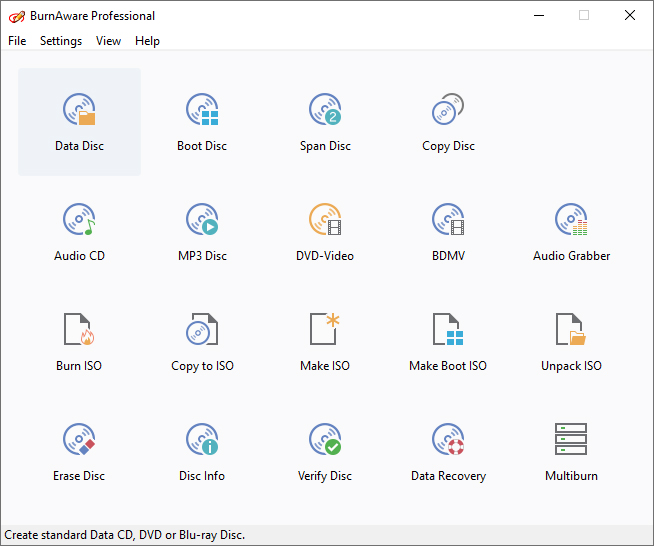
I would try the "Make Boot ISO" - because it's in the disc images column - but no guarantees...
"In The Beginning Was The Word, And The Word Was Aardvark."
Re: Help, just how do I get Linux to work?
27-02-2016 8:26 PM
- Mark as New
- Bookmark
- Subscribe
- Subscribe to RSS Feed
- Highlight
- Report to Moderator
Re: Help, just how do I get Linux to work?
27-02-2016 9:08 PM
- Mark as New
- Bookmark
- Subscribe
- Subscribe to RSS Feed
- Highlight
- Report to Moderator
Re: Help, just how do I get Linux to work?
27-02-2016 9:12 PM
- Mark as New
- Bookmark
- Subscribe
- Subscribe to RSS Feed
- Highlight
- Report to Moderator
Tried isorecorder but doesn't work.
Presently trying to download it onto dvd on the faulty laptop.Not really faulty, but lower spec - the one I want to install it on. Getting really frustrated now. Hot (with two laptops running and the missus asking me .."have you done it?" every two minutes.
I don't know what to try next.
I may just by the grandkids a kindle fire hd, £40 from Amazon, and get my sanity back (and probably be cheaper than keep buying blank dvds).
Though I hate being beaten.
Re: Help, just how do I get Linux to work?
27-02-2016 9:46 PM
- Mark as New
- Bookmark
- Subscribe
- Subscribe to RSS Feed
- Highlight
- Report to Moderator
The alternative would be to create a bootable USB stick. https://unetbootin.github.io/ is one program for doing that.
Re: Help, just how do I get Linux to work?
27-02-2016 9:57 PM
- Mark as New
- Bookmark
- Subscribe
- Subscribe to RSS Feed
- Highlight
- Report to Moderator
Not sure what I'm doing wrong.
When I've downloaded it, I open the containing folder and right click ubuntu xxx, I then select send to dvd/burn to dvd and let it copy across.
If I'm using burnaware I select the option/s that I mentioned 6 posts earlier.
I can't get either dvdplayer to read the disc. Unless I misunderstood instructions, I do not have to extract the files before recording them.
Anyone know what the world record is for throwing a laptop?
Re: Help, just how do I get Linux to work?
27-02-2016 10:26 PM
- Mark as New
- Bookmark
- Subscribe
- Subscribe to RSS Feed
- Highlight
- Report to Moderator
Quote from: doris What a pile of poo windows10 is.
It does, however, appear to have a built-in disk burning capability with little room for user error.
Re: Help, just how do I get Linux to work?
28-02-2016 12:54 AM
- Mark as New
- Bookmark
- Subscribe
- Subscribe to RSS Feed
- Highlight
- Report to Moderator
- Subscribe to RSS Feed
- Mark Topic as New
- Mark Topic as Read
- Float this Topic for Current User
- Bookmark
- Subscribe
- Printer Friendly Page
- Plusnet Community
- :
- Forum
- :
- Other forums
- :
- Tech Help - Software/Hardware etc
- :
- Re: Help, just how do I get Linux to work?

