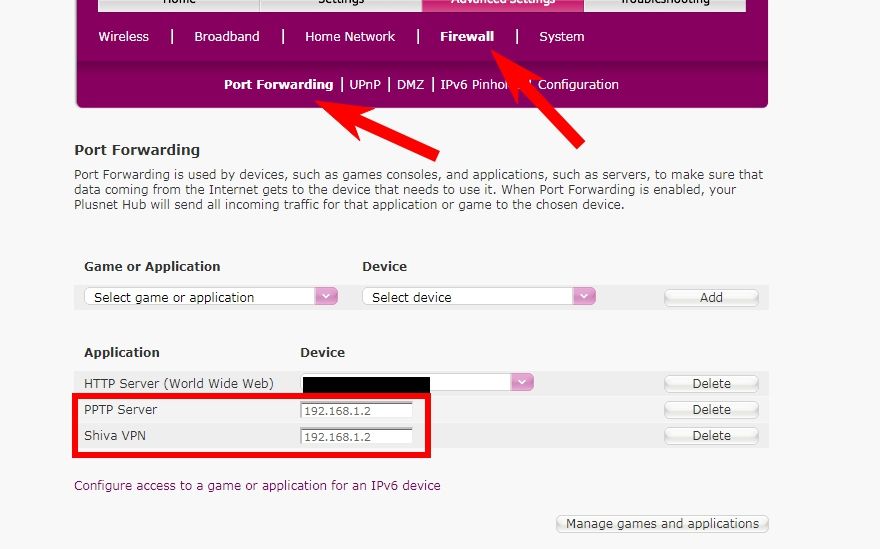VPN not working
- Subscribe to RSS Feed
- Mark Topic as New
- Mark Topic as Read
- Float this Topic for Current User
- Bookmark
- Subscribe
- Printer Friendly Page
- Plusnet Community
- :
- Forum
- :
- Other forums
- :
- Tech Help - Software/Hardware etc
- :
- Re: VPN not working
VPN not working
20-08-2019 8:46 AM
- Mark as New
- Bookmark
- Subscribe
- Subscribe to RSS Feed
- Highlight
- Report to Moderator
I have recently moved to PlusNet (and are using the Plusnet router) and have had a working VPN up until the the SafeGuard software kicked in.
I have switched off Safeguard and rebooted the router and now I can access sites that SafeGuard blocked, however my VPN still will not work!!
Any clues on how to get this working via the router?
Cheers.
Re: VPN not working
20-08-2019 10:08 AM
- Mark as New
- Bookmark
- Subscribe
- Subscribe to RSS Feed
- Highlight
- Report to Moderator
Try "Windscribe" either as a Firefox add-on.... or you can download it.
There is an initial limit of 2GB usage per month .... or if you "register" ( it`s free ) .. they give you 10GB per month.. and renew it automatically at the end of the period..
If that works... then maybe it is a setting in you existing VPN. conflicting with the router settings.
Re: VPN not working
20-08-2019 10:57 AM - edited 20-08-2019 10:59 AM
- Mark as New
- Bookmark
- Subscribe
- Subscribe to RSS Feed
- Highlight
- Report to Moderator
Plusnet have several routers in use. I have the "Hub One" which I think is their current offering... so if you've got the same one then:
You MUST have both ports - PPTP and the shiva VPN. I did try with just just PPTP but it didn't work until i set Shiva (and didn't work without PPTP).
You'll need to set the IP address of the device you want to set the VPN to - obviously unless it's the same as mine don't use 192.168.1.2 lol but the IP of the device you are targeting.
Also log into your plusnet control panel - http://portal.plus.net the last time i checked and disable the firewall on your account (they kinda forget to tell you about that - was chaos when they randomly turned it on years ago)
Re: VPN not working
21-08-2019 8:43 AM
- Mark as New
- Bookmark
- Subscribe
- Subscribe to RSS Feed
- Highlight
- Report to Moderator
Thank you @7up that is something that I can look at, as I have the same router I believe.
The thing that I am struggling with (due to my limited knowledge) is how to get on to the router to see those settings.
I have the admin password but I am not sure of the IP address of the router or how to find this out. I have checked my documentation but cannot find this.
Doing an ipconfig I can see the default gateway, that is not the same thing?
Sorry for being a bit dense on this!!
Re: VPN not working
21-08-2019 10:18 AM
- Mark as New
- Bookmark
- Subscribe
- Subscribe to RSS Feed
- Highlight
- Report to Moderator
Unless you've changed it manually, then the router your default gateway address.
In our case it's http://192.168.1.254 for our hub one - I'm assuming others will be the same too.
Re: VPN not working
21-08-2019 11:16 AM
- Mark as New
- Bookmark
- Subscribe
- Subscribe to RSS Feed
- Highlight
- Report to Moderator
@thisandthat are you just using a VPN client or are you trying to run a VPN server ?
The details that @7up posted are ONLY needed if you are trying to run a VPN server on your local network
If it's just a VPN client , then which client is it and to which server are you trying to connect ?
Superusers are not staff, but they do have a direct line of communication into the business in order to raise issues, concerns and feedback from the community.
Re: VPN not working
21-08-2019 4:25 PM
- Mark as New
- Bookmark
- Subscribe
- Subscribe to RSS Feed
- Highlight
- Report to Moderator
I believe that I am using a client.
I am using a VPN provided by "Private Internet Access" which I downloaded and installed when I purchased the service from them.
When the software starts normally it usually connects to a London server, although there is one in Southampton as well as others around Europe, the Americas etc.
In Program Data I found a JSON file with all the server IP addresses and ports for many countries.
Re: VPN not working
27-08-2019 12:59 PM
- Mark as New
- Bookmark
- Subscribe
- Subscribe to RSS Feed
- Highlight
- Report to Moderator
Ah so you're making an OUTBOUND connection from your computer to an external VPN server... In that case ignore my previous advice - I thought you were running a VPN server and trying to connect into your home network - sorry!
Re: VPN not working
29-08-2019 7:10 PM
- Mark as New
- Bookmark
- Subscribe
- Subscribe to RSS Feed
- Highlight
- Report to Moderator
@7up appreciate you coming back.
I have however fixed it last night!!!
Last weekend I switched off the firewall on the router - no joy
I then switched on port clamping - no joy
So I went for the nuclear option and uninstalled the software from my laptop last night.
I then re-installed the software and hey presto it started to work.
So this weekend I will turn off port clamping and switch on the firewall and see if it will work after that.
Thanks to you and @MisterW for taking the time to help.
- Subscribe to RSS Feed
- Mark Topic as New
- Mark Topic as Read
- Float this Topic for Current User
- Bookmark
- Subscribe
- Printer Friendly Page