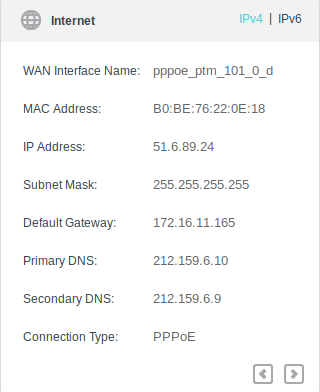TD-W9970 Modem Router
- Subscribe to RSS Feed
- Mark Topic as New
- Mark Topic as Read
- Float this Topic for Current User
- Bookmark
- Subscribe
- Printer Friendly Page
- Plusnet Community
- :
- Forum
- :
- Other forums
- :
- Tech Help - Software/Hardware etc
- :
- Re: TD-W9970 Modem Router
TD-W9970 Modem Router
on
03-04-2019
4:22 PM
- last edited on
05-04-2019
11:54 AM
by
![]() dvorak
dvorak
- Mark as New
- Bookmark
- Subscribe
- Subscribe to RSS Feed
- Highlight
- Report to Moderator
Currently using a BT Home Hub 5 with PLusnet Unlimited Fibre. Works without a problem. Looking to change to TP-Link TD-W9970. Have been through the setup and can't get it to work - no internet. Screenshots of the WAN settings pages attached. Grateful for any suggestions. Have tried with the ppoe_ptm_0_2_d connected and disconnected.
Moderator's note by Adie (Dvorak) redacted account info from image.
Re: TD-W9970 Modem Router
04-04-2019 11:41 PM
- Mark as New
- Bookmark
- Subscribe
- Subscribe to RSS Feed
- Highlight
- Report to Moderator
You've revealed your user name - kealy**** in one of those screenshots - so expect more spam as it's part of your Plusnet email address.
Otherwise it looks OK, provided Plusnet provided most of those values - I've got a simpler TP-Link & it shows:-
Where :- 51.6.89.24 is my "real" WAN address, 192.168.1.1 is my LAN gateway address
The 255.255.255.255 & 172.16.11.165 seem to belong to bits on the edge of Plusnet internal stuff.
Since it says connected, the basic internet connection is OK.
255.255.255.0 would be a suitable LAN-side subnet mask for a home network.
For any moderators watching - I know I've revealed my internet-facing ip address - but I don't care. ![]()
"In The Beginning Was The Word, And The Word Was Aardvark."
Re: TD-W9970 Modem Router
05-04-2019 9:42 AM
- Mark as New
- Bookmark
- Subscribe
- Subscribe to RSS Feed
- Highlight
- Report to Moderator
@pmhpbyrne I'm not quite sure why you would wish to replace the Hub one with a W9970, the W9970 has poorer wifi and throughput although it's modem is probably better.
Anyway it should be straightforward to setup using the Quick Setup here https://www.tp-link.com/us/support/faq/905/
I suggest you ensure you have the latest firmware if possible ,then factory reset it and go through the quick setup, selecting PlsuNet VDSL as the ISP , then enter you username and password. That should be it....
Superusers are not staff, but they do have a direct line of communication into the business in order to raise issues, concerns and feedback from the community.
Re: TD-W9970 Modem Router
05-04-2019 11:20 AM
- Mark as New
- Bookmark
- Subscribe
- Subscribe to RSS Feed
- Highlight
- Report to Moderator
@MisterW Thanks. I'll try firmware upgrade and factory reset and see if that fixes it.
The TP link modem / router has an ftp server built into it and I have struggled to get the HH5 / plusnet set up to allow me to run a server behind it. Sometimes it works sometimes it does not and I have not been able to work out how to get it to work consistently. The TP was cheap on ebay and worth a shot - but more in hope than expectation tbh.
Re: TD-W9970 Modem Router
05-04-2019 11:27 AM
- Mark as New
- Bookmark
- Subscribe
- Subscribe to RSS Feed
- Highlight
- Report to Moderator
@pmhpbyrne yes the w9970 does have an ftp server but I think you might find it's not very fast. TBH the router is not very powerful, but then again what do you expect at the price. Once you get it working, if you don't mind 2 boxes, it might be worth running the Hub one as just a wireless access point connected to the w9970 (with it's wireless turned off). Once you've got the w9970 working, if you wish to do that let us know and I'm sure someone will help with the Hub one config.
NB I actually use the W9970 myself BUT just as a modem(bridge mode) connected to a Draytek router.
Superusers are not staff, but they do have a direct line of communication into the business in order to raise issues, concerns and feedback from the community.
Re: TD-W9970 Modem Router
05-04-2019 4:04 PM
- Mark as New
- Bookmark
- Subscribe
- Subscribe to RSS Feed
- Highlight
- Report to Moderator
thanks for the suggestions guys but no luck I'm afraid. I've had this problem trying to use a different modem / router with BT / plusnet before wiht no joy - whatever way they configure their system. Anyway I stand defeated by the vagaries of either TP or plusnet / BT
Re: TD-W9970 Modem Router
05-04-2019 4:26 PM - edited 05-04-2019 4:28 PM
- Mark as New
- Bookmark
- Subscribe
- Subscribe to RSS Feed
- Highlight
- Report to Moderator
thanks for the suggestions guys but no luck I'm afraid. I've had this problem trying to use a different modem / router with BT / plusnet before wiht no joy - whatever way they configure their system.
@pmhpbyrne it's got to be either a faulty router or something not right with your configuration. Typically it's a wrong username/password and/or for Fibre the VLAN id not set to 101.
I've used all sorts of routers with PN for many years, in fact I'm not sure I've ever used a PN supplied router in anger. I have, of course, got them for backup or in the case of fault finding being required by PN support.
Superusers are not staff, but they do have a direct line of communication into the business in order to raise issues, concerns and feedback from the community.
Re: TD-W9970 Modem Router
02-06-2019 10:25 PM
- Mark as New
- Bookmark
- Subscribe
- Subscribe to RSS Feed
- Highlight
- Report to Moderator
Refreshing a slightly old topic... But I have the exact same issue with the same tplink router I'm trying to set up. Wan remains disconnected. My plusnet settings are DEFINITELY correct but still no joy. Did you ever find a solution? Neither plusnet or tplink tech support are of any help. This tplink seems a big dud.
- Subscribe to RSS Feed
- Mark Topic as New
- Mark Topic as Read
- Float this Topic for Current User
- Bookmark
- Subscribe
- Printer Friendly Page
- Plusnet Community
- :
- Forum
- :
- Other forums
- :
- Tech Help - Software/Hardware etc
- :
- Re: TD-W9970 Modem Router