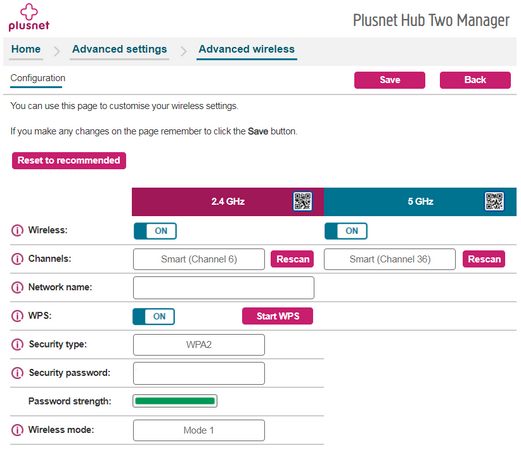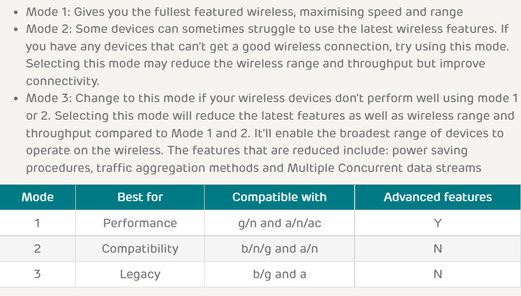No Smart Bulbs working with Plusnet Hub Two
- Subscribe to RSS Feed
- Mark Topic as New
- Mark Topic as Read
- Float this Topic for Current User
- Bookmark
- Subscribe
- Printer Friendly Page
- Plusnet Community
- :
- Forum
- :
- Other forums
- :
- Tech Help - Software/Hardware etc
- :
- Re: No Smart Bulbs working with Plusnet Hub Two
No Smart Bulbs working with Plusnet Hub Two
03-05-2022 8:26 PM
- Mark as New
- Bookmark
- Subscribe
- Subscribe to RSS Feed
- Highlight
- Report to Moderator
Hi there,
I've just signed up with Plusnet having moved house. I've been sent a Hub Two but none of my smart lights (mainly Lohas) are working with the router.
I know that with the Hub two it's not possible to split wifi bands (the lights only take 2.5Ghz).
I've tried turning off the 5Ghz and getting the lights to connect through that route - but equally that's not working either.
I've also tried a Factory Reset on the Hub 2.
This seems to be coming up a few times on the forums - but I can't seem to apply a fix.
Any thoughts please?
Re: No Smart Bulbs working with Plusnet Hub Two
03-05-2022 9:09 PM
- Mark as New
- Bookmark
- Subscribe
- Subscribe to RSS Feed
- Highlight
- Report to Moderator
Have you tried a factory reset of your smart bulbs?
Moderator and Customer
If this helped - select the Thumb
If it fixed it, help others - select 'This Fixed My Problem'
Re: No Smart Bulbs working with Plusnet Hub Two
04-05-2022 7:58 AM
- Mark as New
- Bookmark
- Subscribe
- Subscribe to RSS Feed
- Highlight
- Report to Moderator
Did you try making the Hub Two Wireless network name (SSID) the same as your previous router?
Within the settings of the Hub Two wireless network is the ability to change the mode, the default being Mode 1 (see below)
I made this suggestion on another thread where someone was having issues with the CCTV, they changed the Mode to 3 set the camera up and put it back to Mode 1 after they connected.
HTH
Dan
Superusers are not staff, but they do have a direct line of communication into the business in order to raise issues, concerns and feedback from the community.
- Subscribe to RSS Feed
- Mark Topic as New
- Mark Topic as Read
- Float this Topic for Current User
- Bookmark
- Subscribe
- Printer Friendly Page
- Plusnet Community
- :
- Forum
- :
- Other forums
- :
- Tech Help - Software/Hardware etc
- :
- Re: No Smart Bulbs working with Plusnet Hub Two