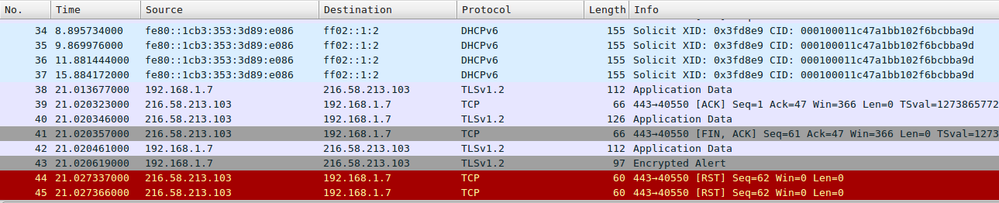Hub One Wifi (2.4GHz) speed drops
FIXED- Subscribe to RSS Feed
- Mark Topic as New
- Mark Topic as Read
- Float this Topic for Current User
- Bookmark
- Subscribe
- Printer Friendly Page
- Plusnet Community
- :
- Forum
- :
- Other forums
- :
- Tech Help - Software/Hardware etc
- :
- Hub One Wifi (2.4GHz) speed drops
30-04-2016 6:49 PM
- Mark as New
- Bookmark
- Subscribe
- Subscribe to RSS Feed
- Highlight
- Report to Moderator
Hi All,
Having tried the online chat on the PlusNet Portal, and the @PlusnetHelp twitter folks, I'm hoping maybe someone on the community site can offer me a few suggestions to try, as I've run out of ideas... Basically, the 2.4GHz Wifi download performance of my Hub One router is terrible. Speeds start off reasonable enough (26Mbps), but within a few seconds plummet, typically to below 1Mbps ![]()
Upload speeds on the 2.4GHz band seem to be stable, typically around the 17Mbps mark, and 5GHZ Wifi also works just fine too providing me with download speeds of around 74Mbps and upload around 17Mbps.
Synch speeds on the router are great too, around 76Mbps down and 19Mbps up.
Fixed LAN connections are giving me great speed tests too, so it really is just the 2.4GHz Wifi that's giving me download grief.
I've tried the following, none of which seem to make any difference...
- Split the 2.4GHz and 5GHz networks with different SSIDs
- Moved the location of the router
- Used the Hub One with the separate Openreach Modem and the Hub One's WAN Ethernet port, rather than using the Hub One's integrated VDSL modem
- Made sure the microwave's not on...
- Unplugged my DECT phones
- Made sure the Hub One isn't on a metal shelf (it isn't!)
- Replaced the Hub One with a different Hub One (thanks PlusNet!)
- Used the Wifi Scanning function on Apple's AirPort app to scan for interference from other Wifi networks. Only 1 found on channel 7, but changing to channel 1, 6, or 11 made no difference
- Used both SpeedTest by Ookla app and the Traffic Monitor app to test speeds from my iPhone. Changing the server the tests were performed on makes very little difference to the speeds reported
- Performed speed tests at various times of the day, for multiple days/weeks. There's very little difference in the behaviour seen
Strangely, when using my WNDR3700 router along with the Openreach Modem, the 2.4GHz wifi DOESN'T appear to be affected in the same way, at least not to the same extent. There is a small decrease in speed (down from 26Mbps to around 15Mbps), but not to the extremes seen when using the Hub One, using the same Wifi frequencies and channels.
Any thoughts as to what I might want to try next? I quite like the idea of using the Hub One (it's not a bad spec!) but having got a number of devices that only use 2.4GHz wifi, using only the 5GHz option isn't a realistic one.
Cheers,
James
Fixed! Go to the fix.
Re: Hub One Wifi (2.4GHz) speed drops
30-04-2016 8:07 PM
- Mark as New
- Bookmark
- Subscribe
- Subscribe to RSS Feed
- Highlight
- Report to Moderator
26Mbps is excellent on wi-fi - indeed it's probably close to the theoretical maximum!
Unless your PC is a few feet from your router, you won't get that.
At a reasonable distance, especially if there are intervening walls, 15Mb is good.
"In The Beginning Was The Word, And The Word Was Aardvark."
Re: Hub One Wifi (2.4GHz) speed drops
30-04-2016 8:13 PM
- Mark as New
- Bookmark
- Subscribe
- Subscribe to RSS Feed
- Highlight
- Report to Moderator
How many devices are you using on the 2.4GHz band?
What are they and what type of WIFi adaptor do they have?
The reason is that the router will slow down to the speed of the slowest connected device. So , for example, a Nintendo DS may have a WiFi adaptor which works at 2Mbps so the router will use that speed for any connection to the same WiFi port (meaning the 2.4GHz port)
Re: Hub One Wifi (2.4GHz) speed drops
01-05-2016 8:36 AM
- Mark as New
- Bookmark
- Subscribe
- Subscribe to RSS Feed
- Highlight
- Report to Moderator
Plusnet did demonstrate that 76Mbps speedtest results were possible, under ideal conditions, on the 582n's wifi. Perhaps you were thinking of 11g wifi with the theoretical maximum throughput speeds of 26Mbps.
It's a common misconception that wifi must slow down to the lowest common device speed. But devices that can only support the older 11g or even older 11b wifi standards will slow things down by adding substantial extra overheads, so it's still worthwhile finding out if there are any older devices around.
Re: Hub One Wifi (2.4GHz) speed drops
01-05-2016 12:28 PM
- Mark as New
- Bookmark
- Subscribe
- Subscribe to RSS Feed
- Highlight
- Report to Moderator
Yes indeed - the 26Mbps limit is due to the 801.11g wifi.
I've connected a Gbit switch to one port of my router, so internal traffic doesn't even go through the router; any external traffic goes over a single 100Mbps connection to the router - and the router provides normal services such as DHCP, DNS and the Wifi.
"In The Beginning Was The Word, And The Word Was Aardvark."
Re: Hub One Wifi (2.4GHz) speed drops
02-05-2016 10:18 AM
- Mark as New
- Bookmark
- Subscribe
- Subscribe to RSS Feed
- Highlight
- Report to Moderator
Thanks for the reply. I completely agree 26Mbps is a great speed from a 2.4GHz wifi connection, the issue I've got is the speed plummeting after a couple of seconds during the speed test. It starts off at around 26Mbps, holds that speed for a couple of seconds, then drops. The drop is significantly different on the Hub One than from my (comparatively old) Netgear kit.
The drop to 15Mbs (using the Netgear router) happens when in the same room no more than a couple of metres away from the router. If I do the same test in the same location with the Hub One, test results start at 26 Mbps and drop to around (or sometimes below 1Mbps) ![]()
Re: Hub One Wifi (2.4GHz) speed drops
02-05-2016 10:30 AM
- Mark as New
- Bookmark
- Subscribe
- Subscribe to RSS Feed
- Highlight
- Report to Moderator
Hi SpendLessTime, thanks for the reply. I think you might be on to something here... ![]()
Most of the devices in the house are using the 2.4GHz wifi, including smartphones, smart TV, tablets and laptops. Some can use 5GHz, but the signal doesn't travel as far so will fall back to 2.4GHz in those circumstances. Nearly everything that can use a fixed Ethernet connection is doing so (so things like the PVR, Media streamer, PCs, Printer etc).
Other devices, such as the Wifi IP Camera, Smart Plug, and Pure radio (it's a wifi one) can only use the 2.4GHz band. I'll check later today whether turning these off improves the situation, if so try to determine which is the culprit. The Pure radio wasn't on at the time, so it could be down to the camera or smart plug.
It just seems strange that the Hub One seems to be affected so much more dramatically than the Netgear. Are there parameters that can be tweaked to improve this kind of thing?
Re: Hub One Wifi (2.4GHz) speed drops
02-05-2016 10:52 AM
- Mark as New
- Bookmark
- Subscribe
- Subscribe to RSS Feed
- Highlight
- Report to Moderator
jamesc wrote:
It just seems strange that the Hub One seems to be affected so much more dramatically than the Netgear.
When comparing the Hub One and the Netgear, are they both using the same wireless channel? Have you tried changing the wireless channel on the hub one to see if that gives any improvement at all?
Re: Hub One Wifi (2.4GHz) speed drops
02-05-2016 11:07 AM
- Mark as New
- Bookmark
- Subscribe
- Subscribe to RSS Feed
- Highlight
- Report to Moderator
Hi Harry,
Thanks for the suggestion, yep I've tried all wireless channels - it doesn't seem to make any noticeable difference! Although using a wifi scanner did avoid using channel 7 as someone nearby is using that. Have landed on channel 11 as nothing nearby using any of the channels that overlap with that frequency range.
Cheers,
James
Re: Hub One Wifi (2.4GHz) speed drops
02-05-2016 11:29 AM
- Mark as New
- Bookmark
- Subscribe
- Subscribe to RSS Feed
- Highlight
- Report to Moderator
Hmmm.
I have 2 devices that connect using the 2.4Ghz band on my Hub One and both regularly max out my download speed of around 37Mbps.
Re: Hub One Wifi (2.4GHz) speed drops
02-05-2016 2:06 PM
- Mark as New
- Bookmark
- Subscribe
- Subscribe to RSS Feed
- Highlight
- Report to Moderator
Have you tried a speed test using a wired connection, ideally trying both routers?
Also, you could investigate wifi using Wireshark - which will tell you if you are getting lots of re-transmit requests on your wifi. You should expect to see a few, but each re-transmit will slow your connection down tremendously.
Sample:-
"In The Beginning Was The Word, And The Word Was Aardvark."
Re: Hub One Wifi (2.4GHz) speed drops
02-05-2016 3:48 PM
- Mark as New
- Bookmark
- Subscribe
- Subscribe to RSS Feed
- Highlight
- Report to Moderator
Unless you can use "monitor mode" on the wifi, wireshark won't see the re-transmitted packets on the wifi. Looking at the wifi using monitor mode would be very useful to see exactly what's happening, but isn't easy to do on Windows. Older versions of the free Acrylic Wifi scanner program can do it, as can Microsoft Network Monitor (and presumably its successor), how well monitor mode works also can depend on the wifi card and its drivers. It's easier to do with wireshark on Linux.
There are a lot of different parameters for 11n wifi (for things such as the frame aggregation method, the protection mechanism to use when legacy devices are present, or various optional features to improve speed or signal reliability). Unfortunately I think most wifi scanner programs don't display them, nor do most routers provide settings to control them.
Re: Hub One Wifi (2.4GHz) speed drops
03-05-2016 10:22 AM - edited 03-05-2016 10:27 AM
- Mark as New
- Bookmark
- Subscribe
- Subscribe to RSS Feed
- Highlight
- Report to Moderator
Most of the devices in the house are using the 2.4GHz wifi, including smartphones, smart TV, tablets and laptops. Some can use 5GHz, but the signal doesn't travel as far so will fall back to 2.4GHz in those circumstances
-------------
What sort of distance are you writing about? I use 5Ghz (on a TP-Link router admittedly) and that delivers me downloads approaching 70mb/s wirelessly with the router downstairs and a couple of walls between. If a device can use 5Ghz maybe you need to force it to use it - just to get it off the 2.4Ghz channels. One thing I have done is set up the 5Ghz side to accept 802.11 AC connections only. What encryption level you using? AES is really needed to get higher speeds. I do know that when I selected (by mistake) TKIP my downloads were severely restricted.
Maybe time for a new router 🙂
03-05-2016 7:46 PM
- Mark as New
- Bookmark
- Subscribe
- Subscribe to RSS Feed
- Highlight
- Report to Moderator
Hi VileReynard,
Thanks for the suggestion. As I mentioned originally, wired connections are working great - Wired devices typically getting 76Mbps download and around 19Mbps up. The problem has been isolated to 2.4GHz wifi, although I think I've determined what the problem is...... And I feel rather embarrassed ![]()
Having dug out my old Android tablet (an Asus Transformer) and running a wifi analyser, I confirmed that channel 6 was definitely the cleanest channel in terms of interference. However I also installed the Ookla SpeedTest on that, and found it was getting download speeds of around 40Mbps...
I then did a SpeedTest using the laptop (using the 2.4Ghz Wifi) on SpeedTest.net and consistently got download speeds around 74Mbps.
I then did a SpeedTest using the Ookla app for iPad (on my iPad, funnily enough) and again consistently got download speeds around 74Mbps.
Whilst the Asus tablet has slower speeds than the laptop and iPad, all three devices are consistently providing those download speeds... Which brings me to to my embarrassing admission... My iPhone 5s.
It seems my 5s was providing the rapidly decreasing SpeedTest results. Doing a reset of network settings, followed by a hard reset (I.e. Power and home button held down together until device restarted) corrected the plummeting download speeds! What seems a little strange is that the 5s is supposed to support 802.11n, but even after the reset, it still maxes out at a 26Mbps download speed (suggesting it's only able to use 802.11g).
I've still got to switch back over from the separate Openreach modem and Netgear router to the Hub One, but suspect that when I do, all my devices will be behaving and delivering download speeds to the maximum of their ability.
Thanks to all for the suggestions. Much appreciated!
Re: Hub One Wifi (2.4GHz) speed drops
03-05-2016 7:49 PM
- Mark as New
- Bookmark
- Subscribe
- Subscribe to RSS Feed
- Highlight
- Report to Moderator
Thanks ejs, useful info. As I've just mentioned in reply to an earlier post though, it seems the problem was isolated to one particular device I was using to perform my wifi tests, rather than the router. Very embarrassing... ![]()
- Subscribe to RSS Feed
- Mark Topic as New
- Mark Topic as Read
- Float this Topic for Current User
- Bookmark
- Subscribe
- Printer Friendly Page
- Plusnet Community
- :
- Forum
- :
- Other forums
- :
- Tech Help - Software/Hardware etc
- :
- Hub One Wifi (2.4GHz) speed drops