Hidden WI-Fi
FIXED- Subscribe to RSS Feed
- Mark Topic as New
- Mark Topic as Read
- Float this Topic for Current User
- Bookmark
- Subscribe
- Printer Friendly Page
- Plusnet Community
- :
- Forum
- :
- Other forums
- :
- Tech Help - Software/Hardware etc
- :
- Hidden WI-Fi
15-09-2019 4:32 PM
- Mark as New
- Bookmark
- Subscribe
- Subscribe to RSS Feed
- Highlight
- Report to Moderator
My Wi-FI signal has always been a bit up and down in certain rooms, which I've always put down to location from the router or local WI-FI outlet.
However, I just found a hidden powerful WI-FI signal (red) on my router channel, (deep blue) which is 4.
I can't seem to move my channel to say channel 7 (which is clear), and I have tried the "smart move" on the router screen, but it still keeps me on channel 4, so is it the router can't see the hidden WI-FI?
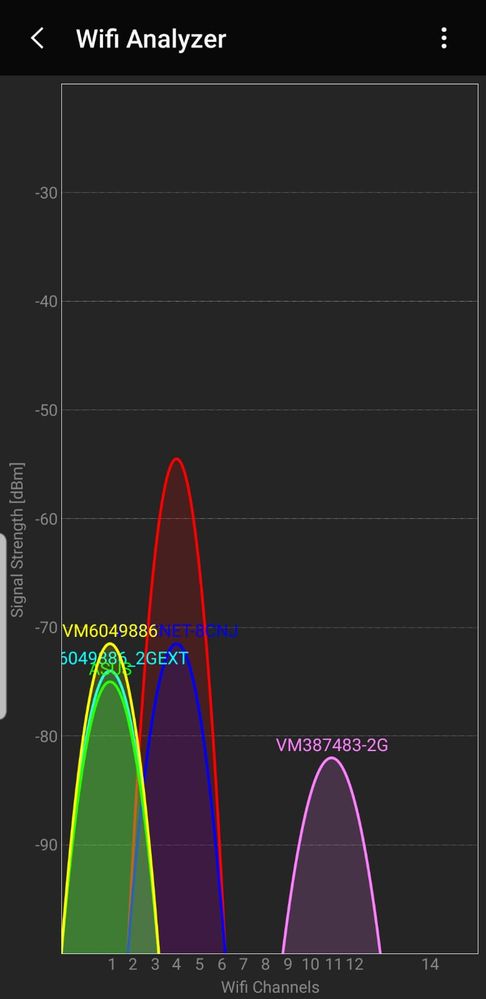
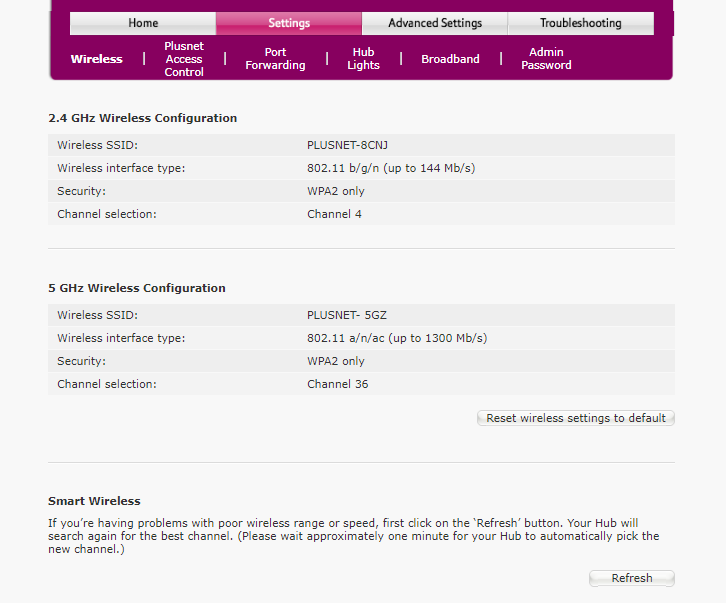
Fixed! Go to the fix.
Re: Hidden WI-Fi
15-09-2019 4:37 PM
- Mark as New
- Bookmark
- Subscribe
- Subscribe to RSS Feed
- Highlight
- Report to Moderator
Go to the Advanced tab, you will be able to adjust things there.
Re: Hidden WI-Fi
15-09-2019 6:35 PM
- Mark as New
- Bookmark
- Subscribe
- Subscribe to RSS Feed
- Highlight
- Report to Moderator
@Mustrum Thanks 🙂 I went to advanced and moved to channel 7 ....... and the hidden Wi-Fi moved with me!
What is going on?

Re: Hidden WI-Fi
15-09-2019 6:40 PM
- Mark as New
- Bookmark
- Subscribe
- Subscribe to RSS Feed
- Highlight
- Report to Moderator
Do you have a wireless printer?
Or any other wireless devices?
Re: Hidden WI-Fi
on 15-09-2019 6:45 PM - last edited on 15-09-2019 7:39 PM by Strat
- Mark as New
- Bookmark
- Subscribe
- Subscribe to RSS Feed
- Highlight
- Report to Moderator
@Mustrum Lots of bits of WI-FI kit, but most is switched off and not on stand-by!
How do I find out what and where it maybe and is the hidden signal good or bad?
Moderator's note by Dick (Strat): Full quote of preceding post removed as per Forum rules.
Re: Hidden WI-Fi
15-09-2019 6:46 PM
- Mark as New
- Bookmark
- Subscribe
- Subscribe to RSS Feed
- Highlight
- Report to Moderator
That hidden wifi network is probably being broadcast from one of your own devices by design, and it will not be causing any problems.
Re: Hidden WI-Fi
15-09-2019 6:50 PM
- Mark as New
- Bookmark
- Subscribe
- Subscribe to RSS Feed
- Highlight
- Report to Moderator
A wireless printer would be my first thing to look at, but switch them off one at a time until everything is off and the signal gone.
And I mean off, not just standby.
Re: Hidden WI-Fi
15-09-2019 6:51 PM
- Mark as New
- Bookmark
- Subscribe
- Subscribe to RSS Feed
- Highlight
- Report to Moderator
@ejs the hidden signal seems to be -15 above the PlusNet one. Is that improving the PN signal or degrading it or what?
Re: Hidden WI-Fi
15-09-2019 6:55 PM
- Mark as New
- Bookmark
- Subscribe
- Subscribe to RSS Feed
- Highlight
- Report to Moderator
@Mustrum wrote:
A wireless printer would be my first thing to look at, but switch them off one at a time until everything is off and the signal gone.
And I mean off, not just standby.
@Mustrum is there a device I can use (like a geiger counter) to pin-point the location as it maybe next door and I can't switch their stuff off 🙂
Re: Hidden WI-Fi
15-09-2019 7:15 PM - edited 15-09-2019 7:18 PM
- Mark as New
- Bookmark
- Subscribe
- Subscribe to RSS Feed
- Highlight
- Report to Moderator
@Leapy wrote:
@ejs the hidden signal seems to be -15 above the PlusNet one. Is that improving the PN signal or degrading it or what?
The 15 above the Plusnet means that the signal is 15dB stronger than the Plusnet one - this is a big difference.
"In The Beginning Was The Word, And The Word Was Aardvark."
Re: Hidden WI-Fi
15-09-2019 8:18 PM
- Mark as New
- Bookmark
- Subscribe
- Subscribe to RSS Feed
- Highlight
- Report to Moderator
@Leapy wrote:
@ejs the hidden signal seems to be -15 above the PlusNet one. Is that improving the PN signal or degrading it or what?
It's not doing anything to it. It will be taking up a tiny fraction of the airtime on the channel, which will be so small you won't be able to measure any difference in speed whether it's there or not.
Most wifi apps should tell you the manufacturer of the device from looking up the first half of the network's BSSID (MAC address). That might give you a clue as to what device it might be.
Re: Hidden WI-Fi
16-09-2019 8:07 AM
- Mark as New
- Bookmark
- Subscribe
- Subscribe to RSS Feed
- Highlight
- Report to Moderator
Re: Hidden WI-Fi
16-09-2019 8:54 AM
- Mark as New
- Bookmark
- Subscribe
- Subscribe to RSS Feed
- Highlight
- Report to Moderator
@Anonymous No.
Re: Hidden WI-Fi
16-09-2019 9:22 AM
- Mark as New
- Bookmark
- Subscribe
- Subscribe to RSS Feed
- Highlight
- Report to Moderator
Is there a device I can use (like a geiger counter) to pin-point the location of the hidden signal?
I ask as it maybe something that I don't control, for example if it comes from a device next door and I can't switch their stuff off ![]()
Re: Hidden WI-Fi
16-09-2019 9:31 AM
- Mark as New
- Bookmark
- Subscribe
- Subscribe to RSS Feed
- Highlight
- Report to Moderator
@Leapy Quite obviously if you moved your channel and the unknown network moved as well, it's tied into your network.I don't use the PN hub so how it works and what control you have is an unknown to me. I could go get it out of its box if pushed. ![]()
I'd be more inclined to change the router wifi password (depends on how many devices you have, as it can be a pain to re-enter passwords to get a connection again - but needs must). Reboot the router. That, in theory, will kill anything connected / trying to connect. Presumably you are using a mobile phone to check what WiFi is available in the immediate area? Assuming you have everything turned off, does this unknown network disappear then? If it doesn't, it must be how the PN router is designed to work. Usually you can work out what network /connections are by the name.
As it is, channel 4 looked good anyway........ I don't know how secure the PN router is regarding access - was reading a post from 2017 - hopefully improved, but I tend to use access control on my router as well as the password to control who accesses the network. Passwords can be given to anyone but unless their MAC number is in my white list, they don't connect - period.
- Subscribe to RSS Feed
- Mark Topic as New
- Mark Topic as Read
- Float this Topic for Current User
- Bookmark
- Subscribe
- Printer Friendly Page

