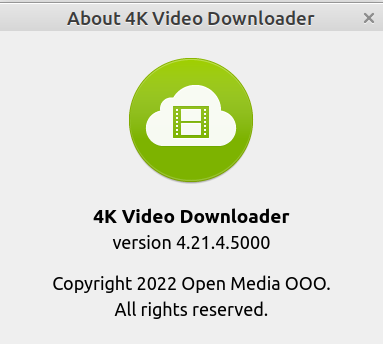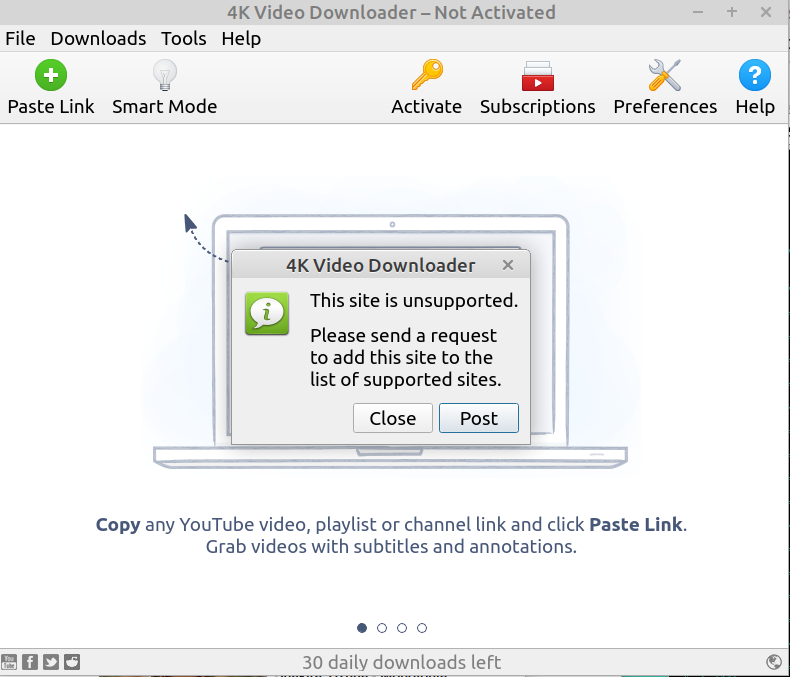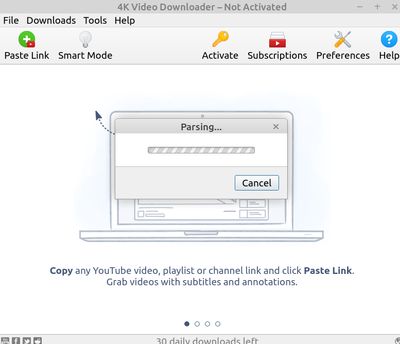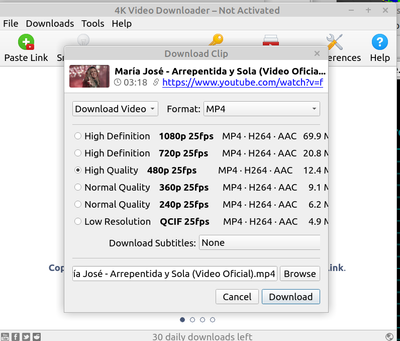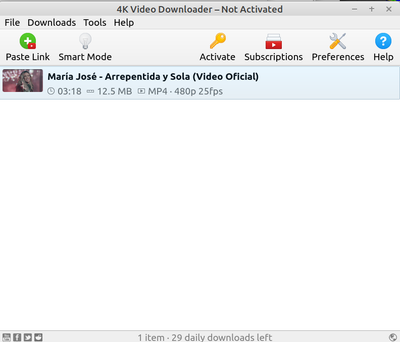Downloading Youtube
FIXED- Subscribe to RSS Feed
- Mark Topic as New
- Mark Topic as Read
- Float this Topic for Current User
- Bookmark
- Subscribe
- Printer Friendly Page
- Plusnet Community
- :
- Forum
- :
- Other forums
- :
- Tech Help - Software/Hardware etc
- :
- Re: Downloading Youtube
01-11-2022 4:04 PM
- Mark as New
- Bookmark
- Subscribe
- Subscribe to RSS Feed
- Highlight
- Report to Moderator
For sometime now, I have been able to download music videos from Youtube, using 4kVideoDownloader. I last used it about the beginning of June, and had no problem. However, I went to download a video at about the end of September, and $kVideo stated there was an update, which I installed. Since then I have been unable to download any videos from Youtube (and I have tried a few just to see if it was a particular video that had a problem).
I have passed the problem to 4kVideo in case it was a funny on their software causing the problem, but I have started to wonder if Youtube has done something to prevent downloading, or do I have to pay for that now? Any ideas please?
Fixed! Go to the fix.
Re: Downloading Youtube
01-11-2022 4:30 PM
- Mark as New
- Bookmark
- Subscribe
- Subscribe to RSS Feed
- Highlight
- Report to Moderator
Re: Downloading Youtube
01-11-2022 6:07 PM
- Mark as New
- Bookmark
- Subscribe
- Subscribe to RSS Feed
- Highlight
- Report to Moderator
Hello @RPMozley .I have installed your software, but there are problems. Each time I try adding a file to the queue, it complains 'Error - Binaries missing/corrupted', so wont proceed further. It adds 'Please restart the app and disable antivirus'. If I restart the app, it seems to reload a load of s/w.
Have I done something wrong?
Re: Downloading Youtube
01-11-2022 7:26 PM - edited 01-11-2022 7:27 PM
- Mark as New
- Bookmark
- Subscribe
- Subscribe to RSS Feed
- Highlight
- Report to Moderator
Check the settings to initiate a binary download (I think, don’t have the laptop here at the moment to check).
Re: Downloading Youtube
01-11-2022 8:49 PM
- Mark as New
- Bookmark
- Subscribe
- Subscribe to RSS Feed
- Highlight
- Report to Moderator
I've got the following what I think of as antivirus programs:-
Malwarebytes
Microsoft Security Essentials
Spybot Search & Destroy
I have found how to stop Microsoft Security Essentails, but not the other two.
I have uninstalled your Download Video (or whatever it is called) and re-installed it, but the error message still comes up
Re: Downloading Youtube
01-11-2022 10:44 PM - edited 01-11-2022 10:47 PM
- Mark as New
- Bookmark
- Subscribe
- Subscribe to RSS Feed
- Highlight
- Report to Moderator
No problems with me downloading from Youtube with 4Kvideo downloader.
I know you have used it before,.... just wondering if you have missed something simple, possibly in preferences, not selected the download location ? ? ? or something else....
Anyway.........
Here is the sequence of events in pic form !
This first one is what happens if you just click "Paste Link" under the green circle with the white cross in it.
Ignore the request ........ click "Close"
If you copy and paste the same link from the Youtube page... the sequence follows this pattern.
Note in the above to choose the format that you want to download the video in... (MP4)
and select the quality of the video "High Quality" (or whatever you want ! ) .
Downloading in progress
Downloading completed....
Took longer to type this up than it did for the whole process.....
Hope that helps ! ![]()
Re: Downloading Youtube
02-11-2022 7:42 AM
- Mark as New
- Bookmark
- Subscribe
- Subscribe to RSS Feed
- Highlight
- Report to Moderator
I do the method where I copy the YouTube link and click on 'Paste Link'. The Parse window opens, and for about 15-20 seconds it shows signs of activity (like an old fashioned barbers pole rotating), then the activity stops and after about another 10 seconds the whole 4k Video thing disappears. It doesn't get to the window where you select definition. It is what I have done for years, with no problem until the latest update which I did on the 30th September.
Now, I have tried uninstalling the software, and reinstalling it. Having done so, the desktop no longer shows the 4k Video icon, nor is 4k Video showing on the list of s/w that you go to in Control Panel so that I can uninstall it again, so it seems my most recent attempt at reinstalling didn't work - am I doing something wrong?
Re: Downloading Youtube
02-11-2022 8:20 AM
- Mark as New
- Bookmark
- Subscribe
- Subscribe to RSS Feed
- Highlight
- Report to Moderator
@shutter I have just downloaded 4k Video from the web and installed it (again). I now have the icon on the desktop, and 4k Video is on the list on Control Panel where I could uninstall it. Now I can start trying to download a YouTube video, but the same result - it disappears during the Parsing stage.
I noticed when I tried to download 4k Video, it seems to have a connection with Avast - are they the same company? If so could they have some connection that 4k Video doesn't work if you use some other antivirus program.
On the other hand, perhaps the latest version doesn't like Windows 7.
If only I could go back to older versions for the download and install that one
Re: Downloading Youtube
02-11-2022 8:38 AM - edited 02-11-2022 8:42 AM
- Mark as New
- Bookmark
- Subscribe
- Subscribe to RSS Feed
- Highlight
- Report to Moderator
@penneck Well, that is really weird... wonder if it something in the registry that is messing up.... have you done a "Registry Cleanup"... to get rid of all the dross left behind when new versions/updates are installed ? sometimes the files that are updated/ing are not cancelling out the older file and that causes problems, maybe.
ccleaner.......eu FREE regisistry cleaner.......or WISE Registry cleaner.....
If you want an older version of 4K, there`s plenty to choose from here.....
https://www.videohelp.com/software/4K-Video-Downloader/old-versions
I think the .msi files are the ones for Windows.
cheers
p.s. after uninstalling current version.... do a Reg Clean and then double check on your Programs Filesl (X86) and also the Program Data and Program Files folders to make sure all the stuff in the 4k video folder has been cleared out... ( delete if not ) . Before installing "new" (older) versions.
Re: Downloading Youtube
02-11-2022 10:32 AM
- Mark as New
- Bookmark
- Subscribe
- Subscribe to RSS Feed
- Highlight
- Report to Moderator
Hello @shutter
Have uninstalled 4kVideo, and run CCleaner. Hopefully I cleaned the registry, but who knows. Like everything else, I'm not an expert on CCleaner. I've checked the three folders you mentioned, and there is no sign of 4k Video in them. I have tried installing a few versions from the older versions list, but it made no difference. I went back to 4.14.1 (the msi version installed without complaining), but the versions older than 4.16.1 added a problem - they couldn't parse the link at all, and quickly during parsing suggested I report the link to Support (but the 4k Video window didn't disappear). The 4.16.1 up to, and including, the latest versions have the usual crash problem where the 4k Video window just disappears from the screen about 30 seconds after starting parsing.
Curiously, I had a similar problem to this about 16 months ago, but that just affected one video file I wanted, but downloaded all others. I got round that by giving up on that file. Now the problem is I cannot download videos I had downloaded before.
Re: Downloading Youtube
02-11-2022 11:11 AM - edited 02-11-2022 11:13 AM
- Mark as New
- Bookmark
- Subscribe
- Subscribe to RSS Feed
- Highlight
- Report to Moderator
@penneck OK.. on CCLEANER... did you click on the Reg cleaner ( icon looks like a rubik`s cube on older versions or 4 white squares on latest version).
You could also try WISE REGISTRY CLEANER... it is very very quick.
https://www.wisecleaner.com/wise-registry-cleaner.html
Certainly seems to be somethiing amiss on your system, I would suspect, rather than on 4K video downloader.... as you seem to have (similar) problems no matter which version you have installed and tried.
Sorry I can`t help any more.. haven`t got a clue...
I run Linux Mint 21 with CCLEANER and other "Windows type" software running on WINE 7
If you have a spare HDD you could try using ZORIN LITE ( for older than 15 yrs machines) or ZORIN CORE... which, If I remember rightly, will run windows type software, more simply than the full blown Linux versions. you have to jump through a few "install" answer "yes" type pop--ups, for the first one, but after that it should be easy enough to add mor .exe windows type progs.
If you need any help with ZORIN, or MINT.. you can PM me. ![]()
![]()
https://zorin.com/os/download/
scroll down the page for the LITE and CORE download buttons.
Re: Downloading Youtube
02-11-2022 11:53 AM
- Mark as New
- Bookmark
- Subscribe
- Subscribe to RSS Feed
- Highlight
- Report to Moderator
My CCleaner has the Rublks Cube.
I'm a bit cautious when dealing with the registry because I understand that if you mess up when editing it, you can get into a terrible mess. I've clicked on the Cube. The lefthand list is ticked in every box, and the righthand list is very long. Which of the items in the lefthand list should I untick, or should I just fix all?
Re: Downloading Youtube
02-11-2022 12:14 PM
- Mark as New
- Bookmark
- Subscribe
- Subscribe to RSS Feed
- Highlight
- Report to Moderator
Have you tried JDownloader?
I haven't had any issues with videos up to 4K (no reason to try any higher). Once JD is set up with the default folder to download to just copy the URL and it automatically gets pasted. It does show the mp3 version as well as a couple of other files but it's easy to keep the video file as it will be the largest. Then just click the download button.
Bon de douch.
Forum Moderator and Customer
Courage is resistance to fear, mastery of fear, not absence of fear - Mark Twain
He who feared he would not succeed sat still
Re: Downloading Youtube
02-11-2022 1:05 PM
- Mark as New
- Bookmark
- Subscribe
- Subscribe to RSS Feed
- Highlight
- Report to Moderator
Hello @Mav . I haven't tried JDownloader, but thanks for the suggestion. Another member of the forum suggested another downloader but that just caused other problems.
I would rather solve the problem I am having with 4k Video Downloader. Better the devil you know than the devil you don't. Other people use 4k Video without problem, and until the most recent update, I had had only one problem with it.
Regards
Re: Downloading Youtube
02-11-2022 1:08 PM
- Mark as New
- Bookmark
- Subscribe
- Subscribe to RSS Feed
- Highlight
- Report to Moderator
No problem.
I hope you get it sorted![]()
Forum Moderator and Customer
Courage is resistance to fear, mastery of fear, not absence of fear - Mark Twain
He who feared he would not succeed sat still
- Subscribe to RSS Feed
- Mark Topic as New
- Mark Topic as Read
- Float this Topic for Current User
- Bookmark
- Subscribe
- Printer Friendly Page
- Plusnet Community
- :
- Forum
- :
- Other forums
- :
- Tech Help - Software/Hardware etc
- :
- Re: Downloading Youtube