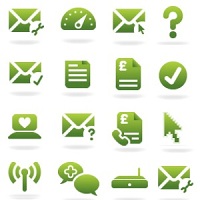 We're pleased to announce the launch of Plusnet Assist, a new tool to help with common Internet problems. Plusnet Assist is now available to download free from our website and, once downloaded, will sit in your system tray ready to help you whenever you need. Connectivity issues no longer need to be a headache. Plusnet Assist can resolve the majority of them simply and efficiently, saving you valuable time when it comes to getting back on line. As well as resolving problems, Plusnet Assist will direct you to the best place for answers to your questions. It's like having your very own Plusnet Support assistant at your fingertips. www.plus.net/assist What does it do? In a very user friendly interface, Plusnet Assist will help you to:- Diagnose and resolve connectivity issues using step-by-step guidance for: • Thomson 585 • Thomson 516 • Netgear WNR1000 (FTTC) • Other routers (generic help) Diagnose and set up Plusnet email for: • Outlook • Outlook Express • Windows Mail (Live Mail) Plus: • Help connecting to Wifi. • Offers simple PC Health checks to speed up browsing. My Network: a powerful visual tool to set up and share files & printers. Links to useful support inc. speed advice, service status, forums. Links to My Account inc. billing, usage, webmail, Help Assistant. Links to value-adds inc. Protect, Referrals, Home Phone. Regularly checks for latest version and updates itself with new content. So, if you aren’t sure of your email settings or have entered these incorrectly, Plusnet Assist can check and fix the problems for you in a few simple steps. Even if you are having connection problems Plusnet Assist will help to diagnose the issue and get you back online. If that’s not possible it’ll provide details on how to contact our support team. Click here to find out more and to download and install Plusnet Assist today.
We're pleased to announce the launch of Plusnet Assist, a new tool to help with common Internet problems. Plusnet Assist is now available to download free from our website and, once downloaded, will sit in your system tray ready to help you whenever you need. Connectivity issues no longer need to be a headache. Plusnet Assist can resolve the majority of them simply and efficiently, saving you valuable time when it comes to getting back on line. As well as resolving problems, Plusnet Assist will direct you to the best place for answers to your questions. It's like having your very own Plusnet Support assistant at your fingertips. www.plus.net/assist What does it do? In a very user friendly interface, Plusnet Assist will help you to:- Diagnose and resolve connectivity issues using step-by-step guidance for: • Thomson 585 • Thomson 516 • Netgear WNR1000 (FTTC) • Other routers (generic help) Diagnose and set up Plusnet email for: • Outlook • Outlook Express • Windows Mail (Live Mail) Plus: • Help connecting to Wifi. • Offers simple PC Health checks to speed up browsing. My Network: a powerful visual tool to set up and share files & printers. Links to useful support inc. speed advice, service status, forums. Links to My Account inc. billing, usage, webmail, Help Assistant. Links to value-adds inc. Protect, Referrals, Home Phone. Regularly checks for latest version and updates itself with new content. So, if you aren’t sure of your email settings or have entered these incorrectly, Plusnet Assist can check and fix the problems for you in a few simple steps. Even if you are having connection problems Plusnet Assist will help to diagnose the issue and get you back online. If that’s not possible it’ll provide details on how to contact our support team. Click here to find out more and to download and install Plusnet Assist today.