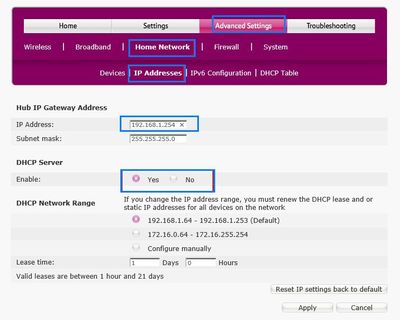Using a 2nd Plusnet Hub1 as a Wireless Access point
- Subscribe to RSS Feed
- Mark Topic as New
- Mark Topic as Read
- Float this Topic for Current User
- Bookmark
- Subscribe
- Printer Friendly Page
- Plusnet Community
- :
- Forum
- :
- Help with my Plusnet services
- :
- My Router
- :
- Re: Using a 2nd Plusnet Hub1 as a Wireless Access ...
Re: Using a 2nd Plusnet Hub1 as a Wireless Access point
17-03-2017 11:33 AM
- Mark as New
- Bookmark
- Subscribe
- Subscribe to RSS Feed
- Highlight
- Report to Moderator
The lease time was set at 1 week, I have adjusted that to 1 hour.
#1 only has a table of DHCP device addresses and whether they are active. I cannot seem to find a list of other connected devices.
#2 does provide a full list of all attached devices, but rather oddly it is sometimes blank despite my being certain that I have devices using it. Sometimes it has a proper list.
A knowledgeable expert has suggested I change all the subnets from what I had 255.255.255.0 to 255.0.0.0, which I did and that made no difference at all. The smileys were meant to be a question mark or an x. I was advised to move my 44.x.x.x LAN to 10.x.x.x, which I also did.
WPS is turned off on both. UPnP.
The firewall is off on #2
Re: Using a 2nd Plusnet Hub1 as a Wireless Access point
22-03-2017 12:12 AM - edited 22-03-2017 12:15 AM
- Mark as New
- Bookmark
- Subscribe
- Subscribe to RSS Feed
- Highlight
- Report to Moderator
what works for me i have had several routers set up as access points and it always works.
you have the main router doing all the work. it connects to the phone line. and it runs the dhcp server.
all other routers are connected to it via ethernet cables. all have static addresses in the same range so if your main router is 192.168.1.254 then the others would all be 192.168.1.* but outside the dhcp pool range so they dont get conflicts.
then you set gateway as the main router and you turn off firewall on all but main router.
set ssid the SAME as the main router and the wifi password the same.
it will let devices connect seamlessly to either as needed. but you must set wifi channels to different channel numbers with seperation like 1 and 12 but depends on whats free from neighbours etc.
hope that helps
Re: Using a 2nd Plusnet Hub1 as a Wireless Access point
04-04-2017 5:55 PM
- Mark as New
- Bookmark
- Subscribe
- Subscribe to RSS Feed
- Highlight
- Report to Moderator
Thanks, but I have solved this now - it was a faulty Talktalk router, not yet a year old. I had made an assumption that because the router worked fine otherwise, that it couldn't be the cause of this weird issue, so swapping it out was the very last thing on my mind. Once swapped out with the last router I purchased and set up, it has worked fine ever since. I can more or less instantly swap between the two routers, without the long delays I was experiencing.
Re: Using a 2nd Plusnet Hub1 as a Wireless Access point
11-04-2017 8:35 PM
- Mark as New
- Bookmark
- Subscribe
- Subscribe to RSS Feed
- Highlight
- Report to Moderator
going back to the Hub1, is the idea to have both routers lit up Blue?
If so, I'm afraid it won't work with my "slave" router, it stays at orange light with flashing red.
I tried it in both yellow Ethernet ports and then red wan ports, where the only change was the red light stopped flashing.
Any suggestions, as the wifi downstairs in my house is poor, and even using homeplugs does not seem to make much of a speed difference
Re: Using a 2nd Plusnet Hub1 as a Wireless Access point
11-04-2017 9:58 PM
- Mark as New
- Bookmark
- Subscribe
- Subscribe to RSS Feed
- Highlight
- Report to Moderator
not familiar with the flashing lights meanings but if you havent logged into them and set the slave up then it wont work .
only 1 has a dsl connection the other (the slave) has to know to route everything to the one connected to the phone line (the gateway) they need ip numbers set up that dont conflict and only 1 set as dhcp server.
the light that says its connected to the phone line will never be lit on the slave because it isnt physically connected to the phone line but it doesnt have to be. hope that helps but maybe someone who is familiar with the light codes will clarify it further
Re: Using a 2nd Plusnet Hub1 as a Wireless Access point
13-04-2017 4:38 PM
- Mark as New
- Bookmark
- Subscribe
- Subscribe to RSS Feed
- Highlight
- Report to Moderator
Thanks maulz
I did in fact go in and set the routers up as instructed previously on the original post, but I really don't think I am gaining any significant increase in wi fi speed as a result, and in fact all its doing is causing confusion with other devices connecting to wi fi as although it shows both routers available on the list of connections, it wont let me connect e.g. one device to one and one device to the other, in other words its one wi fi connection or none.
Re: Using a 2nd Plusnet Hub1 as a Wireless Access point
13-04-2017 8:17 PM
- Mark as New
- Bookmark
- Subscribe
- Subscribe to RSS Feed
- Highlight
- Report to Moderator
Just a wee update, I may try this again adding the power adaptors to connect the routers on different floors, will update once tried.
Re: Using a 2nd Plusnet Hub1 as a Wireless Access point
16-04-2017 8:47 PM
- Mark as New
- Bookmark
- Subscribe
- Subscribe to RSS Feed
- Highlight
- Report to Moderator
tried all of the options, no joy, now trying a wireless N Mini Router will see if that helps with signal and speed
Re: Using a 2nd Plusnet Hub1 as a Wireless Access point
17-04-2017 8:13 AM
- Mark as New
- Bookmark
- Subscribe
- Subscribe to RSS Feed
- Highlight
- Report to Moderator
ok so if you would prefer your devides to be forced to connect to a specific wifi access point then you are best off naming them differently then you can choose which to connect to. personally i find it a pain that way as when you move position then it keeps trying to connect to that one even if you are now physically nearer the other.
thats why i suggest naming them the same with same passwords just different channel numbers so it will seamlessly hop from one to the other as needed
you may want to get an app for your phone called 'wifi analyzer' you can then quickly compare what signal strength and speed each access point is at and also what channel numbers are being used.
even if they have the same access point names you can see from their mac numbers exactly what is happening
that is so usefull when trying to diagnose exactly what connections are available and how you are connecting.
it will also show you what the neighbours are using so you can avoid those channels hopefully.
Re: Using a 2nd Plusnet Hub1 as a Wireless Access point
17-04-2017 8:32 PM
- Mark as New
- Bookmark
- Subscribe
- Subscribe to RSS Feed
- Highlight
- Report to Moderator
Thanks again Maulz, I do have that app and its helping me very much, I am having considerable success with the Wireless N router/plug, so much so that I may invest in another one as they are not expensive, and the wi fi signal is way better than my Plus Net one, even from a fibre set up.
Cheers again
Re: Using a 2nd Plusnet Hub1 as a Wireless Access point
16-11-2017 3:57 PM
- Mark as New
- Bookmark
- Subscribe
- Subscribe to RSS Feed
- Highlight
- Report to Moderator
I know this reply is somewhat late but I've just been working on the 2nd Hub 1 as an access point project.
I think I've got it working fine BUT when connecting to the 'Slave' connection I get a Hub 1 image and message saying that there is a broadband fault and it won't let me progress any further. Any clues on how to remedy this would be appreciated.
Re: Using a 2nd Plusnet Hub1 as a Wireless Access point
16-11-2017 7:00 PM - edited 16-11-2017 7:02 PM
- Mark as New
- Bookmark
- Subscribe
- Subscribe to RSS Feed
- Highlight
- Report to Moderator
Did you disable the 'DHCP server' on the slave Hub One?
Re: Using a 2nd Plusnet Hub1 as a Wireless Access point
16-11-2017 11:01 PM
- Mark as New
- Bookmark
- Subscribe
- Subscribe to RSS Feed
- Highlight
- Report to Moderator
Thanks for your reply.
Yes - DHCP disabled. Is this the Gateway setting?
Could it enable itself for some reason?
Re: Using a 2nd Plusnet Hub1 as a Wireless Access point
17-11-2017 4:09 AM - edited 17-11-2017 4:19 AM
- Mark as New
- Bookmark
- Subscribe
- Subscribe to RSS Feed
- Highlight
- Report to Moderator
hmm.
Normally you just have to turn off the DHCP server and change the LAN IP address of the 2nd hub so it does not conflict with main router.
Then remember to connect one of the yellow LAN sockets from the new Hub One WAP to LAN socket on primary router.
When the broadband fault message appears again, find out what gateway IP address is being reported by the device that sees the message. If you are using a windows notebook, use the following command from CMD box:
ipconfig /all
Re: Using a 2nd Plusnet Hub1 as a Wireless Access point
17-11-2017 5:50 PM
- Mark as New
- Bookmark
- Subscribe
- Subscribe to RSS Feed
- Highlight
- Report to Moderator
Thanks for your comments.
It looks as though the DHCP option had re-enabled itself. All the other settings were as I'd left them. It now works a treat. Even my phone will now connect to it - it didn't before.
The only thing that I might not have done is re-boot the router after setting the DHCP to disabled the first time. I can't think of anything else.
Does this seem logical.
- Subscribe to RSS Feed
- Mark Topic as New
- Mark Topic as Read
- Float this Topic for Current User
- Bookmark
- Subscribe
- Printer Friendly Page
- Plusnet Community
- :
- Forum
- :
- Help with my Plusnet services
- :
- My Router
- :
- Re: Using a 2nd Plusnet Hub1 as a Wireless Access ...