Router not showing "Devices currently connected"
- Subscribe to RSS Feed
- Mark Topic as New
- Mark Topic as Read
- Float this Topic for Current User
- Bookmark
- Subscribe
- Printer Friendly Page
- Plusnet Community
- :
- Forum
- :
- Help with my Plusnet services
- :
- My Router
- :
- Re: Router not showing "Devices currently connecte...
Router not showing "Devices currently connected"
12-01-2020 4:38 PM - edited 12-01-2020 4:41 PM
- Mark as New
- Bookmark
- Subscribe
- Subscribe to RSS Feed
- Highlight
- Report to Moderator
Trying to access my Raspberry Pi and it is no longer there - apparently.
Connected to the router and the initial display shows no devices connected:
Devices currently connected to your Plusnet Router: shows an empty table.
Refresh button makes no difference.
As I am connecting from my laptop to do this, it at least should show up.
I am using an echo dot, and that is happy downloading content from the internet, as would be my phone, and my chromcast.
So why no names shown? There was a list last time I reset the router, but the list is now gone.
Is there anyway to set names to the devices in the list, once I get them back? Having some strange names is not a lot of help.
Helpdesk details:
| 1 - Product name: | Plusnet Router |
| 2 - Serial number: | N7190191B001358 |
| 3 - Firmware version: | 7.275.11_F2704N_Plusnet |
| 4 - Board version: | F@ST2704N |
| 5 - Mode | ADSL |
Can I allocate fixed addresses to any of these devices, or do they get a new one each time they connect?
Re: Router not showing "Devices currently connected"
13-01-2020 8:49 PM
- Mark as New
- Bookmark
- Subscribe
- Subscribe to RSS Feed
- Highlight
- Report to Moderator
Hi @Tinka8ell
I must confess, I don't know the answer to this, BUT I do know some very experienced chaps who might.
@Gandalf @bobpullen - Could you possibly shed any light on the questions that @Tinka8ell has raised?
Thanks
Dave
Re: Router not showing "Devices currently connected"
13-01-2020 9:04 PM
- Mark as New
- Bookmark
- Subscribe
- Subscribe to RSS Feed
- Highlight
- Report to Moderator
Moderators Note
This topic has been moved from ADSL Broadband to My Router
If it helped click the thumb
If it fixed it click 'This fixed my problem'
Re: Router not showing "Devices currently connected"
13-01-2020 10:33 PM - edited 13-01-2020 10:34 PM
- Mark as New
- Bookmark
- Subscribe
- Subscribe to RSS Feed
- Highlight
- Report to Moderator
I'm aware of an acknowledged issue with this on the Hub One but not the Hub Zero (Unsure if that issue has been fixed yet by the way)
Did you say you've tried a factory reset of the router by pushing a paper clip into the reset pin hole at the back for 15 seconds?
If that doesn't sort it out, over to @bobpullen hopefully he'll have more advice on this for you. ![]()
With regards to setting names and fixed IP addresses to your devices if there's no option to in the router control panel there's probably no way this can be done ![]() happy to be wrong though.
happy to be wrong though.
Operations Assurance Professional
Plusnet
Re: Router not showing "Devices currently connected"
14-01-2020 10:57 AM - edited 14-01-2020 11:10 AM
- Mark as New
- Bookmark
- Subscribe
- Subscribe to RSS Feed
- Highlight
- Report to Moderator
I have the same router, 7.275.11_F2704N_Plusnet (Hub 0?), and it does lose attached devices or forgets their names. After a router reboot all devices are usually there but they have dynamically assigned IP addresses. I made a copy of the device list and added friendly names for future reference.
Currently the only device missing from the list is the laptop (192.168.1.2) that is displaying the router management page!
| Network | Device | MAC Address | IP Address |
| Wi-Fi: | android-e12091075f7bc4db | e0:2c:b2:d0:27:d7 | 192.168.1.1 |
| Unknown-a8:3e:0e:22:65:a6 | a8:3e:0e:22:65:a6 | 192.168.1.3 | |
| EPSON67B03D | 44:d2:44:67:b0:3d | 192.168.1.5 | |
| Notebook | c4:17:fe:08:a1:dc | 192.168.1.6 | |
| Unknown-b8:27:eb:12:29:4c | b8:27:eb:12:29:4c | 192.168.1.4 |
For the Raspberry Pi I have set up a Windows Remote Desktop Connection (windows search rdp) to raspberrypi.local so I do not need to know its IP Address.
If you want to set fixed addresses you need to open http://dsldevice.lan/expert_user.html or http://192.168.1.254/expert_user.html Login <Advanced Setup> <LAN> Disable DHCP Server, click <Add Entries>, enter the MAC Address with desired IP Address (default is 192.168.1.n where 1<n>253). <Apply/Save>. I think a router restart is required for this to take effect.
| Disable DHCP Server |
| Enable DHCP Server |
| Start IP Address: |
| End IP Address: |
| Leased Time (hour): |
Static IP Lease List: (A maximum 32 entries can be configured)
| MAC Address | IP Address | Remove |
| B8:27:EB:12:29:4C | 192.168.1.4 |
If the router has not displayed the MAC address you can open a command prompt (windows search cmd) and ping the R/Pi (N.B. the '-4' means use IP v4).
C:\windows\system32>ping raspberrypi.local -4
Pinging raspberrypi.local [192.168.1.4] with 32 bytes of data:
then:
C:\windows\system32>arp -a
Interface: 192.168.1.2 --- 0x6
Internet Address Physical Address Type
192.168.1.1 e0-2c-b2-d0-27-d7 dynamic
192.168.1.4 b8-27-eb-12-29-4c dynamic
192.168.1.254 8c-10-d4-27-ea-7a dynamic
macvendors.com tells me that e.g.
192.168.1.1 e0-2c-b2-d0-27-d7 is from 'Lenovo' and
192.168.1.4 b8-27-eb-12-29-4c is from 'Raspberry Pi Foundation.
BTW, When I swap routers (between 2704N and BT HH6A) my R/Pi does not automatically connect. I connect an Ethernet cable directly from the Laptop to the R/Pi and the above RDP connection (to raspberrypi.local) just works and I can then swap the connection.
HTH, Alan
Re: Router not showing "Devices currently connected"
14-01-2020 1:45 PM
- Mark as New
- Bookmark
- Subscribe
- Subscribe to RSS Feed
- Highlight
- Report to Moderator
Thanks Alan
you have given me much to think about.
I tried to record the mac addresses using arp -a ... there are some interesting ones not on my network!, but otherwise worked well for the PC's and Pi's that I know what ip address they are at.
Then I went to look for DHCP ... no there is a problem ...
|
||||||||||||||||||||||||
Advance settings does not give me Lan. None of these give DHCP options. The basic has even less:
|
||||||||
|
I suspect I may need to go back to my BT or Sky routers and manually configure them to connect to PlusNet as this router does not have the options I need.
Re: Router not showing "Devices currently connected"
15-01-2020 12:05 PM
- Mark as New
- Bookmark
- Subscribe
- Subscribe to RSS Feed
- Highlight
- Report to Moderator
As I said before, you need to login to the Expert User pages; what you show are the default Plusnet pages.
Just click one of these links:
http://dsldevice.lan/expert_user.html or http://192.168.1.254/expert_user.html
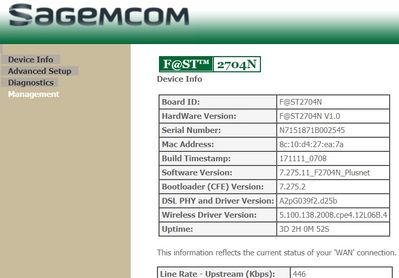
Click:
[Advanced Setup]
Then
[LAN]

Disable DHCP Server
Click [Add Entries]
Enter Desired MAC and IP Address
Click [Apply/Save]
Make sure o Enable DHCP Server is selected
Settings take effect after Reboot / Restart Router
(via Management page)
I think most would advise you to use your BT Home Hub.
Alan
Re: Router not showing "Devices currently connected"
15-01-2020 12:32 PM
- Mark as New
- Bookmark
- Subscribe
- Subscribe to RSS Feed
- Highlight
- Report to Moderator
Thanks Alan.
I confused: http://192.168.1.254/advanced_settings.html
with: http://192.168.1.254/expert_user.html
It is so annoying when the desire to be "user friendly" actually makes things "useful opaque".
Thank you again. There does not seem to be an option for giving names to the fixed addresses. On reboot, they get their broadcast names, but I will see if they are still there after a period, or they lose their names again.
- Subscribe to RSS Feed
- Mark Topic as New
- Mark Topic as Read
- Float this Topic for Current User
- Bookmark
- Subscribe
- Printer Friendly Page
- Plusnet Community
- :
- Forum
- :
- Help with my Plusnet services
- :
- My Router
- :
- Re: Router not showing "Devices currently connecte...
