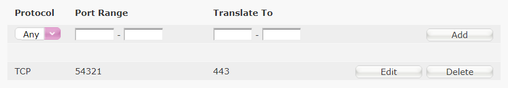Port forwarding to a single device
- Subscribe to RSS Feed
- Mark Topic as New
- Mark Topic as Read
- Float this Topic for Current User
- Bookmark
- Subscribe
- Printer Friendly Page
- Plusnet Community
- :
- Forum
- :
- Help with my Plusnet services
- :
- My Router
- :
- Re: Port forwarding to a single device
Port forwarding to a single device
29-09-2021 8:47 AM
- Mark as New
- Bookmark
- Subscribe
- Subscribe to RSS Feed
- Highlight
- Report to Moderator
We have a Plusnet One Hub in our data centre, used to just connect to 1 device for out of band management.
Can I just port forward on 443 as this is the only device connected to the hub or is it best to assign a new external port for it and forward that to the IP on 443 ?
Re: Port forwarding to a single device
29-09-2021 11:03 AM
- Mark as New
- Bookmark
- Subscribe
- Subscribe to RSS Feed
- Highlight
- Report to Moderator
Hi @leaky5 welcome to the forum.
It is not really advised to forward 'common' ports on a router so I would suggest mapping a random external port to port 443.
Hope this helps
Dan.
Superusers are not staff, but they do have a direct line of communication into the business in order to raise issues, concerns and feedback from the community.
Re: Port forwarding to a single device
29-09-2021 11:06 AM
- Mark as New
- Bookmark
- Subscribe
- Subscribe to RSS Feed
- Highlight
- Report to Moderator
Thanks Dan
I will give this a go tomorroww
Re: Port forwarding to a single device
30-09-2021 5:20 PM
- Mark as New
- Bookmark
- Subscribe
- Subscribe to RSS Feed
- Highlight
- Report to Moderator
OK, My internal device is on port 80 and I want to connect as https/xx.xx.xx.xx from the internet
All the examples of custom entries show the same port in the port range and translate to.
I would have thought one side would be 80 and the other 443
Re: Port forwarding to a single device
30-09-2021 5:38 PM - edited 30-09-2021 5:46 PM
- Mark as New
- Bookmark
- Subscribe
- Subscribe to RSS Feed
- Highlight
- Report to Moderator
to connect to a specific port from the internet you need to specify which port you are connecting to when you have applied port mapping
So if you have mapped port 54321 outside to port 443 inside you would enter <publicIPAddress>:54321
The setup of the rule would look something like
I would avoid all 'common' ports from you mappings
Hope this helps
Dan.
Edit :- the built in firewall of the Hub One would block inbound connection to port 80 and many others, that's the importance of not using ports below 1024 for custom rules
This link might help https://www.yougetsignal.com/tools/open-ports/
Superusers are not staff, but they do have a direct line of communication into the business in order to raise issues, concerns and feedback from the community.
Re: Port forwarding to a single device
30-09-2021 8:03 PM - edited 30-09-2021 8:04 PM
- Mark as New
- Bookmark
- Subscribe
- Subscribe to RSS Feed
- Highlight
- Report to Moderator
@Dan_the_Van Thanks
I have tried the settings like above, used a port over 1024. I am begining to wonder if the issue is with the final device. I am just tryinf to work out if I can set up a basic web server just to test this out.
Re: Port forwarding to a single device
01-10-2021 8:58 AM
- Mark as New
- Bookmark
- Subscribe
- Subscribe to RSS Feed
- Highlight
- Report to Moderator
Have you considered setting up a VPN server on you remote network. Raspberry Pi is a cheap standalone option running OpenVPN or Wireguard
You could then use a remote desktop application to connect to devices and also you can manage your Hub One.
Dan.
Superusers are not staff, but they do have a direct line of communication into the business in order to raise issues, concerns and feedback from the community.
Re: Port forwarding to a single device
01-10-2021 9:05 AM
- Mark as New
- Bookmark
- Subscribe
- Subscribe to RSS Feed
- Highlight
- Report to Moderator
@Dan_the_Van Thanks Dan. I have now set up 2 port forwards, one on 80 and one on 443, using higher TCP ports. It seems no one can now use the remote device becuase it uses Adobe flash. So I need to leave this set up and hopefully we can find a way to get the devie to work again.
Otherwise its another 400+ mile round trip for me again.
- Subscribe to RSS Feed
- Mark Topic as New
- Mark Topic as Read
- Float this Topic for Current User
- Bookmark
- Subscribe
- Printer Friendly Page
- Plusnet Community
- :
- Forum
- :
- Help with my Plusnet services
- :
- My Router
- :
- Re: Port forwarding to a single device