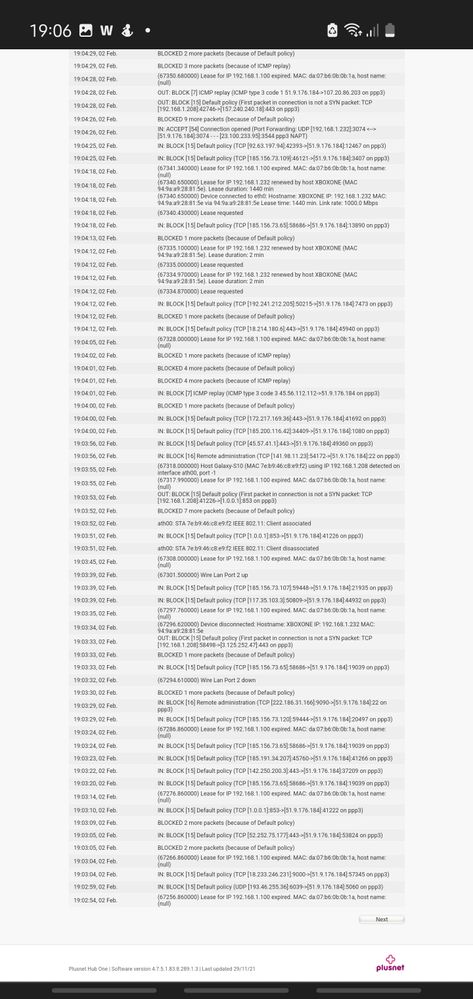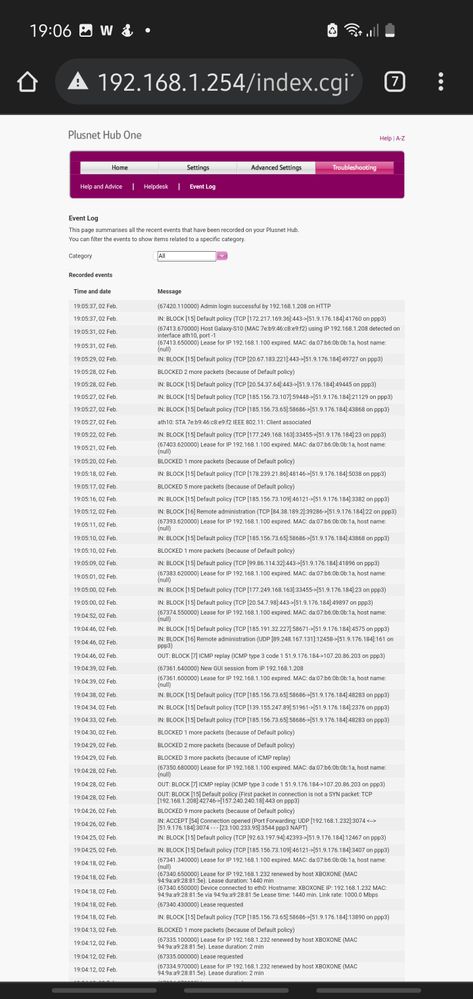Issues with Plusnet router
- Subscribe to RSS Feed
- Mark Topic as New
- Mark Topic as Read
- Float this Topic for Current User
- Bookmark
- Subscribe
- Printer Friendly Page
- Plusnet Community
- :
- Forum
- :
- Help with my Plusnet services
- :
- My Router
- :
- Issues with Plusnet router
- « Previous
-
- 1
- 2
- Next »
Re: Issues with Plusnet router
29-01-2022 3:15 PM
- Mark as New
- Bookmark
- Subscribe
- Subscribe to RSS Feed
- Highlight
- Report to Moderator
Are you making sure that nothing else is doing excessive uploading or downloading when you are having problems? You seem to normally have very good bandwidth for FTTC, but you can only use it once.
Another theory is whether you are on a congested line upstream of your FTTC street cabinet, referred to as a hot SVLAN. Have you noticed whether it is worse at any particular time of day? Only Plusnet can get that checked out.
Moderator and Customer
If this helped - select the Thumb
If it fixed it, help others - select 'This Fixed My Problem'
Re: Issues with Plusnet router
29-01-2022 3:31 PM
- Mark as New
- Bookmark
- Subscribe
- Subscribe to RSS Feed
- Highlight
- Report to Moderator
Re: Issues with Plusnet router
29-01-2022 3:32 PM
- Mark as New
- Bookmark
- Subscribe
- Subscribe to RSS Feed
- Highlight
- Report to Moderator
Re: Issues with Plusnet router
29-01-2022 6:48 PM
- Mark as New
- Bookmark
- Subscribe
- Subscribe to RSS Feed
- Highlight
- Report to Moderator
Thanks a lot for reaching out @Pollyanna29 and I'm sorry to hear that you're having packet loss issues. Can I ask, are you using a VPN service at all? These can contribute to additional packet loss you see. If not, are you able to post an image of your router logs so that we can have a look at any potential packet loss data on there?
Testing the line this evening has not uncovered any issues with the line itself, other than the MTBE (mean time between errors) being quite low - 3323 seconds, so every hour or so. This hasn't had an impact on the DLM profile though, and for the most part, the line appears to be quite stable.
Going forward, are you able to remove the faceplate from your master socket, and connect your router directly into the test socket which lies behind it? I'd also suggest using a new DSL cable between the router and socket too, and avoid using any extension sockets if you're using them.
See how you get on for a few days, then reach out and we'll test again. ![]()
Re: Issues with Plusnet router
29-01-2022 11:43 PM
- Mark as New
- Bookmark
- Subscribe
- Subscribe to RSS Feed
- Highlight
- Report to Moderator
@adam945 No I'm not connected to a VPN and I am already connected to the test socket when completing the tests. The ADSL cable and micro filter connected is fairly new as I had to have an extra couple of meters as the router is now at the other side of the room so cables are good.
Re: Issues with Plusnet router
30-01-2022 5:03 PM
- Mark as New
- Bookmark
- Subscribe
- Subscribe to RSS Feed
- Highlight
- Report to Moderator
Thanks a lot for getting back to me @Pollyanna29
Are you able to send us a screenshot of your router logs showing the packet loss?
Re: Issues with Plusnet router
02-02-2022 7:11 PM
- Mark as New
- Bookmark
- Subscribe
- Subscribe to RSS Feed
- Highlight
- Report to Moderator
@adam945 Sorry for the delay getting back to you here are the latest event logs.
Re: Issues with Plusnet router
03-02-2022 10:17 AM
- Mark as New
- Bookmark
- Subscribe
- Subscribe to RSS Feed
- Highlight
- Report to Moderator
Re: Issues with Plusnet router
03-02-2022 7:24 PM
- Mark as New
- Bookmark
- Subscribe
- Subscribe to RSS Feed
- Highlight
- Report to Moderator
@adam945 Yes no problem will PM you will a photo be OK?
- « Previous
-
- 1
- 2
- Next »
- Subscribe to RSS Feed
- Mark Topic as New
- Mark Topic as Read
- Float this Topic for Current User
- Bookmark
- Subscribe
- Printer Friendly Page