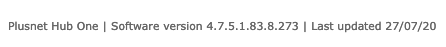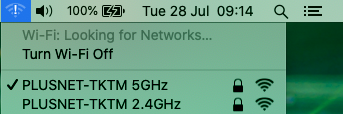Hub One - 5GHz WiFi issue
FIXED- Subscribe to RSS Feed
- Mark Topic as New
- Mark Topic as Read
- Float this Topic for Current User
- Bookmark
- Subscribe
- Printer Friendly Page
- Plusnet Community
- :
- Forum
- :
- Help with my Plusnet services
- :
- My Router
- :
- Re: Hub One - 5GHz WiFi issue
Re: Hub One - 5GHz WiFi issue
23-07-2020 1:48 PM
- Mark as New
- Bookmark
- Subscribe
- Subscribe to RSS Feed
- Highlight
- Report to Moderator
Hi @bobpullen, could you forward the 273 FW to my router also please? Tried renaming 5GHz and disabled it, changed lease to 21 days, still getting multiple daily connected no internet and sudden wifi drop outs on 2.4. Fine with cabled connections. Having to reset router to get working for a while.....been happening since we moved to P/N in Dec
Kind Regards, Jon
Re: Hub One - 5GHz WiFi issue
23-07-2020 4:39 PM
- Mark as New
- Bookmark
- Subscribe
- Subscribe to RSS Feed
- Highlight
- Report to Moderator
Hi @bobpullen are you able to push the firmware to our router as soon as you can too. Wifi drops/the router not copping seem too common at the moment and wether or not it is a firmware problem I'm not too sure. Cheers in advance! 🙂
Re: Hub One - 5GHz WiFi issue
24-07-2020 6:19 PM
- Mark as New
- Bookmark
- Subscribe
- Subscribe to RSS Feed
- Highlight
- Report to Moderator
@Wrightyp @Leapy @sjblore @DrWinstonOBoogi & @joethomasld - an update has been pushed to your devices. You'll need to switch your routers off/back on to install it.
@rshill1973 wrote:
Hi @bobpullen version still displays as .263
It will do until you reboot 😉
Bob Pullen
Plusnet Product Team
If I've been helpful then please give thanks ⤵
Re: Hub One - 5GHz WiFi issue
24-07-2020 9:43 PM
- Mark as New
- Bookmark
- Subscribe
- Subscribe to RSS Feed
- Highlight
- Report to Moderator
@bobpullen Thank you ![]()
Re: Hub One - 5GHz WiFi issue
24-07-2020 11:03 PM
- Mark as New
- Bookmark
- Subscribe
- Subscribe to RSS Feed
- Highlight
- Report to Moderator
Updated @bobpullen Thank you ![]() Will report back if it does the trick!
Will report back if it does the trick!
Re: Hub One - 5GHz WiFi issue
24-07-2020 11:33 PM
- Mark as New
- Bookmark
- Subscribe
- Subscribe to RSS Feed
- Highlight
- Report to Moderator
Re: Hub One - 5GHz WiFi issue
26-07-2020 12:57 PM
- Mark as New
- Bookmark
- Subscribe
- Subscribe to RSS Feed
- Highlight
- Report to Moderator
@bobpullen Could you provide me with the updated firmware?
Re: Hub One - 5GHz WiFi issue
27-07-2020 8:36 AM
- Mark as New
- Bookmark
- Subscribe
- Subscribe to RSS Feed
- Highlight
- Report to Moderator
@bobpullenCould you please also provide me with the firmware update? Thank you!
Re: Hub One - 5GHz WiFi issue
27-07-2020 4:06 PM
- Mark as New
- Bookmark
- Subscribe
- Subscribe to RSS Feed
- Highlight
- Report to Moderator
@markrichardson @lukesayers & @annamariamuller - that's been done for you. You'll need to reboot to apply the update.
@simoncrnfrth - how are things on the .280 firmware? Still no Wi-Fi failures?
Bob Pullen
Plusnet Product Team
If I've been helpful then please give thanks ⤵
Re: Hub One - 5GHz WiFi issue
27-07-2020 4:06 PM - edited 28-07-2020 6:17 PM
- Mark as New
- Bookmark
- Subscribe
- Subscribe to RSS Feed
- Highlight
- Report to Moderator
I am looking for somebody who specifically meets the criteria below that wouldn't mind testing an early firmware for me:-
- Had 5GHz connectivity problems with .263 firmware
- Was upgraded to .273 firmware and problems went away
- Has been running .273 firmware for at least 3-4 weeks
It would involve upgrading you to a new firmware build and leaving the router running for a few weeks to see if the 5GHz Wi-Fi issue returns. If it does then I can easily downgrade you back to the previous build on request. It's worth me mentioning though, that a downgrade will result in a factory reset.
If anybody is interested in helping out, then please drop me a private message. Looking for a couple of people ideally. Thanks.
Edit: I now have a couple of candidates who've kindly offered to help (thanks guys!), so I no longer need anybody to respond to this.
Bob Pullen
Plusnet Product Team
If I've been helpful then please give thanks ⤵
Re: Hub One - 5GHz WiFi issue
27-07-2020 4:15 PM
- Mark as New
- Bookmark
- Subscribe
- Subscribe to RSS Feed
- Highlight
- Report to Moderator
can do that Bob, not having to wfh till September so that gives a bit of space to see whether the new update is working
Re: Hub One - 5GHz WiFi issue
27-07-2020 5:16 PM
- Mark as New
- Bookmark
- Subscribe
- Subscribe to RSS Feed
- Highlight
- Report to Moderator
Hi @bobpullen
I have been experiencing problems as described. This seems to happen when either I or my husband connect to our work VPN. Usually one of us 'wins' (i.e. the laptop stays connected) while other devices in the house (the other person's laptop, both our phones and the tab and /or tv, if in use) get 'Not connected to the internet'. The problem was intermittent, but now is happening 2-3 times per day on average. For the most part, hitting the reset button on the router seems to fix it, but this is not always practical.
My router config footer: Plusnet Hub One | Software version 4.7.5.1.83.8.263 | Last updated 23/06/19
How do I go about getting you to push out the firmware update?
Re: Hub One - 5GHz WiFi issue
27-07-2020 7:28 PM
- Mark as New
- Bookmark
- Subscribe
- Subscribe to RSS Feed
- Highlight
- Report to Moderator
Installed and working now... Fingers crossed!
Re: Hub One - 5GHz WiFi issue
28-07-2020 9:16 AM
- Mark as New
- Bookmark
- Subscribe
- Subscribe to RSS Feed
- Highlight
- Report to Moderator
@bobpullen Thank you so much for the FW update! The Hub states "Plusnet Hub One | Software version 4.7.5.1.83.8.273 | Last updated 27/07/20" — however, the issue persists after reboot of the Hub and my computer.
Do I need to factory reset to benefit from the FW change? Please advise — thank you!
Re: Hub One - 5GHz WiFi issue
28-07-2020 1:16 PM
- Mark as New
- Bookmark
- Subscribe
- Subscribe to RSS Feed
- Highlight
- Report to Moderator
@AndyinBrum thanks! I'll drop you a message with further detail.
@goldfishes that's been done for you, you'll need to power off/back-on to apply the update. That said, your symptoms sound slightly different in that this probably is normally persistent until the device is rebooted. The VPN trigger also makes me a bit suspicious.
@annamariamuller you shouldn't need to factory reset but if you're still struggling then it would be a sensible next step. I'd also suggest deleting all of the saved Plusnet Wi-Fi networks from your Mac and re-entering your password etc. for each once the device has been reset.
Bob Pullen
Plusnet Product Team
If I've been helpful then please give thanks ⤵
- Subscribe to RSS Feed
- Mark Topic as New
- Mark Topic as Read
- Float this Topic for Current User
- Bookmark
- Subscribe
- Printer Friendly Page
- Plusnet Community
- :
- Forum
- :
- Help with my Plusnet services
- :
- My Router
- :
- Re: Hub One - 5GHz WiFi issue