Hub 2 router
- Subscribe to RSS Feed
- Mark Topic as New
- Mark Topic as Read
- Float this Topic for Current User
- Bookmark
- Subscribe
- Printer Friendly Page
- Plusnet Community
- :
- Forum
- :
- Help with my Plusnet services
- :
- My Router
- :
- Re: Hub 2 router
Hub 2 router
09-03-2022 6:19 PM
- Mark as New
- Bookmark
- Subscribe
- Subscribe to RSS Feed
- Highlight
- Report to Moderator
Have just installed my new Hub 2 router. Then I have been sent a message with Broadband user name. It says enter it into the router.... how do I do that?
Re: Hub 2 router
09-03-2022 6:46 PM
- Mark as New
- Bookmark
- Subscribe
- Subscribe to RSS Feed
- Highlight
- Report to Moderator
@JillF Welcome to the forums. I don't have the Hub2, but someone kindly sent me some screenshots of the settings, so try this.
Navigate to the screen shown below - you will have to login to the Hub to do this, then enter your username (whateveritis@plusdsl.net) and the password that goes with it - if there is a 'save' option, click that, if not, just exit the Hub and it should save it for you.
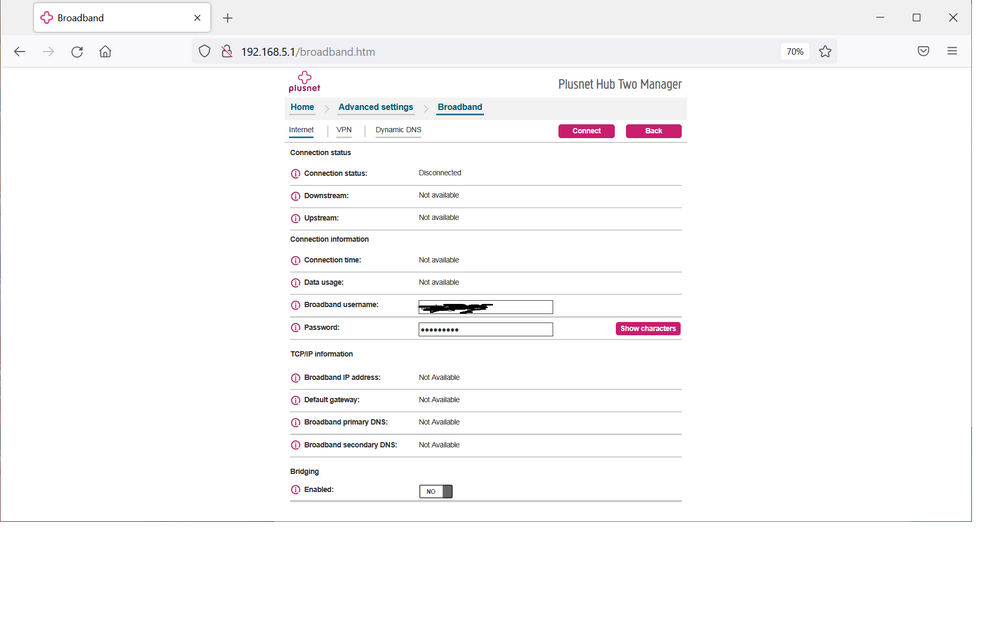
Re: Hub 2 router
09-03-2022 8:38 PM
- Mark as New
- Bookmark
- Subscribe
- Subscribe to RSS Feed
- Highlight
- Report to Moderator
You shouldn't have to manually alter any settings. If we sent you the Hub Two, then it should automatically configure itself within 5 mins or so of being connected to your broadband line.
Bob Pullen
Plusnet Product Team
If I've been helpful then please give thanks ⤵
Re: Hub 2 router
09-03-2022 8:42 PM - edited 09-03-2022 8:43 PM
- Mark as New
- Bookmark
- Subscribe
- Subscribe to RSS Feed
- Highlight
- Report to Moderator
I thought it was strange, Bob, but the lady asked, so I replied - next time, I'll keep quiet. 😉
Re: Hub 2 router
10-03-2022 1:04 PM
- Mark as New
- Bookmark
- Subscribe
- Subscribe to RSS Feed
- Highlight
- Report to Moderator
It looks like your router is now configured correctly with your username @JillF
Let me know if you have any further issues at all. ![]()
- Subscribe to RSS Feed
- Mark Topic as New
- Mark Topic as Read
- Float this Topic for Current User
- Bookmark
- Subscribe
- Printer Friendly Page

