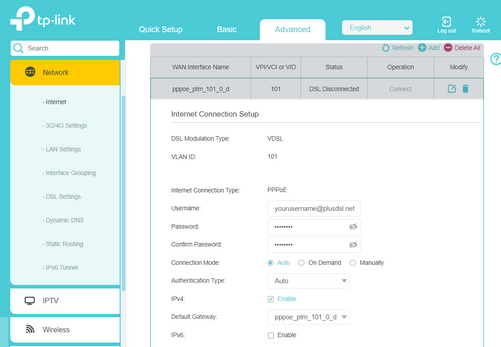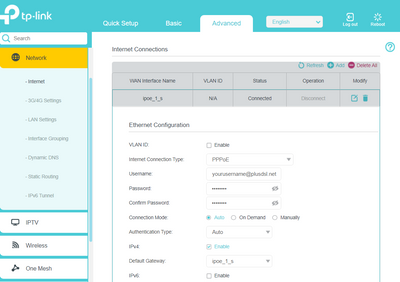Archer VR2100
FIXED- Subscribe to RSS Feed
- Mark Topic as New
- Mark Topic as Read
- Float this Topic for Current User
- Bookmark
- Subscribe
- Printer Friendly Page
- Plusnet Community
- :
- Forum
- :
- Help with my Plusnet services
- :
- My Router
- :
- Archer VR2100
12-01-2023 4:18 PM
- Mark as New
- Bookmark
- Subscribe
- Subscribe to RSS Feed
- Highlight
- Report to Moderator
Hi All,
Returning to PN after just over a year with another provider I have been successfully using the VR2100 with a couple of mesh extenders to give a wide wi-fi signal that has been flawless. I intended to use the router with the change over from one Fibre ISP to the other. However after several hours of trying the change over with the VR2100 I reverted to the Plusnet supplied HUB 2 router to get up and running.
I have been in contact with Archer Technical but that hasn't resolved the issue. I have reset the VR2100 to factory conditions, used the wizard and tried manual adjustments. Just getting the X - check the line message in the Diagnostic.
Plusnet won't /can't help they say use the account log in, set VLAD and PPPoE (always on). So I am glad at least that I ordered the HUB 2 just in case. Is "PPPoE always on" a new protocol or is that the same as PPPoE on the Archer?
Wondered if anyone can help please and if anyone knows if it's possible to use the VR2100 instead of a HUB 2 connection.
Thanks
Fixed! Go to the fix.
Re: Archer VR2100
12-01-2023 4:28 PM
- Mark as New
- Bookmark
- Subscribe
- Subscribe to RSS Feed
- Highlight
- Report to Moderator
You should be able to just use the Manual setup internet connection.
Select Plusnet_vdsl from the isp drop down menu, enter your username ( <accountname>@plusdsl.net ) and password ( the one used to login to the member centre ) and that should be it.
Failing that , tell us the state of the led indicators, particularly the dsl & internet ones
Superusers are not staff, but they do have a direct line of communication into the business in order to raise issues, concerns and feedback from the community.
Re: Archer VR2100
12-01-2023 9:49 PM
- Mark as New
- Bookmark
- Subscribe
- Subscribe to RSS Feed
- Highlight
- Report to Moderator
Moderator’s Note
This topic has been moved from Broadband to My Router
Moderator and Customer
If this helped - select the Thumb
If it fixed it, help others - select 'This Fixed My Problem'
Re: Archer VR2100
13-01-2023 10:29 AM
- Mark as New
- Bookmark
- Subscribe
- Subscribe to RSS Feed
- Highlight
- Report to Moderator
Thanks MisterW will reconnect the Archer and let you know over the weekend.
(I have run the Plusnet-VDSL wizard in the drop down and sleeted wireless router operation).
Re: Archer VR2100
13-01-2023 4:20 PM
- Mark as New
- Bookmark
- Subscribe
- Subscribe to RSS Feed
- Highlight
- Report to Moderator
(I have run the Plusnet-VDSL wizard in the drop down and sleeted wireless router operation).
Are you Unlimited Fibre (FTTC/VDSL) or Full Fibre?
For FTTC/VDSL you would select DSL Modem Router Mode - DSL grey socket connected to ADSL filter or Filtered master socket.
Wireless Router Mode is for connecting to standalone modem such as a Fibre ONT or ADSL/VDSL modem only device - WAN port connected to Modem
Just getting the X - check the line message in the Diagnostic
If you make the wrong selection you will get check the line message without the required cable connected for the selected operation mode (DSL Modem or Wireless Router)
For a VDSL connection you would configure as below.
HTH
Superusers are not staff, but they do have a direct line of communication into the business in order to raise issues, concerns and feedback from the community.
Re: Archer VR2100
13-01-2023 4:26 PM
- Mark as New
- Bookmark
- Subscribe
- Subscribe to RSS Feed
- Highlight
- Report to Moderator
Thank you for the reply Dan, this is on FTTP. Wireless router mode is the setting I used on FTTP Talktalk and advised by Archer.
Re: Archer VR2100
13-01-2023 4:34 PM - edited 13-01-2023 4:37 PM
- Mark as New
- Bookmark
- Subscribe
- Subscribe to RSS Feed
- Highlight
- Report to Moderator
this is on FTTP.
Ah! my bad, I'd assumed it was FTTC. In that case as @Dan_the_Van says , wireless router mode is correct. Make sure there's no vlan ID set as that's not needed for FTTP.
In fact I'd suggest a fa tory reset and start from scratch . Don't select pkusnet_vdsl , just do a complete manual setup for PPPoE with your plusnet username & password after selecting wireless router mode
Superusers are not staff, but they do have a direct line of communication into the business in order to raise issues, concerns and feedback from the community.
Re: Archer VR2100
13-01-2023 4:34 PM - edited 13-01-2023 4:50 PM
- Mark as New
- Bookmark
- Subscribe
- Subscribe to RSS Feed
- Highlight
- Report to Moderator
It wasn't clear to me on your first post.
You do not need to set the VLAN ID in the PPPoE settings as the ONT does that for you. Having a VLAN ID will cause an issue
Dan.
Edit: - from memory you start the quick setup, after setting up the country and time zone, select 'Other' rather than a ISP name and that assumes a PPPoE connection.
Superusers are not staff, but they do have a direct line of communication into the business in order to raise issues, concerns and feedback from the community.
Re: Archer VR2100
13-01-2023 7:01 PM
- Mark as New
- Bookmark
- Subscribe
- Subscribe to RSS Feed
- Highlight
- Report to Moderator
Thanks both
I have tried with and without the VLAN set, still not working but without the VLAN set it does not even try to connect.
The plusnet advice is in the attachment.
Re: Archer VR2100
13-01-2023 7:05 PM
- Mark as New
- Bookmark
- Subscribe
- Subscribe to RSS Feed
- Highlight
- Report to Moderator
I have tried "the other method" too. I am not an expert by any means but I configured the router to the FTTP with the previous provider which was pretty straightforward forward, using the other method. Just wondering if the HUB 2 is locked down and locks the PN router IP address at the ISP server.
Thanks for the ongoing help.
Re: Archer VR2100
13-01-2023 7:20 PM - edited 13-01-2023 7:25 PM
- Mark as New
- Bookmark
- Subscribe
- Subscribe to RSS Feed
- Highlight
- Report to Moderator
@Technot those are the settings for 'normal' fibre (fttc) . For Full Fibre ( fttp) there is no vlan I'd.
You are on Full fibre are you ?
If so , you will have an ONT and should have an ethernet cable from the ONT to lan port 4 on the vr2100
Superusers are not staff, but they do have a direct line of communication into the business in order to raise issues, concerns and feedback from the community.
Re: Archer VR2100
13-01-2023 7:26 PM - edited 13-01-2023 7:29 PM
- Mark as New
- Bookmark
- Subscribe
- Subscribe to RSS Feed
- Highlight
- Report to Moderator
Thanks as mentioned above either way with or without the VLAN it’s not connecting. I’ve used the BT open reach instructions just below that one too.
yes full fibre fttp as per former isp
Re: Archer VR2100
13-01-2023 8:34 PM
- Mark as New
- Bookmark
- Subscribe
- Subscribe to RSS Feed
- Highlight
- Report to Moderator
It should work, there must be something wrong with the configuration of the 2100. Theres nothing in the plusnet system that's locked to the Hub 2.
I currently use a Tplink Er605 on my Full fibre 900 connection.and can assure you there's no vlan required
Is there any clues in the 2100 log ?
Superusers are not staff, but they do have a direct line of communication into the business in order to raise issues, concerns and feedback from the community.
13-01-2023 9:15 PM
- Mark as New
- Bookmark
- Subscribe
- Subscribe to RSS Feed
- Highlight
- Report to Moderator
Provided you have selected wireless mode, Advanced >Network >Internet should be set as this.
VR2100 WAN port goes to the ONT
Dan
Superusers are not staff, but they do have a direct line of communication into the business in order to raise issues, concerns and feedback from the community.
Re: Archer VR2100
14-01-2023 10:02 AM
- Mark as New
- Bookmark
- Subscribe
- Subscribe to RSS Feed
- Highlight
- Report to Moderator
Thanks for all the help guys successfully connected with the Archer after another reset and leaving the router down over night. It was the "other" method I used with no VLAN that worked.
- Subscribe to RSS Feed
- Mark Topic as New
- Mark Topic as Read
- Float this Topic for Current User
- Bookmark
- Subscribe
- Printer Friendly Page