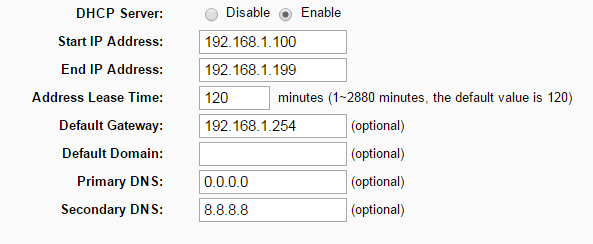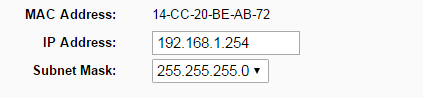TP-Link C3200 won't connect
FIXED- Subscribe to RSS Feed
- Mark Topic as New
- Mark Topic as Read
- Float this Topic for Current User
- Bookmark
- Subscribe
- Printer Friendly Page
- Plusnet Community
- :
- Forum
- :
- Help with my Plusnet services
- :
- Fibre Broadband
- :
- TP-Link C3200 won't connect
Re: TP-Link C3200 won't connect
29-04-2016 9:36 AM - edited 29-04-2016 9:37 AM
- Mark as New
- Bookmark
- Subscribe
- Subscribe to RSS Feed
- Highlight
- Report to Moderator
It is NEVER going to work with static IP.
IT HAS TO BE PPPOE.
So that you can enter your username and password
Is the device new?
Try it on a friends/neighbours connection first, if not return it for a replacement
Re: TP-Link C3200 won't connect
29-04-2016 10:00 AM
- Mark as New
- Bookmark
- Subscribe
- Subscribe to RSS Feed
- Highlight
- Report to Moderator
If you bought this off Ebay, it's broken ![]()
Re: TP-Link C3200 won't connect
29-04-2016 10:57 AM
- Mark as New
- Bookmark
- Subscribe
- Subscribe to RSS Feed
- Highlight
- Report to Moderator
It ISN't off of ebay! And that isn't helpful
Re: TP-Link C3200 won't connect
29-04-2016 11:05 AM
- Mark as New
- Bookmark
- Subscribe
- Subscribe to RSS Feed
- Highlight
- Report to Moderator
Where do you live? Just wondering if someone local may be able to help.
If anywhere near me in Poole, happy to try it on my line/help with options.
Re: TP-Link C3200 won't connect
29-04-2016 11:09 AM
- Mark as New
- Bookmark
- Subscribe
- Subscribe to RSS Feed
- Highlight
- Report to Moderator
So if you bought it new, return it for a replacement/refund
Re: TP-Link C3200 won't connect
29-04-2016 1:44 PM
- Mark as New
- Bookmark
- Subscribe
- Subscribe to RSS Feed
- Highlight
- Report to Moderator
@laralou if you perform a backup config settings on the old original tplink router, does it generate a text file when you do that? if so, that would be useful to see maybe there is something special in your log.
this is though sounding very odd, this kind of hassle is not expected. sadly!
do let people know your general area as somebody might be near enough to pop around.
3Mb FTTC
https://portal.plus.net/my.html?action=data_transfer_speed
Re: TP-Link C3200 won't connect
29-04-2016 1:53 PM
- Mark as New
- Bookmark
- Subscribe
- Subscribe to RSS Feed
- Highlight
- Report to Moderator
It generates a .bin file
Re: TP-Link C3200 won't connect
30-04-2016 11:08 AM - edited 30-04-2016 11:21 AM
- Mark as New
- Bookmark
- Subscribe
- Subscribe to RSS Feed
- Highlight
- Report to Moderator
Well I don't know who to believe. People are contradicting each other. Do I use 192.168.0.1 do I change it?
And for the record I won't be sharing my address/location with anybody on the internet, I appreciate the genuine offers of help it is kind ![]() but no.
but no.
Re: TP-Link C3200 won't connect
30-04-2016 11:23 AM
- Mark as New
- Bookmark
- Subscribe
- Subscribe to RSS Feed
- Highlight
- Report to Moderator
@laralou - Well I am no expert on the products you have but you cannot use the same IP address as the modem has which I understand to be 192.168.1.1 so you must use one in the same range hence my suggestion of 192.168.1.2
Re: TP-Link C3200 won't connect
30-04-2016 11:42 AM
- Mark as New
- Bookmark
- Subscribe
- Subscribe to RSS Feed
- Highlight
- Report to Moderator
@laralou understood you care about privacy, we all do, I see you have turned off private messaging so we can not even tell *you* where *we* live.
Do you have very high performance computing or multi gigabyte files to transfer around your home? If not, the AC3200 is well beyond the needs of any normal consumer and is expensive too! There is something basic in the setup of the AC3200 which has gone wrong.
Unless Mook can solve the problem, they appear to know what they are saying return the AC3200, get a C5 AC1200, it is £50 including delivery, one of us can send you a working configuration file for it.
3Mb FTTC
https://portal.plus.net/my.html?action=data_transfer_speed
Re: TP-Link C3200 won't connect
30-04-2016 11:54 AM
- Mark as New
- Bookmark
- Subscribe
- Subscribe to RSS Feed
- Highlight
- Report to Moderator
One last go.
Please factory reset the AC3200, then follow the quick start steps.
When that is done, go to the DHCP settings window and enter the following, including where it says the items are optional, enter them as you see below.
Click on the Save or Done button, it may ask you to reboot the machine at this point, do not do that.
Next go to the LAN settings, this will be setting the address of the AC3200 itself, set that as seen below. The MAC address is not something you change, the subnet mask value is important to get right, make sure it is 255.255.255.0
Now click on Save or Done, it should now ask you to reboot the router, do that now.
If this does not work. Go exchange the expensive AC3200 for a cheap C5 AC1200.
3Mb FTTC
https://portal.plus.net/my.html?action=data_transfer_speed
Re: TP-Link C3200 won't connect
30-04-2016 12:30 PM - edited 30-04-2016 12:30 PM
- Mark as New
- Bookmark
- Subscribe
- Subscribe to RSS Feed
- Highlight
- Report to Moderator
It won't accept these settings I get an error message
"Invalid configuration of DHCP address pool. DHCP address pool must be on the same subnet with the network and the host number cannot be all 0 or all 1 binary values."
Screengrab below
I'm using the routers default 192.168.0.1 to log into the router now. Do you want me to change that first & try again? If so specifically what should I change it to?
Re: TP-Link C3200 won't connect
30-04-2016 1:25 PM - edited 30-04-2016 1:38 PM
- Mark as New
- Bookmark
- Subscribe
- Subscribe to RSS Feed
- Highlight
- Report to Moderator
I did it again doing your instructions in reverse LAN first. Because it won't accept it otherwise. But when I wait for it to connect afterwards It just detects & detects & never connects
Here are the log files
I do appreciate this you know.
P.S I even reinstalled windows 7 this morning (just in case). I'm wondering if it is a Windows compatibility thing messing it up.
Re: TP-Link C3200 won't connect
30-04-2016 2:36 PM
- Mark as New
- Bookmark
- Subscribe
- Subscribe to RSS Feed
- Highlight
- Report to Moderator
So I just washed 2 cars and came back to see what has happened.
So that is disappointing it has not worked. You did the right thing to resolve the 1st error you saw. It is as if it is unable to get the PPP connection running.
Can we check that the BT modem and the AC3200 is connected properly? On the BT modem, there should be a cable plugged into the socket called LAN1 and on the AC3200, the cable should be plugged into the socket called Internet, the socket coloured Blue in the image below.
If the cable location is not the problem, this is bizarre and honestly it is a waste of time, exchange the AC3200 for a C5, save some money and get something we know works.
3Mb FTTC
https://portal.plus.net/my.html?action=data_transfer_speed
Re: TP-Link C3200 won't connect
30-04-2016 3:18 PM - edited 30-04-2016 3:21 PM
- Mark as New
- Bookmark
- Subscribe
- Subscribe to RSS Feed
- Highlight
- Report to Moderator
I promise you I have the cables in correctly. Besides anything else my ethernet cables are all labeled except the short cable that goes from modem to router. And I'm swapping the cables between routers scores of times now & it ALWAYS works on the old one.
I even tried deleting the network adapters in windows then rebooted my PC & let it reconfigure it all from scratch.
I don't want a C5. And I still need someone to look at the logs. And people to come to a consensus on whether or not the 192.169.0.1 address of the router is causing a conflict or not. I would have thought Plusnet would know that
- Subscribe to RSS Feed
- Mark Topic as New
- Mark Topic as Read
- Float this Topic for Current User
- Bookmark
- Subscribe
- Printer Friendly Page
- Plusnet Community
- :
- Forum
- :
- Help with my Plusnet services
- :
- Fibre Broadband
- :
- TP-Link C3200 won't connect