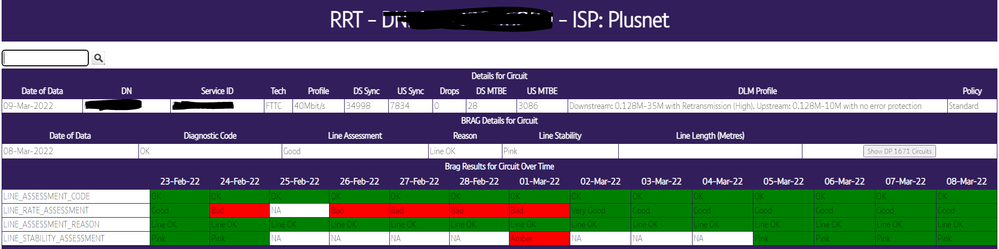SNR reset please?
FIXED- Subscribe to RSS Feed
- Mark Topic as New
- Mark Topic as Read
- Float this Topic for Current User
- Bookmark
- Subscribe
- Printer Friendly Page
- Plusnet Community
- :
- Forum
- :
- Help with my Plusnet services
- :
- Broadband
- :
- Re: SNR reset please?
07-03-2022 9:35 AM
- Mark as New
- Bookmark
- Subscribe
- Subscribe to RSS Feed
- Highlight
- Report to Moderator
Fixed! Go to the fix.
Re: SNR reset please?
08-03-2022 12:05 PM
- Mark as New
- Bookmark
- Subscribe
- Subscribe to RSS Feed
- Highlight
- Report to Moderator
Hiya @AMC1973,
I have checked the connection from our side and the line is not banded as the profile shows up to 40Mbps as well as the speed being 33Mbps going down the line.
What is the speed you are seeing on a wired connection?
Re: SNR reset please?
08-03-2022 12:54 PM
- Mark as New
- Bookmark
- Subscribe
- Subscribe to RSS Feed
- Highlight
- Report to Moderator
Hi Sammy,
Thanks for the reply,
My throughput is almost always excellent - in the context of my sync speed (see below). Over wireless, my download is always a meg or two below my sync speed - can't complain about that! After having a fault cleared on my line, and being told that my line is in excellent shape, it's just a bit frustrating that I'm synching at 33 rather than the 38 I'd gotten used to. I would just love to know why my line only seems comfortable at a noise margin of 9, when it used to be happy at 6. Still, if you're sure I'm not banded, I'll take your word for it. Would you still be kind enough to reset my line? If it drops back down to 33, I'll humbly except defeat, and live with my new slower speed - until PN goes FTTP!
Thank you kindly
AMC
| 5. DSL uptime: | 0 days, 10:43:28 |
| 6. Data rate: | 7834 / 33478 |
| 7. Maximum data rate: | 7834 / 42202 |
| 8. Noise margin: | 6.0 / 9.2 |
| 9. Line attenuation: | 31.3 / 22.2 |
| 10. Signal attenuation: | 30.8 / 20.5 |
Re: SNR reset please?
08-03-2022 2:48 PM
- Mark as New
- Bookmark
- Subscribe
- Subscribe to RSS Feed
- Highlight
- Report to Moderator
@AMC1973 From those stats I would definitely say the line is banded at 35Mbps. You could try a single reboot of the router, if it comes back at the same sync speed it's banded.
@SammyM Have you possibly looked at an out of date profile from a GEA test because the router shows almost certain symptoms of banding, why else would the SNRM be 9dB?
Re: SNR reset please?
08-03-2022 3:33 PM - edited 08-03-2022 3:48 PM
- Mark as New
- Bookmark
- Subscribe
- Subscribe to RSS Feed
- Highlight
- Report to Moderator
Thanks RealAleMadrid,
Tried the reboot router a few days ago, no difference; I always try this whenever I suspect banding - and it always turns out to be banding. Had two Openreach guys out, they couldn't locate a problem. My fault ticket is due to close soon. I'm no closer to establishing why my "excellent" line (three green stripes on the Openreach guys scanner!) keeps getting banded to 35mbps. Sammy, didn't you confirm my line wasn't banded? Are you sure? If it is, that suggests my line is unstable; if that's the case, surely my line wouldn't keep passing GEA tests with (almost) flying colours. Something is going wrong somewhere. This is why I want a line reset; then I can monitor the situation, see if the DLM bands my line again. If it does, then I know there must be an issue somewhere.
Re: SNR reset please?
09-03-2022 6:58 AM
- Mark as New
- Bookmark
- Subscribe
- Subscribe to RSS Feed
- Highlight
- Report to Moderator
Interesting... I have exactly the same issue; a much higher downstream SNRM than I would expect and a good connection after an OpenReach engineer checked it.
I have been an Plusnet customer for quite a while and for long periods my downstream SNRM was in the range 5.5 to 6.5 dB with significantly better speeds. It feels to me like the SNRM is being manipulated to throttle speeds. Plusnet deny this and I have no reason to doubt them. Is it OpenReach playing around I wonder.
Re: SNR reset please?
09-03-2022 10:14 AM
- Mark as New
- Bookmark
- Subscribe
- Subscribe to RSS Feed
- Highlight
- Report to Moderator
Hi Bob,
Sorry to here you're in the same boat. Yeah, it's really frustrating; my router makes it quite clear what I'm capable of achieving - and that seems spot on, when I look at the BT Broadband Availability Checker. I have a clean, impact free line, my router shows my max sync at 42, as you can see, that's slightly nearer the low end, but I'm almost 10mbps below that! The fact is, as RealAleMadrid pointed out, my 9dB SNRM is a clear sign of banding. To be honest, I think in both our cases, there is an issue, either in the DP, the cabinet or the exchange - obviously not at our end. Like you, I find it difficult to believe that we can have long periods of downstream SNRM at 6, then suddenly up to 9.
I shall carry on pushing till I get this sorted.
| Featured Products | Downstream Line Rate(Mbps) | Upstream Line Rate (Mbps) | Downstream Handback Threshold(Mbps) |
WBC FTTC Availability Date | WBC SOGEA Availability Date | Left in Jumper | ||
|---|---|---|---|---|---|---|---|---|
| High | Low | High | Low | |||||
VDSL Range A (Clean)  |
50.5 | 35 | 10 | 7 | 32.4 | Available | Available | -- |
VDSL Range B (Impacted)  |
49 | 32.4 | 9.8 | 6.5 | 27.4 | Available | Available | -- |
| Featured Products | Downstream Line Rate(Mbps) | Upstream Line Rate (Mbps) | Downstream Range (Mbps) | Availability Date | FTTP Install Process |
|---|---|---|---|---|---|
| WBC FTTP | Upto 1000 | Upto 220 | -- | Available | 1 Stage |
| ADSL Products | Downstream Line Rate (Mbps) | Upstream Line Rate (Mbps) | Downstream Range(Mbps) | ADSL Availability Date | Left in Jumper |
|---|---|---|---|---|---|
| WBC ADSL 2+ | Up to 5 | -- | 4 to 6 | Available | Yes |
| WBC ADSL2+ Annex M | Up to 5 | Up to 1 | 4 to 6 | Available | Yes |
| ADSL Max | Up to 4 | -- | 2.5 to 7 | Available | -- |
| WBC Fixed Rate | 2 | -- | -- | Available | Yes |
| Fixed Rate | 2 | -- | -- | Available | -- |
| SOADSL Products | Downstream Line Rate (Mbps) | Upstream Line Rate (Mbps) | Downstream Range(Mbps) | WBC SOADSL Availability Date | Left in Jumper |
|---|---|---|---|---|---|
| WBC SOADSL 2+ | Up to 5 | -- | 4 to 6 | -- | Yes |
| SOADSL Max | Up to 4 | -- | 4 to 6 | -- | -- |
| SOADSL Fixed Rate | Up to 2 | -- | 2.5 to 7 | -- | Yes |
| Observed Speeds | VDSL | ADSL |
|---|---|---|
| Max Observed Downstream Speed | 34.99 | 7.35 |
| Max Observed Upstream Speed | 7.87 | 1.08 |
| Observed Date | 2022-03-03 | 2020-12-14 |
| Other Offerings | Availability Date |
|---|---|
| VDSL Multicast | Available |
| ADSL Multicast | Available |
| Premise Environment | Status |
|---|---|
| Bridge Tap | U |
| VRI | N |
| NTE FacePlate | N |
| Last Test Date | 18-02-2022 |
| Exchange Product Restrictions | Status |
|---|---|
| FTTP Priority Exchange | N |
| WLR Withdrawal | N |
| SOADSL Restriction | Y |
Re: SNR reset please?
09-03-2022 11:44 AM
- Mark as New
- Bookmark
- Subscribe
- Subscribe to RSS Feed
- Highlight
- Report to Moderator
Hi @AMC1973
I'm really sorry for the confusion.
I've done some digging and I can see as of yesterday the banding on your line is showing as "Downstream: 0.128M-35M with Retransmission (Low). Upstream: 0.128M-10M with no error protection" and a sync speed of 34998. Interestingly, your router stats is showing a sync of 33478, so it doesn't actually appear to be banded.
I've however added to the caution counter reset tracker to request the banding is lifted for your line, which should go through within the next 3 working days. Let me know how it goes.
@BobR1, I'm aware of your connection issues and someone should be getting in touch with you shortly about them.
I would like to say though that there isn't anybody at Plusnet or Openreach who throttles your speeds.
I haven't arranged for your line to be reset, because you are already on the highest profile "Downstream: 0.128M-80M with Retransmission (Low). Upstream: 0.128M-20M with no error protection"
Operations Assurance Professional
Plusnet
Re: SNR reset please?
09-03-2022 2:58 PM
- Mark as New
- Bookmark
- Subscribe
- Subscribe to RSS Feed
- Highlight
- Report to Moderator
Hi @Gandalf,
Thanks very much, I appreciate that,
Actually, my router was syncing at 34998, but overnight the DLM dropped it slightly to 33478. I'm not certain, but it's my understanding that within banding, the sync speed can move down slightly - as mine did - but the noise margin remains the same.
Anyway, thanks again, and I'll keep you posted.
Re: SNR reset please?
09-03-2022 3:17 PM
- Mark as New
- Bookmark
- Subscribe
- Subscribe to RSS Feed
- Highlight
- Report to Moderator
I note your comments but the fact remains that the downstream SNRM on my connection has been running at a higher level than was the case in the past and so the speed is reduced. I would be delighted to park this issue and move on if someone would simply provide a straight forward explanation of that changed circumstance.
Re: SNR reset please?
09-03-2022 3:21 PM
- Mark as New
- Bookmark
- Subscribe
- Subscribe to RSS Feed
- Highlight
- Report to Moderator
Hi @AMC1973
No problem, aye keep me posted on how it goes.
It's hard to provide an explanation, because our tests aren't showing any causes for this.
We've already arranged an engineer to check things out from their side but it looks like they've not been able to figure it out either and have been unable to investigate further as your speeds are within expectations.
Operations Assurance Professional
Plusnet
Re: SNR reset please?
10-03-2022 12:04 PM
- Mark as New
- Bookmark
- Subscribe
- Subscribe to RSS Feed
- Highlight
- Report to Moderator
Hi @Gandalf
| 02:21:57, 10 Mar. | (482441.130000) PPPoE is up - Down Rate=31008Kbps, Up Rate=7856Kbps; SNR Margin Down=10.1dB, Up=5.9dB |
Your speed test has completed and the results are shown above, however during the test an error occurred while trying to retrieve additional details regarding your service. As a result we are unable to determine if the speed you received during the test is acceptable for your service. Please re-run the test if you require this additional information.
Re: SNR reset please?
10-03-2022 3:19 PM
- Mark as New
- Bookmark
- Subscribe
- Subscribe to RSS Feed
- Highlight
- Report to Moderator
Hi @AMC1973
Thanks for the insight!
I'd personally take "Downstream Rate Assessment" on a GEA test with a pinch of salt as a more advanced diagnostics tool we have also shows the line's in good condition over the last week, albeit the data is back from the <8th March.
I agree with what you've said and I don't think it's normal for your speeds to fluctuate like that.
It's tricky because with FTTP available, engineers may not be too inclined to do any major work on the copper infrastructure, but if your speed drops further I'd say we should replace the router as the next step, and if you still have issues, depending how much your speeds drop by, it may be worth calling out an engineer to take another stab at the problem.
On the FTTP front, it's in our sights and the good news is that the finish line may be near... I can't give a date though.
Let me know how things go over the next week or so. ![]()
Operations Assurance Professional
Plusnet
Re: SNR reset please?
10-03-2022 4:41 PM
- Mark as New
- Bookmark
- Subscribe
- Subscribe to RSS Feed
- Highlight
- Report to Moderator
I went to the effort of taking a screenshot of the diagnostics tool and blurring out account details then forgot to attach it.
Here you go ![]()
Operations Assurance Professional
Plusnet
Re: SNR reset please?
10-03-2022 4:57 PM
- Mark as New
- Bookmark
- Subscribe
- Subscribe to RSS Feed
- Highlight
- Report to Moderator
Thanks @Gandalf
I do agree with you, and I take your point about engineers not being inclined to get their hands dirty on the copper infrastructure. I'm starting to suspect the router, it certainly handles the WiFi brilliantly, but as you say, the max speed fluctuations are suspect.
I must admit, I don't see much point in calling out another engineer to the house, there's no reason to believe another engineer is going to find a problem, when two others haven't.
Great news about FTTP though - the sooner the better! I've already had to listen to my neighbour, boasting about his 500mbps! I can get just over 35 at the minute over wireless, can't complain about that - if only it would stay that way! And yes, I'll look at replacing the router as the next step if speeds drop again.
Cheers for the info
- Subscribe to RSS Feed
- Mark Topic as New
- Mark Topic as Read
- Float this Topic for Current User
- Bookmark
- Subscribe
- Printer Friendly Page