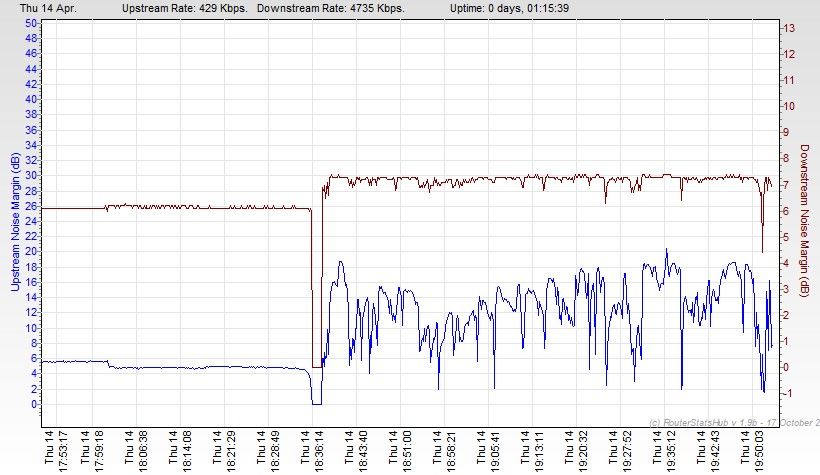IP Profile speed drop
FIXED- Subscribe to RSS Feed
- Mark Topic as New
- Mark Topic as Read
- Float this Topic for Current User
- Bookmark
- Subscribe
- Printer Friendly Page
- Plusnet Community
- :
- Forum
- :
- Help with my Plusnet services
- :
- Broadband
- :
- Re: IP Profile speed drop
Re: IP Profile speed drop
15-04-2022 4:28 PM - edited 15-04-2022 4:29 PM
- Mark as New
- Bookmark
- Subscribe
- Subscribe to RSS Feed
- Highlight
- Report to Moderator
It definitely is banded, I'm sorry sorry for the miss-communication here. I've raised a further DLM reset on the line, which should be un-banded in the next 3 working days.
DLM usually bands a line to improve stability, banding is usually a symptom of an unstable line that drops out often.
Re: IP Profile speed drop
18-04-2022 10:37 AM
- Mark as New
- Bookmark
- Subscribe
- Subscribe to RSS Feed
- Highlight
- Report to Moderator
Something is amiss here. You report using a HH5 - which one? Is this a Plusnet Hub One which is a BT HH5a?
If yes, then there is a special version of routerstats which works "out of the box" with HH5a routers. See the link below. Al you need to do is download it, expand it, run it and put in your router's admin password. So it is not too technical. The most technical bit is setting the graphs to plot at 10 second intervals and 720 plots per graph (two hours per graph).
This will provide constant logging of the SNRM and disconnections. Thereby it might shine some light on to why the DLM keeps banding your line. This is often caused by electrical interference ... such as this rather nasty sample on an ADSL service ...
In another browser tab, login into the Plusnet user portal BEFORE clicking the fault & ticket links
Superusers are not staff, but they do have a direct line of communication into the business in order to raise issues, concerns and feedback from the community.
If this post helped, please click the Thumbs Up and if it fixed your issue, please click the This fixed my problem green button below.
Re: IP Profile speed drop
18-04-2022 11:30 AM
- Mark as New
- Bookmark
- Subscribe
- Subscribe to RSS Feed
- Highlight
- Report to Moderator
Hi Townman,
Thank you for the reply. My router is a BT Home Hub 5A, not the Plusnet version. I don't know if that makes a difference?
Re: IP Profile speed drop
18-04-2022 11:45 AM
- Mark as New
- Bookmark
- Subscribe
- Subscribe to RSS Feed
- Highlight
- Report to Moderator
A BTHH5a is a BTHH5a regardless of the colour of the case. Router stats will work with either!
In another browser tab, login into the Plusnet user portal BEFORE clicking the fault & ticket links
Superusers are not staff, but they do have a direct line of communication into the business in order to raise issues, concerns and feedback from the community.
If this post helped, please click the Thumbs Up and if it fixed your issue, please click the This fixed my problem green button below.
Re: IP Profile speed drop
18-04-2022 12:02 PM
- Mark as New
- Bookmark
- Subscribe
- Subscribe to RSS Feed
- Highlight
- Report to Moderator
Thank you. Downloaded and run the app. I will have to spend some time reading the help file first, I think.
Re: IP Profile speed drop
23-04-2022 10:33 AM
- Mark as New
- Bookmark
- Subscribe
- Subscribe to RSS Feed
- Highlight
- Report to Moderator
I am afraid that I found the app that townman sugggested too difficult for me.
Just wanted to say that nothing seems to have changed regarding a DLM reset. My download speed shows at 35mB/s this morning.
Re: IP Profile speed drop
23-04-2022 10:47 AM
- Mark as New
- Bookmark
- Subscribe
- Subscribe to RSS Feed
- Highlight
- Report to Moderator
Router stats is load and go - just needs your router’s password.
In another browser tab, login into the Plusnet user portal BEFORE clicking the fault & ticket links
Superusers are not staff, but they do have a direct line of communication into the business in order to raise issues, concerns and feedback from the community.
If this post helped, please click the Thumbs Up and if it fixed your issue, please click the This fixed my problem green button below.
Re: IP Profile speed drop
24-04-2022 11:52 AM
- Mark as New
- Bookmark
- Subscribe
- Subscribe to RSS Feed
- Highlight
- Report to Moderator
Hi Townman,
Thank you for your offer of help. I have opened the app and entered my router password, see screenshot attached.
Where I need help is what should I be doing next? There are several tabs across the top. Could you please talk me through if I need to input anything, or do I press capture? Sorry, I'm am not very good with this sort of thing.
Re: IP Profile speed drop
24-04-2022 1:09 PM
- Mark as New
- Bookmark
- Subscribe
- Subscribe to RSS Feed
- Highlight
- Report to Moderator
The tab of main interest is the noise tab. If that is not plotting just hit the resume button. Do not be afraid of it - poke around!!
If you can find your way into the detailed settings, set the sample interval to 10 seconds and the plot count to 720. Each graph will cover 2 hours. Graphs will be saved in the capture folder.
That screen shot already points to what needs to be watched. The DS SNRM is higher than expected with a consequent loss of speed. Need to determine why the SNRM is so elevated.
In another browser tab, login into the Plusnet user portal BEFORE clicking the fault & ticket links
Superusers are not staff, but they do have a direct line of communication into the business in order to raise issues, concerns and feedback from the community.
If this post helped, please click the Thumbs Up and if it fixed your issue, please click the This fixed my problem green button below.
Re: IP Profile speed drop
24-04-2022 4:03 PM - edited 24-04-2022 4:12 PM
- Mark as New
- Bookmark
- Subscribe
- Subscribe to RSS Feed
- Highlight
- Report to Moderator
Thank you. I will follow your advice.
Where does to app live? I cannot see it on the desktop and had to go to downloads to get it to run. Do I have to do this everytime I want to run it?
Re: IP Profile speed drop
24-04-2022 4:41 PM
- Mark as New
- Bookmark
- Subscribe
- Subscribe to RSS Feed
- Highlight
- Report to Moderator
Yes - you can unpack it from (in) anywhere.
You can if you wish find the .exe file, right click it and create a short-cut to it on your desktop.
In another browser tab, login into the Plusnet user portal BEFORE clicking the fault & ticket links
Superusers are not staff, but they do have a direct line of communication into the business in order to raise issues, concerns and feedback from the community.
If this post helped, please click the Thumbs Up and if it fixed your issue, please click the This fixed my problem green button below.
Re: IP Profile speed drop
26-04-2022 10:10 AM
- Mark as New
- Bookmark
- Subscribe
- Subscribe to RSS Feed
- Highlight
- Report to Moderator
Perhaps a stupid question, but to use the app, I will need to keep my PC on 24/7? I usually switch it off after a session.
Also, what next? If I get the results, how do I show this to Plusnet, if it shows something is not right?
You mentioned the SNR. I see that the download is worse than the upload. Is that normal?
Re: IP Profile speed drop
26-04-2022 10:15 AM
- Mark as New
- Bookmark
- Subscribe
- Subscribe to RSS Feed
- Highlight
- Report to Moderator
Hello,
Define "worse"! Do you mean level (value) or consistency?
Yes this needs to run 24x7 to be useful. You are looking for events which disturb the signal so much that the link drops. Repeatedly dropping the link will cause the DLM to kick in.
Just attach some of the SNRM graphs here illustrating inconsistency of signal. Try to correlate those times with activity in the household - for example telephone calls (in or out).
For example, here is a live issue I am monitoring...
In another browser tab, login into the Plusnet user portal BEFORE clicking the fault & ticket links
Superusers are not staff, but they do have a direct line of communication into the business in order to raise issues, concerns and feedback from the community.
If this post helped, please click the Thumbs Up and if it fixed your issue, please click the This fixed my problem green button below.
Re: IP Profile speed drop
27-04-2022 4:25 PM
- Mark as New
- Bookmark
- Subscribe
- Subscribe to RSS Feed
- Highlight
- Report to Moderator
Hi Townman,
Thank you for your ongoing help ![]()
I have now started using the app (properly I hope). I set it going about an hour ago, with the parameters you suggested. If I keep the PC on for 24 hours, will the graphs automatically get saved during that time, and in one saved file or multiples?
Re: IP Profile speed drop
27-04-2022 4:53 PM
- Mark as New
- Bookmark
- Subscribe
- Subscribe to RSS Feed
- Highlight
- Report to Moderator
The live plot runs constantly.
The capture graph covers the sample rate x points per plot. So a10 second sample rate with 720 points plotted covers 7200 seconds which is 2 hours.
In another browser tab, login into the Plusnet user portal BEFORE clicking the fault & ticket links
Superusers are not staff, but they do have a direct line of communication into the business in order to raise issues, concerns and feedback from the community.
If this post helped, please click the Thumbs Up and if it fixed your issue, please click the This fixed my problem green button below.
- Subscribe to RSS Feed
- Mark Topic as New
- Mark Topic as Read
- Float this Topic for Current User
- Bookmark
- Subscribe
- Printer Friendly Page