Back to 150kb.
- Subscribe to RSS Feed
- Mark Topic as New
- Mark Topic as Read
- Float this Topic for Current User
- Bookmark
- Subscribe
- Printer Friendly Page
- Plusnet Community
- :
- Forum
- :
- Help with my Plusnet services
- :
- Broadband
- :
- Re: Back to 150kb.
Back to 150kb.
21-10-2011 11:04 PM
- Mark as New
- Bookmark
- Subscribe
- Subscribe to RSS Feed
- Highlight
- Report to Moderator
Next day I set to do that.I do the speed test and my speed, without me changing anything, was at 3.5Mb.
Today speed dropped again at 150kb,without me changing anything.
It took me 15 minutes to log in and post this!
So how I'm I supposed to troubleshoot this?
Test results 2 days ago
Download speedachieved during the test was - 3134 Kbps
For your connection, the acceptable range of speeds is 1200-4000 Kbps.
Additional Information:
Your DSL Connection Rate :3872 Kbps(DOWN-STREAM), 445 Kbps(UP-STREAM)
IP Profile for your line is - 3415 Kbps
Upload speed achieved during the test was - 366 Kbps
Additional Information:
Upstream Rate IP profile on your line is - 445 Kbps
Test results today
Download speedachieved during the test was - 155 Kbps
For your connection, the acceptable range of speeds is 1200-4000 Kbps.
Additional Information:
Your DSL Connection Rate :3552 Kbps(DOWN-STREAM), 445 Kbps(UP-STREAM)
IP Profile for your line is - 3133 Kbps
Upload speed achieved during the test was - 346 Kbps
Additional Information:
Upstream Rate IP profile on your line is - 445 Kbps
Link Information
Uptime: 0 days, 12:22:23
DSL Type: G.992.5 annex A
Maximum Bandwidth (Up/Down) [kbps/kbps]: 1,292 / 10,928
Bandwidth (Up/Down) [kbps/kbps]: 445 / 3,552
Data Transferred (Sent/Received) [MB/MB]: 21.70 / 125.66
Output Power (Up/Down) [dBm]: 12.0 / 19.5
Line Attenuation (Up/Down) [dB]: 21.5 / 34.5
SN Margin (Up/Down) [dB]: 24.0 / 23.0
Vendor ID (Local/Remote): TMMB / IFTN
Loss of Framing (Local/Remote): 0 / 0
Loss of Signal (Local/Remote): 4,194,243 / 0
Loss of Power (Local/Remote): 0 / 0
Loss of Link (Remote): 0
Error Seconds (Local/Remote): 6,094,793 / 0
FEC Errors (Up/Down): 0 / 0
CRC Errors (Up/Down): 63 / 1,926
HEC Errors (Up/Down): 41 / 12,604
Re: Back to 150kb.
22-10-2011 12:21 AM
- Mark as New
- Bookmark
- Subscribe
- Subscribe to RSS Feed
- Highlight
- Report to Moderator
Re: Back to 150kb.
22-10-2011 12:25 AM
- Mark as New
- Bookmark
- Subscribe
- Subscribe to RSS Feed
- Highlight
- Report to Moderator
6Mb (This may vary between 5Mb and 8Mb) - Checked on 2011-07-07 12:39:33
Current line speed:
3 Mb
jim:quote
Re: Back to 150kb.
22-10-2011 12:38 AM
- Mark as New
- Bookmark
- Subscribe
- Subscribe to RSS Feed
- Highlight
- Report to Moderator
Also, try your connection at the test port if you have one.
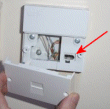
Re: Back to 150kb.
22-10-2011 9:15 AM
- Mark as New
- Bookmark
- Subscribe
- Subscribe to RSS Feed
- Highlight
- Report to Moderator
Now that you mentioned noise,sometimes when I'm on the phone I can barely listen because of the noise but I always thought it had to
do with the actual device,not the line.
Is that whats causing it,what can I do about it?
jim:quote
Re: Back to 150kb.
22-10-2011 12:50 PM
- Mark as New
- Bookmark
- Subscribe
- Subscribe to RSS Feed
- Highlight
- Report to Moderator
When you remove the front of the BT socket to expose the test port, check to see if there are any wires connected to the terminals on the back of the face plate. These wires will run to any extensions in your property. You should have only 2 wires connected - at terminals 2 & 5. If there is a 3rd wire connected, that will be the ring wire, which is not needed and can introduce interference to the line. You should disconnect the ring wire (carefully!) and then re-assemble the face plate. See the Kitz site for a full explanation.
Re: Back to 150kb.
22-10-2011 2:55 PM
- Mark as New
- Bookmark
- Subscribe
- Subscribe to RSS Feed
- Highlight
- Report to Moderator
jim:quote
Re: Back to 150kb.
22-10-2011 3:37 PM
- Mark as New
- Bookmark
- Subscribe
- Subscribe to RSS Feed
- Highlight
- Report to Moderator
Re: Back to 150kb.
21-11-2011 11:24 PM
- Mark as New
- Bookmark
- Subscribe
- Subscribe to RSS Feed
- Highlight
- Report to Moderator
Recently,I also started to get disconnections every 10-15 minutes.
BT speed tests give around 300kbps.
Router info:
Uptime: 0 days, 0:12:48
DSL Type: G.992.5 annex A
Maximum Bandwidth (Up/Down) [kbps/kbps]: 1,248 / 11,328
Bandwidth (Up/Down) [kbps/kbps]: 444 / 9,353
Data Transferred (Sent/Received) [MB/MB]: 4.19 / 13.31
Output Power (Up/Down) [dBm]: 12.0 / 19.5
Line Attenuation (Up/Down) [dB]: 21.5 / 33.5
SN Margin (Up/Down) [dB]: 28.0 / 7.0
Vendor ID (Local/Remote): TMMB / IFTN
Loss of Framing (Local/Remote): 168 / 0
Loss of Signal (Local/Remote): 6,487,994 / 0
Loss of Power (Local/Remote): 0 / 0
Loss of Link (Remote): 0
Error Seconds (Local/Remote): 8,454,030 / 0
FEC Errors (Up/Down): 0 / 6,258
CRC Errors (Up/Down): 0 / 685
HEC Errors (Up/Down): 0 / NA
Any advice?I tried both microfilters but didn't make any difference.
jim:quote
Re: Back to 150kb.
22-11-2011 9:09 AM
- Mark as New
- Bookmark
- Subscribe
- Subscribe to RSS Feed
- Highlight
- Report to Moderator
If you try a different phone, corded if possible, in the test socket and there's still noise then I would definitely raise a fault. If you don't do this and it turns out to be a faulty handset, then any engineer visit may be fruitless, as well as chargeable.
Jojo
- Subscribe to RSS Feed
- Mark Topic as New
- Mark Topic as Read
- Float this Topic for Current User
- Bookmark
- Subscribe
- Printer Friendly Page
