capacity issues - continued
- Subscribe to RSS Feed
- Mark Topic as New
- Mark Topic as Read
- Float this Topic for Current User
- Bookmark
- Subscribe
- Printer Friendly Page
- Plusnet Community
- :
- Forum
- :
- Help with my Plusnet services
- :
- Fibre Broadband
- :
- Re: capacity issues - continued
Re: capacity issues - continued
23-08-2015 12:28 PM
- Mark as New
- Bookmark
- Subscribe
- Subscribe to RSS Feed
- Highlight
- Report to Moderator
Re: capacity issues - continued
23-08-2015 12:48 PM
- Mark as New
- Bookmark
- Subscribe
- Subscribe to RSS Feed
- Highlight
- Report to Moderator


Download speedachieved during the test was - 37.72 Mbps
For your connection, the acceptable range of speedsis 27.08 Mbps-38.69 Mbps .
Additional Information:
IP Profile for your line is - 38.69 Mbps
Upload speed achieved during the test was - 5.34Mbps
Additional Information:
Upstream Rate IP profile on your line is - 10 Mbps
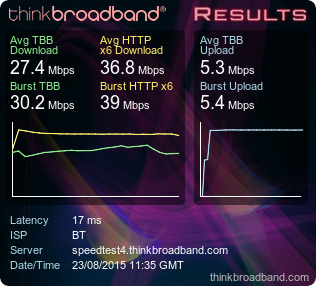

Re: capacity issues - continued
23-08-2015 1:21 PM
- Mark as New
- Bookmark
- Subscribe
- Subscribe to RSS Feed
- Highlight
- Report to Moderator
Re: capacity issues - continued
23-08-2015 3:28 PM
- Mark as New
- Bookmark
- Subscribe
- Subscribe to RSS Feed
- Highlight
- Report to Moderator
Each of these locations has BNG and AG names gateways....
SO:
PTN-BNG01 & PTN -AG01
PTW-BNG01 & PTN-AG01
PCL-BNG01 & PCL-AG07
Obviously there is a lot more gateways than just the ones I've listed above... and I'm not sure what the BNG or AG difference is though I assume its something to do with either gateway model or capacity...
So what BGN gateway was you on? PTN, PTW or PCL...
In my own experience recently, the worst issues have been on PTW-BNG01, however PCL-BNG01 shows a significant improvement though can have some speed variations throughout the day and PTN-BNG01 seems to be the most solid performer yet... but hard to get a place and then holding on to it is hard too...
Re: capacity issues - continued
23-08-2015 4:31 PM
- Mark as New
- Bookmark
- Subscribe
- Subscribe to RSS Feed
- Highlight
- Report to Moderator
You could also try and record the whole reverse DNS entry e.g. lo0.13.central13.ptn-bng01.plus.net, to try and determine if there's any difference in performance when on different central10, central11, central12, central13 parts, which might relate to the endpoint.
Re: capacity issues - continued
23-08-2015 4:41 PM
- Mark as New
- Bookmark
- Subscribe
- Subscribe to RSS Feed
- Highlight
- Report to Moderator
Re: capacity issues - continued
23-08-2015 4:46 PM
- Mark as New
- Bookmark
- Subscribe
- Subscribe to RSS Feed
- Highlight
- Report to Moderator
http://tbb.st/144034758320815378992
http://www.thinkbroadband.com/ping/share-thumb/11ea462c12c3fba9e82f72c5194e9494-23-08-2015.png
Via central11.ptw-bng01.plus.net
Re: capacity issues - continued
23-08-2015 5:08 PM
- Mark as New
- Bookmark
- Subscribe
- Subscribe to RSS Feed
- Highlight
- Report to Moderator
It affected my modem router that badly that I needed to do a factory reset and reconfigure.
Re: capacity issues - continued
23-08-2015 5:29 PM
- Mark as New
- Bookmark
- Subscribe
- Subscribe to RSS Feed
- Highlight
- Report to Moderator
The TBB speedtest result is typical of some of the capacity issues being reported but as that isn't at a typical peak time, it's not certain. However, as the Formula 1 Grand Prix was being televised until just after then, it could be due to the volume of users streaming.
As ejs mentions it could be useful for users to post the whole entry eg. link-b-central10.pcl-ag06.plus.net or link3-central10.pcl-gw01.plus.net or link12-central10.pcl-gw02.plus.net.
The first part apparently represents a "virtual server" which may still have several end points connected. Whether those end points are always the same for a given connection I've yet to discover, but may well assist in discovering the part of the routing having an issue.
The easiest way to get the information is to either from a command prompt do a tracert ntp.plus.net - it will be the second line of the output, or the Gateway debug command in your browser should give the information near the end of the list. The last line will give your IP address if you are ping enabled so don't post that, just the previous line.
@bustermissy1961
As you know, you can often change routing and Gateway by gateway hopping (ie. log into the router, click "Disconnect" in the Internet interface to drop the PPP session, wait 30 seconds and then click "Connect"). There is currently no known way of users identifying problematic Gateway/End point combinations.
As an aside, as mentioned by npr, severe static can disrupt your router configuration which could result in bad performance (or none at all!) I have known cases where it's corrupted firmware that's then had to be reloaded as well.
So in summary, it could be useful for users to post not only their TBB graphs and/or BQMs but also the full ID of the Gateway they are connected to, as explained above.
Re: capacity issues - continued
23-08-2015 6:05 PM
- Mark as New
- Bookmark
- Subscribe
- Subscribe to RSS Feed
- Highlight
- Report to Moderator
Quote from: Anotherone Oops, not looking quite so hot. Is that with an HH5?
[tt]
Not sure what you mean, I was just pointing out that these speed issues seem to appear on BT as well.
If you look at my stats, you will see that G.INP is disabled at this point hence the lower speed!
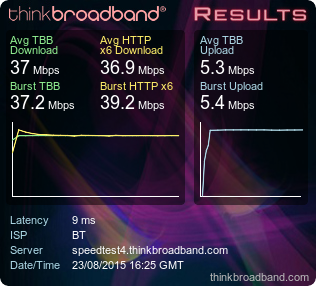
Nameserver Response Time (ms)
min/avg/max/stdev/retries
62.6.40.178 11.67/12.53/14.16/0.88/0
62.6.40.162 11.41/13.00/17.25/2.17/0
194.72.9.38 9.28/9.61/10.05/0.26/0
194.72.9.34 9.43/9.94/10.43/0.42/0
194.72.0.98 10.72/11.98/12.85/0.72/0
194.72.0.114 11.42/12.02/12.35/0.33/0
194.74.65.68 8.80/9.97/10.47/0.60/0
194.74.65.69 8.65/9.44/10.47/0.83/0
31.55.187.26 9.46/11.09/14.21/1.78/0
31.55.186.42 7.21/8.05/8.96/0.73/0
Stats recorded 23 Aug 2015 17:45:34
DSLAM/MSAN type: BDCM:0xa459 / v0xa459
Modem/router firmware: AnnexA version - A2pv6C038m.d24j
DSL mode: VDSL2 Profile 17a
Status: Showtime
Uptime: 4 days 11 hours 56 min 29 sec
Resyncs: 0 (since 23 Aug 2015 17:45:31)
Downstream Upstream
Line attenuation (dB): 24.6 0.0
Signal attenuation (dB): Not monitored
Connection speed (kbps): 39973 6379
SNR margin (dB): 8.4 5.6
Power (dBm): 11.2 1.8
Interleave depth: 1 1
INP: 0 0
G.INP: Not enabled
RSCorr/RS (%): N/A 0.8757
RSUnCorr/RS (%): N/A 0.0000
ES/hour: 60.5 0
[/tt]

Same setup!
Re: capacity issues - continued
23-08-2015 6:21 PM
- Mark as New
- Bookmark
- Subscribe
- Subscribe to RSS Feed
- Highlight
- Report to Moderator
Quote from: Anotherone
So in summary, it could be useful for users to post not only their TBB graphs and/or BQMs but also the full ID of the Gateway they are connected to, as explained above.
Don't see the point when Plusnet appear to have no interest whatsoever!
Re: capacity issues - continued
23-08-2015 6:22 PM
- Mark as New
- Bookmark
- Subscribe
- Subscribe to RSS Feed
- Highlight
- Report to Moderator
Re: capacity issues - continued
23-08-2015 6:43 PM
- Mark as New
- Bookmark
- Subscribe
- Subscribe to RSS Feed
- Highlight
- Report to Moderator
I've been fine in all that time so no need to post. Should be fine now until October
Quote from: Anotherone As a more general question, apart from those that posted BQMs yesterday, apart from one other poster, I haven't seen any here in weeks. Is nothing showing up on the BQM?
Re: capacity issues - continued
23-08-2015 6:48 PM
- Mark as New
- Bookmark
- Subscribe
- Subscribe to RSS Feed
- Highlight
- Report to Moderator
Quote from: npr
Quote from: Anotherone
So in summary, it could be useful for users to post not only their TBB graphs and/or BQMs but also the full ID of the Gateway they are connected to, as explained above.
Don't see the point when Plusnet appear to have no interest whatsoever!
That's because too often this thread is full dross and goading posts from one or two users so that others get fed up and just moan. We can at least try and get it back on track, and even without some sensible feedback from Plusnet we might narrow some things down to perhaps groups of end points even if we can't identify anything else.
@sirhc
Quote from: sirhc Not looking particularly rosy here, on gateway ptw-bng02.
Can you identify the full path please as suggested in reply #428 (and reply #424).
Re: capacity issues - continued
23-08-2015 6:53 PM
- Mark as New
- Bookmark
- Subscribe
- Subscribe to RSS Feed
- Highlight
- Report to Moderator
- Subscribe to RSS Feed
- Mark Topic as New
- Mark Topic as Read
- Float this Topic for Current User
- Bookmark
- Subscribe
- Printer Friendly Page
- Plusnet Community
- :
- Forum
- :
- Help with my Plusnet services
- :
- Fibre Broadband
- :
- Re: capacity issues - continued


