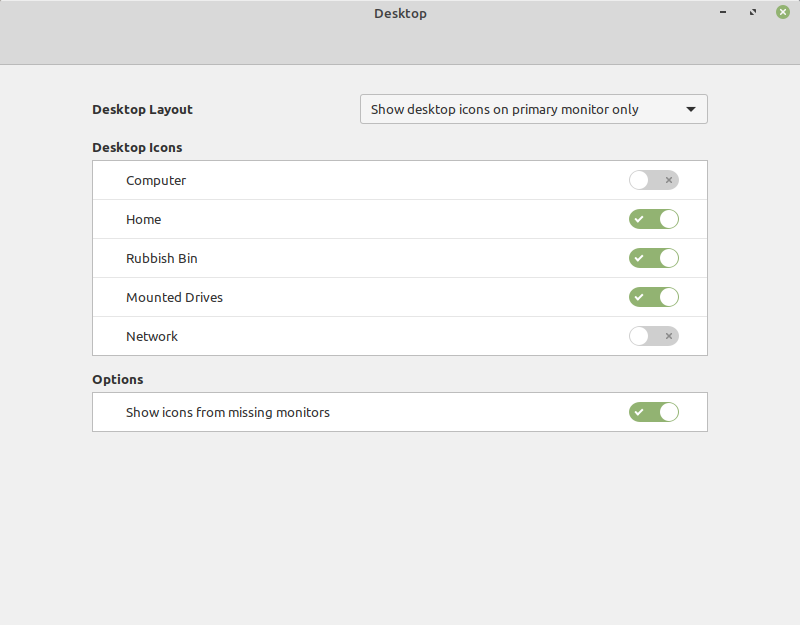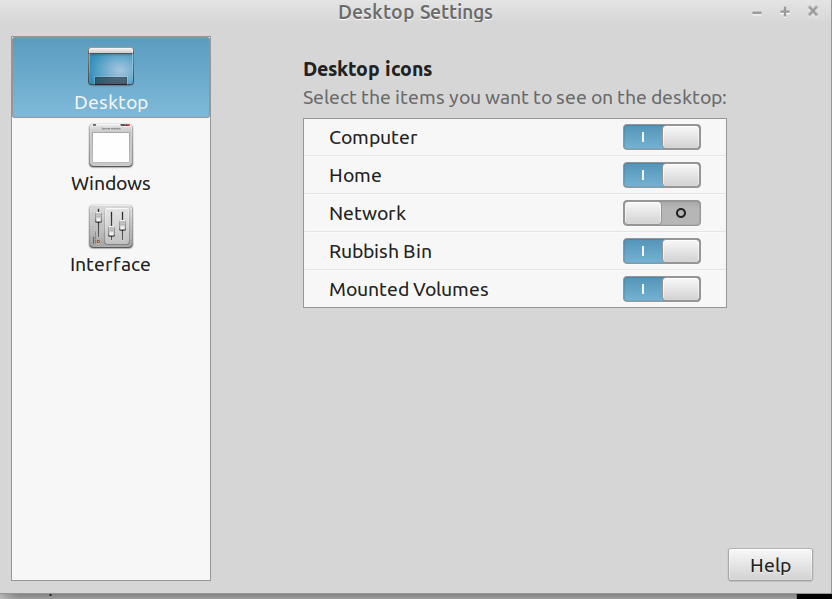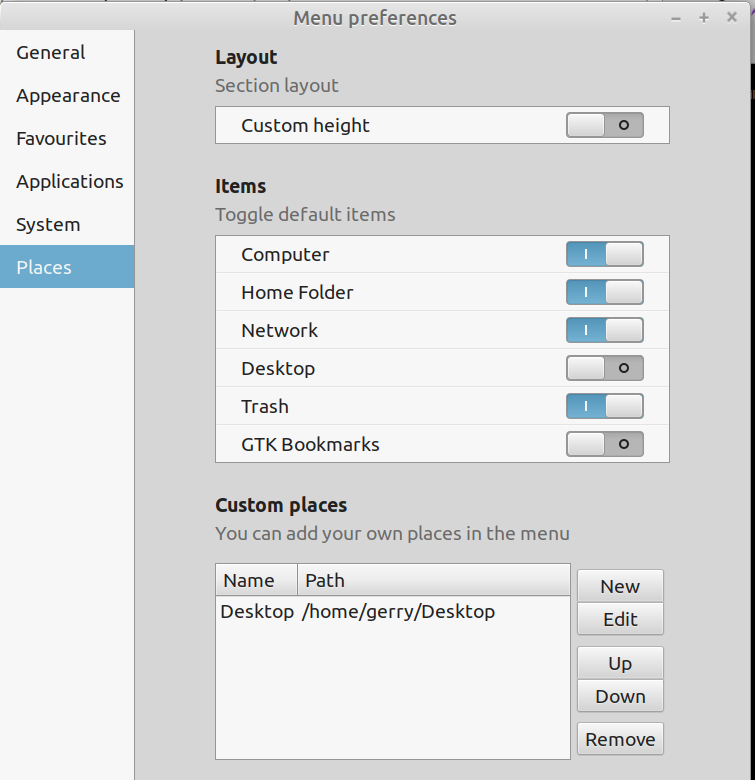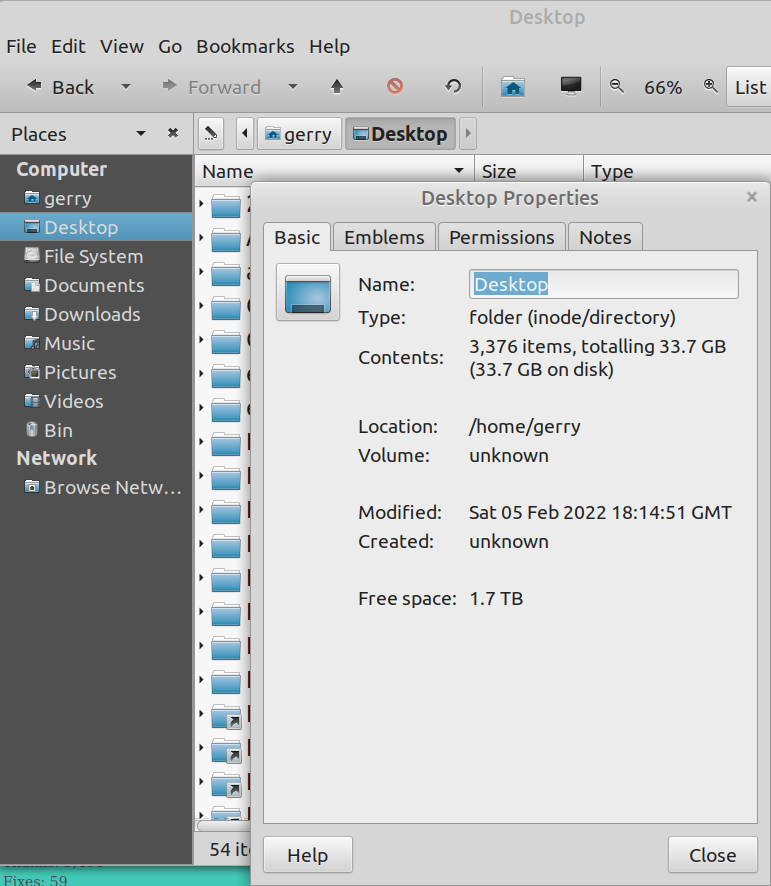Weird Linux problem
FIXED- Subscribe to RSS Feed
- Mark Topic as New
- Mark Topic as Read
- Float this Topic for Current User
- Bookmark
- Subscribe
- Printer Friendly Page
- Plusnet Community
- :
- Forum
- :
- Other forums
- :
- Tech Help - Software/Hardware etc
- :
- Weird Linux problem
- « Previous
-
- 1
- 2
- Next »
Re: Weird Linux problem
04-02-2022 9:25 PM
- Mark as New
- Bookmark
- Subscribe
- Subscribe to RSS Feed
- Highlight
- Report to Moderator
Re: Weird Linux problem
04-02-2022 10:56 PM
- Mark as New
- Bookmark
- Subscribe
- Subscribe to RSS Feed
- Highlight
- Report to Moderator
Done a search for mozo... nothing showed up.... right clicked on the "Places" part of the menu... but no mention of "Desktop"..
Cheers for trying. ![]()
Re: Weird Linux problem
04-02-2022 11:59 PM
- Mark as New
- Bookmark
- Subscribe
- Subscribe to RSS Feed
- Highlight
- Report to Moderator
You should have a menu editor called alacarte , otherwise known as 'Main menu'
But anyway, try Preferences -> Desktop
Do you have anything like this?
"In The Beginning Was The Word, And The Word Was Aardvark."
Re: Weird Linux problem
05-02-2022 8:14 AM - edited 05-02-2022 8:22 AM
- Mark as New
- Bookmark
- Subscribe
- Subscribe to RSS Feed
- Highlight
- Report to Moderator
Yes I do get that up from the "Control Centre".... ( And from Preferences > Desktop settings )
but there is no way to edit the properties of the words "Desktop" or "Home Folder" ( on the Main Menu window) . to get them to point to the right place...
As mentioned in my original post...
I have unistalled Irfanview,... and re-booted the laptop.... but when I now click on Desktop... I get a message box... Windows is unable to open this.
Due to the fact that the properties are still trying to find Irfanview. So they have not "reverted" back to the correct properties by uninstalling the program.
Re: Weird Linux problem
05-02-2022 4:56 PM
- Mark as New
- Bookmark
- Subscribe
- Subscribe to RSS Feed
- Highlight
- Report to Moderator
Re: Weird Linux problem
05-02-2022 5:29 PM - edited 05-02-2022 5:31 PM
- Mark as New
- Bookmark
- Subscribe
- Subscribe to RSS Feed
- Highlight
- Report to Moderator
@RPMozley Ok.... so what do I actually put in the "custom places" box... ?
Presumably I would need to do a similar insert for the"Home Folder" as that also points to Irfanview.. but with no content in the viewing area, unlike the Desktop. ( In which case, the question applies here also ! )
To quote a famous radio program.... "I`m sorry I haven`t a clue". ![]() .. ! ! ! !
.. ! ! ! !
Re: Weird Linux problem
05-02-2022 5:59 PM
- Mark as New
- Bookmark
- Subscribe
- Subscribe to RSS Feed
- Highlight
- Report to Moderator
Re: Weird Linux problem
05-02-2022 6:08 PM
- Mark as New
- Bookmark
- Subscribe
- Subscribe to RSS Feed
- Highlight
- Report to Moderator
@shutter wrote:
To quote a famous radio program.... "I`m sorry I haven`t a clue".
.. ! ! ! !
To quote a famous TV program ... "Final answer?" ![]()
Re: Weird Linux problem
05-02-2022 6:08 PM - edited 05-02-2022 6:12 PM
- Mark as New
- Bookmark
- Subscribe
- Subscribe to RSS Feed
- Highlight
- Report to Moderator
@RPMozley ok Thanks.. I`ll give that a go... ![]()
Re: Weird Linux problem
05-02-2022 6:26 PM
- Mark as New
- Bookmark
- Subscribe
- Subscribe to RSS Feed
- Highlight
- Report to Moderator
@RPMozley Well, I did that...but couldn`t see any "save" option... so I just did a restart....
on restarting.. I tried to access the "Desktop" from the LM Menu... but it still showed the Irfanview with the vid running ( actually it`s a gif ) but same thing...
Proably because the "address" is the same as the original..
( accessed from LM > Menu > Computer>Desktop )
05-02-2022 8:34 PM - edited 05-02-2022 8:37 PM
- Mark as New
- Bookmark
- Subscribe
- Subscribe to RSS Feed
- Highlight
- Report to Moderator
Switch back the places settings if it works now, restart not required.
Re: Weird Linux problem
05-02-2022 9:10 PM
- Mark as New
- Bookmark
- Subscribe
- Subscribe to RSS Feed
- Highlight
- Report to Moderator
@RPMozley Ye Haaaaaagh !...![]()
.. That`s cured it ! ... was File Manager showing Irfanview... selected Caja, and it works .
Superb ... Thanks a lot.... I`d give you 5 stars... but you deserve 10 .... nah 1000 ! ! ..![]()
Re: Weird Linux problem
05-02-2022 9:46 PM
- Mark as New
- Bookmark
- Subscribe
- Subscribe to RSS Feed
- Highlight
- Report to Moderator
Still a mystery as to how it changed to a different program. I’m sure you wouldn’t have done it directly, must have been some automated task while installing something.
Re: Weird Linux problem
05-02-2022 10:13 PM
- Mark as New
- Bookmark
- Subscribe
- Subscribe to RSS Feed
- Highlight
- Report to Moderator
@RPMozley Yeah, well... Thanks a million... as you say.. mystery how it happened... and no, I didn`t do it ! ..
Have a good Sunday
Cheers ![]()
- « Previous
-
- 1
- 2
- Next »
- Subscribe to RSS Feed
- Mark Topic as New
- Mark Topic as Read
- Float this Topic for Current User
- Bookmark
- Subscribe
- Printer Friendly Page