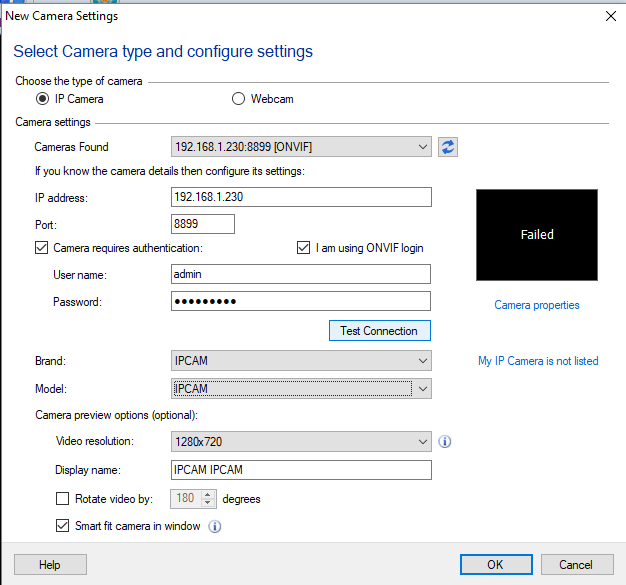IP camera set up
- Subscribe to RSS Feed
- Mark Topic as New
- Mark Topic as Read
- Float this Topic for Current User
- Bookmark
- Subscribe
- Printer Friendly Page
- Plusnet Community
- :
- Forum
- :
- Other forums
- :
- Tech Help - Software/Hardware etc
- :
- Re: IP camera set up
IP camera set up
11-01-2019 5:19 PM - edited 11-01-2019 5:20 PM
- Mark as New
- Bookmark
- Subscribe
- Subscribe to RSS Feed
- Highlight
- Report to Moderator
I have replaced a trusty old Foscam equivalent wireless ipcam, with what I thought was a similar item. My old camera used to be embedded in the webpage for visitors to view. My new camera however, only seems to stream to a phone app, which it does very well, and I am trying to find a way around it. The camera in question is a V380.
I have managed to get into the app and allocated a static local ip and opened the port it allegedly needs (8899 according to IP Cam viewer). I have also tried 80, 554 and what my old one was running on 8081, plus others to no avail. I have also tried to use Onvif device manager to gain the stream address, but I can't connect to it in a rtsp viewer.
I have used a port scanner to see what is in use through my router, but nothing shows up as camera related.
Just wondering if anyone has any ideas at all please?
Re: IP camera set up
12-01-2019 2:36 PM - edited 12-01-2019 2:56 PM
- Mark as New
- Bookmark
- Subscribe
- Subscribe to RSS Feed
- Highlight
- Report to Moderator
Hello Marksfish,
I have no particular expertise, but I do have a extensive home CCTV network so am not entirely unfamiliar with the subject.
It would be interesting to see what protocols your new camera supports - is there a user manual or webpage with the specification of the actual model purchased (from a quick perusal online, V380 seems to be the make/manufacturer rather than a model).
Little confused by your reference to a port scanner and router. If you have not already done so I would try running a port scanner from a client within your internal network against the local IP address of your camera (192.168.1.230) to see what ports are actually open. Once (if) connectivity has been confirmed locally you can then look at opening up external web access should you so wish.
If you have access to an iOS device I have found "Network Analyzer" by Techet to be a very useful tool for these sort of problems (there is a free Lite version available but I believe it does not include the port scanner)
As a side issue I would be reluctant to allow external access to a local web camera (unless firewalled off from the rest of the local network) as typically the associated firmware with a lot of cameras is never updated/patched be it by the manufacturer/user and should the camera OS be compromised (hacked!) you have a security problem. As an example of how big a problem this can be have a look at Shodan here
Re: IP camera set up
12-01-2019 4:01 PM
- Mark as New
- Bookmark
- Subscribe
- Subscribe to RSS Feed
- Highlight
- Report to Moderator
I think the camera must stream direct to the cloud, rather than having a web server built in. The instructions are very sketchy, but it does work fine over the Android app and the Windows desktop.
192.168.1.230:8899 gives the following:
On other IP cameras I have had (Edimax and generic), when the address and port is entered I am greeted by a settings page where I can set the parameters and get the streaming url for addition to my page.
I am about to give up on it and send it back as it doesn't appear fit for the purpose I purchased it.
From the listing:
HIGHLIGHTS:
* Pan/Tilt 360-degree surveillance
* Support TF card storage, support for smartphones online replay
* Support remote online viewing, HD/SD/LD
* Support WiFi, quick setup, plug and play
* Supports all networks, the whole network penetration p2p
* WiFi compliant with wireless standards IEEE 802.11b/g/n (WiFi 2.4G)
* Perfect audio quality, Two-way audio
* Privacy protection
* One-key-control like mobile
* Alarm video push technology
SPECIFICATION:
* Plug and play, wireless
* Max support 64GB TF Card
* System: PAL/NTSC
* Power: 5V2A
* Service platform: P2P
That's about all I know about it.
Mark
Re: IP camera set up
12-01-2019 4:23 PM
- Mark as New
- Bookmark
- Subscribe
- Subscribe to RSS Feed
- Highlight
- Report to Moderator
Hi Mark,
If it is indeed solely “Cloud” based I think your decision to return it for a refund is indeed a wise one. The thought of a device chatting unhindered to some unknown cloud server fills me with horror. I specifically block web access for my CCTV cameras at the firewall so there is no chance of them having external access.
Personally I don’t allow external viewing of my cameras (I can access them remotely by way of a VPN into my home network) and I think your previous (presumed) method of allowing external access via router port forwarding to the inbuilt camera web server is the way to go (provided your camera is placed in a DMZ and firewalled off from the rest of your home network).
Good luck !
Re: IP camera set up
12-01-2019 4:25 PM - edited 12-01-2019 4:27 PM
- Mark as New
- Bookmark
- Subscribe
- Subscribe to RSS Feed
- Highlight
- Report to Moderator
@Marksfish had a quick google , does this help at all https://www.ispyconnect.com/man.aspx?n=V380
Looks like it helps with the URL and claims like you can embed ISpyConnect in a web page
Superusers are not staff, but they do have a direct line of communication into the business in order to raise issues, concerns and feedback from the community.
Re: IP camera set up
12-01-2019 4:58 PM
- Mark as New
- Bookmark
- Subscribe
- Subscribe to RSS Feed
- Highlight
- Report to Moderator
Hi @MisterW I tried to install ISpy on my pc yesterday but after an hour of it trying to install I had to force a restart. the programme then didn't work for me at all and wouldn't uninstall. I had to go to a previous restore point to get rid of it ![]()
Re: IP camera set up
12-01-2019 4:59 PM
- Mark as New
- Bookmark
- Subscribe
- Subscribe to RSS Feed
- Highlight
- Report to Moderator
@Farrinaf wrote:
Hi Mark,
If it is indeed solely “Cloud” based I think your decision to return it for a refund is indeed a wise one.
I think the phrase"flogging a dead horse" comes to mind here ![]()
Re: IP camera set up
12-01-2019 5:21 PM
- Mark as New
- Bookmark
- Subscribe
- Subscribe to RSS Feed
- Highlight
- Report to Moderator
Indeed - in this case potentially a Trojan horse ...
Re: IP camera set up
16-01-2019 4:01 PM
- Mark as New
- Bookmark
- Subscribe
- Subscribe to RSS Feed
- Highlight
- Report to Moderator
Right, I have a new camera now, supposedly does what I want. I can access the camera interface now by going to cameraipaddress/portnumber .First problem was Flash is blocked on Chrome. Unblock Flash, but image gives me a black square. I can access all the settings, just it view.
Now, I have ONVIF which has identified the rtsp stream, but I am struggling to find any players that support it these days. VLC isn't and I don't really understand the complexities of some of the solutions out there.
Oh for the simplicity of the old http stream ![]()
Re: IP camera set up
16-01-2019 4:38 PM
- Mark as New
- Bookmark
- Subscribe
- Subscribe to RSS Feed
- Highlight
- Report to Moderator
Hello,
I'm a bit pushed for time so have only had the briefest of plays with one of my cameras, but I was able to stream using VLC from my local network. I will research further as to how it might be presented as a web stream when I have a bit more time.
If you open VLC and go to Media and then Open Network Stream I added one of my local cameras thus (change local IP in bold to match your cameras)
rtsp://192.168.123.9:554
Received a password challenge from the camera (entered account details) and it then streamed successfully.
Would be interested to learn what exact camera you now have so I can review specification/manual
Re: IP camera set up
16-01-2019 5:09 PM
- Mark as New
- Bookmark
- Subscribe
- Subscribe to RSS Feed
- Highlight
- Report to Moderator
Problem is having to have VLC running on a pc. My old camera had a web server built in, as I believe this one does, but only gives the option of a rtsp feed utnil I can delve deeper. Onvif reports the camera as Tenvis C9FOS. Still playing.
Re: IP camera set up
16-01-2019 6:37 PM
- Mark as New
- Bookmark
- Subscribe
- Subscribe to RSS Feed
- Highlight
- Report to Moderator
Mark
With regard to your latest camera model, I have gone to the Tenvis site but cannot locate the model stated in your post. Can you identify your model ?
Also I am unclear as to what ultimately you are attempting to achieve.
Are you looking to just view the output from your camera(s) on your local desktop
You mentioned in your original post that your "old camera used to be embedded in the webpage for visitors to view"
Was this webpage hosted locally to the camera ie by you or hosted on an external server, for which your router was configured to allow the server external access to the camera stream.
How was this done and what streaming protocol was used - perhaps you could clarify ?
Re: IP camera set up
16-01-2019 7:24 PM
- Mark as New
- Bookmark
- Subscribe
- Subscribe to RSS Feed
- Highlight
- Report to Moderator
I have found (sort of) a solution ![]() It is currently here while i test it. I have to remake the page as it won't display in a frame, only on the main page. The camera is this one I think. Just need to work out how to put the script on my site, the host recommends this is done to preserve their bandwidth.
It is currently here while i test it. I have to remake the page as it won't display in a frame, only on the main page. The camera is this one I think. Just need to work out how to put the script on my site, the host recommends this is done to preserve their bandwidth.
It works now wired, but wireless the router doesn't want to assign the port forwarding rule to the camera for some reason. Wireless it can be viewed on the local network but not outside.
The old camera streamed over the http protocol using a Java applet that was loaded in the server root, but support for that has been discontinued.
Simples ![]()
Mark
Re: IP camera set up
17-01-2019 9:02 PM
- Mark as New
- Bookmark
- Subscribe
- Subscribe to RSS Feed
- Highlight
- Report to Moderator
So, now I have my temporary streaming method in place, I have found a paid solution at £2.99pm but would rather try to host it myself as I only get about 5 viewers a month, bar myself, so it is not very cost effective. I am now trying to get my DDNS address to work with it. At the moment my code has to be rtsp:://ipaddress:554/11 . Having a dynamic ip, I also have a no-ip account. Trying to name the stream rtsp://no-ip.com:554/11 gives a page cannot be displayed error. The no-ip name is mapped to my current ip address, so there is no reason why it doesn't work. Of course, I could pay the £5 for a fixed ip which is a lot cheaper/easier option but that also means keeping my ip address displayed in the source code.
Any ideas?
Thanks
Mark
Re: IP camera set up
18-01-2019 12:52 AM - edited 18-01-2019 2:00 AM
- Mark as New
- Bookmark
- Subscribe
- Subscribe to RSS Feed
- Highlight
- Report to Moderator
rtsp://no-ip.com:554/11 doesn't work, because you are trying to access no-ip.com
"In The Beginning Was The Word, And The Word Was Aardvark."
- Subscribe to RSS Feed
- Mark Topic as New
- Mark Topic as Read
- Float this Topic for Current User
- Bookmark
- Subscribe
- Printer Friendly Page