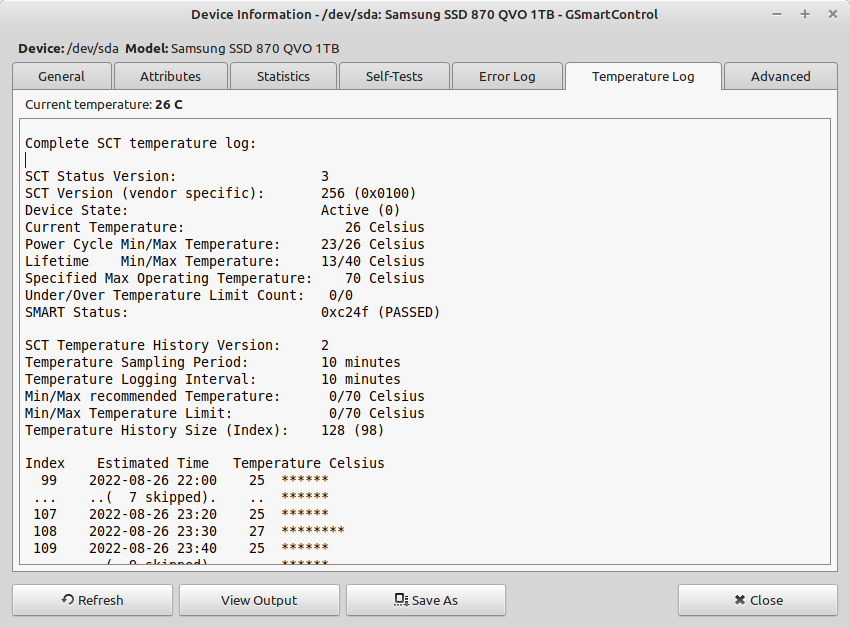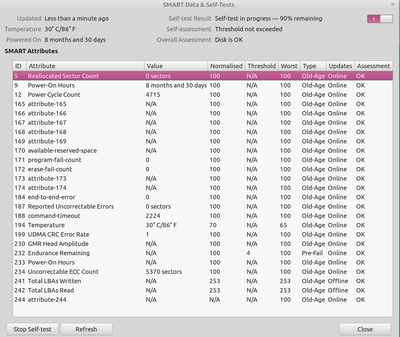Hot Spot
- Subscribe to RSS Feed
- Mark Topic as New
- Mark Topic as Read
- Float this Topic for Current User
- Bookmark
- Subscribe
- Printer Friendly Page
- Plusnet Community
- :
- Forum
- :
- Other forums
- :
- Tech Help - Software/Hardware etc
- :
- Hot Spot
- « Previous
- Next »
Re: Hot Spot
22-08-2022 2:58 PM
- Mark as New
- Bookmark
- Subscribe
- Subscribe to RSS Feed
- Highlight
- Report to Moderator
That's good news. Have you tried seeing if you can run the manufacturers SSD monitoring app on your machine?
I have had another look at mine. I have 2 SSDs, both M.2 drives so I would expect your 2.5" SATA drive to run a bit cooler. The System disk, a 500GB Western Digital Black, ticks over at 44°C. The Data disk, a 1TB Crucial one is at 36°C.
Moderator and Customer
If this helped - select the Thumb
If it fixed it, help others - select 'This Fixed My Problem'
Re: Hot Spot
22-08-2022 5:57 PM
- Mark as New
- Bookmark
- Subscribe
- Subscribe to RSS Feed
- Highlight
- Report to Moderator
@Baldrick1 Sorry for delay.... no, I have not !. don`t know anything about that. ![]()
Re: Hot Spot
27-08-2022 7:29 PM
- Mark as New
- Bookmark
- Subscribe
- Subscribe to RSS Feed
- Highlight
- Report to Moderator
Try installing package gsmartcontrol.
GSmartControl is a graphical user interface for smartctl, which is a tool for
querying and controlling SMART (Self-Monitoring, Analysis, and Reporting
Technology) data on modern hard disk drives. It allows you to inspect the
drive's SMART data to determine its health, as well as run various tests on it.
"In The Beginning Was The Word, And The Word Was Aardvark."
Re: Hot Spot
27-08-2022 9:01 PM
- Mark as New
- Bookmark
- Subscribe
- Subscribe to RSS Feed
- Highlight
- Report to Moderator
Well.... that was a load of fun !
After the "install" ( sudo apt install gsmartcontrol )
gerry@gerry-GL752VW:~$ gsmartcontrol
<error> [gtk] _g_io_module_get_default: Found default implementation gvfs (GDaemonVfs) for ‘gio-vfs’
<error> [gtk] setenv()/putenv() are not thread-safe and should not be used after threads are created
<error> [gtk] posix_spawn avoided (workdir specified) (fd close requested)
<error> [gtk] setenv()/putenv() are not thread-safe and should not be used after threads are created
<error> [gtk] setenv()/putenv() are not thread-safe and should not be used after threads are created
<error> [gtk] posix_spawn avoided (workdir specified) (fd close requested)
<error> [gtk] setenv()/putenv() are not thread-safe and should not be used after threads are created
<warn> [hz] Warning: exit: Device open failed, or device did not return an IDENTIFY DEVICE structure.
<warn> [app] SmartctlParser::parse_section_info(): Unknown Info line encountered.
<error> [gtk] setenv()/putenv() are not thread-safe and should not be used after threads are created
<error> [gtk] posix_spawn avoided (workdir specified) (fd close requested)
<error> [gtk] setenv()/putenv() are not thread-safe and should not be used after threads are created
<warn> [hz] Warning: exit: Device open failed, or device did not return an IDENTIFY DEVICE structure.
<warn> [app] SmartctlParser::parse_full(): No ATA sections could be parsed. Returning.
Segmentation fault (core dumped)
gerry@gerry-GL752VW:~$
Re: Hot Spot
28-08-2022 1:02 AM
- Mark as New
- Bookmark
- Subscribe
- Subscribe to RSS Feed
- Highlight
- Report to Moderator
Re: Hot Spot
28-08-2022 1:03 AM - edited 28-08-2022 1:04 AM
- Mark as New
- Bookmark
- Subscribe
- Subscribe to RSS Feed
- Highlight
- Report to Moderator
gsmartcontrol is intended to work in a GUI environment - which it does (at least for me).
"In The Beginning Was The Word, And The Word Was Aardvark."
Re: Hot Spot
28-08-2022 8:03 AM - edited 28-08-2022 8:03 AM
- Mark as New
- Bookmark
- Subscribe
- Subscribe to RSS Feed
- Highlight
- Report to Moderator
@RPMozley Thanks for that.... looks like the 250GB ssd is doing ok ! running this one to make sure I haven`t missed something in the re-install/transfer of files and folders, before replacing it with the original 2TB SSD, and then cloning the 250GB to it.
- « Previous
- Next »
- Subscribe to RSS Feed
- Mark Topic as New
- Mark Topic as Read
- Float this Topic for Current User
- Bookmark
- Subscribe
- Printer Friendly Page