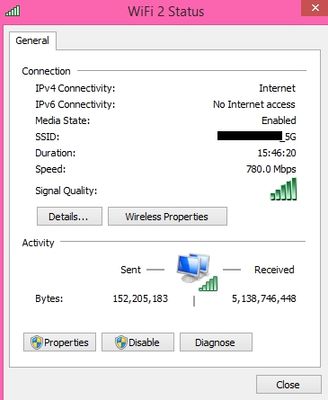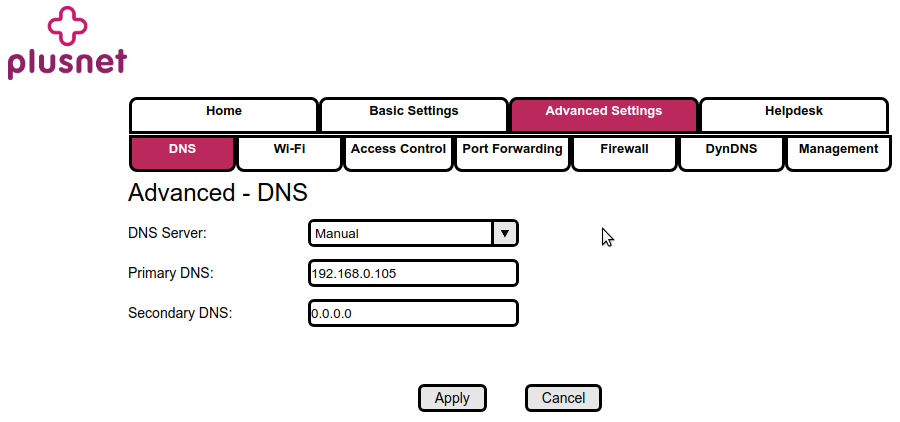worst provider
- Subscribe to RSS Feed
- Mark Topic as New
- Mark Topic as Read
- Float this Topic for Current User
- Bookmark
- Subscribe
- Printer Friendly Page
- Plusnet Community
- :
- Forum
- :
- Help with my Plusnet services
- :
- My Router
- :
- worst provider
worst provider
16-02-2019 7:52 PM
- Mark as New
- Bookmark
- Subscribe
- Subscribe to RSS Feed
- Highlight
- Report to Moderator
Money stealing [-Censored-]
Re: worst provider
16-02-2019 8:24 PM
- Mark as New
- Bookmark
- Subscribe
- Subscribe to RSS Feed
- Highlight
- Report to Moderator
Moderator's Note(s)
Thread moved from General Chat to My Router.
Forum Moderator and Customer
Courage is resistance to fear, mastery of fear, not absence of fear - Mark Twain
He who feared he would not succeed sat still
Re: worst provider
16-02-2019 8:30 PM
- Mark as New
- Bookmark
- Subscribe
- Subscribe to RSS Feed
- Highlight
- Report to Moderator
Are your speeds as expected when connected via Ethernet?
Could it be interference from a neighbour using the same WiFi channel as you. Have you tried changing channels?
Forum Moderator and Customer
Courage is resistance to fear, mastery of fear, not absence of fear - Mark Twain
He who feared he would not succeed sat still
Re: worst provider
16-02-2019 9:35 PM
- Mark as New
- Bookmark
- Subscribe
- Subscribe to RSS Feed
- Highlight
- Report to Moderator
Re: worst provider
17-02-2019 8:50 AM - edited 17-02-2019 9:06 AM
- Mark as New
- Bookmark
- Subscribe
- Subscribe to RSS Feed
- Highlight
- Report to Moderator
@Gel Its what I did. My Plusnet router is used just for line checking (if I suspect problems).
@Alfiemi1997 Actually, given how much I pay, I could never say Plusnet is the worst provider I've ever used. Off it by a long way. They are usually pretty reliable when it comes for connections. No one company is perfect. They all have their faults.
As to WiFi connections, I certainly cannot complain ..... 5GB yesterday on this one computer, I see 49.4GB downloaded yesterday for the entire house (Good old Win 10 updates etc). All via WiFi. Did it fall over? Did it stop? Did it need a reboot along the way? Nope. Like everyday it just sailed along with Plusnet doing the biz, as ever.
Just a case of having the right equipment. Yes, it might cost you some money. But worth it? Certainly. You can do much more with the router if you buy one that will do what you want with it.
Re: worst provider
17-02-2019 9:44 AM
- Mark as New
- Bookmark
- Subscribe
- Subscribe to RSS Feed
- Highlight
- Report to Moderator
Re: worst provider
17-02-2019 9:49 AM
- Mark as New
- Bookmark
- Subscribe
- Subscribe to RSS Feed
- Highlight
- Report to Moderator
Before that can be answered @gleneagles, the first question would be, How deep are your pockets?
Re: worst provider
17-02-2019 10:20 AM
- Mark as New
- Bookmark
- Subscribe
- Subscribe to RSS Feed
- Highlight
- Report to Moderator
@Anonymous That is very true.
@gleneagles I currently run a Vigor 130 modem (was £75), coupled to a TP Link Archer C9 router (was £85), both of which are just over 3 years old now. As I live out in the sticks somewhat, I've also tagged on a small Uninterruptible Power Supply into the mix. For some reason that has improved the modem connection quite a lot - bad spikes maybe. Total for me has been around the £200 mark. So yes, it does cost but there are cheaper options out there. I do like to keep modem and router separate though.
I've found most routers make connecting up very easily nowadays but I tend to try and tie things down further i.e. found in the advance options, like enabling 'access control'. Doesn't take long to set it up. Restricts who can connect even more i.e. like even if they have the passkey, they still can't connect.
Re: worst provider
17-02-2019 11:23 AM
- Mark as New
- Bookmark
- Subscribe
- Subscribe to RSS Feed
- Highlight
- Report to Moderator
@gleneagles wrote:What router would you recommend ?
How easy is it to set up compared to the PN router which just plugs in and works after the password has been entered.
I ask in case my existing PN router packs up.
If you have shallower pockets and are happy with a Plusnet hub then go onto an auction site and buy a BT Smarthub 6 for £20-30. These are far better than Plusnet's offerings. Setting up instructions are here https://community.plus.net/t5/My-Router/Using-the-BT-Smarthub-6-on-a-Plusnet-Account/m-p/1587673#M85...
Just make sure that you get a FTTC version. These have four yellow LAN sockets. Avoid the FTTP version that has a red WAN sticker fixed to one of the LAN sockets.
Moderator and Customer
If this helped - select the Thumb
If it fixed it, help others - select 'This Fixed My Problem'
Re: worst provider
17-02-2019 11:36 AM
- Mark as New
- Bookmark
- Subscribe
- Subscribe to RSS Feed
- Highlight
- Report to Moderator
If your pockets are block hole deep you can get one of these, I have to confess to having one along with two Vigor 130 modems but to be honest I haven’t replaced my existing Vigor 2925 Router with it yet as I’ve not had the time to configure it work out the firewall rules to allow SIP traffic through to my phone.
Re: worst provider
17-02-2019 5:47 PM
- Mark as New
- Bookmark
- Subscribe
- Subscribe to RSS Feed
- Highlight
- Report to Moderator
@Anonymous
But that might assume the more expensive it is the better it is, equally would a more expensive one be as easy to set up.Exactly what extra are you getting from a expensive router that a cheap one would lack ?
Personally the wifi range is not a issue for me, no thick walls for the signal to get through and the maximum distance any of my equiptment is from the router is no more than 10 meters.
Re: worst provider
18-02-2019 8:31 AM
- Mark as New
- Bookmark
- Subscribe
- Subscribe to RSS Feed
- Highlight
- Report to Moderator
Yes to a degree @gleneagles you do get more for your money, but whether that more is better than the others that is another question, but at least I cannot fault the build quality of this device. As for configuring I have to admit that the FireBrick is not as easy as some. There is of course a web based GUI but to get the most from it you need to have read, digested and understood its 350 page manual and that takes time and inclination. Which of course wanes when the existing setup works the way it should.
What I get for my money that others lack is build quality, reliability and the ability to configure it to meet my exact needs both now and long in to the future.
I bought this a while back when I had issues with my connections and as Plusnet couldn’t find anything wrong with my connections that lead me to suspect the router as having swapped the modems round the issue persisted. I know there are many others I could have bought, and a lot cheaper too, but on researching a replacement this one came to the top of my list.
It is to a bit overkill for me at the moment but looking to the future with connections getting faster and faster I won’t need to change my router to get the most out of mine.
Re: worst provider
18-02-2019 9:46 AM - edited 18-02-2019 9:48 AM
- Mark as New
- Bookmark
- Subscribe
- Subscribe to RSS Feed
- Highlight
- Report to Moderator
@gleneagles wrote:But that might assume the more expensive it is the better it is, equally would a more expensive one be as easy to set up.Exactly what extra are you getting from a expensive router that a cheap one would lack ?
The question that comes to my mind is, what features do you need that your current hub doesn't have?
I have a Business Smarthub 6. This gives me the additional option of setting my preferred DNS servers, an option that is not available on Plusnet or BT residential routers. There are other settings available on the business hubs which I do not use.
What facilities are not available, which I would like and are available on many more expensive routers?
1. The option of a separate guest network. I had this on my old router but to be honest it was very rarely used. The business hub has the option of switching on a version but this is for the likes of premises that offer free wifi and consequently is not password protected. This I keep switched off!
2. The option to get full statistics from the WAN. I only need this if if I have problems with my broadband connection. To get around this I keep an unlocked HG612 and Asus router in my cupboard to substitute should the need arise.
I accept that @Anonymous's solution future proofs his installation but his router appears to cost 25 times more than I paid for my Business Smarthub, unless I have misread that bit. Also specs improve and relative prices for such devices tends to drop with time.
You need to look at specs, decide which features you need, read reviews then make your choice.
Moderator and Customer
If this helped - select the Thumb
If it fixed it, help others - select 'This Fixed My Problem'
Re: worst provider
18-02-2019 10:18 AM
- Mark as New
- Bookmark
- Subscribe
- Subscribe to RSS Feed
- Highlight
- Report to Moderator
I could change the DNS servers on my F@ST2704N. I don't know about the ones used with VDSL.
Re: worst provider
18-02-2019 10:20 AM
- Mark as New
- Bookmark
- Subscribe
- Subscribe to RSS Feed
- Highlight
- Report to Moderator
@gleneagles, @Baldrick1’s hit the nail on the head here with regard to what features you want or more to the point, need. If these features are available in a unit that costs 75 pounds then there is no real point in paying over the odds for it. Unless that over spend provides you with peace of mind because it comes from a vendor you know and trust for example.
And @Baldrick1 you’ve not misread, I did indeed pay an eye watering £700 for my router, yes I know what some might be thinking but at least it wasn’t their money I was using!
- Subscribe to RSS Feed
- Mark Topic as New
- Mark Topic as Read
- Float this Topic for Current User
- Bookmark
- Subscribe
- Printer Friendly Page