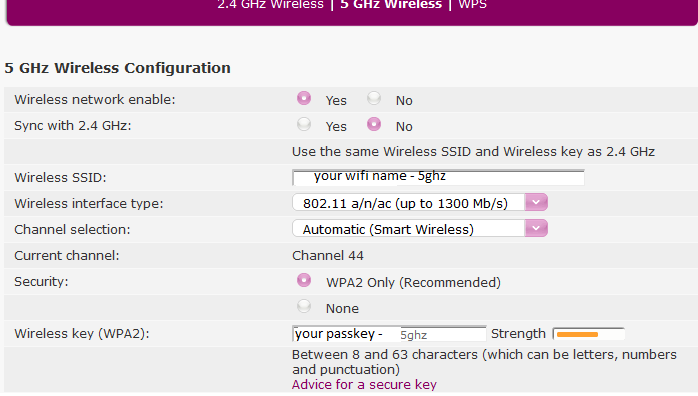Router WiFi Problems
- Subscribe to RSS Feed
- Mark Topic as New
- Mark Topic as Read
- Float this Topic for Current User
- Bookmark
- Subscribe
- Printer Friendly Page
- Plusnet Community
- :
- Forum
- :
- Help with my Plusnet services
- :
- My Router
- :
- Re: Router WiFi Problems
- « Previous
- Next »
Re: Router WiFi Problems
18-05-2019 12:22 PM
- Mark as New
- Bookmark
- Subscribe
- Subscribe to RSS Feed
- Highlight
- Report to Moderator
As advised, turn off the 5GHz on the router and then see if the speed tests show a faster speed.
The second image you just posted is showing a weaker wifi signal on your device, hence the lower speed result.
You would need the lift out card from the back of the router for the routers admin password, then simply click the following http://192.168.1.254/index.cgi?active_page=9105 (it will open your router page)
Type in the Admin Password for Hub Manager from the card (8 characters long)
On that page, under the heading 5GHz Wireless Configuration look for the Wireless network enable, instead of the default of yes, select no and click apply (ignore the warning messages, it's normal).
This will turn off the 5GHz and put a red light on the router, ignore this or put tape over it, then see if the speeds improve
This isn't a fix, just a temp measure to see if it improves.
The page will look similar to this:
If you have a laptop and one of the ethernet cables that comes with the router, then you could also connect the laptop via this method and test the speed this way.
Re: Router WiFi Problems
31-05-2019 4:16 PM
- Mark as New
- Bookmark
- Subscribe
- Subscribe to RSS Feed
- Highlight
- Report to Moderator
Now you have admitted their is a fault could anyone on forum tell me how to claim compensation?
Re: Router WiFi Problems
31-05-2019 5:02 PM
- Mark as New
- Bookmark
- Subscribe
- Subscribe to RSS Feed
- Highlight
- Report to Moderator
Re: Router WiFi Problems
31-05-2019 5:18 PM
- Mark as New
- Bookmark
- Subscribe
- Subscribe to RSS Feed
- Highlight
- Report to Moderator
From my understanding, the only compensation you might get is for a total loss of service.
How often is the router going off?
Having a poor wifi signal/range is not within the remit of compensation as far as I know.
Did you ever report a fault?
Have you tried any of the suggestions?
(I still think the wifi is also the reason for the poor speed results, trying a wired device should show better results. I would still say you have a connection issue (possibly intermittently dropping) and a wifi issue).
These figures could be wrong too, but for a 24 hour total loss of service you would be potentially given £8 per day, assuming the ISP has signed up to this.
Re: Router WiFi Problems
31-05-2019 6:08 PM
- Mark as New
- Bookmark
- Subscribe
- Subscribe to RSS Feed
- Highlight
- Report to Moderator
Hi @Bones1959
Once we have cleared any fault on your line, we would be able to provide you with the due amount of credit for your service loss.
Please let us know once you have raised the fault and we will escalate this to our supplier for investigation accordingly.
Kind Regards,
MoR
Re: Router WiFi Problems
31-05-2019 7:28 PM
- Mark as New
- Bookmark
- Subscribe
- Subscribe to RSS Feed
- Highlight
- Report to Moderator
Re: Router WiFi Problems
31-05-2019 7:39 PM
- Mark as New
- Bookmark
- Subscribe
- Subscribe to RSS Feed
- Highlight
- Report to Moderator
Re: Router WiFi Problems
31-05-2019 7:45 PM
- Mark as New
- Bookmark
- Subscribe
- Subscribe to RSS Feed
- Highlight
- Report to Moderator
Re: Router WiFi Problems
31-05-2019 8:08 PM
- Mark as New
- Bookmark
- Subscribe
- Subscribe to RSS Feed
- Highlight
- Report to Moderator
I'm not an employee of Plusnet, just a customer like yourself.
I really am trying to help you to find the cause of the issue and hopefully try and help resolve it.
Even if they were to give you some money, it won't fix the problem.
The last thing I can suggest is to have someone fetch the card for you from the rear of the router, then click the following link - http://192.168.1.254/index.cgi?active_page=9143
That page will then ask you for a password, this is the 8 digit number and letter combination on the lower right of the card, type that in exactly as shown and click ok and you will then have a page detailing the router.
From that page, what figures are given after numbers 6 and 7?
Re: Router WiFi Problems
31-05-2019 8:26 PM
- Mark as New
- Bookmark
- Subscribe
- Subscribe to RSS Feed
- Highlight
- Report to Moderator
Hi @Bones1959
As our testing hasn't identified any issues with your service to investigate further please connect your computer/laptop to the router with an Ethernet cable and run the BT Speedtester service from here
You must ensure that you have no other programs running at the same time such as streaming, general browsing and the most common one is antivirus programs downloading updates in the background.
Once the initial result is completed please click Further Diagnostics then type your phone number in and click run diagnostic test. This will run a test and send the results to the BT server for investigation.
Once you have completed this, please report a fault to us from here letting us know over here once you've completed it and we'll make sure it is picked up as soon as possible.
- « Previous
- Next »
- Subscribe to RSS Feed
- Mark Topic as New
- Mark Topic as Read
- Float this Topic for Current User
- Bookmark
- Subscribe
- Printer Friendly Page