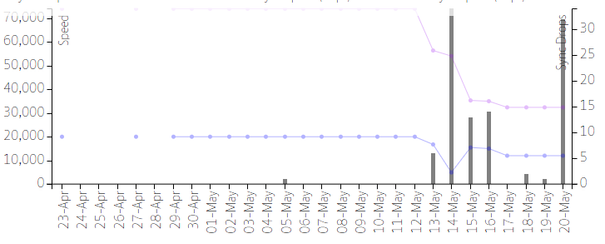Hub One - 5GHz WiFi issue
FIXED- Subscribe to RSS Feed
- Mark Topic as New
- Mark Topic as Read
- Float this Topic for Current User
- Bookmark
- Subscribe
- Printer Friendly Page
- Plusnet Community
- :
- Forum
- :
- Help with my Plusnet services
- :
- My Router
- :
- Re: Hub One - 5GHz WiFi issue
Re: Hub One - 5GHz WiFi issue
19-05-2020 6:31 PM
- Mark as New
- Bookmark
- Subscribe
- Subscribe to RSS Feed
- Highlight
- Report to Moderator
Hi,
I've got the same 5GHz issues. They started a couple of weeks ago. I thought the hardware became faulty but I think now the firmware might be the problem. How do I get the .273 firmware? Is this something you can help with @bobpullen ?
Thanks.
Re: Hub One - 5GHz WiFi issue
19-05-2020 6:33 PM
- Mark as New
- Bookmark
- Subscribe
- Subscribe to RSS Feed
- Highlight
- Report to Moderator
Another user here with the 5 Ghz issue, running firmware software version 4.7.5.1.83.8.263
Actually found the fix (disabling the 5 Ghz band) before finding this thread! I'm keen to have a go with the new firmware when available, but for now:
- Brief description of the problem, and how is masquerades itself. What are the symptoms? How frequently does it happen?
I've only noticed the issue on my mobile (HTC Oneplus 5T). Issue appears when browsing or messaging over the WiFi, device shows connected to the WiFi network, but appears with a internet connectivity issue. PIA VPN starts resetting and attempting to reconnect, but doesn't succeed. No different when I disable the VPN.
I haven't noticed the issue on my laptop (Lenovo Thinkpad E480, Win 10), nor has my partner reported any issues with her phone (iPhone 6, iPhone SE 2020).
- Do the devices having problems appear to be connected or associated with the hub? Is the hub status indicator normal/blue when the problem occurs?
No connection noticed, no hub status errors reported.
- Do you have the 2.4GHz and 5GHz channels merged (default setting) or split (different wireless network names)? If the networks are named differently, does the problem only affect the 5GHz network?
Both merged.
- Once the problem occurs is it persistent? Do you have any devices wired to the router and does the problem affect them at the same time?
Once it happens it's persistent on the device until intervention. Disabling/Enabling WiFi on my device recovers the connection temporarily, but returns to failed connection shortly afterwards. No apparent impact to the wired network devices.
- Are you able to reproduce the problem reliably? Do you think you have a way of triggering it? [for example waking a specific device from power save mode]
I have mostly noticed it when at further range from the hub - i.e. out in the garden, garage, bedroom. I can sit on the sofa next to the hub and seems to maintain a stable connection. This is what originally got me to try disabling the 5 Ghz band.
- Is the problem always resolved by rebooting the hub? If so, how long does it take before problems recur?
Not noticed, sorry.
- If specific devices are always impacted when problems occur, please provide details of which devices are impacted and which aren't i.e. manufacturer, model, variant and operating system version.
OnePlus 5T, build A5010_43_200224, OxygenOS version 9.0.11, Android 9.
- Have the devices experiencing problems recently received any patches that might correspond with the time the issue first occurred?
None.
- Please provide a description of your home network setup and all devices in use including whether or not you're using any additional switches, Powerline adapters or wireless access points.
3x smartphones, and 2x laptops on WiFi. 1 Gigabit Cat 5e cable to an unmanaged 8-port Netgear switch, from which I have a Roku 3 connected (cat 6), and my Ubuntu desktop/server (cat 6).
Re: Hub One - 5GHz WiFi issue
19-05-2020 6:48 PM
- Mark as New
- Bookmark
- Subscribe
- Subscribe to RSS Feed
- Highlight
- Report to Moderator
Hi Bob,
Quick update 24 hours on with .273 - So far, so amazingly better than it's been for over a year for me!
All I can say is, thank you so much, the difference having a reliable connection makes is huge in this day and age of enforced home working!
Also of note is that my router not only had all the symptom you describe here, it used to restart itself 2 or 3 times a day and log a "Boot reason: watchdog reset (cause: 0x3)".
This firmware update, seems to have cured that and resurrected what support assumed was faulty hardware.
Thanks again for all your efforts on this project over the last year or so @bobpullen , you are one of the reasons I will be staying with PN for the foreseeable future - Someone give that man a payrise! ![]()
Matt
Re: Hub One - 5GHz WiFi issue
19-05-2020 8:53 PM
- Mark as New
- Bookmark
- Subscribe
- Subscribe to RSS Feed
- Highlight
- Report to Moderator
Cheers!
Re: Hub One - 5GHz WiFi issue
20-05-2020 7:07 AM
- Mark as New
- Bookmark
- Subscribe
- Subscribe to RSS Feed
- Highlight
- Report to Moderator
Thank you @bobpullen
Had one drop so far around 6.15am/6.30am this morning (Wednesday 20th) but otherwise working fine. Will keep monitoring and updating.
Re: Hub One - 5GHz WiFi issue
20-05-2020 9:15 AM
- Mark as New
- Bookmark
- Subscribe
- Subscribe to RSS Feed
- Highlight
- Report to Moderator
Re: Hub One - 5GHz WiFi issue
20-05-2020 10:30 AM
- Mark as New
- Bookmark
- Subscribe
- Subscribe to RSS Feed
- Highlight
- Report to Moderator
@bobpullen I think I may have spoken too soon. After the drop at around 6.30am we had another one approx. an hour later, so I turned off the 5Ghz signal. This worked fine until around 10am where we had two drops in quick succession (a couple of minutes apart). In frustration I went to hang the washing outside(!) and when I came back in noticed the router was just coming back on after at least one more drop.
Any thoughts/suggestions?
Re: Hub One - 5GHz WiFi issue
21-05-2020 9:40 AM
- Mark as New
- Bookmark
- Subscribe
- Subscribe to RSS Feed
- Highlight
- Report to Moderator
Hi @bobpullen
Further update for you on the .273 firmware after about 60 hours of solid performance.
The 5GHz has dropped in speed to a max of 20Mbps, all other aspects of the router are perfectly fine.
Speed tests using ethernet and a different 5GHz-only AP (on a different channel) all show 54Mbps while the .273 router shows consistently 20Mbps.
I'm sure a restart will resolve it, but haven't done so yet in case you want to grab some logs or take some observations?
Matt
Re: Hub One - 5GHz WiFi issue
21-05-2020 3:26 PM
- Mark as New
- Bookmark
- Subscribe
- Subscribe to RSS Feed
- Highlight
- Report to Moderator
Re: Hub One - 5GHz WiFi issue
21-05-2020 6:39 PM - edited 21-05-2020 6:41 PM
- Mark as New
- Bookmark
- Subscribe
- Subscribe to RSS Feed
- Highlight
- Report to Moderator
@Simonsimps wrote:
Firmware.. 273...
Router and DLS Uptime... 14 days, 03:10:57
Had to go round restarting the chromecasts (5Ghz) and Nest home mini's (2.4Ghz) today after they dropped and wouldn't connect to the router. Yesterday the printer and laptop wouldn't connect either. Rebooted both devices and they reconnected. Not had that happen before.
I have the lease time set to 21 days.
Thanks. Rebooted client devices or the router itself? (or both?)
@Muffinboy13 wrote:
What I have noticed is Intermittently that I get slow Responses. I use ‘speed of me’ to test it and it shows as download speeds of 18 to 22 mbps for several minutes maybe up to 30 mins. I usually get 36mbps. Any idea why?
That's one for the thread here.
@JONOOKII wrote:
@bobpullen I think I may have spoken too soon. After the drop at around 6.30am we had another one approx. an hour later, so I turned off the 5Ghz signal. This worked fine until around 10am where we had two drops in quick succession (a couple of minutes apart). In frustration I went to hang the washing outside(!) and when I came back in noticed the router was just coming back on after at least one more drop.
You have a different problem. The 5GHz Wi-Fi issue being discussed in this thread doesn't cause a visible change to your router's LED indicators. What you are seeing is a physical drop affecting your underlying Internet connection. A wired device would experience the same problem.
I'd suggest starting a separate thread, or reporting a fault online if you haven't already. The grey vertical bars below represent a physical DSL drop i.e. your Internet connection is intermittently dropping out:-
@isw wrote:I am encountering a number of issues that have been referred to in previous posts and see people are talking about an update .273
The update will only help if you are affected by one of the problems described in the opening post. If you are not, then I'd be surprised if it makes a difference. You device has been upgraded regardless so I guess you just see how it goes. You'll need to power the router off/back on to apply the update.
@baylij @hobson101 @matjam @MagNeto @rachyni82 & @How99 - The update has been pushed your way too. Again, you'll need to powercycle the router to apply it.
Bob Pullen
Plusnet Product Team
If I've been helpful then please give thanks ⤵
Re: Hub One - 5GHz WiFi issue
21-05-2020 7:03 PM
- Mark as New
- Bookmark
- Subscribe
- Subscribe to RSS Feed
- Highlight
- Report to Moderator
Just the devices. I'm not touching the router dlm is already stuck. Don't want to mess with it anymore lol.
Re: Hub One - 5GHz WiFi issue
21-05-2020 7:07 PM
- Mark as New
- Bookmark
- Subscribe
- Subscribe to RSS Feed
- Highlight
- Report to Moderator
Thanks @bobpullen - I will let you know how things go and if the new firmware stabilises things for me
Re: Hub One - 5GHz WiFi issue
22-05-2020 9:51 AM
- Mark as New
- Bookmark
- Subscribe
- Subscribe to RSS Feed
- Highlight
- Report to Moderator
Re: Hub One - 5GHz WiFi issue
22-05-2020 10:27 AM
- Mark as New
- Bookmark
- Subscribe
- Subscribe to RSS Feed
- Highlight
- Report to Moderator
Thanks @bobpullen , upgraded last night and things seem to have been very stable since, on both channels. Need to monitor for longer to know for sure, but so far, so good.
Re: Hub One - 5GHz WiFi issue
22-05-2020 10:48 AM
- Mark as New
- Bookmark
- Subscribe
- Subscribe to RSS Feed
- Highlight
- Report to Moderator
Thank you, I have already noticed I can now use the 5GHz whereas before I couldn’t even log into it. I will keep monitoring it. Excellent, prompt response Thank you!
- Subscribe to RSS Feed
- Mark Topic as New
- Mark Topic as Read
- Float this Topic for Current User
- Bookmark
- Subscribe
- Printer Friendly Page
- Plusnet Community
- :
- Forum
- :
- Help with my Plusnet services
- :
- My Router
- :
- Re: Hub One - 5GHz WiFi issue