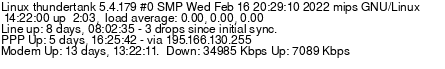Turn on suggestions
Auto-suggest helps you quickly narrow down your search results by suggesting possible matches as you type.
Showing results for
IPv6 + FreeBSD gateway
Topic Options
- Subscribe to RSS Feed
- Mark Topic as New
- Mark Topic as Read
- Float this Topic for Current User
- Bookmark
- Subscribe
- Printer Friendly Page
- Plusnet Community
- :
- Forum
- :
- Trials
- :
- IPv6 Trial
- :
- IPv6 + FreeBSD gateway
IPv6 + FreeBSD gateway
07-06-2011 7:59 PM
- Mark as New
- Bookmark
- Subscribe
- Subscribe to RSS Feed
- Highlight
- Report to Moderator
After much crashing around pulling out my IPv4 /30 from various config files, everything is working fine.
fxp0 is my LAN interface
rl0 is the interface plugged in to the modem
tun0 is the dialup tunnel device
Here are the relevant bits that get IPv6 running on FreeBSD and handing out addresses to (so far) Windows 7 clients.
---/etc/rc.conf---
---/etc/rtadvd.conf---
--- /etc/ppp/ppp.conf ---
--- /usr/local/etc/dhcp6c.conf ----
--- /usr/local/etc/dhcp6s.conf --- (used to distribute DNS servers, the below address is my HE tunnel)
The end result:
And the routes
And the proof of the pudding (from a W7 client set to autoconfigure)
fxp0 is my LAN interface
rl0 is the interface plugged in to the modem
tun0 is the dialup tunnel device
Here are the relevant bits that get IPv6 running on FreeBSD and handing out addresses to (so far) Windows 7 clients.
---/etc/rc.conf---
ipv6_enable="YES"
ipv6_gateway_enable="YES"
ipv6_ipv4mapping="YES"
rtadvd_enable="YES"
rtadvd_interfaces="fxp0"
dhcp6c_interfaces="tun0"
dhcp6c_enable="YES"
dhcp6s_interface="fxp0"
---/etc/rtadvd.conf---
fxp0:\
:tc=ether:
--- /etc/ppp/ppp.conf ---
default:
set log local phase lcp ipcp
plusnet_v6:
enable lqr
enable echo
set device PPPoE:re0
set dial
set login
set authname TESTUSER@plusdsl.net
set authkey TESTPASS
set server open
set redial 5 0
set reconnect 5 1
enable ipv6cp
add! default HISADDR
add! default HISADDR6
--- /usr/local/etc/dhcp6c.conf ----
interface fxp0 {
information-only;
};
interface tun0 {
send ia-pd 0;
};
id-assoc pd {
prefix-interface fxp0 {
sla-id 1;
sla-len 8;
};
};
--- /usr/local/etc/dhcp6s.conf --- (used to distribute DNS servers, the below address is my HE tunnel)
option domain-name-servers 2001:470:1f09:5f3::1;
option domain-name "avatastic.co.uk";
The end result:
fxp0: flags=8843<UP,BROADCAST,RUNNING,SIMPLEX,MULTICAST> metric 0 mtu 1500
options=4219b<RXCSUM,TXCSUM,VLAN_MTU,VLAN_HWTAGGING,VLAN_HWCSUM,TSO4,WOL_MAGIC,VLAN_HWTSO>
ether 00:02:b3:eb:24:48
inet 10.0.1.1 netmask 0xffffff00 broadcast 10.0.1.255
inet6 fe80::202:b3ff:feeb:2448%fxp0 prefixlen 64 scopeid 0x2
inet6 2a02:16c8:4080:301:202:b3ff:feeb:2448 prefixlen 64
nd6 options=3<PERFORMNUD,ACCEPT_RTADV>
media: Ethernet autoselect (100baseTX <full-duplex>)
status: active
re0: flags=8843<UP,BROADCAST,RUNNING,SIMPLEX,MULTICAST> metric 0 mtu 1500
options=389b<RXCSUM,TXCSUM,VLAN_MTU,VLAN_HWTAGGING,VLAN_HWCSUM,WOL_UCAST,WOL_MCAST,WOL_MAGIC>
ether 00:25:22:34:93:30
inet 192.168.1.3 netmask 0xffffff00 broadcast 192.168.1.255
inet6 fe80::225:22ff:fe34:9330%re0 prefixlen 64 scopeid 0x1
nd6 options=3<PERFORMNUD,ACCEPT_RTADV>
media: Ethernet autoselect (100baseTX <full-duplex>)
status: active
tun0: flags=8051<UP,POINTOPOINT,RUNNING,MULTICAST> metric 0 mtu 1492
options=80000<LINKSTATE>
inet 81.174.168.63 --> 195.166.128.109 netmask 0xffffffff
inet6 fe80::225:22ff:fe34:9330%tun0 prefixlen 64 scopeid 0x5
nd6 options=3<PERFORMNUD,ACCEPT_RTADV>
Opened by PID 509
And the routes
Routing tables
Internet:
Destination Gateway Flags Refs Use Netif Expire
default 195.166.128.109 UGS 0 11914 tun0
10.0.1.0/24 link#2 U 9 42072 fxp0
10.0.1.1 link#2 UHS 0 631 lo0
127.0.0.1 link#4 UH 0 16 lo0
192.168.1.0/24 link#1 U 0 31 re0
192.168.1.3 link#1 UHS 0 0 lo0
195.166.128.109 link#5 UHS 0 33 tun0
Internet6:
Destination Gateway Flags Netif Expire
::/96 ::1 UGRS lo0 =>
default fe80::90:1a00:3a2:84f8%tun0 UGS tun0
::1 ::1 UH lo0
::ffff:0.0.0.0/96 ::1 UGRS lo0
2a02:16c8:4080:301::/64 link#2 U fxp0
2a02:16c8:4080:301:202:b3ff:feeb:2448 link#2 UHS lo0
fe80::/10 ::1 UGRS lo0
fe80::%re0/64 link#1 U re0
fe80::225:22ff:fe34:9330%re0 link#1 UHS lo0
fe80::%fxp0/64 link#2 U fxp0
fe80::202:b3ff:feeb:2448%fxp0 link#2 UHS lo0
fe80::%lo0/64 link#4 U lo0
fe80::1%lo0 link#4 UHS lo0
fe80::%tun0/64 link#5 U tun0
fe80::225:22ff:fe34:9330%tun0 link#5 UHS lo0
ff01:1::/32 fe80::225:22ff:fe34:9330%re0 U re0
ff01:2::/32 fe80::202:b3ff:feeb:2448%fxp0 U fxp0
ff01:4::/32 ::1 U lo0
ff01:5::/32 fe80::225:22ff:fe34:9330%tun0 U tun0
ff02::/16 ::1 UGRS lo0
ff02::%re0/32 fe80::225:22ff:fe34:9330%re0 U re0
ff02::%fxp0/32 fe80::202:b3ff:feeb:2448%fxp0 U fxp0
ff02::%lo0/32 ::1 U lo0
ff02::%tun0/32 fe80::225:22ff:fe34:9330%tun0 UGS tun0
And the proof of the pudding (from a W7 client set to autoconfigure)
Tracing route to ipv6.bbc.co.uk [2001:4b10:bbc::1]
over a maximum of 30 hops:
1 <1 ms <1 ms <1 ms 2a02:16c8:4080:301:202:b3ff:feeb:2448
2 25 ms 21 ms 24 ms 2a02:16c8:0:1::3
3 20 ms 21 ms 22 ms 2a02:16c8:1:8004::1
4 22 ms 20 ms 23 ms 2a02:16c8::5
5 19 ms 20 ms 23 ms 2001:7f8:4::1ad7:1
6 31 ms 23 ms 25 ms 10gigabitethernet1-1.core1.lon1.he.net [2001:7f8
:4::1b1b:1]
7 60 ms 22 ms 25 ms 2001:7f8:4::c8d:1
8 20 ms 21 ms 23 ms cr0-gi1-2.thdo.ipv6.bogons.net [2001:4b10:0:8001
::1]
9 20 ms 19 ms 19 ms 2001:4b10:bbc::1
Trace complete.
Topic Options
- Subscribe to RSS Feed
- Mark Topic as New
- Mark Topic as Read
- Float this Topic for Current User
- Bookmark
- Subscribe
- Printer Friendly Page