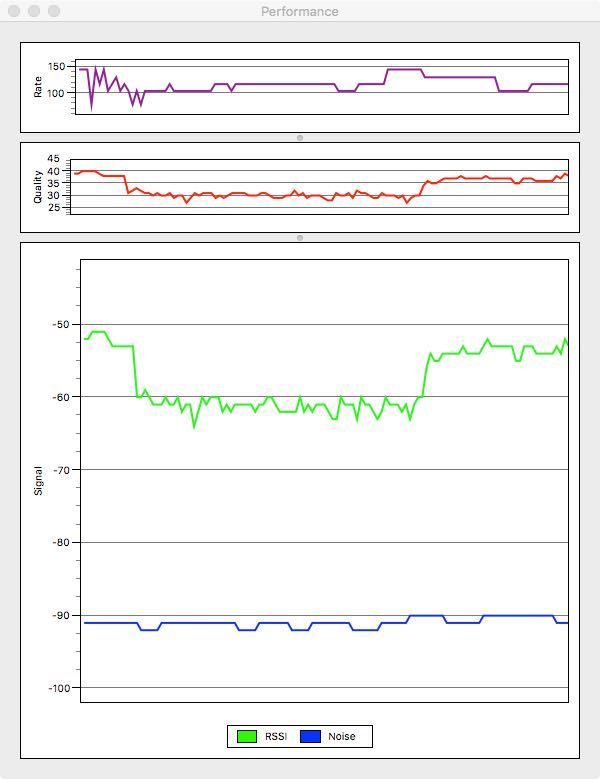FTTP large speed variations - is there an issue?
FIXED- Subscribe to RSS Feed
- Mark Topic as New
- Mark Topic as Read
- Float this Topic for Current User
- Bookmark
- Subscribe
- Printer Friendly Page
- Plusnet Community
- :
- Forum
- :
- Help with my Plusnet services
- :
- Full Fibre
- :
- FTTP large speed variations - is there an issue?
- « Previous
-
- 1
- 2
- Next »
Re: FTTP large speed variations - is there an issue?
07-03-2018 6:54 PM
- Mark as New
- Bookmark
- Subscribe
- Subscribe to RSS Feed
- Highlight
- Report to Moderator
@SJP wrote:
There's been quite a few suggestions... From reboot every other day to swap my router... I decided to just monitor matters. Guess what I found? Consistent 70+ downloads and 20+ uploads for several days, after doing precisely nothing.
What this suggests to me is, firstly the issue has gone away; secondly the problem (when there is one) lies within the external network. I don't know if it is a throughput bottleneck or a traffic throttling issue. What I can say is, I am currently getting the desired speeds, without any changes to the installed hardware.
That's broken logic. External interference/noise and other wireless devices in the vicinity (which you have no control over) can affect the quality of a wi-fi connection from one minute to the next.
The true test is a wired connection. If things deteriorate again, and you can get full speed from a wired connection, then the external network is not at fault.
Bob Pullen
Plusnet Product Team
If I've been helpful then please give thanks ⤵
Re: FTTP large speed variations - is there an issue?
07-03-2018 7:11 PM
- Mark as New
- Bookmark
- Subscribe
- Subscribe to RSS Feed
- Highlight
- Report to Moderator
Agreed a test that isolates the WiFi would give a result of just the fibre. However with the speeds I’m consistently getting at all times of the day, and days of the week over the past several days... I’ve no need to bother.
Gandalf pointed to a good idea, to switch WiFi channels, the best idea so far.
Perhaps I’ll see if there is a WiFi analysing app to see which channel is least used... but then, I’ve no need now. The speed fluctuations have ceased. Given the complexity of the wide area network, all its components, and their complex configurations it’s always a possibility.
I’ll just enjoy my current stable speeds, broken logic or not! 😉
Re: FTTP large speed variations - is there an issue?
08-03-2018 11:13 AM
- Mark as New
- Bookmark
- Subscribe
- Subscribe to RSS Feed
- Highlight
- Report to Moderator
@SJP wrote:
... And come to think of it, how fast is WiFi compared to the broadband connection? The smaller pipe bottleneck is always likely to be the WAN connection.
Not always. You seem to be ignoring the fact that as pointed out by others, WiFi is subject to interference which can severely limit its speed.
@SJP wrote:
Gandalf pointed to a good idea, to switch WiFi channels, the best idea so far.
Whilst switching channels can often give you a better WiFi experience that's not always the case. WiFi can be affected by more than just the devices you will see with a WiFi analyser, there's a whole host of other equipment using the 2.4Ghz band, although you may get better results using the 5GHz band which will probably be less congested but has shorter range.
However, you seem to know better.
08-03-2018 12:19 PM
- Mark as New
- Bookmark
- Subscribe
- Subscribe to RSS Feed
- Highlight
- Report to Moderator
Not always... certainly not in my case now... 72.3 down 21 up on wireless again today... this is the fact that's being ignored!
It's not a matter of knowing more, it's more a case of, looking at the evidence, and, if it's not broke don't fix it.
I had speed variations, I wondered if there was an issue... I posted a comment... eventually the conversation started... by then the fault/issue had cleared. What had I done? Precisely nothing!
So let's consider what might have happened...
1, There was a wifi issue that fixed itself (or someone local moved something/switched something on/off)
Could be, or it could be that someone was using their microwave or cordless phone on just my channel at every time I did my tests (when I was experiencing the issue). It's a possibility, there are many routers around me, as many today as when I had the issue.
2, There was a WAN network issue
Now I'm not saying this WAS the cause, we just don't know. Consider this, how many connections get made in a day? What does that do to traffic flows, backbone router configurations etc. I suspect a lot more is going on in the exchange than compared to my locality.
Now I 100% agree, if I have a reoccurrence of the problem I should speediest hardwired while to the LAN port on my router.
What would be really handy is a test that checks throughput from a wifi device to/from the local router. The overall connection will always be as fast as it's slowest link. Speed testing to an overloaded server would show a low throughput even if other links were capable of running faster. A router failure within the WAN would result in re-routing and possibly overloading (and throttling) of inter-router links. If I could be bothered I could start traceroute-ing to see if there were any clues, but I bought a service, how it's delivered should be of no concern, and, there is no fault/issue to chase right now!
Now everyone who has bought a better router I'm sure you have a better wifi signal or range, or both. As for me, there seems little point changing anything. I refer to my previous 'if it's not broke, don't fix it'.
Many thank to everyone for all your suggestions, I have an action plan should this reoccur.
Re: FTTP large speed variations - is there an issue?
08-03-2018 12:53 PM - edited 08-03-2018 12:54 PM
- Mark as New
- Bookmark
- Subscribe
- Subscribe to RSS Feed
- Highlight
- Report to Moderator
I agree with the if it isn't broke don't fix it approach.
I may well have been unlucky to have had two duff Hub Ones - though given my research into Hub One/HH5 I am certainly not alone with the issues I've faced. The other major factor in my set up is that for whatever reason my smart TV (a panasonic) doesn't seem to play nice with the Hub One, and was crashing out the network completely at times (I eliminated all other devices on the network). Even the Smart Hub has issues with the Smart TV, so I imagine that the higher spec CPU and memory in the Smart Hub help but don't eliminate the problem.
Hopefully your Hub One continues to work ok!
Re: FTTP large speed variations - is there an issue?
08-03-2018 1:22 PM - edited 08-03-2018 1:23 PM
- Mark as New
- Bookmark
- Subscribe
- Subscribe to RSS Feed
- Highlight
- Report to Moderator
@SJP wrote:
What would be really handy is a test that checks throughput from a wifi device to/from the local router.
iperf can do this if you want to look it up, but you'd need something like a Raspberry Pi wired to the router.
e.g. this is a test from my wireless laptop to the router when sat in my living room. Note I'm getting close to 100mbps (the Raspberry Pi is on a 10/100 ethernet link):
>iperf3.exe -c 192.168.1.200 -t 20 Connecting to host 192.168.1.200, port 5201 [ 4] local 192.168.1.7 port 57099 connected to 192.168.1.200 port 5201 [ ID] Interval Transfer Bandwidth [ 4] 0.00-1.00 sec 11.2 MBytes 94.3 Mbits/sec [ 4] 1.00-2.00 sec 11.0 MBytes 92.2 Mbits/sec [ 4] 2.00-3.00 sec 10.5 MBytes 88.1 Mbits/sec [ 4] 3.00-4.00 sec 11.1 MBytes 93.3 Mbits/sec [ 4] 4.00-5.00 sec 11.2 MBytes 94.4 Mbits/sec [ 4] 5.00-6.00 sec 11.2 MBytes 94.3 Mbits/sec [ 4] 6.00-7.00 sec 11.0 MBytes 92.4 Mbits/sec [ 4] 7.00-8.00 sec 11.1 MBytes 93.3 Mbits/sec [ 4] 8.00-9.00 sec 11.2 MBytes 94.4 Mbits/sec [ 4] 9.00-10.00 sec 11.1 MBytes 93.2 Mbits/sec [ 4] 10.00-11.00 sec 11.2 MBytes 94.4 Mbits/sec [ 4] 11.00-12.00 sec 11.2 MBytes 94.3 Mbits/sec [ 4] 12.00-13.00 sec 10.6 MBytes 89.2 Mbits/sec [ 4] 13.00-14.00 sec 11.1 MBytes 93.3 Mbits/sec [ 4] 14.00-15.00 sec 11.0 MBytes 92.3 Mbits/sec [ 4] 15.00-16.00 sec 11.0 MBytes 92.4 Mbits/sec [ 4] 16.00-17.00 sec 11.2 MBytes 94.4 Mbits/sec [ 4] 17.00-18.00 sec 10.9 MBytes 91.1 Mbits/sec [ 4] 18.00-19.00 sec 11.1 MBytes 93.4 Mbits/sec [ 4] 19.00-20.00 sec 11.2 MBytes 94.4 Mbits/sec - - - - - - - - - - - - - - - - - - - - - - - - - [ ID] Interval Transfer Bandwidth [ 4] 0.00-20.00 sec 222 MBytes 93.0 Mbits/sec sender [ 4] 0.00-20.00 sec 222 MBytes 92.9 Mbits/sec receiver iperf Done.
Now lets look at what happens when I nip upstairs with the laptop. Note, the connection speed to the router is now below the ~80mbps my line is capable of, very variable, and at one point drops to <50mbps:
>iperf3.exe -c 192.168.1.200 -t 20 Connecting to host 192.168.1.200, port 5201 [ 4] local 192.168.1.7 port 57085 connected to 192.168.1.200 port 5201 [ ID] Interval Transfer Bandwidth [ 4] 0.00-1.00 sec 7.25 MBytes 60.8 Mbits/sec [ 4] 1.00-2.00 sec 8.62 MBytes 72.2 Mbits/sec [ 4] 2.00-3.00 sec 10.0 MBytes 84.0 Mbits/sec [ 4] 3.00-4.00 sec 9.62 MBytes 80.6 Mbits/sec [ 4] 4.00-5.00 sec 9.25 MBytes 77.7 Mbits/sec [ 4] 5.00-6.00 sec 6.00 MBytes 50.2 Mbits/sec [ 4] 6.00-7.00 sec 8.62 MBytes 72.5 Mbits/sec [ 4] 7.00-8.00 sec 9.75 MBytes 81.8 Mbits/sec [ 4] 8.00-9.00 sec 8.12 MBytes 68.2 Mbits/sec [ 4] 9.00-10.00 sec 7.88 MBytes 65.9 Mbits/sec [ 4] 10.00-11.00 sec 7.00 MBytes 58.9 Mbits/sec [ 4] 11.00-12.00 sec 8.12 MBytes 68.1 Mbits/sec [ 4] 12.00-13.00 sec 7.12 MBytes 59.6 Mbits/sec [ 4] 13.00-14.00 sec 7.00 MBytes 58.8 Mbits/sec [ 4] 14.00-15.00 sec 6.50 MBytes 54.6 Mbits/sec [ 4] 15.00-16.00 sec 5.62 MBytes 47.1 Mbits/sec [ 4] 16.00-17.00 sec 8.75 MBytes 73.4 Mbits/sec [ 4] 17.00-18.00 sec 8.50 MBytes 71.4 Mbits/sec [ 4] 18.00-19.00 sec 8.38 MBytes 70.2 Mbits/sec [ 4] 19.00-20.00 sec 7.75 MBytes 65.0 Mbits/sec - - - - - - - - - - - - - - - - - - - - - - - - - [ ID] Interval Transfer Bandwidth [ 4] 0.00-20.00 sec 160 MBytes 67.1 Mbits/sec sender [ 4] 0.00-20.00 sec 160 MBytes 67.0 Mbits/sec receiver iperf Done.
The wifi link is arguably the weakest link in most cases.
Bob Pullen
Plusnet Product Team
If I've been helpful then please give thanks ⤵
Re: FTTP large speed variations - is there an issue?
08-03-2018 4:25 PM
- Mark as New
- Bookmark
- Subscribe
- Subscribe to RSS Feed
- Highlight
- Report to Moderator
Thanks Bob! This gives a more complete picture of the wifi for sure...
I haven't shifted my Raspberry Pi yet. It's a media server, VPN server and has a security cam running off it at the moment. It was hard wired into my old ADSL router and I've been meaning to relocate it to the new fibre router's location. If I shift it I'll run the test with all programs running on the Pi and with it dedicated to just the file transfer/speed test. I've got a bit to do but will try and get to it in the next week or so and post the results.
Back to my installation, in order to get the consistent 70+mb down and 20+mb up then QED my wifi must be at least capable of a consistent 70+mb (based upon the bottleneck principle).
Re: FTTP large speed variations - is there an issue?
08-03-2018 4:29 PM
- Mark as New
- Bookmark
- Subscribe
- Subscribe to RSS Feed
- Highlight
- Report to Moderator
Hmmm... a mate of mine has been having issues with his Panasonic (not so) smart TV. I wonder if he's looked at/swapped out the router. Pliancy, you may have fixed a fault that was nothing to do with this post! I'll pass the info on. Thanks!
Re: FTTP large speed variations - is there an issue?
08-03-2018 5:58 PM
- Mark as New
- Bookmark
- Subscribe
- Subscribe to RSS Feed
- Highlight
- Report to Moderator
Re: FTTP large speed variations - is there an issue?
08-03-2018 8:55 PM
- Mark as New
- Bookmark
- Subscribe
- Subscribe to RSS Feed
- Highlight
- Report to Moderator
@SJP totaly agree with you wifi swap on the used frequency. Had a few issues with my 5ghz one so used "Wifi Analyzer" on the tablet and saw just how crowded the usual freq were. So a quick change and now no issues. Best of luck with the super duper BB.
Regards
Dave
Re: FTTP large speed variations - is there an issue?
09-03-2018 4:28 PM
- Mark as New
- Bookmark
- Subscribe
- Subscribe to RSS Feed
- Highlight
- Report to Moderator
For the Mac users amongst us, I thought you might find this interesting... You get to it by holding down the alt ket and clicking on the network icon (top right of your screen), then select wireless diagnostics and then mess about like I did ![]()
The key bit of info is RSSI (Received Signal Strength Indicator) -65db or less is pretty good. The quality graph is just a signal to noise ratio. The rate is mb/sec to the router.
In this case I ran a speed test off my IPhone with the monitor running in real time. You can clearly see the Received Signal Strength is affected, but the mac to router bitrate remains over 100 mb/s. Incidentally the speed test result on the iPhone was 70.4 down, 21.5 up during this test.
Diagnostics are available too, they show the least used channels on the 2.5 a 5 bands too, should be handy to help pick less used ones.
I don't know if similar tools are built into PCs, but this was pretty awesome, it even has a packet sniffer!
Cheers everyone.
Re: FTTP large speed variations - is there an issue?
13-03-2018 12:58 AM
- Mark as New
- Bookmark
- Subscribe
- Subscribe to RSS Feed
- Highlight
- Report to Moderator
Just wanted to add that your advice for my Plusnet Hub One worked a treat!
My service was installed on 20th Feb and for a week everything was perfect, superfast as expected. Then, at almost the exact time I received an email from Plusnet to say my service was now live, my speeds dropped to exactly 30Mbps.
I initially assumed this would last a day or so while profiling completed and then max speeds would return, but they did not. I contacted support and was told to do the BT Wholesale speedtest on a wired connection, I did and had the same results.
However reading your post earlier made me consider a full restart of my router, not just disconnect/reconnect the service as I had previously.
As if by magic, as soon as the restart completed I'd jumped from 30Mbps back to 74Mbps.
For the record, I have since discovered that my Wired test was flawed as I was connected to both Wired & Wireless connections at the time and couldn't be certain which protocol was being tested.
If this continues to be an issue, I'll take your advice and look at replacing the hardware.
- « Previous
-
- 1
- 2
- Next »
- Subscribe to RSS Feed
- Mark Topic as New
- Mark Topic as Read
- Float this Topic for Current User
- Bookmark
- Subscribe
- Printer Friendly Page
- Plusnet Community
- :
- Forum
- :
- Help with my Plusnet services
- :
- Full Fibre
- :
- FTTP large speed variations - is there an issue?