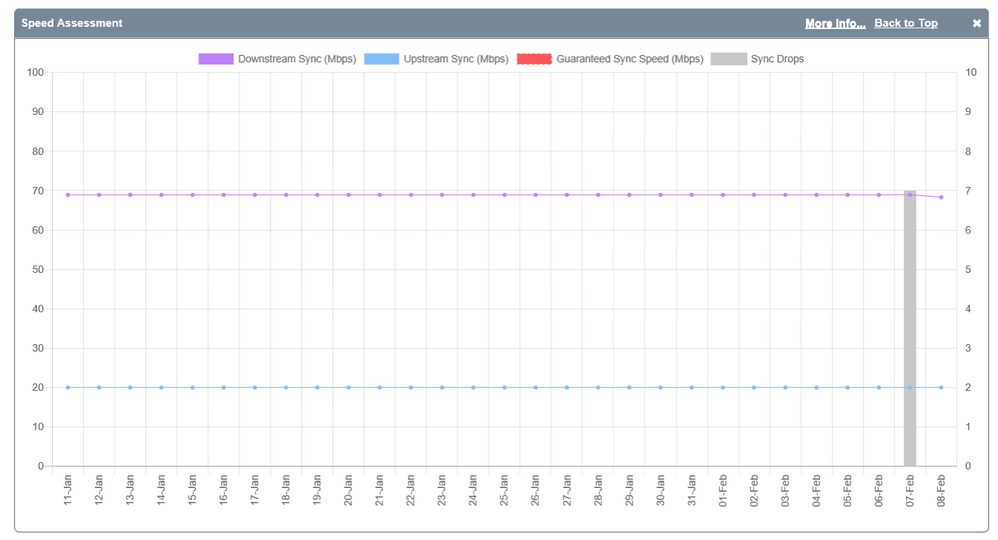slow speeds
- Subscribe to RSS Feed
- Mark Topic as New
- Mark Topic as Read
- Float this Topic for Current User
- Bookmark
- Subscribe
- Printer Friendly Page
- Plusnet Community
- :
- Forum
- :
- Help with my Plusnet services
- :
- Fibre Broadband
- :
- slow speeds
slow speeds
07-02-2022 11:10 PM
- Mark as New
- Bookmark
- Subscribe
- Subscribe to RSS Feed
- Highlight
- Report to Moderator
dont know whats ahppening tonight but my speeds are varying from 15-35 if i,m very lucky, huge lag spikes making gaming almost impossible . supposed to be 60
http://mybroadbandspeed.speedtestcustom.com/result/3cbdad50-8869-11ec-9f62-6146335647e7
Re: slow speeds
08-02-2022 7:46 AM
- Mark as New
- Bookmark
- Subscribe
- Subscribe to RSS Feed
- Highlight
- Report to Moderator
@vorlon99 You obviously have a problem, but we need a little more information to help you:-
For Community members to be able to help, information from these two sites, as screenshots:-
BT Broadband(obscuring your phone number) and BTW Performance Tester - Over a wired (ethernet) connection. Please report the 'ADDITIONAL DIAGNOSTICS', and sight of the HELP DESK tab from your Hub would be a start.
It may also be a good idea to report the results of a Quiet Line Test - dial 17070 option 2 from a (preferably corded) phone. After the confirmation of your phone number, there should be total silence apart from the regular 'Quiet Line Test' announcement. Any other noise - report a PHONE fault first.
If phone test is OK then take the front off your telephone master socket, you may need to remove two screws. In behind you will find the test socket. Plug a filter in here and connect that to your hub. If it’s still dropping out then report a fault at https://faults.plus.net.
Re: slow speeds
08-02-2022 11:55 AM
- Mark as New
- Bookmark
- Subscribe
- Subscribe to RSS Feed
- Highlight
- Report to Moderator
Re: slow speeds
08-02-2022 1:37 PM
- Mark as New
- Bookmark
- Subscribe
- Subscribe to RSS Feed
- Highlight
- Report to Moderator
Thread moved from ADSL Broadband to Fibre Broadband.
Forum Moderator and Customer
Courage is resistance to fear, mastery of fear, not absence of fear - Mark Twain
He who feared he would not succeed sat still
Re: slow speeds
08-02-2022 2:23 PM
- Mark as New
- Bookmark
- Subscribe
- Subscribe to RSS Feed
- Highlight
- Report to Moderator
is a wired connection to the master socket
Re: slow speeds
08-02-2022 2:30 PM
- Mark as New
- Bookmark
- Subscribe
- Subscribe to RSS Feed
- Highlight
- Report to Moderator
i dont think a speed test has ever given me 65, and as you can see by the test I shared, not even close.
Re: slow speeds
08-02-2022 2:40 PM
- Mark as New
- Bookmark
- Subscribe
- Subscribe to RSS Feed
- Highlight
- Report to Moderator
@vorlon99 OK - that test does show a lower speed than expected, but as stated by @Gandalf , you are getting a speed of 65Mb/s to your HUb, so the issue lies somewhere after that. If you supplied the information I asked for in post #2, we may be able to see what is happening. You say 'it's a wired connection to the master socket' - is it a wired connection from your PC to the Hub?
Re: slow speeds
08-02-2022 2:57 PM - edited 08-02-2022 2:58 PM
- Mark as New
- Bookmark
- Subscribe
- Subscribe to RSS Feed
- Highlight
- Report to Moderator
yes,wired master socket to the hub then wired to pc
at work now so will try the other test later
Re: slow speeds
08-02-2022 3:01 PM
- Mark as New
- Bookmark
- Subscribe
- Subscribe to RSS Feed
- Highlight
- Report to Moderator
OK - understood.
Re: slow speeds
08-02-2022 5:58 PM
- Mark as New
- Bookmark
- Subscribe
- Subscribe to RSS Feed
- Highlight
- Report to Moderator
back home again and its back up to 55, weird?
Re: slow speeds
08-02-2022 6:06 PM
- Mark as New
- Bookmark
- Subscribe
- Subscribe to RSS Feed
- Highlight
- Report to Moderator
Maybe a transient issue, @vorlon99 - but posting the requested info from my original reply could determine the cause/possibility of it reoccurring?
Re: slow speeds
08-02-2022 7:26 PM - edited 08-02-2022 7:28 PM
- Mark as New
- Bookmark
- Subscribe
- Subscribe to RSS Feed
- Highlight
- Report to Moderator
Line speeds are currently coming through at around 68.35 Mbps @vorlon99, I'll pop a graph graph below. Which router are you using? I've just tried to log into the Hub One on your account but it's offline?
Are you able to access the data rate on your router's hub manager at all? It should show you the current sync speed.
Re: slow speeds
08-02-2022 10:20 PM - edited 08-02-2022 10:21 PM
- Mark as New
- Bookmark
- Subscribe
- Subscribe to RSS Feed
- Highlight
- Report to Moderator
its a tp link ac1200
odd though, i cant connect to the router. the message says computer is correctly configured but resource not available.
perhaps thats the problem?
Re: slow speeds
09-02-2022 1:02 AM
- Mark as New
- Bookmark
- Subscribe
- Subscribe to RSS Feed
- Highlight
- Report to Moderator
see below
Re: slow speeds
09-02-2022 8:10 AM
- Mark as New
- Bookmark
- Subscribe
- Subscribe to RSS Feed
- Highlight
- Report to Moderator
@vorlon99 Do you still have the PN Hub ? If so, is it possible to temporarily switch to that for diagnostic purposes? Some of these other modem/routers are somewhat deficient when looking for information, although I don't understand why you can't access yours.
- Subscribe to RSS Feed
- Mark Topic as New
- Mark Topic as Read
- Float this Topic for Current User
- Bookmark
- Subscribe
- Printer Friendly Page