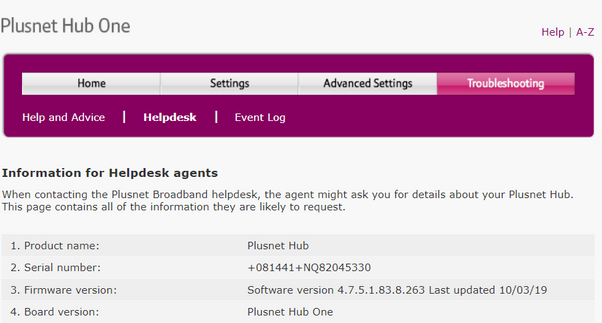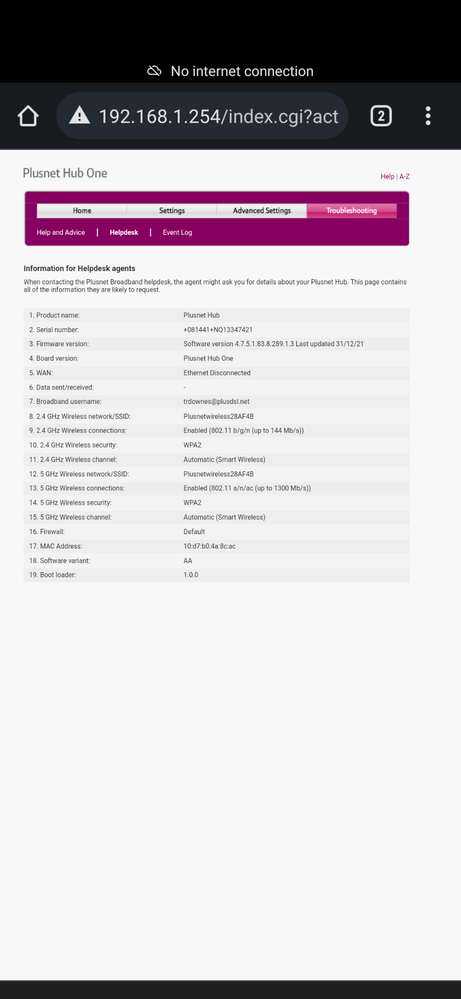Fibre dropped out
- Subscribe to RSS Feed
- Mark Topic as New
- Mark Topic as Read
- Float this Topic for Current User
- Bookmark
- Subscribe
- Printer Friendly Page
- Plusnet Community
- :
- Forum
- :
- Help with my Plusnet services
- :
- Fibre Broadband
- :
- Fibre dropped out
Fibre dropped out
12-02-2022 10:43 AM
- Mark as New
- Bookmark
- Subscribe
- Subscribe to RSS Feed
- Highlight
- Report to Moderator
Re: Fibre dropped out
12-02-2022 10:47 AM
- Mark as New
- Bookmark
- Subscribe
- Subscribe to RSS Feed
- Highlight
- Report to Moderator
@Bucketinabag Which Hub do you have, and what colour are any remaining lights?
Re: Fibre dropped out
12-02-2022 10:57 AM
- Mark as New
- Bookmark
- Subscribe
- Subscribe to RSS Feed
- Highlight
- Report to Moderator
Re: Fibre dropped out
12-02-2022 10:58 AM - edited 12-02-2022 10:59 AM
- Mark as New
- Bookmark
- Subscribe
- Subscribe to RSS Feed
- Highlight
- Report to Moderator
@Bucketinabag The Hub1 is a combined modem/router, why do you have another modem?
Can you post the Help Desk from the Hub1?
Re: Fibre dropped out
12-02-2022 11:23 AM
- Mark as New
- Bookmark
- Subscribe
- Subscribe to RSS Feed
- Highlight
- Report to Moderator
Re: Fibre dropped out
12-02-2022 11:30 AM
- Mark as New
- Bookmark
- Subscribe
- Subscribe to RSS Feed
- Highlight
- Report to Moderator
OK, that kind of explains it - I think. As a combined modem/router it is recommended to plug the Hub1 direct into the main phone socket - via a filter if you only have the old-style phone socket with one 'hole'.
Help Desk - see picture below. Is your phone line silent if you dial 17070, option2?
Re: Fibre dropped out
12-02-2022 11:31 AM
- Mark as New
- Bookmark
- Subscribe
- Subscribe to RSS Feed
- Highlight
- Report to Moderator
Re: Fibre dropped out
12-02-2022 11:38 AM
- Mark as New
- Bookmark
- Subscribe
- Subscribe to RSS Feed
- Highlight
- Report to Moderator
Report a fault at https://faults.plus.net.
Your firmware is out of date probably because you have incorrectly been still using the modem. This should get updated now automatically. This will not have affected this fault. Note that the DSL cable should be plugged in to the hub DSL socket, not the WAN one.
Moderator and Customer
If this helped - select the Thumb
If it fixed it, help others - select 'This Fixed My Problem'
Re: Fibre dropped out
12-02-2022 11:40 AM - edited 12-02-2022 11:42 AM
- Mark as New
- Bookmark
- Subscribe
- Subscribe to RSS Feed
- Highlight
- Report to Moderator
Thanks @Baldrick1 . Difficult to really determine the issue when you only get part of the story, though.
Does the DSL cable even fit the WAN socket?
Re: Fibre dropped out
12-02-2022 11:47 AM
- Mark as New
- Bookmark
- Subscribe
- Subscribe to RSS Feed
- Highlight
- Report to Moderator
Re: Fibre dropped out
12-02-2022 11:47 AM
- Mark as New
- Bookmark
- Subscribe
- Subscribe to RSS Feed
- Highlight
- Report to Moderator
Re: Fibre dropped out
12-02-2022 11:57 AM
- Mark as New
- Bookmark
- Subscribe
- Subscribe to RSS Feed
- Highlight
- Report to Moderator
You should be able to access the Hub if you type 192.168.1.254 into the ADDRESS bar of your phone/computer. I suggest you follow this::-
Log in to the hub by putting 192.168.1.254 in the address field of your web browser.
On the Home page under My Services you will see the current Broadband Username. If it’s setup@plusdsl.net then it has not been configured by PlusNet authorisation systems.
First try a factory reset of the hub by pushing a paperclip or similar into the reset hole and hold the switch closed for at least 20 seconds, the LED should turn green and then release
Leave the Hub One for around 10 minutes and check Home page for correct Broadband Username <your username>@plusdsl.net
If it still shows setup@plusdsl.net follow these steps.
Navigate from the Home page to >Advanced settings (you will be required to enter the Hub One admin password this found on bottom of the Hub or card with WiFi password).
Click on Continue to Advanced Settings then >Broadband >Internet
This page details your broadband Internet Connection Configuration.
Click on disconnect, if this does not work it may be necessary to remove the DSL cable.
Enter your correct username <your username>@plusdsl.net and password.
Plug in DSL cable (if removed) and click on Connect
Check your Hub One has logged on to the correct Broadband Username
Re: Fibre dropped out
12-02-2022 12:35 PM
- Mark as New
- Bookmark
- Subscribe
- Subscribe to RSS Feed
- Highlight
- Report to Moderator
Hi, thank again. I'm still getting the same results. I went through these steps and the user name was correct throughout. I'm very confused at this point. It's almost like it's acting as if there's no cable connected...
Re: Fibre dropped out
12-02-2022 12:51 PM - edited 12-02-2022 12:52 PM
- Mark as New
- Bookmark
- Subscribe
- Subscribe to RSS Feed
- Highlight
- Report to Moderator
@Bucketinabag Looking at that last picture, you have got some wires crossed somewhere. The grey cable should be plugged one end into your phone socket (via a filter if you don't have a socket with dedicated phone and internet connectors), and the other into the grey socket on the Hub.
Re: Fibre dropped out
12-02-2022 12:55 PM
- Mark as New
- Bookmark
- Subscribe
- Subscribe to RSS Feed
- Highlight
- Report to Moderator
It looks like your hub is still in router mode.
Do a factory reset by pushing a paperclip or similar in the hub reset hole. Keep the switch closed for about 30 seconds. It will then take several minutes to set itself up from scratch.
If after this it’s no different then as I wrote earlier, report a fault at https://faults.plus.net.
Moderator and Customer
If this helped - select the Thumb
If it fixed it, help others - select 'This Fixed My Problem'
- Subscribe to RSS Feed
- Mark Topic as New
- Mark Topic as Read
- Float this Topic for Current User
- Bookmark
- Subscribe
- Printer Friendly Page