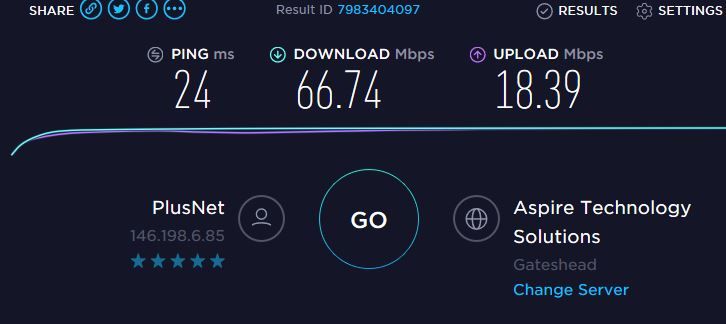Repeated Electrical Interference Noise
FIXED- Subscribe to RSS Feed
- Mark Topic as New
- Mark Topic as Read
- Float this Topic for Current User
- Bookmark
- Subscribe
- Printer Friendly Page
- Plusnet Community
- :
- Forum
- :
- Help with my Plusnet services
- :
- Fibre Broadband
- :
- Re: Repeated Electrical Interference Noise
19-01-2019 9:40 AM
- Mark as New
- Bookmark
- Subscribe
- Subscribe to RSS Feed
- Highlight
- Report to Moderator
Hi Guys,
I have a 2 fold problem I think. First is my TV has been diagnosed as having REIN- see subject for what it means. This was interpreted as being the main cause for my slow speed on WIFI. However, when I completely pull the power from my TV, the WIFI speed is still slow.
I am paying for Fibre and have a guaranteed minimum speed of just over 60Mbps. I tested this again today by using my ethernet cable into my laptop. I am getting this speed, even with the TV on.
But when I tested this speed on WIFI- with the TV off- I got around 20/30Mbps average. Half my guaranteed speed.
I am out working all day so can't do any testing- just need ideas from you guys as to why this is happening because I don't understand why WIFI should be half my guaranteed speed. It doesn't make sense-nor should I have to expect it. When I test the router is in the same room as me. I live in a house that's 10 years old- walls are not thick.
Thanks for any help received.
Fixed! Go to the fix.
Re: Repeated Electrical Interference Noise
19-01-2019 12:02 PM - edited 19-01-2019 9:07 PM
- Mark as New
- Bookmark
- Subscribe
- Subscribe to RSS Feed
- Highlight
- Report to Moderator
Have you tried changing your router channel see below as there may be someone close to you using the same channel
Brian A
https://community.plus.net/t5/Plusnet-Blogs/How-to-boost-your-wi-fi/ba-p/1450193
Re: Repeated Electrical Interference Noise
19-01-2019 7:40 PM
- Mark as New
- Bookmark
- Subscribe
- Subscribe to RSS Feed
- Highlight
- Report to Moderator
Hi @markharbour105,
If you only experience these problems on a wireless, but it's fine on a wired connection, this does point to wireless interference or similar, as you've mentioned.
Could you try changing the wireless channel you're connecting on to see if this gives you a more consistent wireless connection. If using a hub one router, it may also be worth de-syncing the 2.4Ghz and 5Ghz connection frequencies by changing the SSID for one of them so your devices doesn't automatically try switching between these.
More information on changing wireless settings can be found here: https://www.plus.net/help/broadband/router-user-guides/
More information on de-syncing the 2.4Ghz anbd 5Ghz connection frequencies can be found here: https://community.plus.net/t5/My-Router/Devices-stop-working-on-5-GHz-connection-Wifi-drops/m-p/1395...
I hope this helps.
Re: Repeated Electrical Interference Noise
22-01-2019 3:31 PM
- Mark as New
- Bookmark
- Subscribe
- Subscribe to RSS Feed
- Highlight
- Report to Moderator
Changing the channels doesn't work although I didn't try all the 100 number channels on 5GHz there was no improvement really.
de syncing the 2.4GHZ and the 5GHZ hasn't worked either.
The laptop on wifi is suffering the same fate as the Apple devices- so not directly related to Apple.
Could there be any more I can do? I have noticed my hub has been rebooting and going thro the lights every now and then in the evenings- related?
Re: Repeated Electrical Interference Noise
22-01-2019 4:34 PM
- Mark as New
- Bookmark
- Subscribe
- Subscribe to RSS Feed
- Highlight
- Report to Moderator
Hi there.
I don't think there's much more we can advise bar changing the wireless channels in your router settings, though can you go to your router settings at http://192.168.1.254 then scroll to the bottom and advise what the firmware version is?
Depending which one you're on, it may be worth us updating it to rule that out as a potential cause for the issue.
Regarding the light on the router changing colour, if a wired connection works fine it's likely that this isn't impacting your service but if it does impact when you're using a wired connection I'd report a fault back through to us at http://faults.plus.net for further investigation as we'd likely need to arrange another engineer.
Let us know how you get on.
Re: Repeated Electrical Interference Noise
23-01-2019 11:17 AM
- Mark as New
- Bookmark
- Subscribe
- Subscribe to RSS Feed
- Highlight
- Report to Moderator
This is what the router says regarding it's software:
Plusnet Hub One | Software version 4.7.5.1.83.8.259 | Last updated Unknown
Maybe an update will help.
Thanks.
Re: Repeated Electrical Interference Noise
23-01-2019 1:29 PM
- Mark as New
- Bookmark
- Subscribe
- Subscribe to RSS Feed
- Highlight
- Report to Moderator
Hi @markharbour105,
Thank you for providing the firmware version.
I have raised a request to change the firmware version to a newer build and would recommend checking the version periodically to see when it has changed. Once it has, monitor the service and let us know how you get on.
Thank you.
Re: Repeated Electrical Interference Noise
23-01-2019 6:00 PM
- Mark as New
- Bookmark
- Subscribe
- Subscribe to RSS Feed
- Highlight
- Report to Moderator
Plusnet Hub One | Software version 4.7.5.1.83.8.263 | Last updated 23/01/19
Firmware now updated and early WIFI testing indicates this is resolved.
I will wait 48 hours and retest, if its stable I will mark this as fixed.
Thanks for all your help.
Re: Repeated Electrical Interference Noise
23-01-2019 6:41 PM
- Mark as New
- Bookmark
- Subscribe
- Subscribe to RSS Feed
- Highlight
- Report to Moderator
Glad it's looking good so far @markharbour105.
No problem, let us know how it goes.
Thanks again.
Re: Repeated Electrical Interference Noise
24-01-2019 11:35 AM
- Mark as New
- Bookmark
- Subscribe
- Subscribe to RSS Feed
- Highlight
- Report to Moderator
Morning,
Yesterday my WIFI speed returned after the firmware update. I thought the problem was resolved.
This morning my WIFI speed returned to its former slow speed of 20/30 Mbps…...
About 20 minutes before the screenshot above was taken the Plusnet Hub One rebooted and I lost my WIFI connection several times. My iPhone wouldn't connect, to the point I had to re enter my password which was very unusual.
Once the connection had settled back down- I retested with the above result- which is great as its the speed I am paying for- but my question now is- will it last? I have previously mentioned the router going through the lights, is there a hardware issue here? Surely not normal behaviour for the Hub One?
Re: Repeated Electrical Interference Noise
24-01-2019 3:06 PM
- Mark as New
- Bookmark
- Subscribe
- Subscribe to RSS Feed
- Highlight
- Report to Moderator
It may be a little too soon to say really.
I'd recommend continuing to monitor for a little longer at this stage, however if problems continue intermittently on wifi, it could be interference of some sort.
Re: Repeated Electrical Interference Noise
30-01-2019 10:29 AM
- Mark as New
- Bookmark
- Subscribe
- Subscribe to RSS Feed
- Highlight
- Report to Moderator
My WIFI speed is not returning to the 60Mbps I would expect.
This is leading me to believe the TV which was diagnosed as having REIN is the leading cause for the interference.
My battle is with Toshiba at the moment- with long waiting times to the support centre. Unbelievably, they are unfamiliar with the term REIN and in the brief chat I have had, are scratching their heads on what to do about it.
My most recent email contact was asking me to identify the source of the 'buzz'? There is no buzz and was identified by using a specialist piece of equipment by a BT engineer.
A poorly insulated transformer was his opinion, causing the interference which he said would get progressively worse.
Its a long waiting game...…..
02-02-2019 9:44 AM
- Mark as New
- Bookmark
- Subscribe
- Subscribe to RSS Feed
- Highlight
- Report to Moderator
https://everipedia.org/wiki/lang_en/Repetitive_Electrical_Impulse_Noise/
After reading this, I moved my router off the same power supply as the TV and ran it off a separate plug though a surge protector.
For 3 days now, the WIFI has consistently been running at the correct speed for which I am paying for.
I think this has solved the problem- and the TV is going in for repair.
Thanks for all your help guys.
Re: Repeated Electrical Interference Noise
02-02-2019 10:14 AM
- Mark as New
- Bookmark
- Subscribe
- Subscribe to RSS Feed
- Highlight
- Report to Moderator
You shouldn't assume that this is a TV fault. My guess will be that it will come straight back with a no fault found report.
Have you for example also moved the router further away from the TV when changing power supply source?
Radiated EMI problems due to routers being located close to other electronic equipment is very common.
Moderator and Customer
If this helped - select the Thumb
If it fixed it, help others - select 'This Fixed My Problem'
Re: Repeated Electrical Interference Noise
02-02-2019 10:20 AM
- Mark as New
- Bookmark
- Subscribe
- Subscribe to RSS Feed
- Highlight
- Report to Moderator
I know the TV is at fault. The BT engineer ran a device over all of my electrical equipment and it detected the TV at fault. The TV was powered off and the fault was not present.
The router still sits in the proximity of the TV as I need it there to use for my Freeview box and Netflix into my TV. But the WIFI speed is consistently running over 60 Mbps- before it was 20 Mbps.
So in my view the electrical impulse noise was running through the same power supply and interrupting the WIFI signal. But I tend to agree the TV will come back as it was- because one of the biggest TV manufacturers in the world- or at least the engineer I spoke to, didn't have a clue as to what I was talking about when I spoke about REIN.
- Subscribe to RSS Feed
- Mark Topic as New
- Mark Topic as Read
- Float this Topic for Current User
- Bookmark
- Subscribe
- Printer Friendly Page
- Plusnet Community
- :
- Forum
- :
- Help with my Plusnet services
- :
- Fibre Broadband
- :
- Re: Repeated Electrical Interference Noise