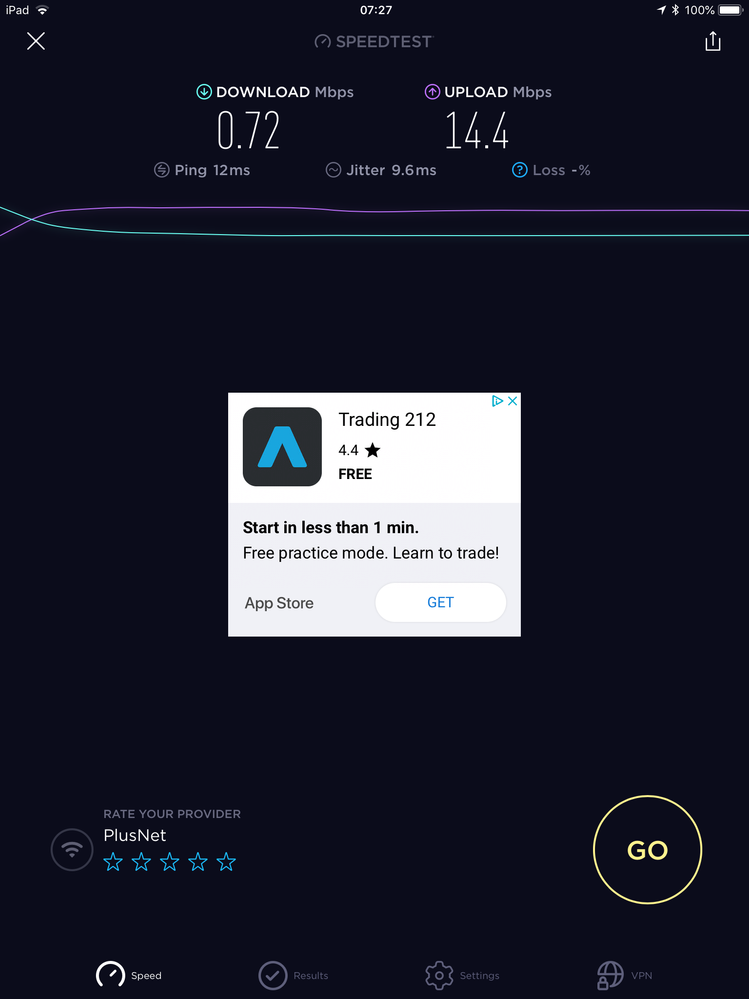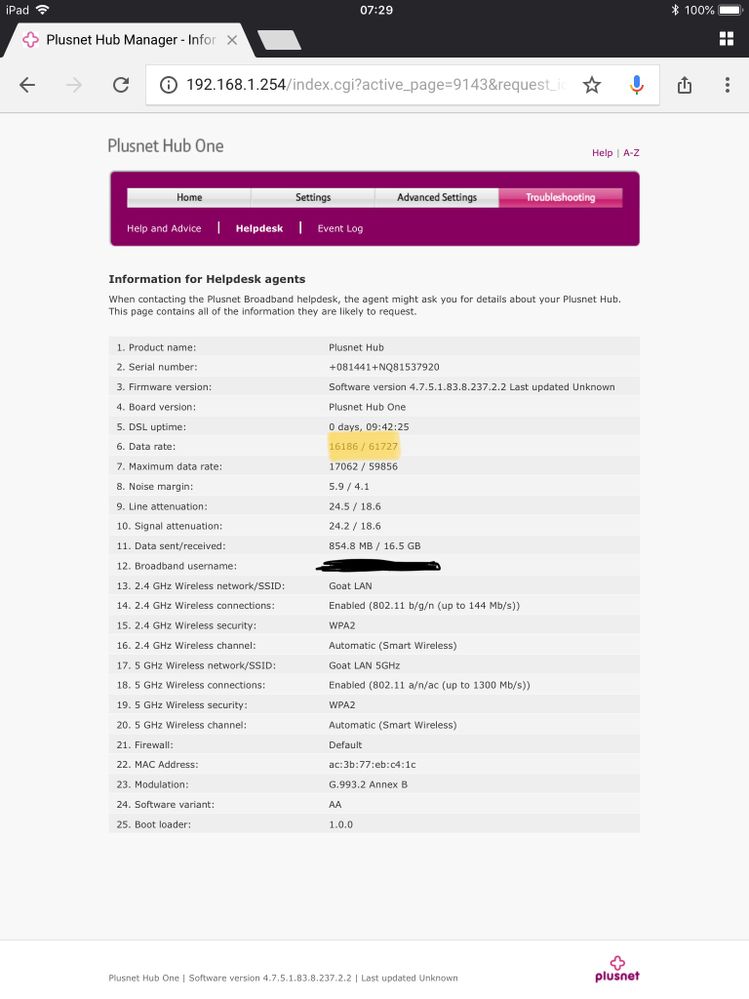Packet Loss - Finding the cause
FIXED- Subscribe to RSS Feed
- Mark Topic as New
- Mark Topic as Read
- Float this Topic for Current User
- Bookmark
- Subscribe
- Printer Friendly Page
- Plusnet Community
- :
- Forum
- :
- Help with my Plusnet services
- :
- Fibre Broadband
- :
- Packet Loss - Finding the cause
Re: Packet Loss - Finding the cause
13-07-2018 10:21 AM
- Mark as New
- Bookmark
- Subscribe
- Subscribe to RSS Feed
- Highlight
- Report to Moderator
Thanks for that, the username seems fine!
I've sorted a work-around for now by opening as ticket on your account with some checks to follow, here's a direct link:
https://www.plus.net/wizard/?p=view_question&id=178711562
Re: Packet Loss - Finding the cause
13-07-2018 11:26 AM
- Mark as New
- Bookmark
- Subscribe
- Subscribe to RSS Feed
- Highlight
- Report to Moderator
Thanks for sorting out the new "Question" (ticket).
I've carried out the checks and responded to the ticket directly.
Thanks,
M.
Re: Packet Loss - Finding the cause
13-07-2018 11:39 AM
- Mark as New
- Bookmark
- Subscribe
- Subscribe to RSS Feed
- Highlight
- Report to Moderator
It looks like your account thinks there's a fault open when there isn't at least on the front end systems.
I've raised this to our DBA (Database Analyst) team to investigate.
In the interim we'll need to raise fault ticket on your behalf.
I'll take a look at your response now.
Re: Packet Loss - Finding the cause
13-07-2018 11:40 AM
- Mark as New
- Bookmark
- Subscribe
- Subscribe to RSS Feed
- Highlight
- Report to Moderator
Thanks @Gandalf
Re: Packet Loss - Finding the cause
13-07-2018 12:02 PM
- Mark as New
- Bookmark
- Subscribe
- Subscribe to RSS Feed
- Highlight
- Report to Moderator
Re: Packet Loss - Finding the cause
13-07-2018 12:18 PM
- Mark as New
- Bookmark
- Subscribe
- Subscribe to RSS Feed
- Highlight
- Report to Moderator
I've skipped Chrome and gone with Edge - BT WS Speedtest looks better now ![]()
Have added to ticket.
Re: Packet Loss - Finding the cause
13-07-2018 12:47 PM
- Mark as New
- Bookmark
- Subscribe
- Subscribe to RSS Feed
- Highlight
- Report to Moderator
Re: Packet Loss - Finding the cause
13-07-2018 12:50 PM
- Mark as New
- Bookmark
- Subscribe
- Subscribe to RSS Feed
- Highlight
- Report to Moderator
Re: Packet Loss - Finding the cause
24-07-2018 1:38 PM - edited 24-07-2018 1:39 PM
- Mark as New
- Bookmark
- Subscribe
- Subscribe to RSS Feed
- Highlight
- Report to Moderator
Having been left with a slower than "normal" (but very stable) speed after the engineer visit one of the folks from PlusNet gave me a call and we agreed to leave it a couple of weeks and to retest afterwards, so the "ticket" has been left on-hold until the 1st August.
Goods news though, my speeds have gone back to the "normal" speeds - 8ms Ping, 55Mbps down, 17Mbps up. Yay!
However, the same problem has come back. At frequent (lets say half a dozen a day'ish) intervals my download speed drops dramatically down to anything up to 0.5Mbps (I'll call it 0.5 but it can be literally 0.01 upwards). It stays like that until I reboot the HubOne (or maybe it does it on its own at times?) and then it's fine, until the next time.
I don't know if I should update the "ticket" or report on here? I've obviously opted for here, but do say if I should update the ticket.
When the OpenReach engineer came for this issue just recently I had left it in the 0.5Mbps'ish state and he said he'd checked it before knocking on my door and it was "syncing" at 60 something. He said this was indicative of a "throughput" issue, not their side and he did a "Lift and Shift" as a belt and braces solution.
I'm just trying to shed light on this and offer you guys all the info I can find so that we might be able to get this sorted. Just a thought, but when I get the drop down to 0.5Mbps speed I've logged into the HubOne and the "Data Rate" is 16909/61298 and the "Max Data Rate" is 16928/63290. Does this mean then the HubOne is still syncing from the exchange at the full rate, and therefore this is something PlusNet side? Would it help if I turned off the WifI and simply connected the one device via Ethernet and wait to see if the drop to 0.5Mbps occurs? I want to rule out anything "my side" - I'll have to do this at night as I need it during the day for work.
Thanks in advance.
Re: Packet Loss - Finding the cause
24-07-2018 1:50 PM
- Mark as New
- Bookmark
- Subscribe
- Subscribe to RSS Feed
- Highlight
- Report to Moderator
Sorry to hear the problem is back and thanks for the info.
We're happy to help over here and we'll go through your account if there's anything account information we need to give.
I've checked things this side and I'm not finding an issue which would explain the speeds dropping your side.
I'd recommend seeing if you can replicate the problem over a wired connection and if so we can raise this back to our suppliers.
Do you speeds drop randomly at any time of the day, or just at peak times?
Re: Packet Loss - Finding the cause
24-07-2018 2:05 PM
- Mark as New
- Bookmark
- Subscribe
- Subscribe to RSS Feed
- Highlight
- Report to Moderator
I can't seem to force it's hand so-to-speak to do it. For instance we came in yesterday evening about 8pm having been out all day (at the beach - Yay!) and it needed a reboot. It went again about 11:30pm. I woke up about 6am this morning and it was at 0.5'ish (I'm a sad git that reaches for an early morning read of the news, facebook, etc when I wake up!). It went again at 11:30'ish and again at 1pm'ish.
The majority of devices in this house are wired - I favour it over wireless. I work all day on an Ethernet connected Win10 PC, but of course we have wireless phones and tablets (no Android ones with their iffy apps!). I do have 2 access points and a couple of switches in the network and I'd like to rule out everything this side of the router, so hence I'm happy to place a wired notebook in the back of the HubOne and remove everything else and disable wireless on the HubOne and leave it running a monitoring tool all night to see if it still happens. I'll do that tonight and let you know how it gets on.
Re: Packet Loss - Finding the cause
24-07-2018 4:24 PM
- Mark as New
- Bookmark
- Subscribe
- Subscribe to RSS Feed
- Highlight
- Report to Moderator
Hi @markos
Having read over this i think your most recent idea is a good one - it will help us see if it happens on a single LAN device.
Please report back and we can take the appropriate action.
Thanks
Re: Packet Loss - Finding the cause
25-07-2018 11:12 AM
- Mark as New
- Bookmark
- Subscribe
- Subscribe to RSS Feed
- Highlight
- Report to Moderator
Well, I'm really lost now!
After I posted yesterday it seemed to go stable. Just before I went to bed about midnight I noticed the "Data Rate" was still 60K+, but the "Maximum Data Rate" was set to 40K something. I reset the router, removed all the ethernet connections, plugged in a single ethernet cable to a Win10 notebook, logged into HubOne and disabled the wifi. Got up this morning and all is well. No drops to 0.5Mbps, no disconnections recorded.
I've plugged everything back in, enabled wifi and it's been fine all morning.
I'll keep you posted.
Re: Packet Loss - Finding the cause
25-07-2018 1:02 PM
- Mark as New
- Bookmark
- Subscribe
- Subscribe to RSS Feed
- Highlight
- Report to Moderator
Try reactivating your devices in stages (wifi last).
Ethernet ought to be OK - but if you have non-PC devices, I would hold them back awhile.
Wifi is always dodgy (IMHO) if you switch it on, activate one device at a time.
"In The Beginning Was The Word, And The Word Was Aardvark."
Re: Packet Loss - Finding the cause
08-08-2018 7:43 AM
- Mark as New
- Bookmark
- Subscribe
- Subscribe to RSS Feed
- Highlight
- Report to Moderator
We’ve been on our hols and now we’re back but the problem with the connection is still evident.
Below you’ll see a Speedtest showing 0.72 down and 14.4 up. But I’ve also highlighted from the HubOne what I believe is my sync speed which is 61 down and 16 up (approx).
Am I right in thinking this is my current sync speed?
- Subscribe to RSS Feed
- Mark Topic as New
- Mark Topic as Read
- Float this Topic for Current User
- Bookmark
- Subscribe
- Printer Friendly Page
- Plusnet Community
- :
- Forum
- :
- Help with my Plusnet services
- :
- Fibre Broadband
- :
- Packet Loss - Finding the cause