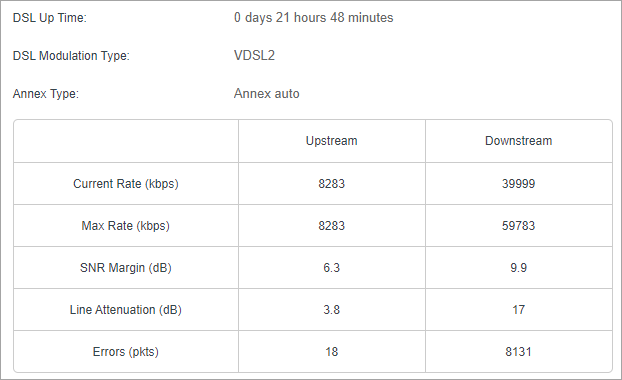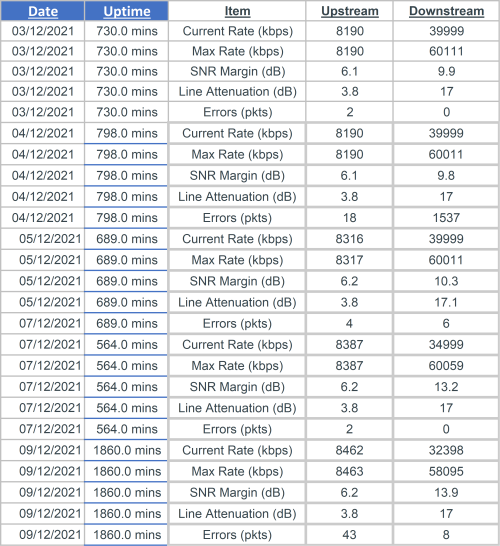FTTC Speed 23Mbps, paying for 40Mbps!
FIXED- Subscribe to RSS Feed
- Mark Topic as New
- Mark Topic as Read
- Float this Topic for Current User
- Bookmark
- Subscribe
- Printer Friendly Page
- Plusnet Community
- :
- Forum
- :
- Help with my Plusnet services
- :
- Fibre Broadband
- :
- Re: FTTC Speed 23Mbps, paying for 40Mbps!
Re: FTTC Speed 23Mbps, paying for 40Mbps!
01-12-2021 12:31 PM
- Mark as New
- Bookmark
- Subscribe
- Subscribe to RSS Feed
- Highlight
- Report to Moderator
The Openreach engineer has just left.
He did a DLM reset and the speed has got back to ~36mbps, but (as that's all he did) I fear it's unlikely to last very long. I will monitor it over the next few days.
He said ~25mbps is the best I would be likely to get, being ~700 metres from the cabinet. Which is different to what the official BT info and Plusnet say - possibly some expectations management mind games in operation?
He said the line quality was very good when he tested it and that, in his opinion, there is nothing wrong with the line quality.
If there is 'interference' it is unlikely to be coming from my property as I have no telephone extensions - it's literally a case of across from the pole, into the garage, through the wall into a Master Socket 5C and into the router. My speed tests are via a wired connection to the router.
Finally, he explained that DLM will reduce speeds to get a stable connection but will not attempt to automatically increase them again (which is a puzzling shame if the reduction is due to a temporary issue).
He also said that ISPs did have the capability of remotely resetting DLM.
I fear I will be back to where I started before too long! 😞
Re: FTTC Speed 23Mbps, paying for 40Mbps!
01-12-2021 12:50 PM
- Mark as New
- Bookmark
- Subscribe
- Subscribe to RSS Feed
- Highlight
- Report to Moderator
Which only goes to show that you should take anything that comes from an Openreach ‘engineer’ with a pinch of salt.
1. https://www.increasebroadbandspeed.co.uk/chart-of-bt-fttc-vdsl2-speed-against-distance-from-the-cabi... suggests 40 plus at 700m.
2. As I explained earlier, if the interference is intermittent then most of the time the line will look good. As the article explains, it could be caused by something switching on or off.
3. DLM works both ways.
4. Plusnet do not have the ability to reset FTTC DLM (they can with ADSL). They can request Openreach to reset it only if the line is banded.
Moderator and Customer
If this helped - select the Thumb
If it fixed it, help others - select 'This Fixed My Problem'
Re: FTTC Speed 23Mbps, paying for 40Mbps!
01-12-2021 4:20 PM
- Mark as New
- Bookmark
- Subscribe
- Subscribe to RSS Feed
- Highlight
- Report to Moderator
@Baldrick1 - thank you again for this valuable information!
Re:
- Got it - agreed. Presumably Plusnet support should buy into this data?
- The 612Khz am radio way of tracking interference sounds great! (I currently only have one AM radio with a non-digital tuning scale - I wonder how near 612Khz it needs to be to make it work for this?)
- Great! I wonder why my speeds haven't gone (noticeably) up from where they fell to already, if my line is as good as the Openreach engineer asserted.
- OK, thanks. It's as I already feared, I think - most Openreach engineers will tell you whatever they think you will swallow to let them get on their merry way. Not really their fault - they can only do as they are trained and are otherwise exposed if their isn't an actual solution that will satisfy the customer.
I guess where I go from here is that Plusnet will offer to allow me to terminate my contract for not delivering their stated minimum speed. I will work on the premise that the copper is the same whoever supplies my internet, that Plusnet are actually rather great in every other respect, and will therefore carry on as previously.
23Mbps is still much faster than the 5-7Mbps I was getting here on ADSL!
Re: FTTC Speed 23Mbps, paying for 40Mbps!
01-12-2021 4:37 PM
- Mark as New
- Bookmark
- Subscribe
- Subscribe to RSS Feed
- Highlight
- Report to Moderator
One thing that you can try is a reboot on your hub to see if that triggers the hub to pick up the speed. I think that there is a button on the top of the hub which might do this. Alternatively log in to the router, select disconnect, leave it a couple of minutes then reconnect. Do not just switch the hub off as this might irritate the DLM. Only try this once a day max or again DLM might rebel.
Moderator and Customer
If this helped - select the Thumb
If it fixed it, help others - select 'This Fixed My Problem'
Re: FTTC Speed 23Mbps, paying for 40Mbps!
01-12-2021 6:13 PM
- Mark as New
- Bookmark
- Subscribe
- Subscribe to RSS Feed
- Highlight
- Report to Moderator
Hiya @PeteB, thanks for the update.
I have tested your line and can see that it looks to have been reset and we are seeing a sync speed of 40mb, so hopefully it stays that way for you.
I'd advise to monitor and let us know how things go.
Re: FTTC Speed 23Mbps, paying for 40Mbps!
01-12-2021 6:29 PM - edited 01-12-2021 6:40 PM
- Mark as New
- Bookmark
- Subscribe
- Subscribe to RSS Feed
- Highlight
- Report to Moderator
@Baldrick1 - thanks... I'll put that suggestion in the back pocket for when I need it! 😁
A clarification please - I hope you don't mind. When you said "reboot on your hub to see if that triggers the hub to pick up the speed" are you saying it's the hub and not DLM, or that rebooting my hub causes the DLM algorithms to re-evaluate their settings for my connection? Thanks (and sorry to be such a pedant!).
Re: FTTC Speed 23Mbps, paying for 40Mbps!
01-12-2021 7:13 PM
- Mark as New
- Bookmark
- Subscribe
- Subscribe to RSS Feed
- Highlight
- Report to Moderator
The DLM affects the sync speed, not your download speed. The suggestion of the reboot is in case the hub is failing to pick up the improved sync speed.
Moderator and Customer
If this helped - select the Thumb
If it fixed it, help others - select 'This Fixed My Problem'
Re: FTTC Speed 23Mbps, paying for 40Mbps!
02-12-2021 10:24 AM
- Mark as New
- Bookmark
- Subscribe
- Subscribe to RSS Feed
- Highlight
- Report to Moderator
OP here. These are the stats the day after the DLM reset. I wonder (not) what the trajectory can be?
The downstream errors seem a little high. 😀
Re: FTTC Speed 23Mbps, paying for 40Mbps!
02-12-2021 10:53 AM
- Mark as New
- Bookmark
- Subscribe
- Subscribe to RSS Feed
- Highlight
- Report to Moderator
Hi Pete,
From your router's stats, looks like you're getting the full upload speed capable from your line of 8.2mbps and the full download speed capable of your package of 40mbps. If you upgrade to fibre extra, in theory you should be able to get up to 59mbps. Though I can't guarantee this as the supplier expectations for your line are between 35mbps to 47mbps.
Re: FTTC Speed 23Mbps, paying for 40Mbps!
02-12-2021 10:59 AM
- Mark as New
- Bookmark
- Subscribe
- Subscribe to RSS Feed
- Highlight
- Report to Moderator
@Gandalf Thank you. Yes, that seems to be the case today. However, forgive my ignorance, but 8131 downstream packet errors in 21 hours since the DLM reset sounds quite high to me. Compare it to the stats in the first post in this thread, where I had zero errors in around 2 days up time.
So, although today is still nominally high sync speed, if what I've learned through the earlier replies has stuck, DLM will see the high error rate and dial the sync speed down.
Which is why my expectation is that it will drift back to what I was getting before. Because nothing has really changed.
However, I do appreciate that your options are limited if the issue is just bad copper between the cabinet and my house.
As previously clarified, the copper comes across to my house from the pole, down through my garage, through the wall into a Mast Socket 5C, and there are no phone extensions at all.
Re: FTTC Speed 23Mbps, paying for 40Mbps!
02-12-2021 1:43 PM
- Mark as New
- Bookmark
- Subscribe
- Subscribe to RSS Feed
- Highlight
- Report to Moderator
Thanks for getting back to me Pete,
No problem, upon further investigation, line tests agree with you as they're showing "Downstream ES and SES have exceeded threshold from real time check. Continue submitting trouble report."
ES is Errored Seconds and SES is Severely Errored Seconds. Exceeding threshold from real time check means that when running a line test, at that moment, the errors are way above the norm.
I can see we've passed the fault back to our suppliers this morning and we're waiting for an update. I suspect it'll come to arranging another engineer visit to take a closer look. We'll update you as soon as we know more.
Feel free to let us know here how it goes over the next 24-48 hours though.
Re: FTTC Speed 23Mbps, paying for 40Mbps!
09-12-2021 10:01 AM
- Mark as New
- Bookmark
- Subscribe
- Subscribe to RSS Feed
- Highlight
- Report to Moderator
OP here with an update. Here are the stats I've been collecting since the DLM reset on 1st December. The speed seems to drifting back to the ~23-24Mbps I was previously getting.
I received an email from Plusnet on 3rd Dec which said another engineer visit was required to diagnose the fault on the line. It said the usual:
"If the engineer finds the problem is with your internal wiring, your equipment, the condition of your property or the Openreach network has been damaged within the boundary of your property by things like building or garden works or if no fault is found, you will receive a charge of £65 to cover the cost of the engineer. ... In order for us to book an engineer do you accept the possibility of a charge to your account?"
Seems to me like this is double-jeopardy, given the Openreach engineer has already visited my property on this fault and should have / could have discovered if it was an internal fault.
I seem to be going round in circles on this issue. The Openreach engineer said my line quality was great, there are no phone extensions in my property and the line comes directly into the Mast Socket 5C. As far as I know, other properties near me only get similar speeds to me.
I feel like giving up.... it's the copper from the cabinet, innit?
Re: FTTC Speed 23Mbps, paying for 40Mbps!
09-12-2021 11:39 AM
- Mark as New
- Bookmark
- Subscribe
- Subscribe to RSS Feed
- Highlight
- Report to Moderator
Hi @PeteB
Looking at your table above I see your TP-Link DSL connection is dropping, since the 3rd Dec the shortest up time has been slightly more than 9 hours and the most being 31 hours. It appears every drop is causing the DSLAM reduce the speed in attempt to give you a stable connection. Now is it a DSLAM lead drop or the TP-Link device dropping the connection is the question. The system log should help provide that answer, it can be saved as a text file.
The NTC5c is known for poor connection between the faceplate with the sockets contacts behind and a bad connection here could be the issue, the faceplate is not securely clipped in to position. I gave up in my last house with the faceplate and plugged the microfilter directly into the test socket. In my current property I am not suffering the same issues with the faceplate and the connection is stable, I have a combined faceplate (Modem and Phone sockets) I believe the NTC5c includes REIN filter.
Hope this helps
Dan.
Re: FTTC Speed 23Mbps, paying for 40Mbps!
09-12-2021 11:56 AM
- Mark as New
- Bookmark
- Subscribe
- Subscribe to RSS Feed
- Highlight
- Report to Moderator
Thanks @Dan_the_Van , you're right, my NTC5c also does not clip into position. However, I've tried the test socket/microfilter but the speed is the same. Or would you say that it would stop the dropped connections and therefore that if I can get the line reset again and stay in the test socket the speed should stay up?
The TP-Link log seems to only contain todays data. 😪
If DLM decides to reduce your sync speed, would that cause a disconnection? I saw the disconnections and assumed, possibly incorrectly, that was what was happening.
Thanks again for taking the time to help me!
Re: FTTC Speed 23Mbps, paying for 40Mbps!
09-12-2021 11:58 AM - edited 09-12-2021 12:01 PM
- Mark as New
- Bookmark
- Subscribe
- Subscribe to RSS Feed
- Highlight
- Report to Moderator
Never believe what Openreach say, as they'll never admit there's an issue with one's line, at least in writing. That's because if they do, their company will be liable for compensation. And we don't want that, do we? ![]()
Our line is only just over 500m away from the Exchange and we know that there's an issue with the line quality (crimping at a location that is inaccessible), Openreach do nothing to fix it.
Out of 12 engineer visits, only two said to us that there was a problem with the line, but both were outsourced from another area. In the notes, they then wrote that it was the WiFi issue. So, not only incompetent, but also liars. One of the local ones said 'it is what it is' and that was that.
Openreach's network is old and not fit for purpose. On top of everything, they have their own way of applying technology (they call it pioneering, and pioneering it is indeed, but in that no other country applies it because they know it's not working.)
The sooner Virgin Media invest more to offer competition to Openreach, the better. However, it's only cable or FTTP.
Interference is very difficult to trace and suggestions that you can do it with the radio are not the best, as you'll find that a lot of equipment will emit some kind of noise. This noise, though, may not necessarily have an effect on the signal of your line.
- Subscribe to RSS Feed
- Mark Topic as New
- Mark Topic as Read
- Float this Topic for Current User
- Bookmark
- Subscribe
- Printer Friendly Page
- Plusnet Community
- :
- Forum
- :
- Help with my Plusnet services
- :
- Fibre Broadband
- :
- Re: FTTC Speed 23Mbps, paying for 40Mbps!