IMAP problems - self-inflicted!
- Subscribe to RSS Feed
- Mark Topic as New
- Mark Topic as Read
- Float this Topic for Current User
- Bookmark
- Subscribe
- Printer Friendly Page
- Plusnet Community
- :
- Forum
- :
- Help with my Plusnet services
- :
- :
- IMAP problems - self-inflicted!
Re: IMAP problems - self-inflicted!
11-08-2018 2:24 PM
- Mark as New
- Bookmark
- Subscribe
- Subscribe to RSS Feed
- Highlight
- Report to Moderator
Mook, changing the account name was no problem but after that, no progress ![]()
It does not make any difference whether I use
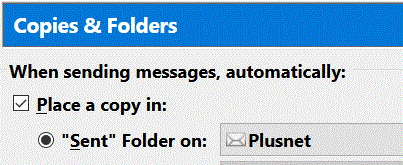
or the "Other" method
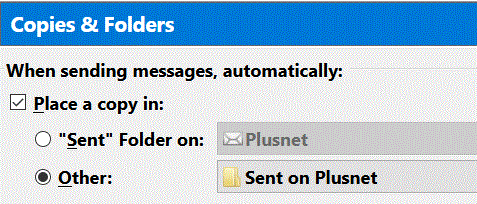
In both cases the mail is sent but TB hangs when trying to save to the "Sent" folfer
Thanks for your continued support
Martin
P.S. If Plusnet is still following this thread, please look at the folders on the sever
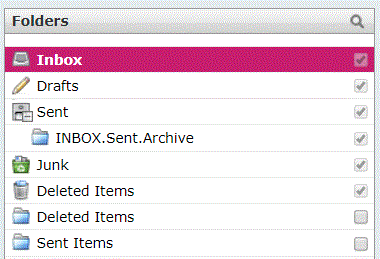
1. I created the INBOX.Sent.Archive but now cannot delete it.
2. Should the main inbox folder be capitalised to INBOX?
Re: IMAP problems - self-inflicted!
11-08-2018 2:46 PM
- Mark as New
- Bookmark
- Subscribe
- Subscribe to RSS Feed
- Highlight
- Report to Moderator
@MartinR - I’m not sure what else I can suggest as I know what I have told you works for me. It may help to get the folder structure corrected as it looks wrong to me, as this is what I have as the default Web mail configuration.

Once the folders have been corrected please retry the instructions for the “Other” folder to see if this fixes the issue for you.
Re: IMAP problems - self-inflicted!
11-08-2018 3:33 PM
- Mark as New
- Bookmark
- Subscribe
- Subscribe to RSS Feed
- Highlight
- Report to Moderator
I use thuderbird (on linix) without any problems. My guess is you have a server setting error. My settings:
Server: imap.plus.net Port:143
Username: Your_plusnet_account_name
Security: None and Password insecurely
(I tried higher settings when setting up - none worked - think this is my only email account that doesn't go across a secure connection)
Re: IMAP problems - self-inflicted!
11-08-2018 3:38 PM
- Mark as New
- Bookmark
- Subscribe
- Subscribe to RSS Feed
- Highlight
- Report to Moderator
Thanks summers - those are the settings I am using. They must be OK as I can send and receive (but not synchronise with the server)
Re: IMAP problems - self-inflicted!
11-08-2018 3:42 PM
- Mark as New
- Bookmark
- Subscribe
- Subscribe to RSS Feed
- Highlight
- Report to Moderator
@summers - According to the OP's OP they can retrieve and send mail, the issue is with the Sent folder and the saving of a sent mail to it. As I said in the post above I too had this issue but resolved it as described above.
Not only is it not secure but the time between sending and receiving is something to be desired. When doing the above I sent test messages to myself (other accounts) and tum tee tum they took ages to arrive. I can live with it but all the same...
Re: IMAP problems - self-inflicted!
11-08-2018 3:48 PM
- Mark as New
- Bookmark
- Subscribe
- Subscribe to RSS Feed
- Highlight
- Report to Moderator
@Anonymous yes seems strange, as its been working for me for 10 years or so. I don't use my plusnet address for my main emails, so it rarely gets hammered; but for me its been fine with the folders on the imap server. I can't see what else I could have set differently.
Re: IMAP problems - self-inflicted!
11-08-2018 4:42 PM
- Mark as New
- Bookmark
- Subscribe
- Subscribe to RSS Feed
- Highlight
- Report to Moderator
Well exactly @summers, it may be that the changes the @MartinR made to the to Folders may not be helping so with a bit of luck someone like @bobpullen can get it reset for them.
Re: IMAP problems - self-inflicted!
11-08-2018 5:14 PM
- Mark as New
- Bookmark
- Subscribe
- Subscribe to RSS Feed
- Highlight
- Report to Moderator
@MartinR wrote:
1. I created the INBOX.Sent.Archive but now cannot delete it.
2. Should the main inbox folder be capitalised to INBOX?
The real name of the Inbox really is INBOX in capitals. The real name of the proper Deleted Items folder is INBOX.Trash, and that of the Sent folder is INBOX.Sent. The server is configured to create new folders as subfolders of INBOX and does that transparently to client programs though the latter will see the real names when they check folder names.
Thunderbird uses its own "internal" names as does webmail unless you tell it to use the real names (which contain that INBOX higher level). I'm not surprised you are struggling to delete that INBOX.Sent.Archive folder, I think the intended name will be getting mangled between Thunderbird, the server, and server configuration.
It is possible to sort this out oneself, but it is best done using basic IMAP commands entered using telnet. Are you confident enough to try that? The alternative might be for Plusnet to completely remove the email component from your account, and then create it again. Do your current email folders contain messages you need to keep?
Re: IMAP problems - self-inflicted!
11-08-2018 6:28 PM
- Mark as New
- Bookmark
- Subscribe
- Subscribe to RSS Feed
- Highlight
- Report to Moderator
David, very glad to have your input and, hopefully, and end to my problems. I have obviously made things worse by trying to solve them myself.
Firstly I should emphasis that my synchonisation problems started before I created the errant sub-folder INBOX.Sent.Archive.
- Now, to answer your questions. I know what Telnet is but I am not confident using it.
- My current email folders do not contain anything of importance and can be emptied/deleted.
I would be really grateful if you would reset my folders to match my copy of Thunderbird
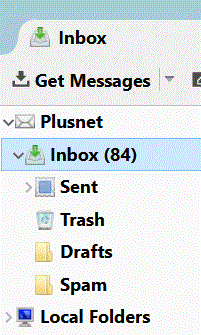
How can I pass on my username to you?
TIA
Martin
Re: IMAP problems - self-inflicted!
12-08-2018 5:43 AM
- Mark as New
- Bookmark
- Subscribe
- Subscribe to RSS Feed
- Highlight
- Report to Moderator
Looking at the web mail screen shot - you cannot (CIA webmail) delete a folder whilst it is subscribed to (ticked) nor whilst it is designated as a special folder.
In another browser tab, login into the Plusnet user portal BEFORE clicking the fault & ticket links
Superusers are not staff, but they do have a direct line of communication into the business in order to raise issues, concerns and feedback from the community.
If this post helped, please click the Thumbs Up and if it fixed your issue, please click the This fixed my problem green button below.
Re: IMAP problems - self-inflicted!
12-08-2018 9:53 AM
- Mark as New
- Bookmark
- Subscribe
- Subscribe to RSS Feed
- Highlight
- Report to Moderator
Thank you Townman - Irealise the problem folder is (a) Subscribed and (b) is a Special Folder. But I cannot unsubscribe or remove its Special status.
It seems strange to me that a user cannot undo something they have done by mistake. Is there a way that I can delete the unwanted folder or will Plusnet have to do it for me? (As indicated by spraxyt David)
Martin
Re: IMAP problems - self-inflicted!
12-08-2018 10:03 AM
- Mark as New
- Bookmark
- Subscribe
- Subscribe to RSS Feed
- Highlight
- Report to Moderator
Using the Web UI I have just created a folder called Testing, on completion I was automatically subscribed to it. So I then unchecked the check box, and from the Actions menu at the bottom (the Cog wheel icon) I selected delete. Sorted.
Re: IMAP problems - self-inflicted!
12-08-2018 10:09 AM
- Mark as New
- Bookmark
- Subscribe
- Subscribe to RSS Feed
- Highlight
- Report to Moderator
Tried that, Mook! Could not unsubscribe (the tick in the box is stubborn and cannot be removed) or delete the folder via the cog-wheel ![]()
Re: IMAP problems - self-inflicted!
12-08-2018 10:16 AM
- Mark as New
- Bookmark
- Subscribe
- Subscribe to RSS Feed
- Highlight
- Report to Moderator
Does it look like this?

As you can see the system folder are disabled but the Testing one is not.
Re: IMAP problems - self-inflicted!
12-08-2018 10:36 AM
- Mark as New
- Bookmark
- Subscribe
- Subscribe to RSS Feed
- Highlight
- Report to Moderator
No, Mook. Because it is a sub-folder of Sent, the tick is greyed out
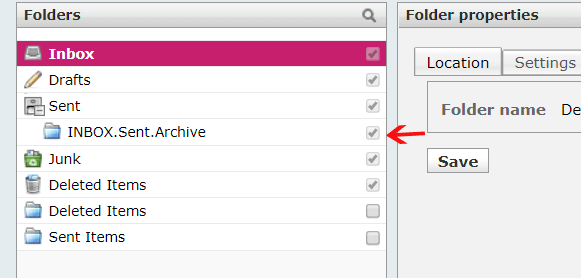
Thanks again - Martin
- Subscribe to RSS Feed
- Mark Topic as New
- Mark Topic as Read
- Float this Topic for Current User
- Bookmark
- Subscribe
- Printer Friendly Page
