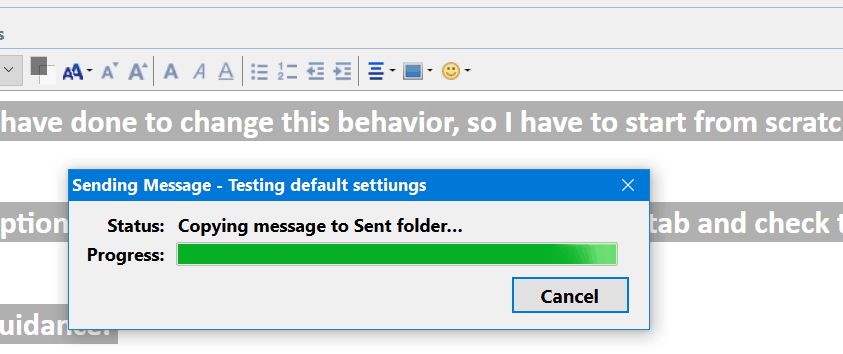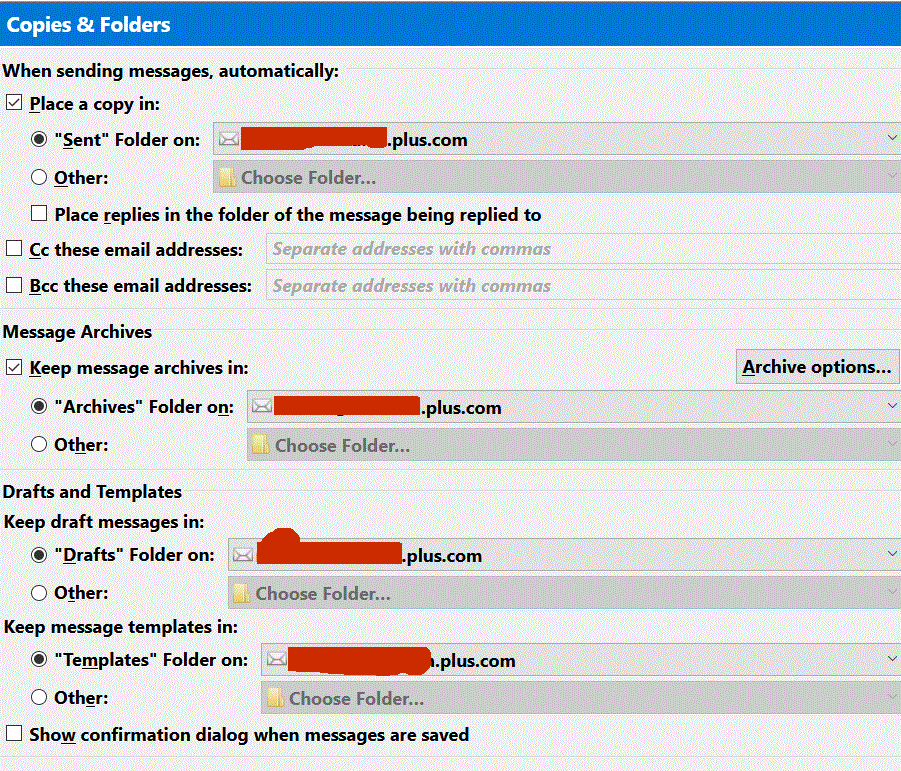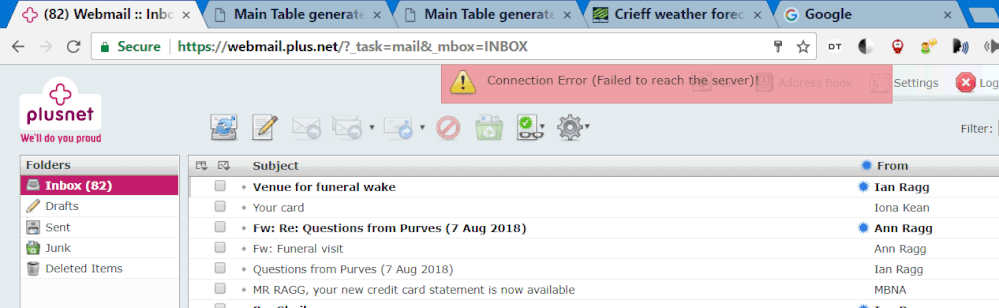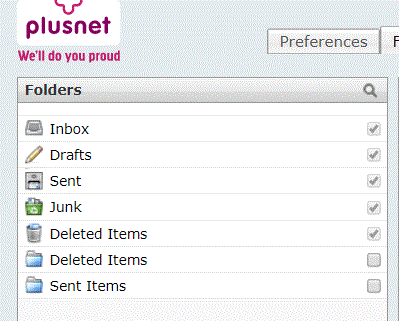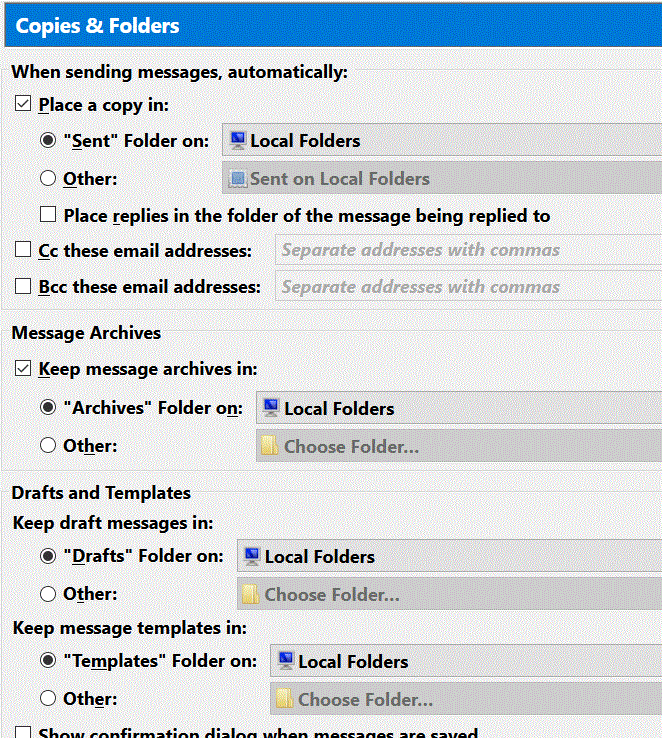IMAP problems - self-inflicted!
- Subscribe to RSS Feed
- Mark Topic as New
- Mark Topic as Read
- Float this Topic for Current User
- Bookmark
- Subscribe
- Printer Friendly Page
- Plusnet Community
- :
- Forum
- :
- Help with my Plusnet services
- :
- :
- IMAP problems - self-inflicted!
IMAP problems - self-inflicted!
10-08-2018 12:10 PM
- Mark as New
- Bookmark
- Subscribe
- Subscribe to RSS Feed
- Highlight
- Report to Moderator
A week ago I changed my Thinderbird settings from POP3 to IMAP - but now I wish I had not started on this journey. I have got myself into a right royal mess ![]() I am very reluctant to phone the Plusnet helpline as I am hard of hearing and often misinterpret things. So, hopefully some kind Plusnet wizard will see this and help me out.
I am very reluctant to phone the Plusnet helpline as I am hard of hearing and often misinterpret things. So, hopefully some kind Plusnet wizard will see this and help me out.
My Thunderbird server settings must be okay as I can send and receive BUT after sending Tbird hangs and cannot save the mail:
These are the server settings:
I guessed that something was wrong with my folders on the server and tried to sort this - BIG mistake ![]() I now get a webmail error:
I now get a webmail error:
For the record, these are my webmail folders:
Please help -TIA
Martin
P.S. I must say that I agree with others writing on this forum, there is a shortage of IMAP guidence. By contrast, I can find a shead-load of stuff on setting up POP3 email clients
Re: IMAP problems - self-inflicted!
10-08-2018 12:53 PM
- Mark as New
- Bookmark
- Subscribe
- Subscribe to RSS Feed
- Highlight
- Report to Moderator
Hi @MartinR
In regards to Thunderbird hanging - that seems to be an issue with the program/client itselself. It sounds like the mail is sending fine (from our side) but the program itself is hanging whenever it tried (on your side).
The webmail error is certainly one on our side as it can't contact the server - I'm just uncertain what could be at the moment in time.
Let me have a bit more of a look over your account and talk to a few colleagues, i'll/one of us will update this thread once this has been done.
Watch this space
Re: IMAP problems - self-inflicted!
10-08-2018 1:58 PM
- Mark as New
- Bookmark
- Subscribe
- Subscribe to RSS Feed
- Highlight
- Report to Moderator
Alisdair - many thanks for your rapid response. Now another clue for you; I have just tried installing eM Client 7. It detected Thunderbird and copied its settings. When I use it, it behaves in exactly the same way as Thunderbird; it tells me that it cannot save to the Sent Folder, nor can it save a Draft.
Best ....
Martin
Re: IMAP problems - self-inflicted!
10-08-2018 2:28 PM
- Mark as New
- Bookmark
- Subscribe
- Subscribe to RSS Feed
- Highlight
- Report to Moderator
@MartinR - Assuming that the issue is not related to what @MasterOfReality says I too use Thunderbird on Mac as my email client my setting are much the same the ones shown except that the folder described in the various Folder on: settings (see imabe above) is the (friendly) Account Name and not XXXX.plus.com
If it helps. From Tools select Account Settings. From there select the account name (the bit the expands and collapses the other items). When selected you’ll see in the right side panel; Account Name : and a Default Identity section. In there I have the Account Name set as Personal, Work, etc for my various accounts.
Hope this helps.
Re: IMAP problems - self-inflicted!
10-08-2018 3:04 PM
- Mark as New
- Bookmark
- Subscribe
- Subscribe to RSS Feed
- Highlight
- Report to Moderator
Sorry, Mook, I don't follow. What do you mean by "...the (friendly) Account Name"? An example please. Do you mean joe@username.plus.com OR just username.plus.com ?
Re: IMAP problems - self-inflicted!
10-08-2018 3:15 PM
- Mark as New
- Bookmark
- Subscribe
- Subscribe to RSS Feed
- Highlight
- Report to Moderator
No, the opposite, it may be a red herring but like this:

The name you see here, in this instance, 'Personal' then appears where you have ?.plus.com in "Copies & Folders".
Does this makes sense?
Re: IMAP problems - self-inflicted!
10-08-2018 3:28 PM
- Mark as New
- Bookmark
- Subscribe
- Subscribe to RSS Feed
- Highlight
- Report to Moderator
Sorry, Mook, I'm lost. Your screen gab does not look familiar. Perhaps the Mac version of Thunderbird is different
Martin
Re: IMAP problems - self-inflicted!
10-08-2018 3:44 PM
- Mark as New
- Bookmark
- Subscribe
- Subscribe to RSS Feed
- Highlight
- Report to Moderator
@MartinR - As you appear to recognise the screen can you take a screen grab of your own and post that please. What I am trying to say is this, hopefully a picture will paint a thousand word (or maybe just enough to make the point).

Does this make more sense?
Re: IMAP problems - self-inflicted!
10-08-2018 5:27 PM
- Mark as New
- Bookmark
- Subscribe
- Subscribe to RSS Feed
- Highlight
- Report to Moderator
BINGO! I cold not set it to Personal but I was given the option of Local Folders:
I have tried sending one mail successfully - and it was saved in Sent
I have also looked at Webmail again and the error message has gone. Will check again in more detail. Got to go now.
Many thanks
Martin
Re: IMAP problems - self-inflicted!
10-08-2018 6:19 PM
- Mark as New
- Bookmark
- Subscribe
- Subscribe to RSS Feed
- Highlight
- Report to Moderator
@MartinR - You couldn't set it to Personal as that was the name I had given my account. But if you do the same and provide an Account such as Plusnet or Me, or indeed Personal as I show in my image above (msg 38), then this name will appear along with the 'Local Folders' option where you can select it.
By saving to local folders it kind of defeating the purpose as any email you send from this PC will not be visible from any other client that use the save account.
Re: IMAP problems - self-inflicted!
10-08-2018 7:44 PM
- Mark as New
- Bookmark
- Subscribe
- Subscribe to RSS Feed
- Highlight
- Report to Moderator
LOL, I realised what I had done as soon as I had sat down to have my supper. I'll have another crack at it tomorrow
Martin
Re: IMAP problems - self-inflicted!
10-08-2018 11:26 PM
- Mark as New
- Bookmark
- Subscribe
- Subscribe to RSS Feed
- Highlight
- Report to Moderator
I'm not a user of TB, but I have seen with other email clients the (inconsistent) need to specify the base folder for the special folders.
Sent / Drafts / Trash are actually sub folders of .inbox\
Does TB has a reference to the "Root Folder Path"?
In another browser tab, login into the Plusnet user portal BEFORE clicking the fault & ticket links
Superusers are not staff, but they do have a direct line of communication into the business in order to raise issues, concerns and feedback from the community.
If this post helped, please click the Thumbs Up and if it fixed your issue, please click the This fixed my problem green button below.
Re: IMAP problems - self-inflicted!
11-08-2018 9:27 AM
- Mark as New
- Bookmark
- Subscribe
- Subscribe to RSS Feed
- Highlight
- Report to Moderator
@MartinR, I thought this morning I’d put my money where my mouth so I configured Thunderbird as a Client for my Plusnet email. Once the account was configured I could see all of my emails in the Inbox along with the ones in the Inbox/Sent folder, implying that the IMAP root folder is correct so it should, in theory, not need changing as @Townman suggests.
However, just like you I could not send from the account as it is configured using the default options. However, if you select your account go to Copies and Folders and in the section marked "When sending messages ..." select Other, then from the drop down list select your account name (in my case Plusnet) and select the Path as shown in this image.

With this done you'll find that everything works as you'd expect allowing you to send and with emails appearing in the Sent folder in the Plusnet Web Mail UI.
Re: IMAP problems - self-inflicted!
11-08-2018 11:24 AM
- Mark as New
- Bookmark
- Subscribe
- Subscribe to RSS Feed
- Highlight
- Report to Moderator
Firstly, Mook, thank you for your determination on my behalf - much appreciated. However, I fear I have made little progress.
1. My account name is my username:
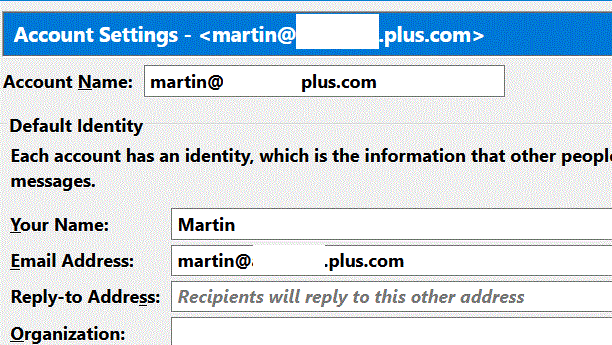
2. When I go to Users & Settings and click on Other, I am only given 2 options: Local Folders or my email address ![]()
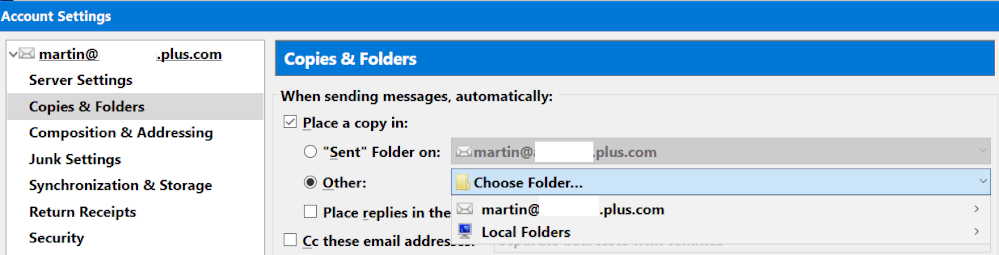
I still have a hunch that may Plusnet Server Folders are [-Censored-]-eyed and this is why TB cannot synch with them
BTW, it seems that one can use ones email address as the Account Name in TB, see "Syncing your mailbox folders using IMAP"
Suggestion to Plusnet: please can we have a similar, Plusnet-specific tutorial ? All I can find on Plusnet pages is a link to Mozilla.
Martin
Re: IMAP problems - self-inflicted!
11-08-2018 12:20 PM
- Mark as New
- Bookmark
- Subscribe
- Subscribe to RSS Feed
- Highlight
- Report to Moderator
@MartinR - You are more than welcome. I don’t think that your Thunderbird is very different to mine and what you’re seeing is correct. However in the first image, change the martin@****.plus.com to simply Plusnet. Only do this in the Account Name: field.
Once you’ve done that, save and close the settings window. You’ll then see the name change in the left pane of Thunderbird. Now go back to your settings (image 2) and you can now select the Plusnet entry (as the martin@… as been renamed above) from there you’ll be able to click the arrow head at the right where you can then select the path I describe above.
- Subscribe to RSS Feed
- Mark Topic as New
- Mark Topic as Read
- Float this Topic for Current User
- Bookmark
- Subscribe
- Printer Friendly Page