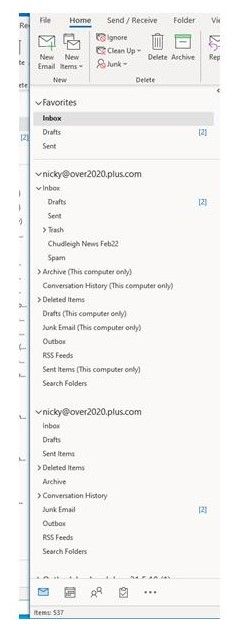Emails disappeared from Inbox
- Subscribe to RSS Feed
- Mark Topic as New
- Mark Topic as Read
- Float this Topic for Current User
- Bookmark
- Subscribe
- Printer Friendly Page
- Plusnet Community
- :
- Forum
- :
- Help with my Plusnet services
- :
- :
- Re: Emails disappeared from Inbox
Emails disappeared from Inbox
30-01-2022 8:52 AM
- Mark as New
- Bookmark
- Subscribe
- Subscribe to RSS Feed
- Highlight
- Report to Moderator
Yesterday evening I realised that all my emails up to and including December 2021 had disappeared from my webmail inbox. Have they been archived? I was not notified of my space quota being used up. Can they be restored, please? How do you know if emails have been archived? My sent items are all still there.
Re: Emails disappeared from Inbox
30-01-2022 1:15 PM - edited 30-01-2022 1:18 PM
- Mark as New
- Bookmark
- Subscribe
- Subscribe to RSS Feed
- Highlight
- Report to Moderator
Exactly what do you mean by "disappeared from my webmail inbox"?
Are you using "webmail" as a generic term for email or do you mean specifically "accessing your mailbox via the web browser interface"?
The fact that the sent items folder still has content somewhat suggests that the emails have not been archived.
If you are referring to accessing email via the web browser, you need to be aware that sometimes the performance can be poor and the inbox does not get populated ... and there is no error message. That is not the same as the mailbox being empty. You might fare better using a proper email client on a PC / Phone / Tablet. Using IMAP you can configure an email client on multiple devices and get a consistent view of your mail box on all devices.
There is also the possibility that your have a POP3 email client configured somewhere to access the inbox and that has emptied the inbox (that is the way POP3 is supposed to work). POP3 clients do not use server side folders, so it will not have touched the sent items folder.
In another browser tab, login into the Plusnet user portal BEFORE clicking the fault & ticket links
Superusers are not staff, but they do have a direct line of communication into the business in order to raise issues, concerns and feedback from the community.
If this post helped, please click the Thumbs Up and if it fixed your issue, please click the This fixed my problem green button below.
Re: Emails disappeared from Inbox
30-01-2022 2:11 PM
- Mark as New
- Bookmark
- Subscribe
- Subscribe to RSS Feed
- Highlight
- Report to Moderator
Hi - thanks for replying. I mean that the e-mails have disappeared from the inbox on the Plusnet webmail web page, and also from my inbox in Office Outlook that I download my e-mails into. I have the account configured as an IMAP account in order that the messages remain on the Plusnet server as well as offline in my Office Outlook inbox, which has always been fine before.
I am in the process of transferring data onto a new hard drive that has just been installed in my laptop. I had exported all my e-mail messages from Office Outlook up to 30th November 2021 so that I would be able to import them back into Office Outlook when I had installed the app, and also to make sure that I did not run out of space in my Plusnet quota while I was waiting for the hard drive to be sorted. The importing all worked fine (into "This computer only" folders), but I realised last night that the ordinary "live" inbox both in Office Outlook and on the Plusnet webmail webpage only went back as far as 1st January 2022, ie that December 2021 was missing.
Any ideas, please?
Re: Emails disappeared from Inbox
30-01-2022 4:31 PM
- Mark as New
- Bookmark
- Subscribe
- Subscribe to RSS Feed
- Highlight
- Report to Moderator
If your Outlook was running in IMAP mode, there was no need to export / import the email in Outlook. You should have just reconfigured Outlook on the new drive and it would have self populated from the server.
I would be looking at how you have Outlook configured. It somewhat sounds as though Outlook has removed the inbox content from the server.
In another browser tab, login into the Plusnet user portal BEFORE clicking the fault & ticket links
Superusers are not staff, but they do have a direct line of communication into the business in order to raise issues, concerns and feedback from the community.
If this post helped, please click the Thumbs Up and if it fixed your issue, please click the This fixed my problem green button below.
Re: Emails disappeared from Inbox
30-01-2022 5:07 PM
- Mark as New
- Bookmark
- Subscribe
- Subscribe to RSS Feed
- Highlight
- Report to Moderator
The e-mails I export/imported are older ones that I took off the Plusnet server to make room, and imported into "This computer only" folders in Office Outlook because I wanted to keep them. The ones that have disappeared are ones that were on the Plusnet server when I reinstalled Office Outlook and, as you say, the messages self-populated from the server - then one month's worth, December's, disappeared...
Can you suggest what configuration of Outlook would have removed the inbox content - and only part of it at that? All of January 2022's messages are still there.
Re: Emails disappeared from Inbox
30-01-2022 5:11 PM
- Mark as New
- Bookmark
- Subscribe
- Subscribe to RSS Feed
- Highlight
- Report to Moderator
Did you set up the new Outlook configuration more than once - possibly initially as POP3?
In another browser tab, login into the Plusnet user portal BEFORE clicking the fault & ticket links
Superusers are not staff, but they do have a direct line of communication into the business in order to raise issues, concerns and feedback from the community.
If this post helped, please click the Thumbs Up and if it fixed your issue, please click the This fixed my problem green button below.
Re: Emails disappeared from Inbox
on
30-01-2022
5:42 PM
- last edited on
30-01-2022
6:42 PM
by
![]() dvorak
dvorak
- Mark as New
- Bookmark
- Subscribe
- Subscribe to RSS Feed
- Highlight
- Report to Moderator
No, I checked before I set it up as to which sort of account it was. I do have another e-mail account, an Outlook.com e-mail account, which is a separate Microsoft Exchange account. It appears in Office Outlook in a separate folder, but then sync'ed itself and now has my Plusnet e-mail address as the folder name, although it is still listed in Office Outlook Account settings as a separate account. I have attached a screenshot of what the Office Outlook screen looks like. The top " [Removed]" account is the Plusnet one, and the address for the bottom one is actually "n. [Removed]@outlook.com". First of all it set it up with the right address, then when I set the folders to sync it changed to a random strong of numbers and letters, then to the Plusnet address!
Moderators Note: Personal information removed
Re: Emails disappeared from Inbox
30-01-2022 6:17 PM
- Mark as New
- Bookmark
- Subscribe
- Subscribe to RSS Feed
- Highlight
- Report to Moderator
Hello @NickyOver
Have you cleared through your inbox since 09/12/2021? As per this ticket, you were advised that you had used 75% of your storage space, so if you haven't, I'd be inclined to think that your emails have been archived, despite no email confirmation on the account. If this is the case, I'll be more than happy to have them unarchived, giving you time to sort through your emails.
Re: Emails disappeared from Inbox
30-01-2022 6:22 PM
- Mark as New
- Bookmark
- Subscribe
- Subscribe to RSS Feed
- Highlight
- Report to Moderator
That would be great - thanks very much. I have been having computer problems (hence the new hard drive I am sorting out at the moment) so I might have missed the message. If they can be un-archived I will sort through them and make space ASAP!
Re: Emails disappeared from Inbox
30-01-2022 6:47 PM - edited 30-01-2022 6:48 PM
- Mark as New
- Bookmark
- Subscribe
- Subscribe to RSS Feed
- Highlight
- Report to Moderator
It’s in fathomable that the inbox would have been archived and not the sent items folder if this was a FUP issue. FUP usage needs to go from 75% grow to reach over 100% then go unaddressed for 4 weeks before the archive process bites. Every FUP action generates a ticket so take a good review of your ticket history. See the link below.
If this is not a FUP archive matter, there is a slim chance that the lost email might be recoverable from the weekly systems back up cycle … but that would be a big ask!!!
In another browser tab, login into the Plusnet user portal BEFORE clicking the fault & ticket links
Superusers are not staff, but they do have a direct line of communication into the business in order to raise issues, concerns and feedback from the community.
If this post helped, please click the Thumbs Up and if it fixed your issue, please click the This fixed my problem green button below.
Re: Emails disappeared from Inbox
30-01-2022 7:40 PM
- Mark as New
- Bookmark
- Subscribe
- Subscribe to RSS Feed
- Highlight
- Report to Moderator
I see that there is a ticket relating to exceeding 75% of mailbox capacity. I don't know how I missed that...
Could I ask adam945 are there any of my e-mails archived, and can they be un-archived for me to sort through? And if not, do you have any idea what could have happened? What about Townman's suggestion of recovering them from the backup cycle?
Re: Emails disappeared from Inbox
31-01-2022 9:59 AM
- Mark as New
- Bookmark
- Subscribe
- Subscribe to RSS Feed
- Highlight
- Report to Moderator
Hi @NickyOver,
I'm sorry to see that the emails have disappeared. As @Townman has suggested, multiple tickets will be logged onto the account leading up to an archival and one will also generate once an archive has been carried out to confirm which contents have been affected. As such, I cannot guarantee that this request will either be accepted or work in this scenario, but I'd be happy to raise to the Net Ops Team regardless. I'll keep an eye on the request and let you know once we have an update, but it may be worth looking into other potential reasons this may have occurred in the meantime.
Re: Emails disappeared from Inbox
31-01-2022 10:04 AM
- Mark as New
- Bookmark
- Subscribe
- Subscribe to RSS Feed
- Highlight
- Report to Moderator
Thanks for your post, and your offer to raise the request.
Can you suggest any other potential reasons why this happened that I could look into, please? I have no ideas at all.
Re: Emails disappeared from Inbox
31-01-2022 1:08 PM
- Mark as New
- Bookmark
- Subscribe
- Subscribe to RSS Feed
- Highlight
- Report to Moderator
No worries @NickyOlvier, I raised it earlier this morning ![]() There's no set timeframe for when we'll hear back, but I'm keeping an eye on it and will drop you another message once the request has been picked up.
There's no set timeframe for when we'll hear back, but I'm keeping an eye on it and will drop you another message once the request has been picked up.
Re: Emails disappeared from Inbox
31-01-2022 1:48 PM
- Mark as New
- Bookmark
- Subscribe
- Subscribe to RSS Feed
- Highlight
- Report to Moderator
Thanks so much for your help! (PS - In case it mattes, it's actually NickyOver ...!)
- Subscribe to RSS Feed
- Mark Topic as New
- Mark Topic as Read
- Float this Topic for Current User
- Bookmark
- Subscribe
- Printer Friendly Page
- Plusnet Community
- :
- Forum
- :
- Help with my Plusnet services
- :
- :
- Re: Emails disappeared from Inbox