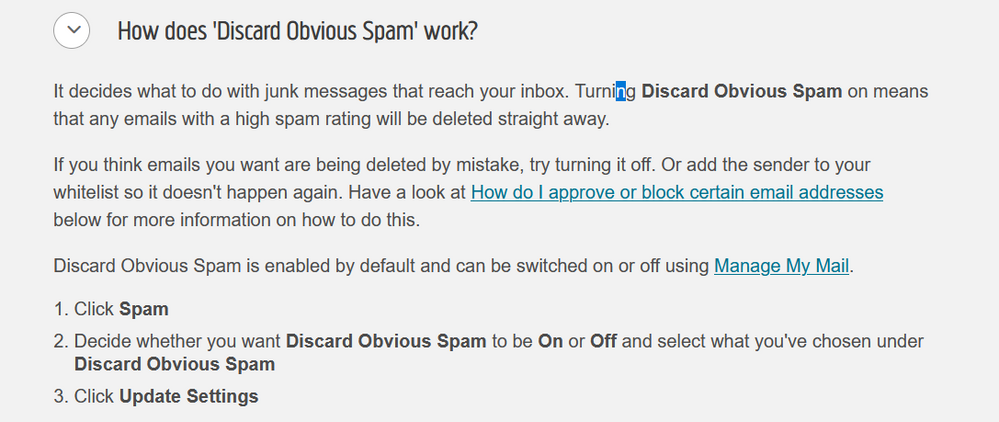Accessing spam folder
- Subscribe to RSS Feed
- Mark Topic as New
- Mark Topic as Read
- Float this Topic for Current User
- Bookmark
- Subscribe
- Printer Friendly Page
- Plusnet Community
- :
- Forum
- :
- Help with my Plusnet services
- :
- :
- Accessing spam folder
Accessing spam folder
24-09-2023 12:40 PM - edited 24-09-2023 12:52 PM
- Mark as New
- Bookmark
- Subscribe
- Subscribe to RSS Feed
- Highlight
- Report to Moderator
I am having a legitimate Gmail & pobox.com email being blocked and I need to access the spam folder on my account to view it. Where do I access this folder and to get messages released? Thanks.
Re: Accessing spam folder
24-09-2023 12:53 PM
- Mark as New
- Bookmark
- Subscribe
- Subscribe to RSS Feed
- Highlight
- Report to Moderator
This topic has been moved from My Account/Billing to Email
Moderator and Customer
If this helped - select the Thumb
If it fixed it, help others - select 'This Fixed My Problem'
Re: Accessing spam folder
24-09-2023 12:57 PM
- Mark as New
- Bookmark
- Subscribe
- Subscribe to RSS Feed
- Highlight
- Report to Moderator
@Surfer what happens to Spam email and where it goes , depends on your Spam settings. Login to your account , goto https://www.plus.net/manage_my_mail and click the Spam tab to check your settings
Superusers are not staff, but they do have a direct line of communication into the business in order to raise issues, concerns and feedback from the community.
Re: Accessing spam folder
24-09-2023 1:30 PM
- Mark as New
- Bookmark
- Subscribe
- Subscribe to RSS Feed
- Highlight
- Report to Moderator
Sorry Baldrick1 I have no idea what the "thumb" is. All I need to do is to view the spam messages, mark sender as being "safe" and have the emails released. Thanks.
Re: Accessing spam folder
24-09-2023 1:30 PM
- Mark as New
- Bookmark
- Subscribe
- Subscribe to RSS Feed
- Highlight
- Report to Moderator
Re: Accessing spam folder
24-09-2023 1:46 PM
- Mark as New
- Bookmark
- Subscribe
- Subscribe to RSS Feed
- Highlight
- Report to Moderator
MisterW I have followed your advice and have tried to update the Spam settings as the the options which to me are as clear as mud, but hopefully I have selected the correct option and will now be able to view spam messages. The aggressiveness of the spam filter was set to maximum and have now changed it to medium.
The emails come from a forum which I have been a member of for over 12 years so not sure why the filter has decided that everything from there is spam including Gmail. Case now of wait and see.
Re: Accessing spam folder
24-09-2023 2:10 PM
- Mark as New
- Bookmark
- Subscribe
- Subscribe to RSS Feed
- Highlight
- Report to Moderator
@Surfer I'd certainly suggest setting the 'Discard Obvious Spam' to Off. Then check the 'Add SPAM to the subject line'. You can then choose whether Spam goes to a separate SPAM folder or to Inbox. I personally have the aggressiveness set to minimum.
Superusers are not staff, but they do have a direct line of communication into the business in order to raise issues, concerns and feedback from the community.
- Subscribe to RSS Feed
- Mark Topic as New
- Mark Topic as Read
- Float this Topic for Current User
- Bookmark
- Subscribe
- Printer Friendly Page