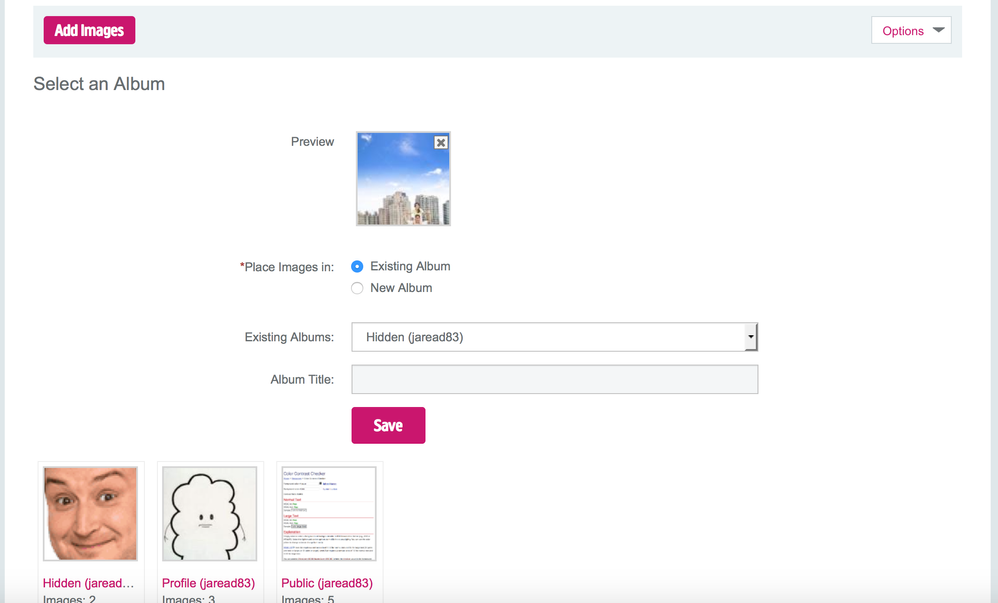Oops, profile pic disappeared and can't upload it again
- Subscribe to RSS Feed
- Mark Topic as New
- Mark Topic as Read
- Float this Topic for Current User
- Bookmark
- Subscribe
- Printer Friendly Page
- Plusnet Community
- :
- Forum
- :
- Feedback
- :
- Community Site Feedback
- :
- Oops, profile pic disappeared and can't upload it ...
Oops, profile pic disappeared and can't upload it again
24-04-2016 10:17 PM - edited 24-04-2016 10:31 PM
- Mark as New
- Bookmark
- Subscribe
- Subscribe to RSS Feed
- Highlight
- Report to Moderator
Shows as uploading but nothing arrives.
Tried on Mac and PC.
edit --
ok, it worked when I went to 'load avatar' under settings, but can't load images under 'my images' on profile.
Re: Oops, profile pic disappeared and can't upload it again
25-04-2016 9:05 AM
- Mark as New
- Bookmark
- Subscribe
- Subscribe to RSS Feed
- Highlight
- Report to Moderator
Avatar images are seperate to your 'my images' folder and need to be uplaoded seperately into that folder. Did you manage to upload a new image in the end? I am seeing your original avatar still.
Frontend Web Developer | www.plus.net
If you have an idea to improve the community, create a new topic on our Community Feedback board to start a discussion about your idea.
Re: Oops, profile pic disappeared and can't upload it again
25-04-2016 10:39 AM
- Mark as New
- Bookmark
- Subscribe
- Subscribe to RSS Feed
- Highlight
- Report to Moderator
@IanSn wrote:
but can't load images under 'my images' on profile.
Ian,
Exactly what did you do and what happened (exactly)?
I just tried to do this on an iPad. Went through all the motions of selecting upload, choosing a picture, watched the progress bar progressing and was then prompted to select an album (I selected the private one). So all in all it looked like the process was complete ... But there is no uploaded image in the album.
@jaread83 are we supposed to be able to upload images in this manner?
In another browser tab, login into the Plusnet user portal BEFORE clicking the fault & ticket links
Superusers are not staff, but they do have a direct line of communication into the business in order to raise issues, concerns and feedback from the community.
If this post helped, please click the Thumbs Up and if it fixed your issue, please click the This fixed my problem green button below.
Re: Oops, profile pic disappeared and can't upload it again
25-04-2016 10:48 AM
- Mark as New
- Bookmark
- Subscribe
- Subscribe to RSS Feed
- Highlight
- Report to Moderator
I uploaded a new avatar and the images were placed in my 'profile' or 'hidden' folder depending what route I went to add the image. You can also upload an image to your public folder and 'edit' the image and in the options drop down you can click 'use image as avatar'.
I can't seem to make the avatar upload or selection break no matter what I do.
If I knew the exact process they went through for it to not work I might be able to get a better idea of what's going wrong and raise a support ticket if there is a bug I can identify and replicate.
Frontend Web Developer | www.plus.net
If you have an idea to improve the community, create a new topic on our Community Feedback board to start a discussion about your idea.
Re: Oops, profile pic disappeared and can't upload it again
25-04-2016 2:26 PM - edited 25-04-2016 2:30 PM
- Mark as New
- Bookmark
- Subscribe
- Subscribe to RSS Feed
- Highlight
- Report to Moderator
However, initially I went via 'profile' and 'my images' - as townman has described - and after apparently uploading the image file there seems to be no image in the folder. Tried many times on two different platforms.
This involved clicking 'add image' and 'browse', selecting file from my computer.
Re: Oops, profile pic disappeared and can't upload it again
25-04-2016 2:35 PM
- Mark as New
- Bookmark
- Subscribe
- Subscribe to RSS Feed
- Highlight
- Report to Moderator
odd. I looked at your profile and I can only see one uploaded image which is the one you are currently using as an avatar.
I will see if I can replicate this using the method you described.
Can I ask what browser & operating system you are using?
Frontend Web Developer | www.plus.net
If you have an idea to improve the community, create a new topic on our Community Feedback board to start a discussion about your idea.
Re: Oops, profile pic disappeared and can't upload it again
25-04-2016 2:48 PM
- Mark as New
- Bookmark
- Subscribe
- Subscribe to RSS Feed
- Highlight
- Report to Moderator
Yep, I uploaded the avatar easily via settings. That's done.
But going via 'profile' (on menu) and 'my images', 'add image', browse' does not appear to work.
Tried on Mac using latest Firefox and Win7 also Firefox. Thoroughly checked firewalls, etc., etc., on both. But seems @Townman has discovered same issue?
Re: Oops, profile pic disappeared and can't upload it again
25-04-2016 3:19 PM
- Mark as New
- Bookmark
- Subscribe
- Subscribe to RSS Feed
- Highlight
- Report to Moderator
Okay so I think I can see what the issue is here. When you go to the albums and click to add an image, did you select an album first? You can't upload images outside of the albums. When I tried it, it said to select an album. When I selected an album I had to upload again. Once I was in the album it got uploaded just fine.
I should probably do away with the 'add image' button on the first screen until you are in an album to avoid confusion..
Frontend Web Developer | www.plus.net
If you have an idea to improve the community, create a new topic on our Community Feedback board to start a discussion about your idea.
Re: Oops, profile pic disappeared and can't upload it again
25-04-2016 3:26 PM
- Mark as New
- Bookmark
- Subscribe
- Subscribe to RSS Feed
- Highlight
- Report to Moderator
If that's the way it is supposed to work, it would help! ![]()
The way it functions - goes fully through the motions of selection and upload and AFTERWARDS asks for the album, its not obvious that the upload was ignored. Would it be possible for the upload button to display the select album message if one has not been selected before offering the upload dialogue?
In another browser tab, login into the Plusnet user portal BEFORE clicking the fault & ticket links
Superusers are not staff, but they do have a direct line of communication into the business in order to raise issues, concerns and feedback from the community.
If this post helped, please click the Thumbs Up and if it fixed your issue, please click the This fixed my problem green button below.
Re: Oops, profile pic disappeared and can't upload it again
25-04-2016 3:28 PM
- Mark as New
- Bookmark
- Subscribe
- Subscribe to RSS Feed
- Highlight
- Report to Moderator
I just wanted to say thanks for bringing this to my attention. I inspected the code and my previous comment is correct, you can only upload to an album BUT if you upload an image outside of an album you should be able to select an album and then carry on from there. I did a bit of digging and found the container is getting a class for 'hiding' the content which is not how it should be, the container with the preview should not be hidden!! ![]()
Here is what you should see with that hidden class removed:
I will get @LouisaMartin to file a support ticket as I can't change this and Lithium will need to implement a change. Can't beleive none of us noticed this before so thank you for bringing this to my attention. I will get this sorted asap.
Frontend Web Developer | www.plus.net
If you have an idea to improve the community, create a new topic on our Community Feedback board to start a discussion about your idea.
Re: Oops, profile pic disappeared and can't upload it again
25-04-2016 3:32 PM
- Mark as New
- Bookmark
- Subscribe
- Subscribe to RSS Feed
- Highlight
- Report to Moderator
Well when there are so many fires to quell...!!
I was just going to add that the way the screen presents, the browse files is present first, then you get the select folder option and it appears to imply that one clicks on the folder icons below. I guess your finding indicates that some key bit of functionality is not actually displayed?
In another browser tab, login into the Plusnet user portal BEFORE clicking the fault & ticket links
Superusers are not staff, but they do have a direct line of communication into the business in order to raise issues, concerns and feedback from the community.
If this post helped, please click the Thumbs Up and if it fixed your issue, please click the This fixed my problem green button below.
Re: Oops, profile pic disappeared and can't upload it again
25-04-2016 3:37 PM
- Mark as New
- Bookmark
- Subscribe
- Subscribe to RSS Feed
- Highlight
- Report to Moderator
You are correct @Townman. When you upload a file in the root directory of your images you may notice a big area of whitespace. This is becuase the form for album selection is set to 'visibility:hidden;' in the CSS which actually keeps the layout of the thing that is being hidden but doesn't display it (I use display:none; in these cases as it stops the whitespace). I suspect what is happening is that the album selection is being set to hidden and waiting for an image to be uploaded. When the image is uploaded that hidden flag should have been removed to show you the album selection form. I don't think it would be too difficult to resolve by Lithium as its just the javascript waiting on something to happen before removing the class from the form element. I have got this on my list and will be speaking to Louisa to raise this as a product bug.
Frontend Web Developer | www.plus.net
If you have an idea to improve the community, create a new topic on our Community Feedback board to start a discussion about your idea.
Re: Oops, profile pic disappeared and can't upload it again
25-04-2016 4:00 PM
- Mark as New
- Bookmark
- Subscribe
- Subscribe to RSS Feed
- Highlight
- Report to Moderator
Re: Oops, profile pic disappeared and can't upload it again
25-04-2016 4:15 PM
- Mark as New
- Bookmark
- Subscribe
- Subscribe to RSS Feed
- Highlight
- Report to Moderator
This issue was mentioned during testing IIRC ![]()
Re: Oops, profile pic disappeared and can't upload it again
25-04-2016 4:25 PM
- Mark as New
- Bookmark
- Subscribe
- Subscribe to RSS Feed
- Highlight
- Report to Moderator
(In transit at mo so can't try on desktop till later.)
- Subscribe to RSS Feed
- Mark Topic as New
- Mark Topic as Read
- Float this Topic for Current User
- Bookmark
- Subscribe
- Printer Friendly Page
- Plusnet Community
- :
- Forum
- :
- Feedback
- :
- Community Site Feedback
- :
- Oops, profile pic disappeared and can't upload it ...